Cape Networks Wireless Sensor
Cape Networks is the perfect wireless monitoring solution for SMBs as it’s highly informative and very affordable
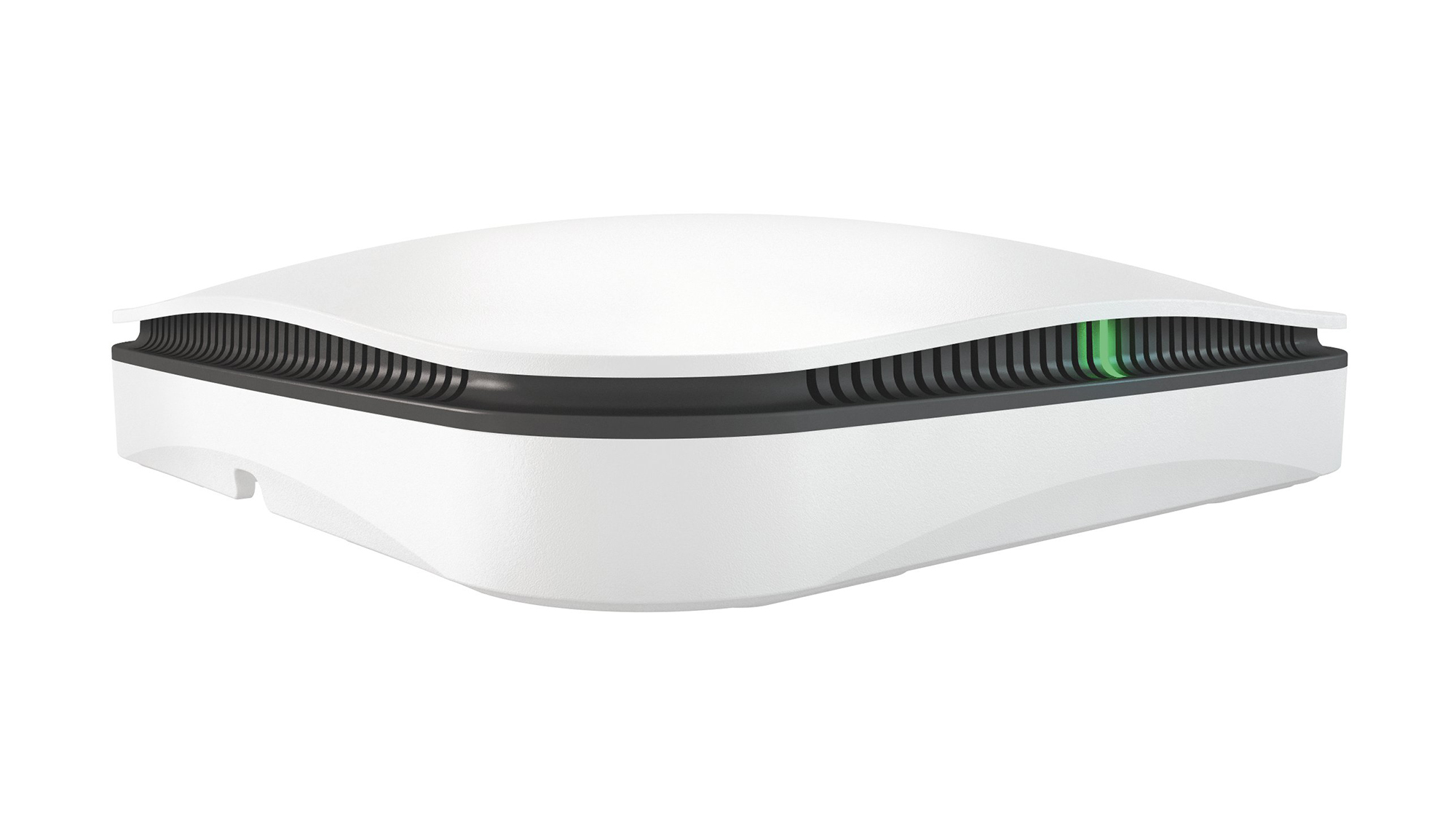

The Cape Networks wireless sensor impressed us mightily as it offers a remarkable range of wireless network and service monitoring features at a price SMBs will like a lot. It's a cinch to deploy and manage as the cloud portal is really simple to use and the solution can scale effortlessly with network growth.
-
+
Affordable; Simple-to-use interface; Easy deployment; Heaps of monitoring capabilities
-
-
None to speak of

SMBs need to keep their wireless networks in tip-top shape but most find dedicated monitoring and analysis products far too complex and expensive. Cape Networks comes to their rescue as its wireless sensor gathers a wealth of information about their networks, presents it in a superbly designed cloud portal and offers it at a very tempting price.
Cape Networks goes way beyond simple bandwidth monitoring: the sensor also measures and reports on cloud app responses and availability of web services plus internal network devices. It's a doddle to deploy too; we simply fitted the sensor on the wall using the supplied bracket, connected it to the lab's PoE switch and registered it with our account from the cloud portal.
Cape Networks recommends locating the sensor where your wireless users (or service complaints) are most concentrated. And as it's a cloud service, you can install sensors in remote offices and monitor them all from the same portal.
The portal is well designed and employs a high visibility traffic light status system. Chunky icons show all registered sensors, monitored SSIDs, DHCP and DNS servers plus internal and external services and devices.
Configuration is accessed from one screen for all components. The sensor doesn't discover active SSIDs but adding them is swift: we just entered the SSID name and provided its wireless security credentials.
The sensor queries the SSID and after around a minute it starts monitoring and testing it at 5 minute intervals. You can add up to three SSIDs but Cape Networks doesn't recommend more than this as the sensor uses round-robin testing and more could cause delays.
There's nothing to do for DHCP and DNS as the sensor adds the nearest detected servers for you and starts monitoring their availability and response times. Adding services to test is just as easy - the portal provides plenty of predefined templates for cloud providers such as Dropbox, Salesforce, Google Docs and more.
Sign up today and you will receive a free copy of our Future Focus 2025 report - the leading guidance on AI, cybersecurity and other IT challenges as per 700+ senior executives
We added custom web sites where the generic template allowed us to specify up to four custom ports to test. We even added internal devices such as networked printers. Cape Networks also talks to the WiFi Explorer Mac app and iPerf3 bandwidth measurement tool.
Hovering the mouse pointer over an SSID pops up a window showing availability for the past 24 hours while clicking on it loads a window packed with valuable information. A bank of line graphs show signal strength, bit rates in Mbits/sec, retry rates, channel utilization and the wireless band in use.
More graphs show latency, packet loss, jitter and throughput for external and internal service tests. A status graph to the left shows general SSID availability and the range can be changed from one hour to 30 days.
The sensor runs continuous packet capture stored to a 50MB internal buffer and the pcap file can be downloaded from the portal on demand and used for further analysis in apps such as WireShark. Request a report for the current day, a week or two weeks and it'll be emailed to you as a CSV file.
The portal applies yellow warning and red alert thresholds to all SSIDs, networks plus internal and external services. For SSIDs, you have options for checking availability, RSSI dBm levels, bitrates, retry rates and channel utilization and all thresholds can be customized to suit.
If anything goes out of kilter, the relevant portal icon changes colour and you'll receive an email and SMS message advising of the detected problem. If you're using distributed sensors, the portal's map view shows their location and status with links for one-click access.
The Cape Networks wireless sensor impressed us mightily as it offers a remarkable range of wireless network and service monitoring features at a price SMBs will like a lot. It's a cinch to deploy and manage as the cloud portal is really simple to use and the solution can scale effortlessly with network growth.
This review originally appeared in PC Pro issue 279
Verdict
The Cape Networks wireless sensor impressed us mightily as it offers a remarkable range of wireless network and service monitoring features at a price SMBs will like a lot. It's a cinch to deploy and manage as the cloud portal is really simple to use and the solution can scale effortlessly with network growth.
Ceiling/wall mount sensor;
1.6GHz dual-core ARM Cortex A9 CPU;
Linux OS;
802.11a/b/g/n;
2.4/5GHz radios;
Gigabit PoE port;
50MB packet capture buffer;
Mounting plate and power adapter included;
152 x 152 x 40mm (WDH);
2yr RTB warranty. Options: Subsequent yearly cloud subscription, £360 ex VAT
Dave is an IT consultant and freelance journalist specialising in hands-on reviews of computer networking products covering all market sectors from small businesses to enterprises. Founder of Binary Testing Ltd – the UK’s premier independent network testing laboratory - Dave has over 45 years of experience in the IT industry.
Dave has produced many thousands of in-depth business networking product reviews from his lab which have been reproduced globally. Writing for ITPro and its sister title, PC Pro, he covers all areas of business IT infrastructure, including servers, storage, network security, data protection, cloud, infrastructure and services.
-
 Agile development might be 25 years old, but it’s withstood the test of time – and there’s still more to come in the age of AI
Agile development might be 25 years old, but it’s withstood the test of time – and there’s still more to come in the age of AINews While Agile development practices are 25 years old, the longevity of the approach is testament to its impact – and it's once again in the spotlight in the age of generative AI.
By Ross Kelly Published
-
 European Commission clears Google’s Wiz acquisition, citing 'credible competition' from Amazon and Microsoft
European Commission clears Google’s Wiz acquisition, citing 'credible competition' from Amazon and MicrosoftNews Regulators said there are “several credible competitors” to Google regardless of the acquisition
By Ross Kelly Published
-
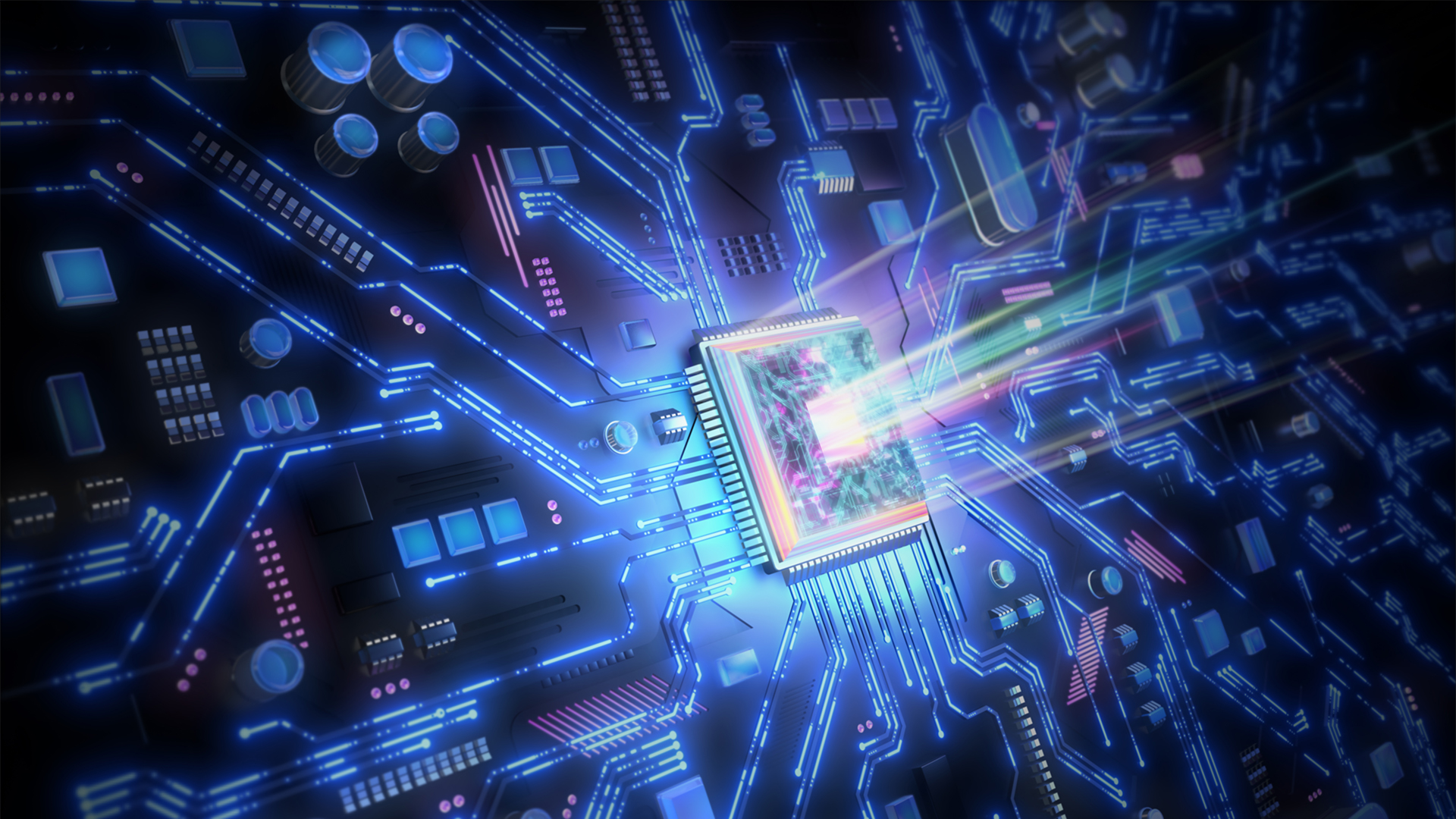 EU inaugurates NanoIC facility for next-generation chips
EU inaugurates NanoIC facility for next-generation chipsNews The project forms part of efforts to reduce reliance on US and Asian supply chains
By Emma Woollacott Published
