Best satnavs for 2017
Apps vs hardware - which satnavs will do the best job of getting you from A to B?


Although more and more cars are shipping with integrated satnavs (it's become standard in most models), there are still times when you'll need to rely on a good old standalone satnav to get you from A to B.
Whether you want to use it as you're wandering London's streets, getting to and from meetings or haven't upgraded your car to one that includes an integrated satnav, it's essential to find one that can accurately get you to your destination without any hiccups.
You should also consider extra features when choosing which one's right for you. Are you likely to be driving in heavily congested areas, so need to know about traffic hold ups along the way? Will you be partaking in motorway driving and would like it to provide data about service stations on the route and would you like the ability to add waypoints if necessary?
The obvious bonus of using a satnav app on your smartphone is they're usually cheaper and less bulky than standalone satnavs. However, you'll have to buy a phone holder for your car if you're using it there, so you don't get fined the new penalties of 200 plus six points on your license for using your phone while driving.
If you are looking for the best satnavs, you have reached your destination.
In this test, we looked at dedicated hardware satnavs as well as apps for both iOS and Android devices. We tested all of them using the same route to ensure a level playing ground. This involved a drive through the countryside near Harlow via a short stretch of motorway before heading through the suburbs and then to our final destination in the East End of London.
We also tested how well each device or app could find places even if we didn't know the precise address. We felt it was necessary to do this as you may not always know details such as postcodes or house numbers (or the destination may not even have a number).
We also looked at how quickly each satnav would find GPS satellites and the speed at which the device/app devised the route to the destination and also how accurate we felt that route was. We also judged how good the instructions were while driving.
Sign up today and you will receive a free copy of our Future Focus 2025 report - the leading guidance on AI, cybersecurity and other IT challenges as per 700+ senior executives
Our roundup includes, in the case of hardware satnavs, the Garmin Nuvi 68LM, Garmin Zumo 390 LM, TomTom Go 6100 and TomTom Start 60. In the case of apps, we looked at TomTom, Google Maps, Apple Maps, CoPilot and Navmii.
If you are looking for the best satnavs, you have reached your destination.
The test
We set up all the hardware in our test car. Understandably having more than one satnav running in a car at anyone time could be distracting, so our tester set up two at a time and plugged in the same route while the driver concentrated on driving; the tester would be monitoring the devices. All devices were updated prior to testing.
Finding a route
In the tests, we found virtually no difference in the routes offered by any of hardware devices. Of course, most devices offer traffic updates and lifetime updates to the included maps.
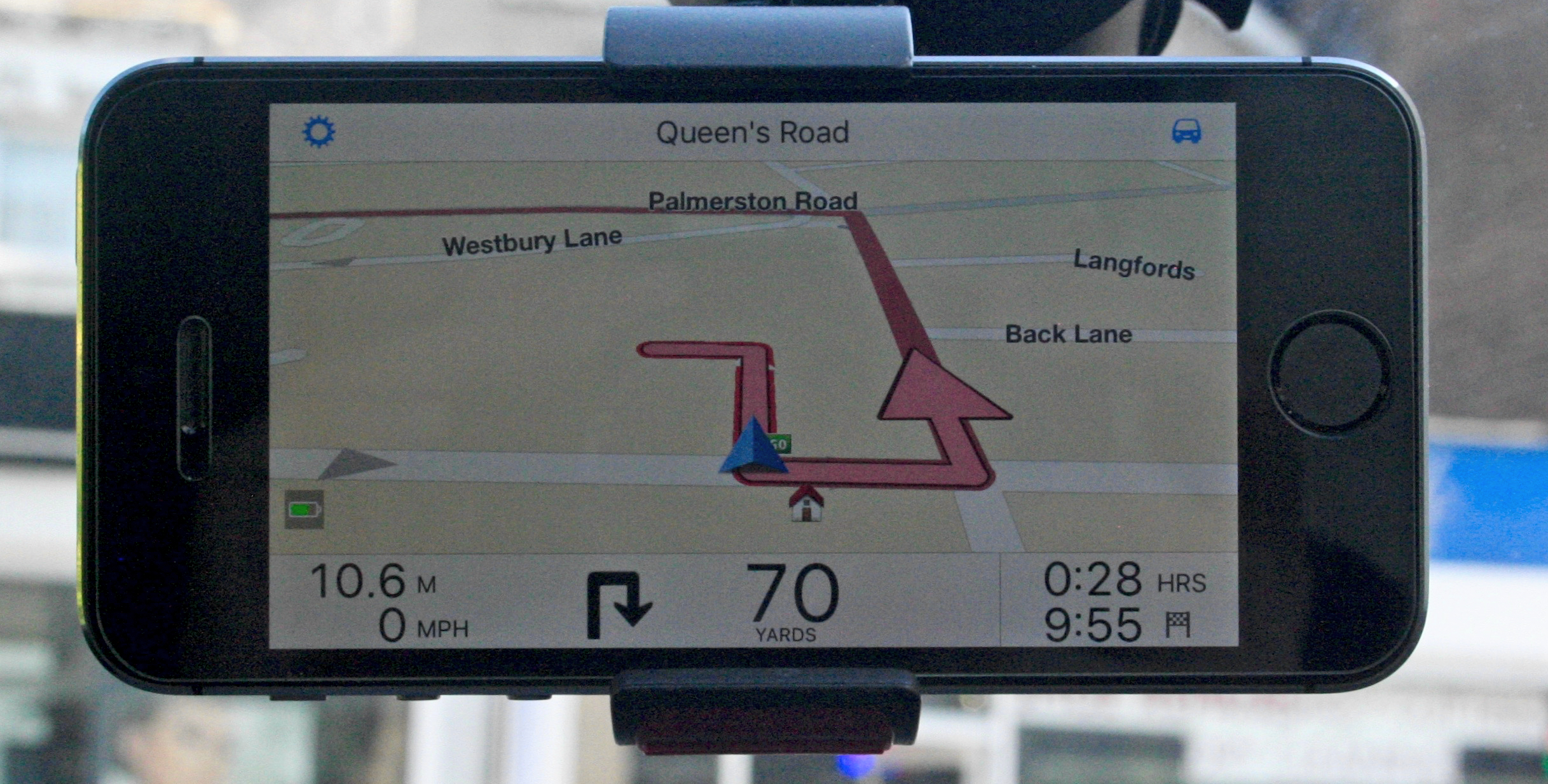
Apps however, did seem to have different opinions of how best to get to our first waypoint. As with the hardware devices, we typed in "McDonald's Harlow" as the destination. While Google Maps and Navmii agreed with the hardware devices, Apple Maps and Co-Pilot chose different routes. Most of the hardware and app satnavs picked a route from our start location in Buckhurst Hill through Epping Forest and Epping to the waypoint. Apple Maps favoured getting on the M25 and M11, while Navmiii favoured a route via the M11. None of these routes are particularly wrong, just a little odd.
Where the real difference lies is in how quickly you can find a destination. Given that our day-to-day satnav has been Google Maps and more recently Apple Maps, we are used to just typing in a place or road and letting the app figure out what we are getting at. Most of the time this works very well.
With some of the apps and the Garmin Zumo, finding a place to drive to without a street name or postcode requires a few more steps. For Garmin Zumo, you can either tap on an icon such as one for restaurants or petrol stations; this adds a few more clicks before the starting your journey.
Surprisingly, the TomTom app wasn't as good as its hardware counterparts' OS. Again, it suffered from the slightly circuitous way of finding places without postcodes and road names. With both TomTom hardware devices, finding a place to drive to was as easy as it is with Google Maps.
Co-Pilot is another app that could do with simplifying the process of finding places. This is found within the "Find POIs" or Points of Interest part of the interface after a few taps.
To be fair, this isn't too hard once you get used to the quirks of each hardware satnav or app, but there are clearly still improvements to be made.

The second part of our route, this time to Bow in the East End of London, produced similar results with the hardware devices all giving broadly similar directions, while the smartphone apps had similar variations of route as previously.
Spoken directions
By and large, all the hardware and smartphone apps gave good, clear directions. We noticed that the Zumo was quickest to give directions, followed by both TomTom devices (the Go slightly beating theStart). The Garmin Nuvi was last to give directions to a turn, but all gave directions in a timely manner.
None of the smartphone apps ever beat a hardware device to giving directions first. This could be down to the GPS receiver in a smartphone not being as good as the one in a dedicated satnav. However, none of them gave directions too late.
Screen size and quality
The hardware devices had many different screen sizes and types. The TomTom Go, TomTom Start and Garmin Nuvi were the biggest at 6in, but the screen of the TomTom Go was much brighter and clearer than its sibling, the Start 60, or the Garmin Nuvi.
The Zumo is a special case as it is meant for motorbikes, so it is smaller enabling it to fit on handlebars. This touchscreen can be seen in direct sunlight too.

Interface
By far the best user interface was found on the TomTom devices. It was clear and easily understandable, although the on-screen keyboard was a bit quirky looking. The Garmin interface on the Nuvi and Zumo seemed a bit more old-school and could do with an overhaul to make it easier to understand.
The Zumo was particularly difficult to navigate around, which we thought odd as it is going to be used by bikers, presumably wearing gloves. The keyboard was particularly clumsy where you have to constantly toggle through options to get to the right letter, but we suspect that the keyboard buttons had to be dramatically enlarged as wearing gloves makes typing difficult otherwise.
The smartphone apps were all good. The only partial exception was the TomTom app which looked a little dated, resembling the user interfaces of long discontinued hardware TomTom satnavs, but it still worked well in practice.

I've got the power
If you are going to use a satnav for any length of time, then connecting it to your car's cigarette lighter or 12v output is necessary. While the TomTom devices were happy to be powered using any USB cable and a USB adaptor, the Nuvi wouldn't settle for anything other than the charging cable it came with. This means that it takes up the whole 12v port, meaning you can't use it to power anything else, a tad inconvenient when you have multiple devices requiring power in the car.
The Zumo is quite happy to run off its own battery for a while. It does come with attachments to hook it up to the motorbike's power output. These are all waterproof.
Of course, the smartphone-based satnavs can run off battery power or use their own USB cable to connect to a USB port or adaptor.
The extras
This round up focussed on getting from A to B as quickly and safely as possible. Each product offers a slew of other features to help with making journeys more efficient.
All the products tested offer lifetime map updates. The TomTom Go 6100 adds lifetime traffic and speed cams to the mix.
The Zumo has a host of features for bikers, such as Curvy Roads, which helps a biker safely navigate winding roads. The TomTom Start has three months of Speed Camera information.

On the app front, Co-Pilot can download maps for navigating when out of signal range. It also includes traffic monitoring free for the first year. Navmii also has downloadable maps and has up-to-date traffic information provided by its community of users. Both Google Maps and Apple Maps also provide walking and public transport directions in addition to driving.
Conclusions
As all the products tested managed to successfully find good routes to our various destinations, it fell to other issues to decide which satnavs were the best.
As far as hardware satnavs are concerned, the admittedly pricey TomTom Go 6100 pips the Garmin Nuvi 68LM as the best satnav. Its big and very clear screen coupled with a great user interface and lifetime updates for everything mean that TomTom has thrown in everything bar the kitchen sink.
As for the best satnav app, Co-Pilot edges it over TomTom with a less dated UI and 12-months of free traffic updates.
TomTom Go 6100
Speed 5/5
Accuracy 5/5
Instructions 5/5
User Interface 5/5
Features 5/5
Price 300

TomTom Start 60
Speed 4/5
Accuracy 5/5
Instructions 5/5
User Interface 5/5
Features 4/5
Price 140

Garmin Nuvi 68LM
Speed 4/5
Accuracy 5/5
Instructions 5/5
User Interface 3/5
Features 4/5
Price 150

Garmin Zumo 390LM
Speed 5/5
Accuracy 5/5
Instructions 5/5
User Interface 3/5
Feature 4/5
Price 350

TomTom for iOS
Speed 4/5
Accuracy 5/5
Instructions 5/5
User Interface 3/5
Features 4/5
Price 30
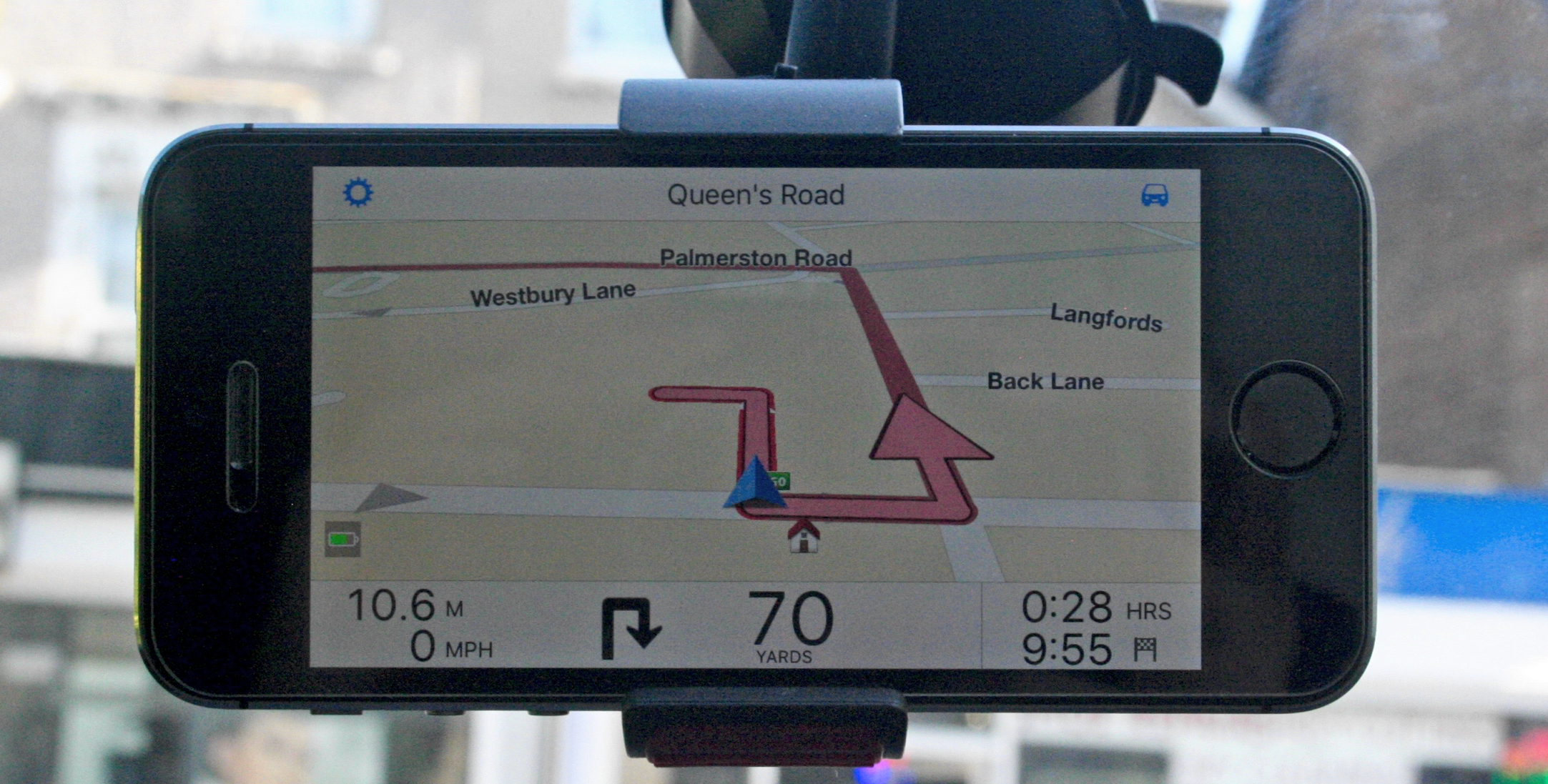
Google Maps
Speed 4/5
Accuracy 5/5
Instructions 4/5
User Interface 4/5
Features 4/5
Price Free

Apple Maps
Speed 4/5
Accuracy 4/5
Instructions 4/5
User Interface 4/5
Features 3/5
Price Free

Co-Pilot
Speed 4/5
Accuracy 5/5
Instructions 5/5
User Interface 4/5
Features 4/5
Price Free (in-app purchases extra)
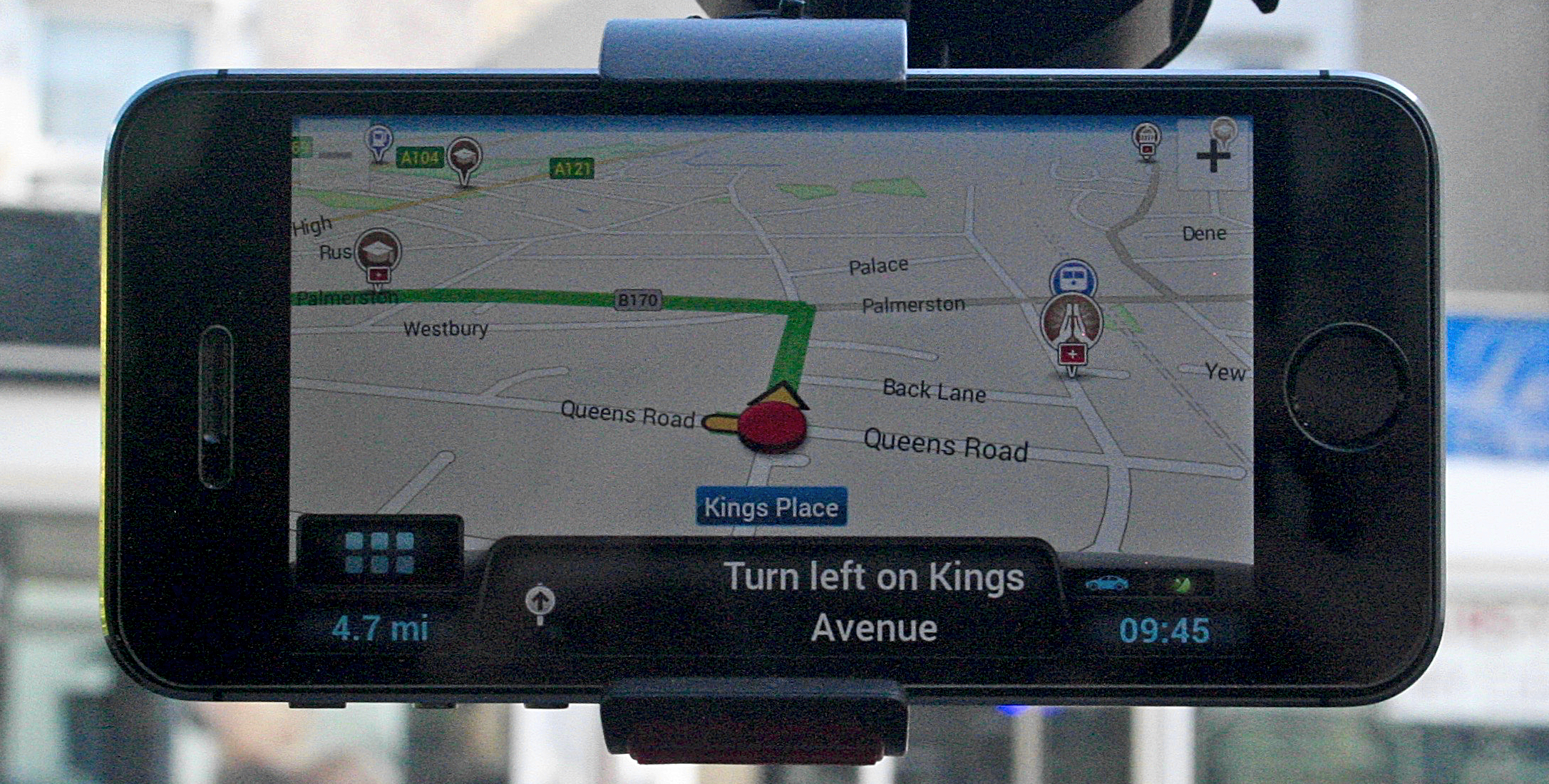
Navmii
Speed 4/5
Accuracy 5/5
Instructions 4/5
User Interface 4/5
Features 4/5
Price Free (in-app purchases extra)

Rene Millman is a freelance writer and broadcaster who covers cybersecurity, AI, IoT, and the cloud. He also works as a contributing analyst at GigaOm and has previously worked as an analyst for Gartner covering the infrastructure market. He has made numerous television appearances to give his views and expertise on technology trends and companies that affect and shape our lives. You can follow Rene Millman on Twitter.
-
 Microsoft unveils Maia 200 accelerator, claiming better performance per dollar than Amazon and Google
Microsoft unveils Maia 200 accelerator, claiming better performance per dollar than Amazon and GoogleNews The launch of Microsoft’s second-generation silicon solidifies its mission to scale AI workloads and directly control more of its infrastructure
-
 Infosys expands Swiss footprint with new Zurich office
Infosys expands Swiss footprint with new Zurich officeNews The firm has relocated its Swiss headquarters to support partners delivering AI-led digital transformation
-
 UK government wants Google to trial driverless cars in London
UK government wants Google to trial driverless cars in LondonNews News follows government's £20m investment in autonomous car projects
-
 TfL trials interactive bus stop technology in Regent Street
TfL trials interactive bus stop technology in Regent StreetNews TfL teams up with Clear Channel UK to bring real-time, interactive travel information to tourists and commuters.
-
 EU wants mobile devices to have universal charger
EU wants mobile devices to have universal chargerNews Manufacturers including Apple could be forced into using a common standard.
-
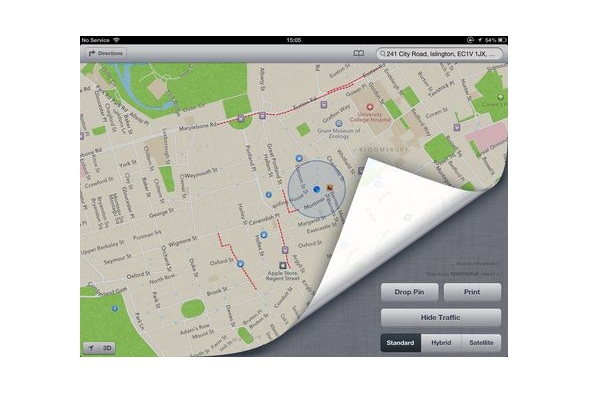 Apple Maps leaves users lost in Australia, claim police
Apple Maps leaves users lost in Australia, claim policeNews Police force claims iPhone users have been left stranded in local national park by gaffe-prone navigation product.
-
 MWC 2012: News roundup
MWC 2012: News roundupNews We round up all the news and announcements from this year's Mobile World Congress (MWC) event in Barcelona.
-
 BSA settles at £29,000 for unlicensed software use
BSA settles at £29,000 for unlicensed software useNews The Salamander Organisation feels the force of the Business Software Alliance for not paying their software licences.
-
 Ofcom cuts mobile termination rates
Ofcom cuts mobile termination ratesNews The communications regulator announces plans to dramatically reduce the amount operators can charge one another, leading to consumer cost savings.
-
 O2 mobile wallet coming soon
O2 mobile wallet coming soonNews O2 says it is planning an NFC mobile payments app.
