Should you stop using CCleaner?
CCleaner was forced to dump a recent version following a furious privacy backlash – perhaps it's time you looked at alternatives


Sign up today and you will receive a free copy of our Future Focus 2025 report - the leading guidance on AI, cybersecurity and other IT challenges as per 700+ senior executives
You are now subscribed
Your newsletter sign-up was successful
CCleaner still developed by Puriform, but now owned by Avast was one of the most highly recommended free software tools around, until this summer when the great junk-remover became such a ghastly junk offender that even its own parent company withdrew its latest version.
Can our old favourite ever be trusted again? Here we answer your questions and look at the best free CCleaner alternatives.
What did CCleaner do wrong?
The trouble began in May, when CCleaner 5.43 added two pre-ticked boxes: 'Allow usage data to be shared with 3rd parties for analytics purposes' and 'Show offers for our other products'. You couldn't untick either of them unless you paid for an upgrade. CCleaner's June release (5.44), duly spammed users with pop-up adverts for a 'Summer Sale'.
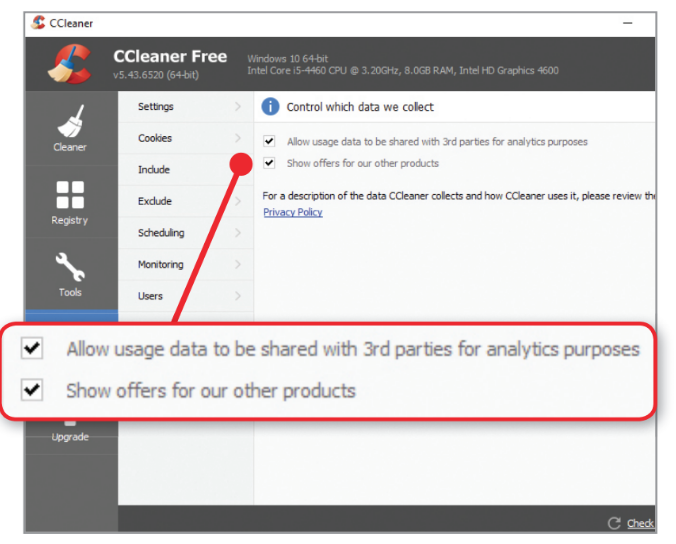
CCleaner 5.43 displayed tick boxes for data-collection and ads that you couldn't untick
Then came the infamous July release (5.45) which removed both Privacy tick boxes, but continued to opt you into data-gathering and adverts. What's more, CCleaner now kept running after you closed the program window, and its Active Monitoring process had become impossible to switch off.
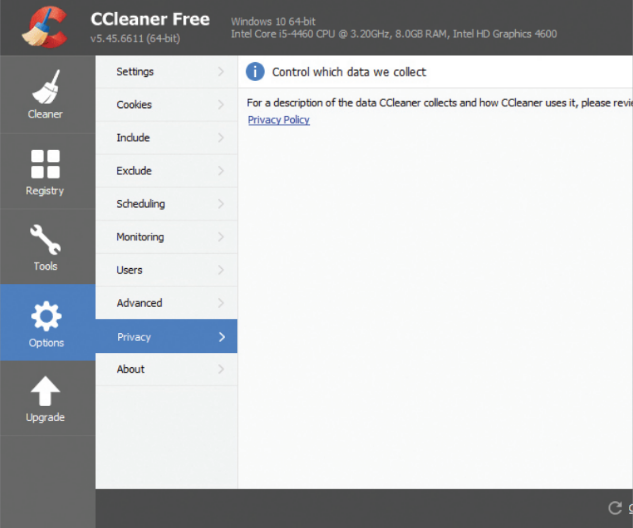
CCleaner 5.45 removed tick boxes for ads and data collection, but opted you in anyway
Users speculated that Active Monitoring, which claims to look out for temporary files, was being used to track you. Why else would CCleaner be so reluctant to let you close it?
Sign up today and you will receive a free copy of our Future Focus 2025 report - the leading guidance on AI, cybersecurity and other IT challenges as per 700+ senior executives
"Somebody over at Piriform REALLY REALLY wants you to enable monitoring whether or not you like it" said one of many furious users on the Piriform Community Forum.
Didn't GDPR ban that kind of thing?
Indeed it did. According to the General Data Protection Regulations (GDPR), which came into effect on 25 May, consent is not valid if: "There was no genuine free choice over whether to opt in; you use pre-ticked opt-in boxes or other methods of default consent (or) people cannot easily withdraw consent" (see the ICO's website for more information).
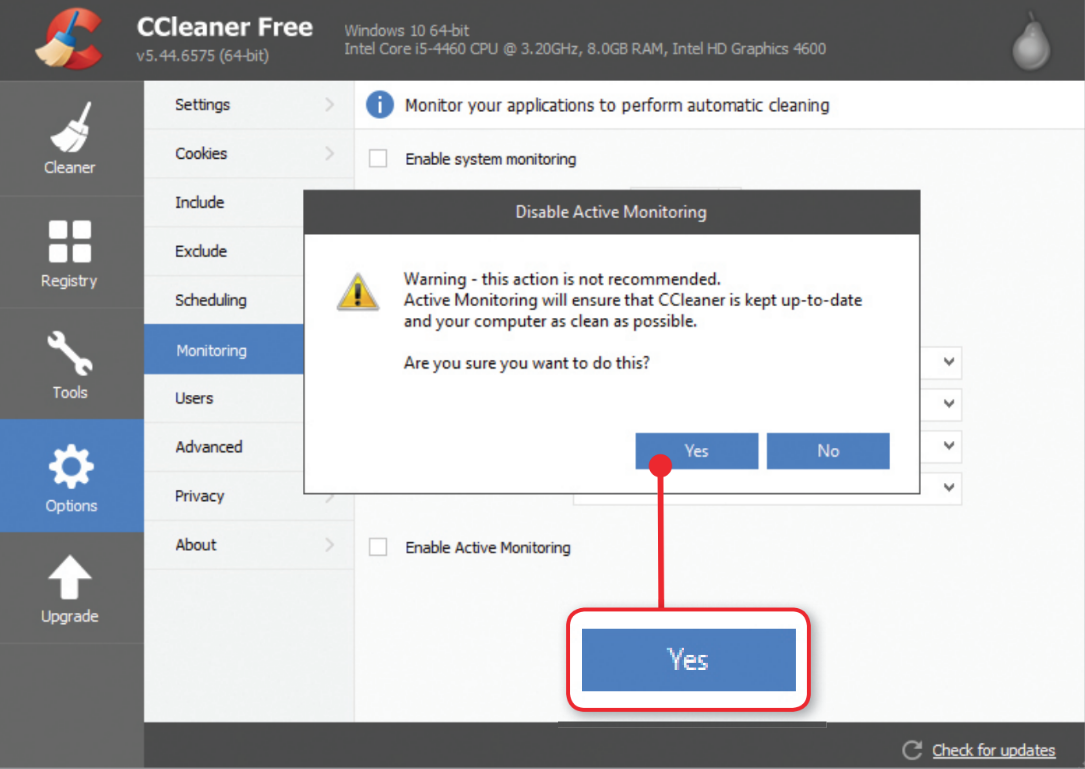
CCleaner 5.44 still tries hard to stop you switching off Active Monitoring click Yes to ignore it
So by greying out its Privacy tick boxes, and then removing them completely, it appears CCleaner failed on at least three counts to meet required standards for consent.
The one reassurance is that CCleaner's free edition doesn't update automatically, so you may be using an older version that does let you opt out. Sticking with outdated software isn't usually the safest policy, but this mess shows it can pay to wait for any problems to emerge before jumping into a new version.
What did CCleaner have to say for itself?
Avast, which bought CCleaner's developer Piriform last year, spent the summer unleashing defensive drivel that ranged from empty cliches ("Your privacy is very important to us") to patronising filibuster ("In order to answer that question") via oodles of self-important jargon about analytics, aggregation, anonymisation and "underlying mechanisms". Here's 400-odd words of it.
That statement, released by Avast on 6 August, admits ("as part of our ongoing mission", sigh) that version 5.45 "introduced some features... aimed at providing us with more accurate data". So they're tracking your moves more closely than ever. And, as we know, the data is then shared.
The statement goes on to insist data-gathering is "a separate function to Active Monitoring", but doesn't say how it's carried out. Next, Piriform says it's working on a new version of CCleaner, in which data-gathering and Active Monitoring will be separate. Hang on, didn't they just say these were already separate? Avast seriously underestimates its users' intelligence.
Hours after the statement appeared, it emerged that Avast was ditching version 5.45 and rolling back to 5.44 until the next version is ready.
Meanwhile, Avast has defended its prying by saying the info it shares is "essentially anonymous" (look for 'Laurence Piriform' on the forums). But anonymity does not make spying OK. If someone's snooping on your home but they can only see your silhouette and don't know your name, they're still snooping.
Is CCleaner OK to use again?
At the time of writing the official version is 5.47. It lets you switch off Active Monitoring and close the program easily, and you can also now untick the 'Allow usage data' box.
So if you really want to stick with CCleaner, install 5.47 from www.ccleaner.com then tweak your privacy settings immediately. Go to Options, Privacy, and then untick 'Allow usage data to be shared...'. Now go to Options, Monitoring, untick 'Enable system monitoring' and then untick Enable Active Monitoring. Click Yes in the pop-up that tries to talk you out of it (see screenshot).
Whether that makes it OK to use again, we're not so sure. If you share your doubts, it may be time you tried an alternative.
What should I use instead?
Your easiest option is Windows's built-in Disk Clean-up tool, which can remove gigabytes of temporary files, caches and old Windows updates. You can also set Windows 10 to automatically remove temporary files when space is low. Go to Settings, System, Storage and then switch on 'Storage sense'.
Away from Windows, open-source tool BleachBit is the most powerful free alternative. There's no fuss or flash; just tick what you want to clean, then follow BleachBit's advice (it warns you if some files are slow to clean, and if others are worth keeping browser passwords, for example). You can add many more programs to the list for really deep cleaning. The installable version adds a 'Shred with BleachBit' option for obliterating sensitive files, while the portable version runs on Windows XP and later.
Other alternatives include System Ninja, whose free version includes a duplicate finder, and ATF (All Temp File) Cleaner, a free, portable program designed for Windows XP, Vista and 7 and still works.
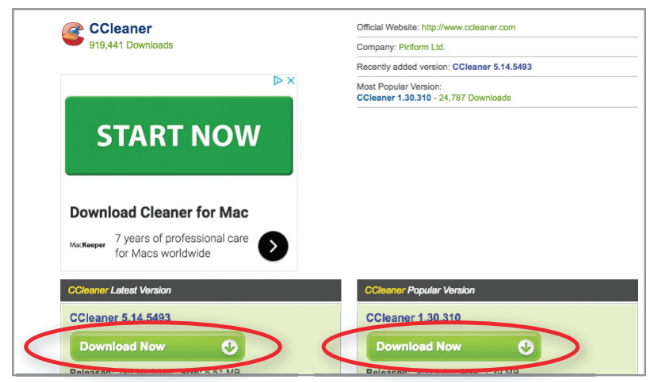
To get previous versions of CCleaner click 'Download Now' at OldVersion.com
If you pine for the days when CCleaner got to work without rifling through your drawers, you can install editions going right back to 2004 from OldVersion.com.
Jane Hoskyn has been a journalist for over 25 years, with bylines in Men's Health, the Mail on Sunday, BBC Radio and more. In between freelancing, her roles have included features editor for Computeractive and technology editor for Broadcast, and she was named IPC Media Commissioning Editor of the Year for her work at Web User. Today, she specialises in writing features about user experience (UX), security and accessibility in B2B and consumer tech. You can follow Jane's personal Twitter account at @janeskyn.
-
 How the rise of the AI ‘agent boss’ is reshaping accountability in IT
How the rise of the AI ‘agent boss’ is reshaping accountability in ITIn-depth As IT companies deploy more autonomous AI tools and agents, the task of managing them is becoming more concentrated and throwing role responsibilities into doubt
-
 Hackers are pouncing on enterprise weak spots as AI expands attack surfaces
Hackers are pouncing on enterprise weak spots as AI expands attack surfacesNews Potent new malware strains, faster attack times, and the rise of shadow AI are causing havoc
