SimpliSafe vs Nest: What's the best business security system?
We compare SimpliSafe and Nest to see which is best for a variety of business use cases

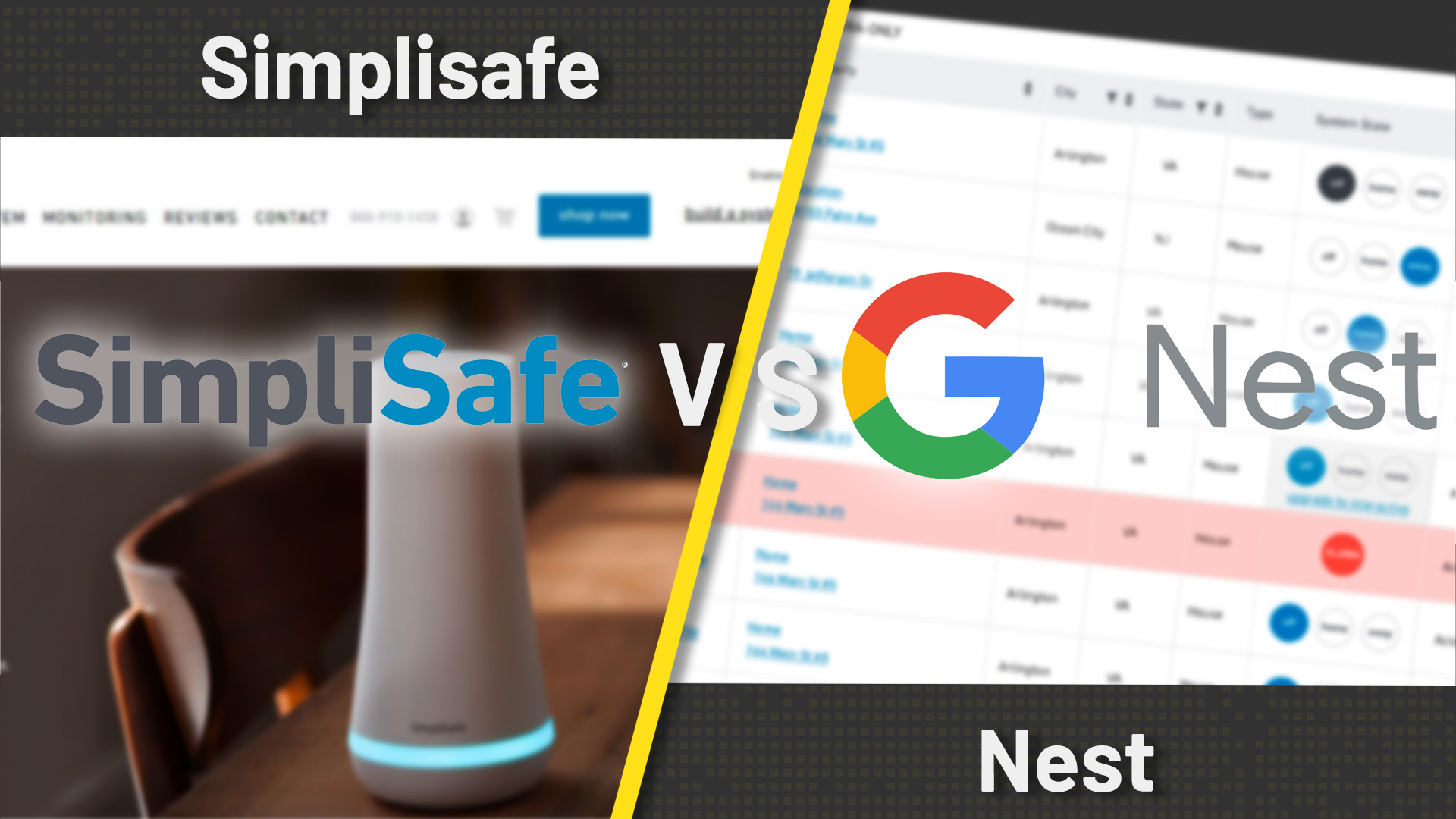
Sign up today and you will receive a free copy of our Future Focus 2025 report - the leading guidance on AI, cybersecurity and other IT challenges as per 700+ senior executives
You are now subscribed
Your newsletter sign-up was successful
In this SimpliSafe vs Nest head-to-head, we dig into two providers that offer modular security solutions for homeowners and small- and medium-sized businesses.
While SimpliSafe made our list of the best security systems for business, Google discontinued its Nest Secure security system in 2020 and no longer offers many of the elements businesses will be looking for, like door sensors or motion detectors. This review will focus on the Nest products available for purchase at the time of writing, which does not include Nest Secure.
But that doesn’t mean the results of this comparison are a foregone conclusion. Nest offers cameras, smart locks, and a smart smoke detector. In this article, we’ll compare SimpliSafe and Nest from a professional perspective, to see which business situation would benefit most from each system.
What we compared
There’s more to security systems than just sensors and cameras. We also look at the ease of setup and use, pricing, and a variety of features that will help businesses make the most of each system.
- Installation and setup
- Pricing
- Apps and user interface
- Users and groups
- Sensors and cameras
- Access control
Installation and setup
Both SimpliSafe and Nest are sold as DIY systems, which means you’ll do the installation yourself (or by hiring a third-party installer through services like TaskRabbit or Thumbtack). Fortunately, both are easy to set up.
The SimpliSafe help center has useful guides that explain in detail how to install the individual elements of your alarm system. Many of the parts, like contact sensors, come with an adhesive back. You won’t even need to break out a screwdriver.
SimpliSafe products will need to be paired with the base station before being installed. This usually involves pressing a button on the side of the sensor or device (similar to entering “pairing mode” on a Bluetooth device). The base station will detect the new device and guide you through setup.
Sign up today and you will receive a free copy of our Future Focus 2025 report - the leading guidance on AI, cybersecurity and other IT challenges as per 700+ senior executives
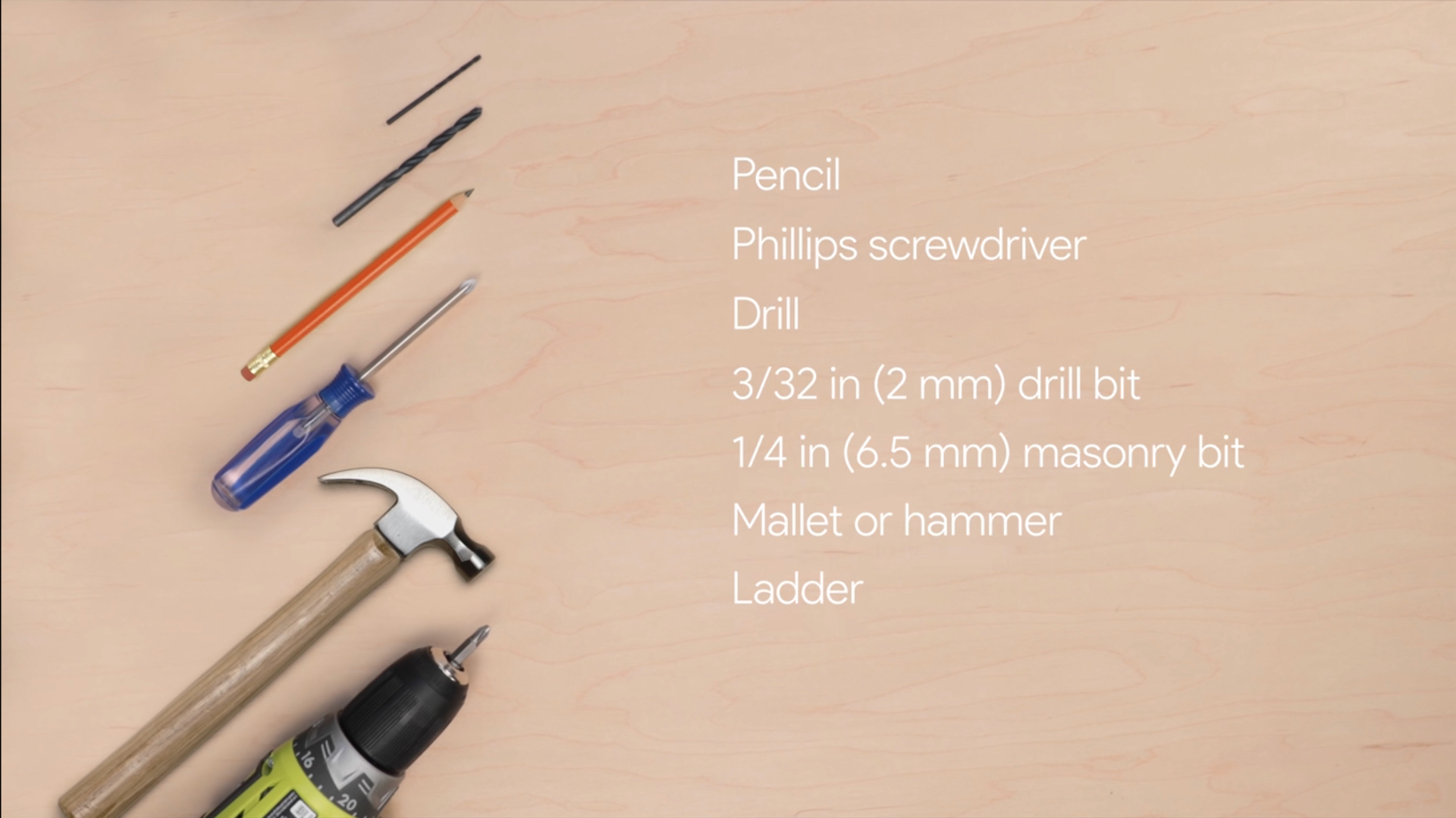
Installation of Nest’s cameras and smoke detectors is also very easy. Like with SimpliSafe, product pages include helpful guides and videos for easy installation. Cameras and detectors need to be paired with a smartphone using Android or iOS. Simply scan the QR code on the back of the product to begin syncing.
In both cases, installation of individual elements will only take a few seconds or minutes. There’s no clear winner here. True, SimpliSafe products need to sync first to a central alarm system, and can only then be controlled through the app, but this extra step is hardly a deal-breaker.
Pricing
If all you need is a camera, Nest is less expensive than SimpliSafe. A Nest camera comes in at $179.99, while the SimpliCam costs $199.99, and at 1080p vs. 720p respectively, it’s arguably a better camera.
The Nest smoke alarm ($119), which detects both smoke and carbon monoxide (CO), is more expensive than the SimpliSafe smoke ($29.99) and carbon monoxide ($49.99) detectors combined. Likewise, SimpliSafe smart locks start at $99 each, whereas the third-party Yale Lock for Nest costs $249.
That said, all SimpliSafe systems start with the home station and keypad, which cost $184 together. A Nest Cam, smoke alarm, and lock would cost $547. A SimpliSafe system with station and keypad (required), single camera, smoke and CO detectors, and smart lock comes to $434. So even with more components, SimpliSafe is less expensive.
The comparison stops there, as Nest doesn’t offer any additional sensors or accessories. Compared to other full-service security systems, however, SimpliSafe is about on par with competitors.
You can check out these comparisons to see how SimpliSafe stacks up:
SimpliSafe vs Nest
| Header Cell - Column 0 | Nest | SimpliSafe |
|---|---|---|
| 24/7 Monitoring | X | $15 a month |
| Camera | $179.99 | $169.99 |
| Door lock | $249 | $99 |
| Smoke alarm | $119 | $29.99 |
| Home station + Keypad | X | $184.98 |
| Contact sensors | X | $14.99 |
| Motion detector | X | $29.99 |
| Keyfob | X | $24.99 |
| Glassbreak detector | X | $34.99 |
Apps and user interface
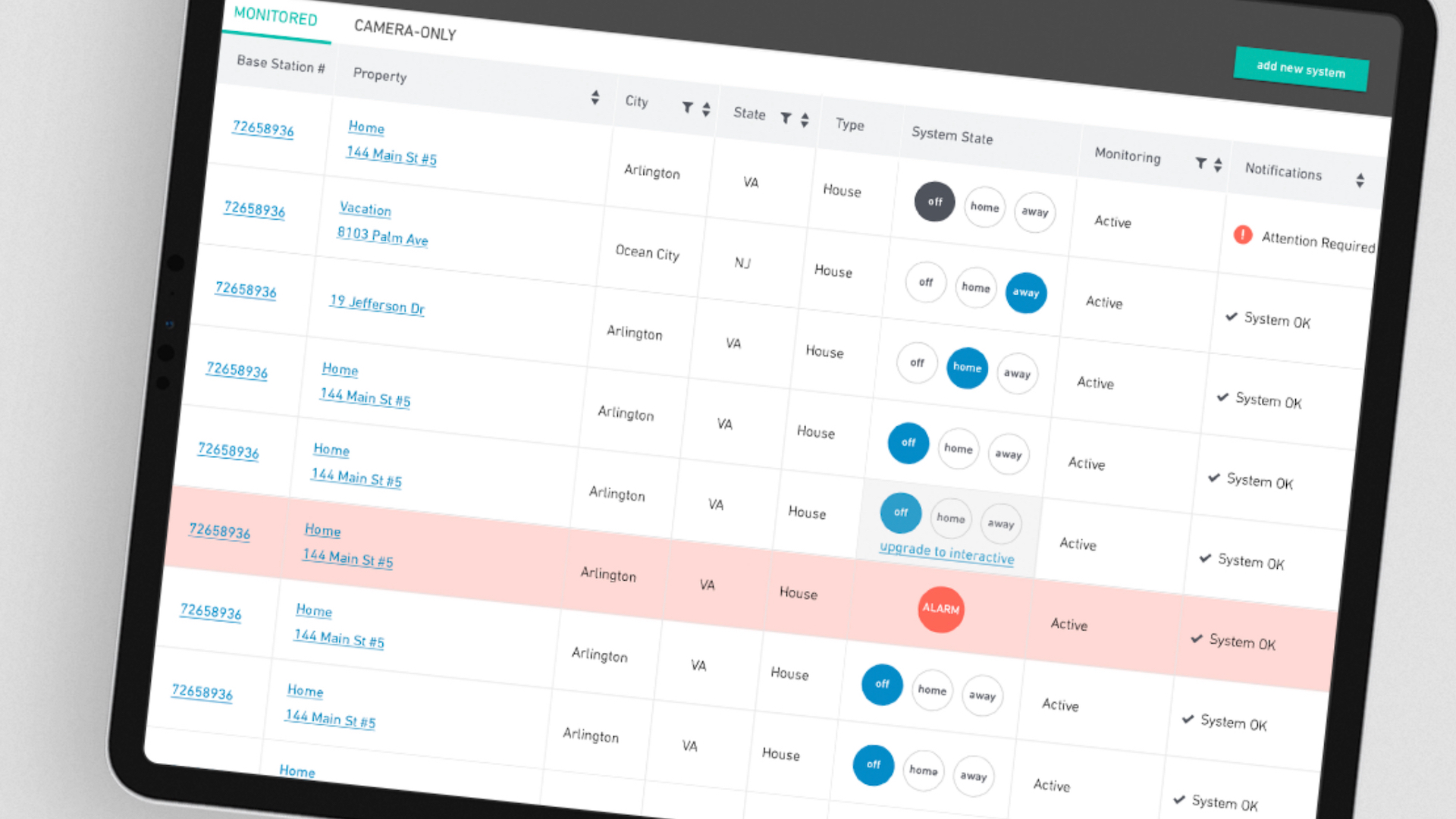
The Nest app is simple by design but boasts some sophisticated software under the surface. You can use the Nest app to adjust the thermostat, view live and recorded Nest Cam video, communicate with individuals with the camera’s two-way talk function, and receive alerts from the Nest Protect smoke detector.
For all its greater complexity, the SimpliSafe app is also very easy to navigate and use. It has an overall rating of 4.7/5 from iOS and Android users. The SimpliSafe app includes all the features of the Nest app, plus all the security features you might expect: you can arm and disarm your system, add users, create PIN codes, and grant access to specific areas.

Importantly, the SimpliSafe app is also built for multi-site businesses. The Property Management Dashboard can be used to monitor and control multiple locations at once. Arm and disarm remotely, manage codes for each site, set custom sensor settings, check battery levels, and more.
Users and groups
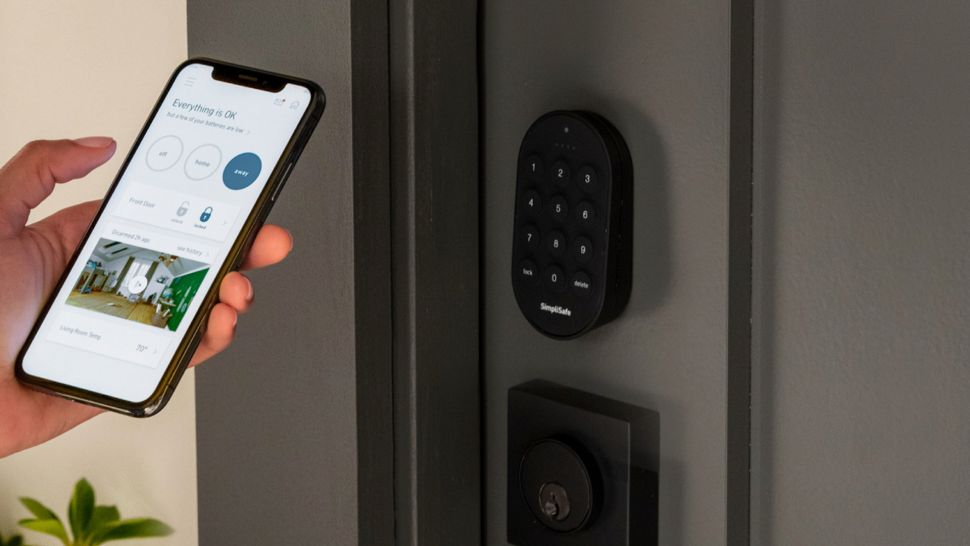
Nest offers three user levels: Owner, Full Access, and Home Entry. Individuals with Full Access can control all products in the app, change settings, view account and activity history, and invite others to share access, but cannot change billing or subscription settings. Home Entry users can be assigned a PIN for the Yale Lock.
SimpliSafe offers three levels of PINs to differentiate users: Master, User, and Duress. The Master PIN can be used to arm and disarm the system and is required to access the keypad's settings. User PINs do not allow access to the settings. They can be named to keep track of who armed or disarmed the system at what time. The Duress PIN sends an instant notification to SimpliSafe to alert the authorities. It will also disarm the system to fool intruders who may be coercing you to act.
Overall, SimpliSafe’s users and group options are more extensive than Nest’s and better suited to most business environments.
Sensors and cameras

As mentioned above, Nest now only offers cameras and a smoke and CO monitor. It also pairs with the Yale Lock.
Nest’s camera boasts 1080p resolution at 30 FPS, night vision, two-way sound with noise-canceling, and a 130º field of vision. The SimpliCam also records at 1080p, 30FPS, and includes night vision. There’s also a microphone, but no speaker, which means no two-way communication, and the field of vision is only 120º. This means that, overall, Nest Cam is slightly better.
However, SimpliSafe’s selection of sensors and accessories blows Nest out of the water. In addition to the base station and wireless keypad, which are included with all setups, SimpliSafe offers contact sensors, motion sensors, outdoor and indoor cameras, a glass break sensor, panic button, detectors for smoke, CO, temperature, and water, plus keyfobs for employee access.
Nest may have a better camera, but SimpliSafe has all the sensors you need to keep standard, small- and medium-sized businesses secure.
Access control

Nest pairs with the Yale Lock to offer rudimentary access control. Individual users can each get their own passcode. Nest can automatically lock your door when you leave your business with your phone, too.
SimpliSafe’s access control is also limited to smart locks. It works with both a keypad and fobs, which are useful for employees and can be safer than using keycodes, which are easily shared or observed. Employees can also download the app to lock and unlock specific areas.
True, both fall short of the advanced access control offered by, for example, ADT, but with keyfob access, SimpliSafe comes out slightly ahead in this category.
Which security system is best for me?
Since Google took Secure off the market, its security offering is minimal. If all you’re interested in is a smart lock, a camera to watch your office or workspace, and a good smoke detector, Nest will do the job (although it’s still more expensive than a similar SimpliSafe setup.)
In reality, most businesses will probably want to go for SimpliSafe. It offers a much wider array of sensors, full security features including an alarm and optional 24/7 Monitoring and police dispatch, keyfobs for access control, glass break sensors for storefronts, and a business-oriented, multi-site application. It’s reasonably priced and offers regular sales and discounts. A solid choice for most small- and medium-sized businesses.
| Header Cell - Column 0 | Nest | Simplisafe |
|---|---|---|
| Installation and setup | Simple and straightforward | Simple and straightforward |
| Pricing | Nest Cam: $179.99 Smart smoke detector: $119 Yale Lock: $249 | 24/7 monitoring: $15 a month Business kits from $259 |
| Apps and user interface | Simple iOS and Android app | iOS + Android app for single or multiple locations |
| Users and groups | Three tiers: Owner, Full Access and Home Entry | Two tiers: Master and User |
| Sensors and cameras | Camera and smart smoke detector | Contact sensors, detectors for motion, smoke, leaks, glass breakage |
| Access control | Yale lock with PINs | Smart lock with PINs and fobs |
What our reviewers said
SimpliSafe
Best for:
- Affordable
- Very easy to set up and use
- No contract required
"SimpliSafe is an easy and budget-friendly way to protect your business. While the hardware may cost more than the competition, the monthly monitoring fees are very affordable, and the smartphone app offers you great flexibility.”
- Score: 4.5/5
Alternatives to SimpliSafe and Nest
There are a number of good alternatives to SimpliSafe and Nest. For larger businesses or those in industries with very specific and robust security needs, like hospitals, secure server farms, and government sites, ADT provides industry-specific solutions and is a trusted name in commercial and enterprise security.
For businesses on a tight budget, Lorex offers thousands of high-end security products at low cost. There are no monthly fees (thus no 24/7 monitoring), but you can take advantage of volume discounts for multiple locations and specialty pricing for partners (it’s free to sign up).
Christian is a freelance writer and content project manager, with over six years' experience writing and leading teams in finance and technology for some of the world's largest online publishers, including TechRadar and Tom's Guide.


