Vivint vs Ring for Business
We compare Vivint and Ring security systems for use in a variety of professional settings and use-cases to see which is best


Vivint and Ring are security system companies that offer security solutions for businesses. This Vivint vs Ring comparison will help explain the differences between them and which is best for a variety of scenarios and use-cases.
Both Vivint and Ring made our list of the best security systems for businesses, and with good reason. They offer flexible, cost-effective solutions for protecting an office space, restaurant, storefront, or other small- or medium-sized business (SMB) space. Each has something unique to bring to the table, though, so read on to see which is best for your business.
What we compared
For a full comparison of Vivint and Ring, we looked at a variety of factors, including the setup and installation process, pricing, and a number of business features. Here’s the full list of comparisons:
- Installation and setup
- Pricing
- Apps and user interface
- Multiple users and groups
- Sensors and cameras
- Access control
Installation and setup
Vivint and Ring take different approaches to installation and setup.
Vivint offers professional installation, which is a good option for larger businesses with, for example, multiple locales or more complex security needs. Vivint’s professional installers will help you decide the best layout for all the different components of your security system, like cameras, motion detectors, and glassbreak monitors, so everything is covered properly.

Installing security for multiple properties can also be time-consuming, in which case it can be easier to simply pay for a professional service.
Ring for Business, on the other hand, was designed for DIY installation. Smaller businesses may prefer this, as it’s one less expense to consider and, with more basic security needs, installation can be a painless and quick experience. It also means you don’t have to make an appointment. You can simply set up your system at your own convenience (at night, for example).
This is a good solution for small restaurants, single-office spaces, and simple storefronts, where the exact location of monitors and sensors is less important.
Pricing
Pricing for security systems can be broken down into three costs. Hardware and installation, which are up-front costs (but can be paid over a period of time), and monitoring costs, which usually come in the form of a monthly or annual subscription, often with a contract.
Hardware
Vivint offers pricing by quote only, so you’ll need to call the company and explain your security needs for a precise cost evaluation. Our own research revealed the following prices, but keep in mind they might vary slightly based on your needs and region. Vivint requires a minimum equipment purchase of $599.99 with every contract and offers financing options for hardware costs.
Ring offers several business packages, plus the ability to build your own security system by adding components. The 8-Piece Business Alarm Security Kit costs $249.99 and includes a Ring base station, keypad, four window/door sensors, a motion detector, and a range extender. For $349.99, you get two cameras. The prices for individual elements are given in the table below, although buying in bulk can be cheaper (like a six-pack of contact sensors for $99.99).
| Item | Vivint | Ring |
|---|---|---|
| Door/window sensor | $50 | $19.99 |
| Glass break sensor | $100 | N/A (Available through Alexa Guard) |
| Motion sensor | $100 | $24.99 |
| Flood sensors | $69.99 | $34.99 |
| Carbon monoxide sensor | $100 | $34.99 (Smoke & CO Detector) |
| Smoke detector | $100 | $34.99 (Smoke & CO Detector) |
| Door lock | $159.99 | $199.99 |
| Indoor camera | $199.99 | $59.99 |
| Outdoor camera | $299.99 | $199.99 |
| Camera doorbell | $249.99 | $99.99 |
Installation
As already mentioned, Ring for Business is designed for DIY installation. However, there are professional installation options available. Installing a first device, like a doorbell or camera, costs $99. Each additional device then costs $35. For businesses requiring many sensors and devices, this can add up quickly.
Installation costs for Vivint are included in the monthly subscription, with a minimum $29.99 a month service agreement and at least $599.99 equipment purchase. Otherwise, the costs vary from $49 to $199.
Ongoing costs
There are three monthly subscriptions available with Vivint. It’s not possible to purchase a Vivint security system without a monthly subscription. The basic $29.99/mo subscription includes mobile access to your system, entry, smoke, and CO detection, medical pendant support, and professional monitoring.
At $39.99 a month, Smart Monitoring adds smart device integration (like smart plugs, lights, and thermostats), while the $44.99 a month Smart Video Monitoring plan adds video surveillance.
| Header Cell - Column 0 | SmartSecurity | Smart HomeMonitoring | Smart HomeVideo Monitoring |
|---|---|---|---|
| Price | $29.99 a month | $39.99 a month | $44.99 a month |
| Mobile access | ✓ | ✓ | ✓ |
| Entry, smoke, and CO detection | ✓ | ✓ | ✓ |
| Medical pendant support | ✓ | ✓ | ✓ |
| Professional 24/7 monitoring | ✓ | ✓ | ✓ |
| Smart home integration | Row 5 - Cell 1 | ✓ | ✓ |
| Video surveillance | Row 6 - Cell 1 | Row 6 - Cell 2 | ✓ |
Ring has three protection plans. The free plan includes basic features like motion-activated notifications, real-time video, and two-way talk. The Basic plan, at $3 a month, includes video history, saving and sharing, plus snapshots throughout the day, person detection alerts, and rich notifications.
For $10 a month, the Plus plan adds an extended device warranty at 10% off future Ring purchases (a good deal for expanding businesses). Finally, the Protect Pro plan includes 24/7 Professional Monitoring, a valuable addition for businesses of all sizes.
| Header Cell - Column 0 | Free | Basic | Plus | Protect Pro |
|---|---|---|---|---|
| Price | Row 0 - Cell 1 | $3 a month or $30 a year(save 16%) | $10 a month or $100 a year(save 16%) | $20 a month or $200 a year(save 16%) |
| Motion-activate notifications | ✓ | ✓ | ✓ | ✓ |
| Real-time video | ✓ | ✓ | ✓ | ✓ |
| Two-way communication | ✓ | ✓ | ✓ | ✓ |
| Theft protection | ✓ | ✓ | ✓ | ✓ |
| Video history (60 days), saving & sharing | Row 5 - Cell 1 | ✓ | ✓ | ✓ |
| Snapshots throughout the day | Row 6 - Cell 1 | ✓ | ✓ | ✓ |
| Person alerts | Row 7 - Cell 1 | ✓ | ✓ | ✓ |
| Rich notifications | Row 8 - Cell 1 | ✓ | ✓ | ✓ |
| Extended device warranty | Row 9 - Cell 1 | Row 9 - Cell 2 | ✓ | ✓ |
| 10% off Ring products | Row 10 - Cell 1 | Row 10 - Cell 2 | ✓ | ✓ |
| 24/7 professional monitoring | Row 11 - Cell 1 | Row 11 - Cell 2 | Row 11 - Cell 3 | ✓ |
Apps and user interface
Both Ring and Vivint apps are well-noted by users, at 4.5/5 on average between iOS and Android users. The apps enable you to:
- Arm and disarm your system
- Lock and unlock doors
- Adjust lighting and temperature
- Control smart devices (like wall plugs) and appliances
- View, record, and share video from multiple cameras and locations
- Add users and guests
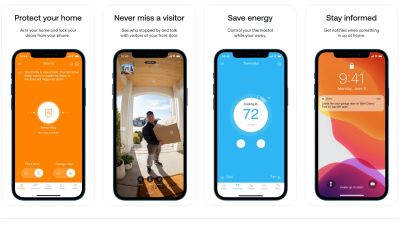
In reality, very little differs between the Ring and Vivint apps. However, Ring does stand out with one advantage, which is the Neighbors feature.
With a growing community of Ring users and collaborations with local law enforcement agencies, you can get real-time crime and safety updates in your neighborhood. Businesses can thus be alerted to nearby break-ins, for example, or a fire that might threaten a warehouse or storefront. It’s a surprisingly innovative and useful addition to the Ring offer.
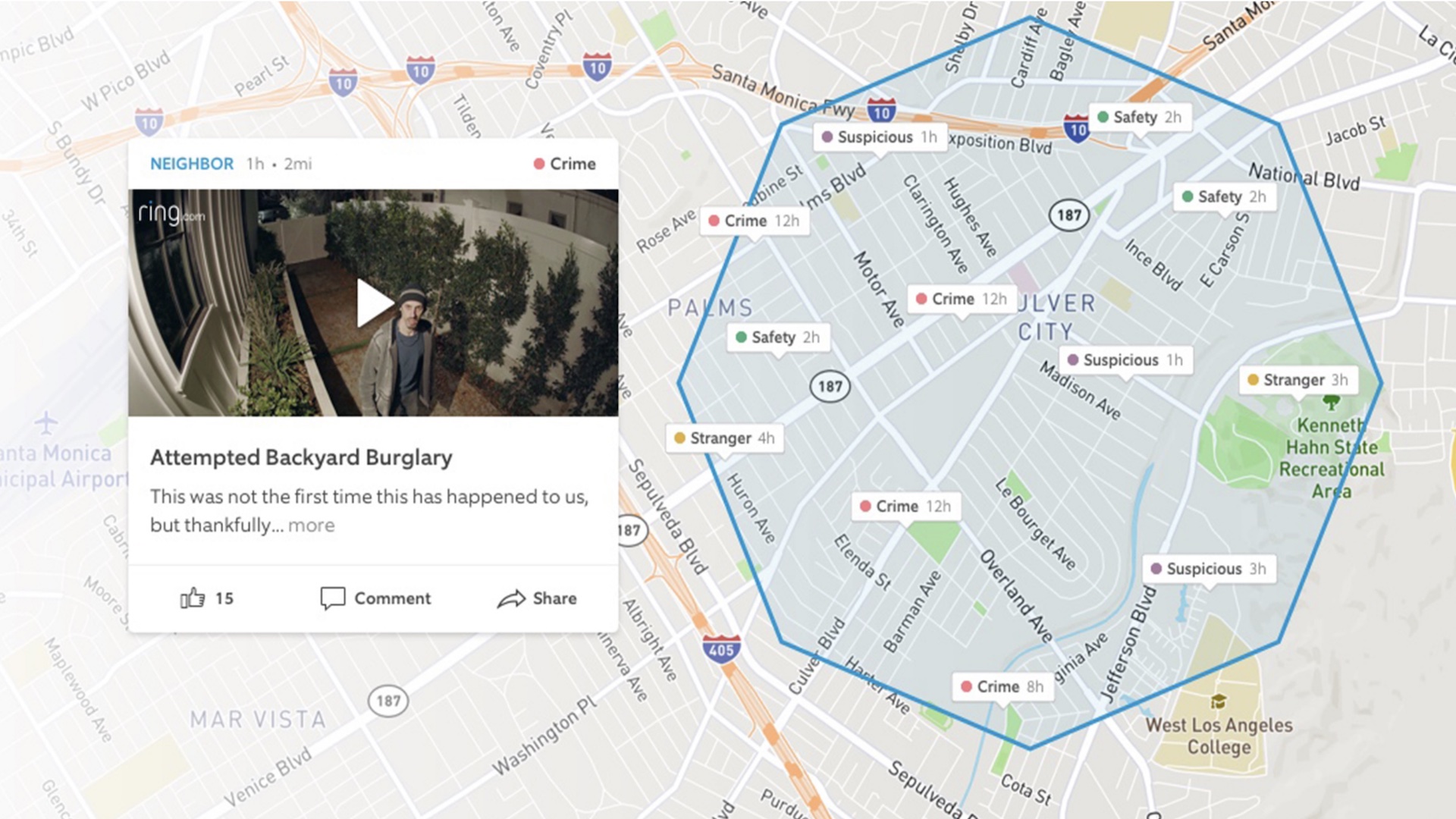
Multiple users and groups
Businesses will want the ability to add users to the system so that employees, managers, and others can access secure areas and arm and disarm the system as necessary.
Vivint offers rudimentary support for multiple users. From the app, you can add new users, define them as a Guest or Admin (able to create new users, change system settings, and configure automation rules), grant mobile access and change mobile device permissions (to specific settings), allow PIN access and define a PIN, and determine what locks and systems the PIN can be used on.

Likewise, Ring allows you to create “Shared Users,” who are able to answer and receive alerts from smart doorbells or motion-triggered cameras, view stored videos, turn on and off notifications for their own device, save and share videos, use smart locks, and arm or disarm the system.
Both are suitable for small businesses, although medium and larger businesses may want to check out ADT or SimpliSafe, both of which offer more advanced multi-site management options.
Sensors and cameras
Vivint and Ring offer a variety of sensors and cameras, including smoke, temperature, carbon monoxide, flood, and door and window sensors, motion detectors, floodlights, smart locks, smart plugs, and thermostats. Ring doesn’t have a glassbreak detector, but you can pair it with Alexa Guard, and the smart assistant will listen for glass breaking and send you a notification.
There are also many “Works with Ring” devices to extend Ring’s offer, including garage door openers, fob readers, and water shut-offs.

Ring’s outdoor cameras boast 1080p HD resolution with 8x digital zoom, a built-in spotlight, and night-vision, plus a 3–6 month rechargeable battery. Vivint’s outdoor camera also records at 1080p HD resolution, with 3x optical zoom, and a light and speaker to alert people to its presence (a useful preventative feature). Both cameras have a 140º field of view.
Both indoor cameras feature a 120º field of view, two-way audio, and night vision. The Vivint indoor camera also features “privacy mode,” allowing you to disable video streaming and custom motion zones so you can avoid triggers for repetitive or expected motion.
Access control
Vivint and Ring both offer smart locks that can be controlled by smartphone or via keypad or keyfob. For Vivint, up to 30 keypad codes can be assigned, with scheduled codes for different times of the day or days of the week. Ring’s smart lock options are third-party, but you can still assign different codes to users.
However, these access control options are only useful in the context of a standard door with a deadbolt mechanism. This should be fine for many businesses, including restaurants and storefronts, but more complex access control can be found, for example, with ADT.
Which security system is best for me?
Vivint is the more expensive option, but it’s better suited to businesses with more complex or multi-site security needs. The free risk assessment and professional installation is preferable for large sites or complex floor plans.
Ring is a simpler and less expensive solution, with DIY installation that will appeal to many small-business owners. It also has very affordable monthly plans, with monitoring starting at just $20.
| Header Cell - Column 0 | Vivint | Ring |
|---|---|---|
| Installation and Setup | Professional installation | DIY |
| Pricing | Call for a quote,starting at $29.99 a month + hardware | Starting at $3 a month + hardware |
| App and user interface | Straightforward | Straightforward |
| Multiple users and groups | Basic support | Basic support |
| Sensors and cameras | Wide range of sensors | Wide range of sensors |
| Access control | Smart locks | Smart locks |
What our reviewers said
Vivint
Best for
- Central smart hub for easy access
- Wide range of features and devices
“Although Vivint is first and foremost a home security provider, the options for businesses are great. The ability to deploy an army of sensors on every window and door could be a big selling point for business owners with large premises. This, coupled with the ease of the Vivint Smart Hub, really simplifies the job of monitoring security.”
- Score: 4.5/5
Ring
Best for
- Relatively low cost for starting infrastructure
- Easy installation
- Neighbors feature adds local security alerts
“Ring for Business by Amazon covers all the basics for small businesses, with a variety of sensors and cameras, plus useful business features and access to the Neighbors app.”
- Score: 3.5/5
Alternatives to Vivint and Ring
ADT has been mentioned as an alternative a few times throughout this comparison. It offers highly customisable security solutions with advanced access control, intrusion detection, and an app built for businesses.
Another DIY alternative is SimpliSafe. It offers outstanding customer service (J.D. Power ranked it #1 for DIY home security satisfaction) and it boasts slightly better reviews online. SimpliSafe also comes with a three-year warranty on its products as standard, whereas Ring only offers extended warranties with pro plans.
Sign up today and you will receive a free copy of our Future Focus 2025 report - the leading guidance on AI, cybersecurity and other IT challenges as per 700+ senior executives
Christian is a freelance writer and content project manager, with over six years' experience writing and leading teams in finance and technology for some of the world's largest online publishers, including TechRadar and Tom's Guide.
-
 Cloudflare is cracking down on AI web scrapers
Cloudflare is cracking down on AI web scrapersNews Cloudflare CEO Matthew Prince said AI companies have been "scraping content without limits" - now the company is cracking down.
-
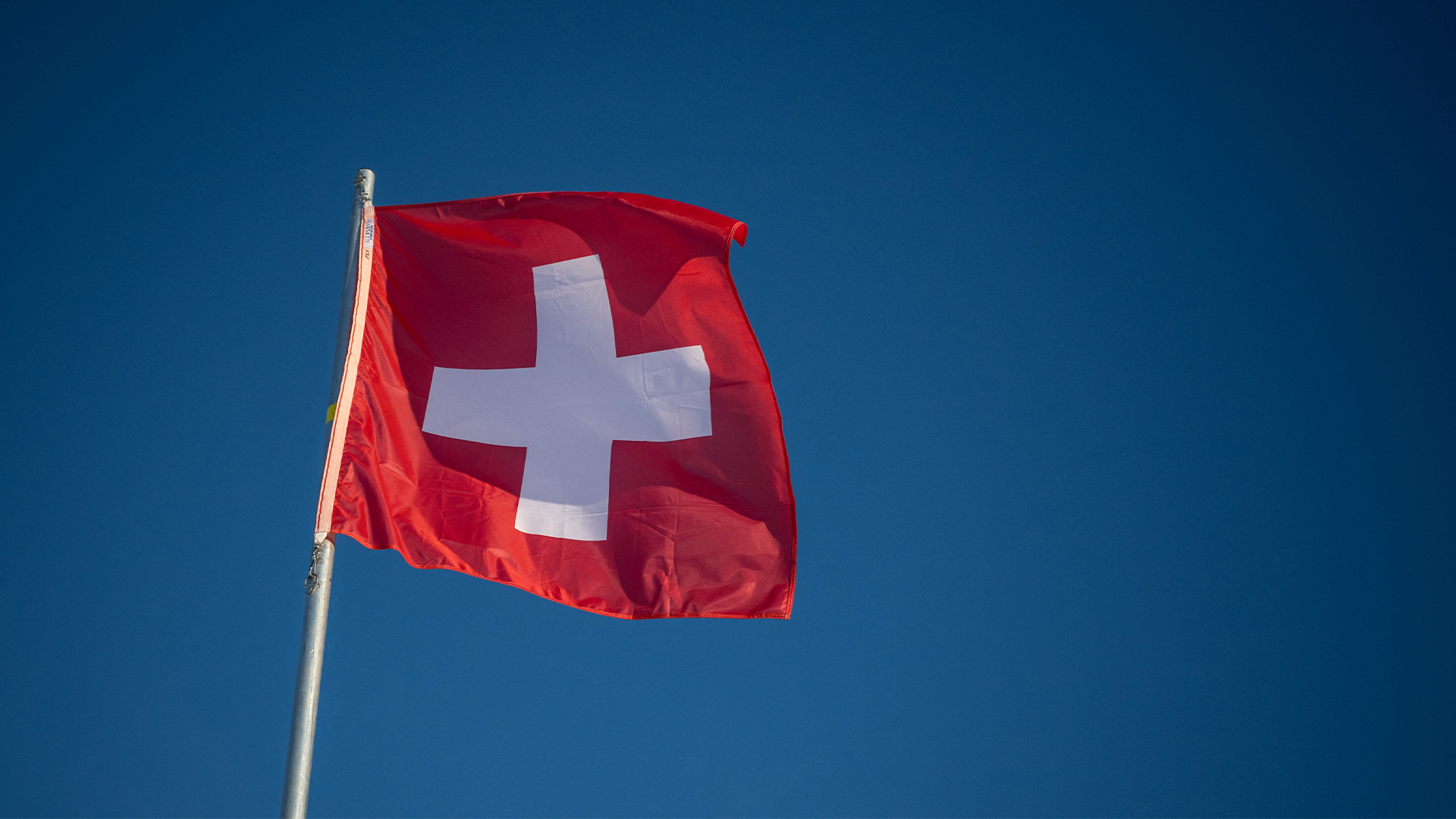 Swiss government data published following supply chain attack – here’s what we know about the culprits
Swiss government data published following supply chain attack – here’s what we know about the culpritsNews Radix, a non-profit organization in the health promotion sector, supplies a number of federal offices, whose data has apparently been accessed.
