Netgear ReadyNAS 316 review
Good remote management, unlimited snapshots and free replication - is there anything not to like about Netgear’s ReadyNAS 316?


The ReadyNAS 316 offers a good range of NAS and IP SAN features for the price along with solid build quality. Performance is reasonable if you avoid the anti-virus scanner and Netgear scores highly for its unlimited snapshots.
-
+
Easy installation; Unlimited snapshots; Good value; Solid build quality
-
-
Anti-virus scanner hits performance hard

Performance and anti-virus
For general file sharing, the 316 delivers a fair turn of speed. Using a Dell PowerEdge R515 server loaded with Windows Server 2012, we saw drag and drop copies of a 2.52GB video clip return read and write speeds of 99MB/sec and 96MB/sec.
FTP speeds were similar with the FileZilla utility reporting download and upload speeds of 101MB/sec and 89MB/sec. Backups will be slower as copying our 17.4GB mix of 10,500 small files averaged only 47MB/sec - Synology's DS1813+ returned a much faster 78MB/sec.
As we found with the ReadyNAS 2120, Netgear's real-time anti-virus scanner hurts performance. With this enabled we saw our small file copy test return only 22MB/sec. Not as bad as the 8.3MB/sec we recorded for the 2120 but still something to bear in mind for backup operations.
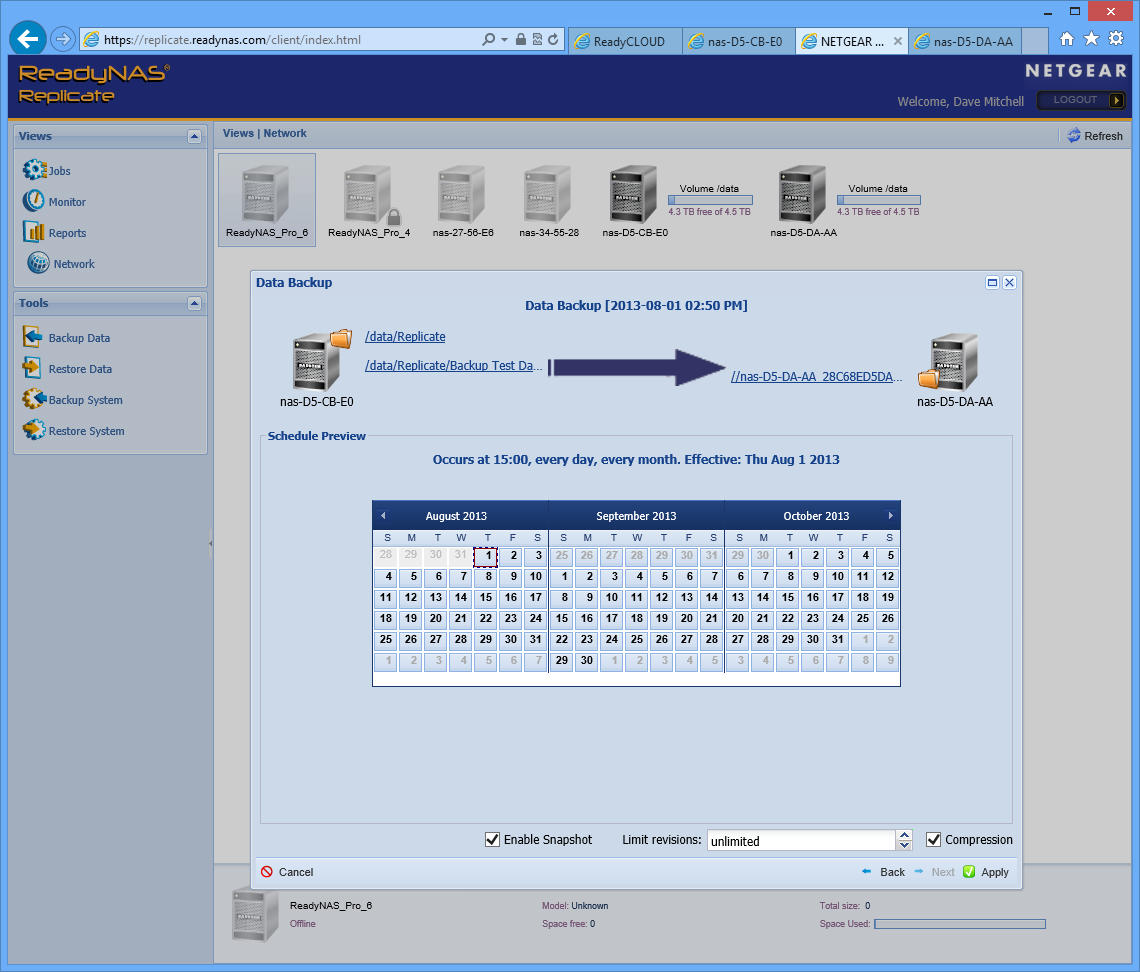
Replication has its own portal and all ReadyOS based appliances no longer require licenses
Replication free for all
Replication to remote appliances is possible and is now free for all ReadyOS based systems. The Replicate service has its own portal for managing schedules to run regular folder and system copies between appliances.
Sign up today and you will receive a free copy of our Future Focus 2025 report - the leading guidance on AI, cybersecurity and other IT challenges as per 700+ senior executives
We tested Replicate using a ReadyNAS 516 as our off-site target and were able to create scheduled folder and system backups. On the first run, a snapshot is used to back up your selection and all subsequent jobs copy block level changes only
For folders you can browse the contents of both source and target appliances from the portal and decide how often to run tasks. You can also specify how many file versions to keep and the cloud service retains job logs for reporting.
You can replicate between RAIDiator and ReadyOS based appliances but there are caveats. Only folder level replication is supported in this scenario and the older models each need licensing which costs around 140 per box.
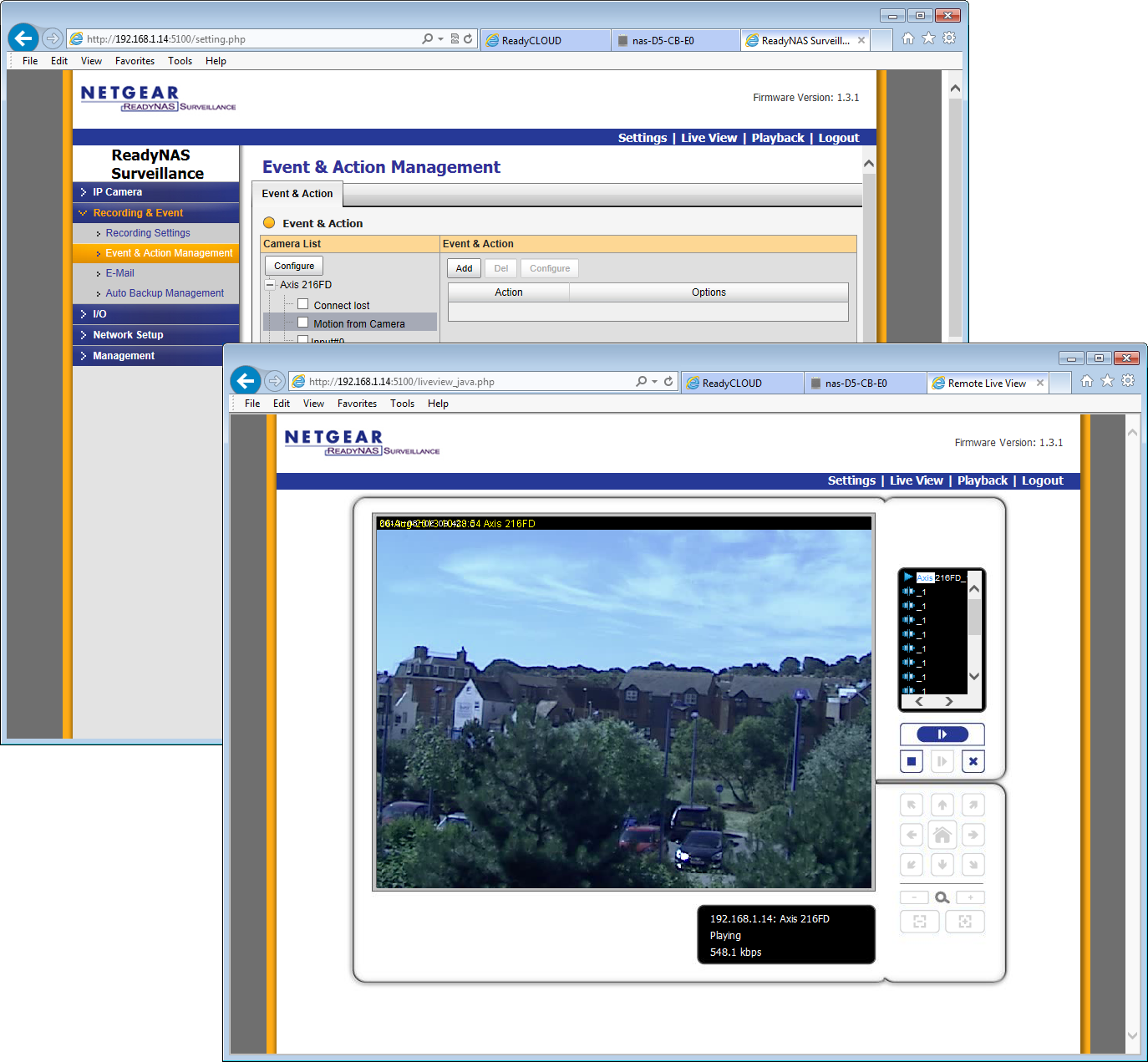
Netgear's Surveillance app provides good monitoring features but no free licenses are included
Remote apps and surveillance
Netgear offers a good selection of free apps that can be installed from its Genie Marketplace with a single click. If you like DropBox (which the 316 supports) but prefer to keep your data on premises then ReadyDrop is the answer.
After enabling it on the appliance you load a small utility on your PC or Mac. It's a two-way street as syncing occurs if files are placed in your local folder or on the appliance's ReadyDrop folder.
The Netgear Surveillance app provides a good range of IP camera monitoring features. It activates a 30-day evaluation period when installed but requires a license for every camera. Synology and Qnap include a single camera license free but Netgear charges around 50 for one camera rising to 125 for four. Conclusion
The ReadyNAS 316 may not be as feature packed as similar appliances from Synology or Qnap but it trumps them with its unlimited snapshots. With a diskless appliance costing around 524 ex VAT, it's good value for a six-bay box and, anti-virus notwithstanding, it's a decent performer as well.
Verdict
The ReadyNAS 316 offers a good range of NAS and IP SAN features for the price along with solid build quality. Performance is reasonable if you avoid the anti-virus scanner and Netgear scores highly for its unlimited snapshots.
Chassis: Desktop CPU: 2.1GHz dual-core Atom Memory: 2GB DDR3 Storage: 6 x hot-swap 2.5in/3.5in SATA drive bays Array support: RAID0, 1, 5, X-RAID2, JBODs Ports: 2 x USB3, 1 x USB2, 2 x eSATA Network: 2 x Gigabit Warranty: 5 yrs RTB
Dave is an IT consultant and freelance journalist specialising in hands-on reviews of computer networking products covering all market sectors from small businesses to enterprises. Founder of Binary Testing Ltd – the UK’s premier independent network testing laboratory - Dave has over 45 years of experience in the IT industry.
Dave has produced many thousands of in-depth business networking product reviews from his lab which have been reproduced globally. Writing for ITPro and its sister title, PC Pro, he covers all areas of business IT infrastructure, including servers, storage, network security, data protection, cloud, infrastructure and services.
-
 Google is scrapping its dark web report feature — here's everything you need to know and some alternative options
Google is scrapping its dark web report feature — here's everything you need to know and some alternative optionsNews Google said while the dark web report feature offered “general information”, the tool didn’t provide “helpful next steps” for users potentially impacted by a breach.
By Emma Woollacott Published
-
 AI doesn’t mean your developers are obsolete — if anything you’re probably going to need bigger teams
AI doesn’t mean your developers are obsolete — if anything you’re probably going to need bigger teamsAnalysis Software developers may be forgiven for worrying about their jobs in 2025, but the end result of AI adoption will probably be larger teams, not an onslaught of job cuts.
By Ross Kelly Published
-
 JetBrains is mothballing its Fleet IDE service — here’s what developers need to know
JetBrains is mothballing its Fleet IDE service — here’s what developers need to knowNews The Fleet IDE platform will be discontinued later this month and updates will stop
By Ross Kelly Published
