Kaspersky Small Office Security 6 review
Great endpoint protection at a low price, but Kaspersky's cloud management portal has limitations

Our main issues with Kaspersky Small Office Security 6 are its minimal cloud management features meaning a lot of legwork is needed to get it set up as you want it. Even so, there's no denying the efficacy of Kaspersky's protection detail - it provides a wealth of stiff security measures and all at a knock-down price.
-
+
Good value; Great security coverage
-
-
Minimal remote management features; No cloud reporting

Requirements: Windows 7/Server 2008 R2 upwards, macOS, Android
Small businesses with up to 50 computers and no dedicated IT support will find a lot to like about Kaspersky's Small Office Security (KSOS) 6. Designed to be easily deployed from the cloud, it offers ultra-tough protection measures for desktops, servers and Android mobile devices.
It's great value too, with prices starting at only 111 per year and enabling protection for five Windows or Mac desktops, five Android mobiles, one Windows Server system and five password managers. To protect two Windows Server hosts, you'll need to buy a minimum of 15 desktop licenses although this still only costs 279 per year.
KSOS 6 links Kaspersky's consumer security suite with a cloud management portal so you can keep a close eye on protected devices and control local components. Installation took ten minutes per client but it is a simple process that requires minimal intervention.
We downloaded the client apps from our cloud account, ran it on each of our Windows and Mac desktops, watched it link up with the portal and download the latest database updates. Protection starts immediately, and the client defaults to enabling nearly every component including file, web and email antivirus, app controls, firewall, software updater, network attack blocker, a system watcher and even webcam protection.
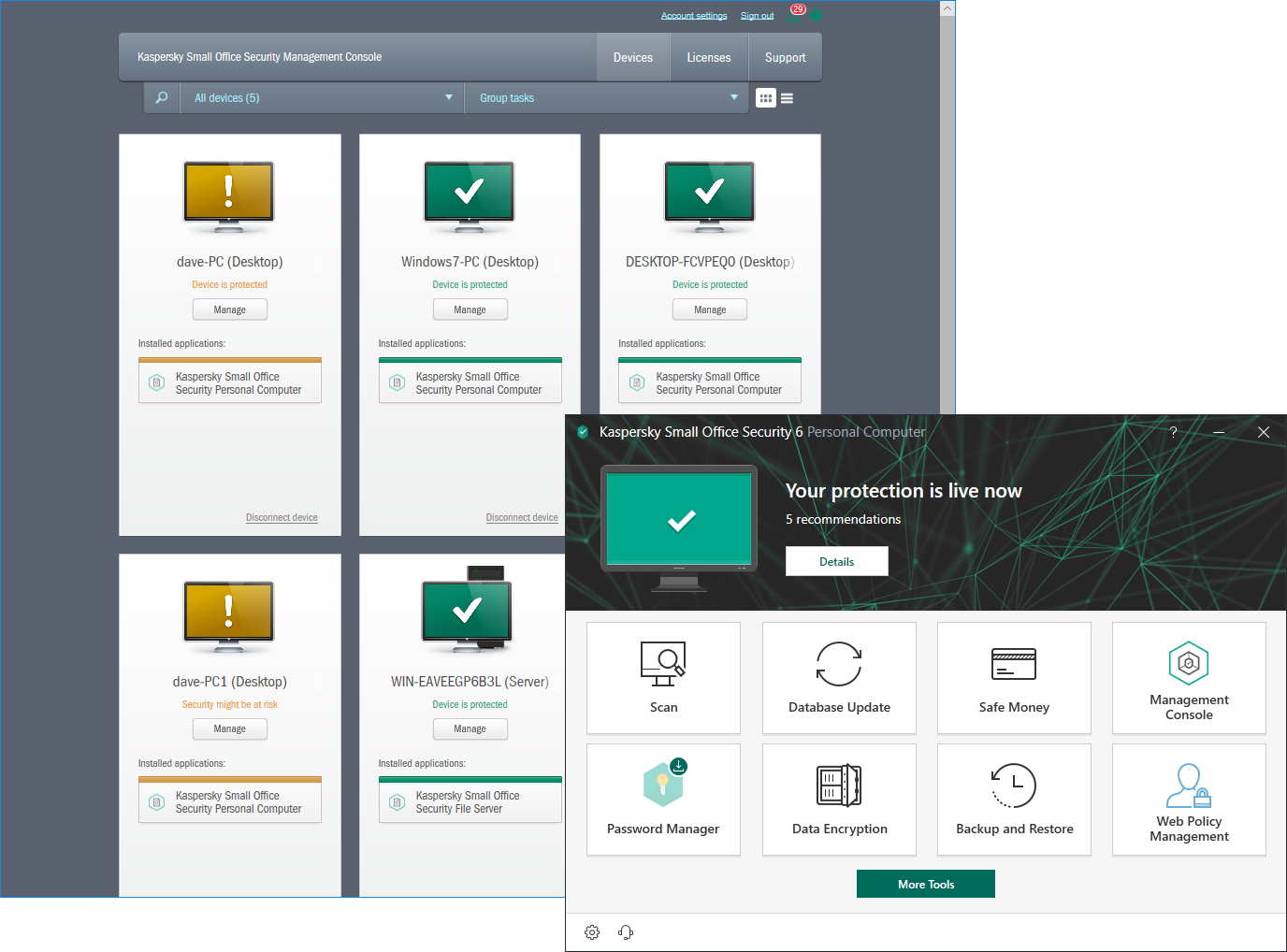
Along with great client protection, Kaspersky's web portal provides a status overview of all devices
Anti-spam is disabled and this can only be enabled at the local app. In fact, at this stage you'll see how limited the portal is; all components on each device can be remotely enabled or disabled but only customized locally - which means a visit to every desk.
Sign up today and you will receive a free copy of our Future Focus 2025 report - the leading guidance on AI, cybersecurity and other IT challenges as per 700+ senior executives
We also installed the client on a Windows Server 2016 system which loads a reduced feature set. It enables features such as file anti-virus, application controls, the system watcher and application manager but leaves the web and email anti-virus, firewall and network attack blocker components disabled.
You can stop users fiddling with the client settings, exiting it or trying to remove it by applying an administrative password (which must also be done locally). Users still have access to functions such as on-demand antivirus scans, adding banking sites to the Safe Money feature, creating a data encryption vault and running data backups but all app settings are now protected.
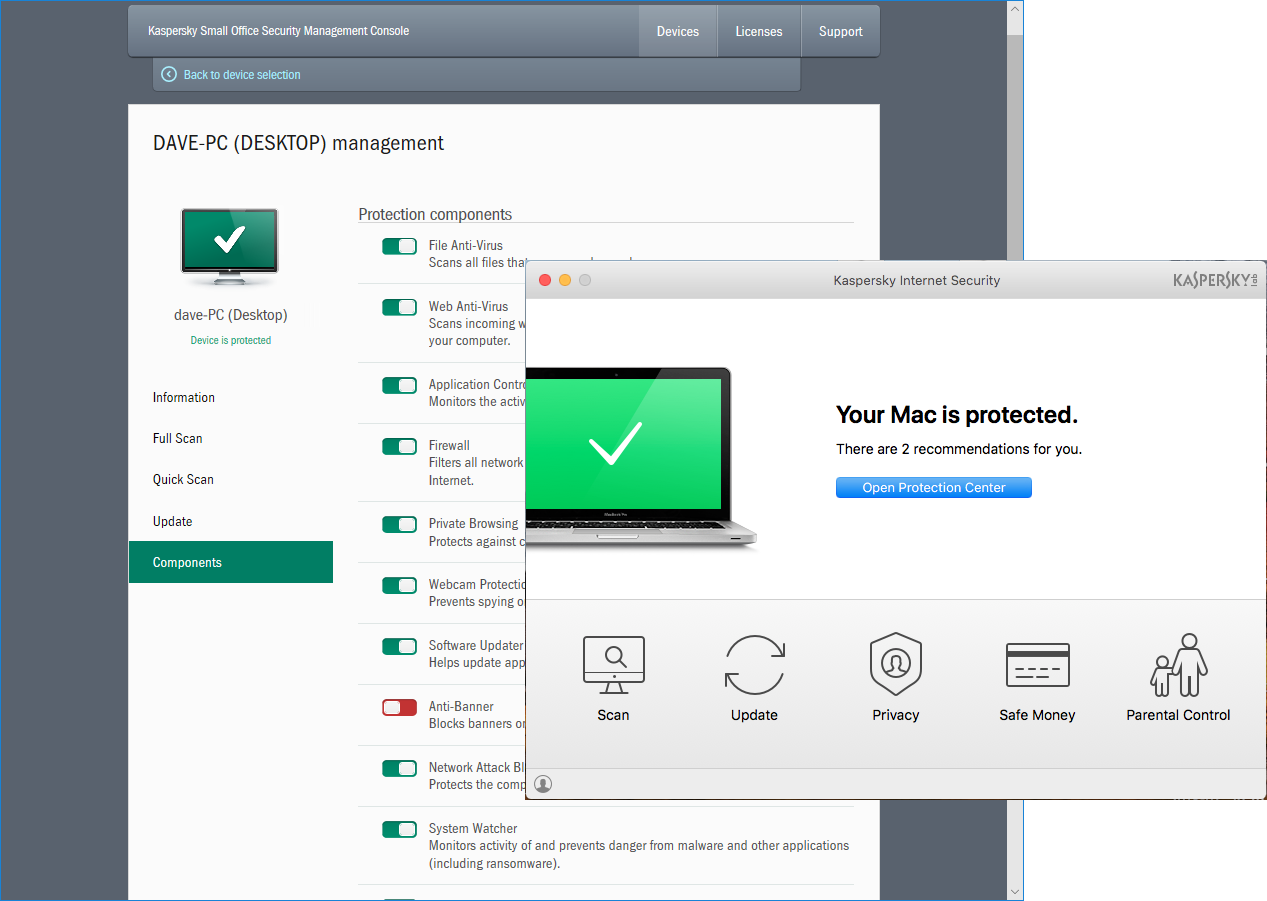
One licence lets you protect a diverse spread of devices
The Web Policy Management feature can also be password protected, allowing you to determine precisely what each user can access on the Internet and when. For each local user account, you can use schedules to set time periods where access is permitted or apply a daily limit in hours.
It can even enforce rest periods by locking the computer every so many hours for a set number of minutes. Some features are designed more for home users as you can control gaming by enforcing one of five PEGI ratings.
The portal device view presents colour-coded icons for each protected system so you can see at a glance if any are compromised. Clicking on the device's Manage button provides an overview of all issues - although we found that most remediation tasks can only be run at the client.
Cloud reporting is non-existent so to see what websites users have visited, you'll need to haul yourself up to their desk and view the local reports. All you can do remotely is run on-demand full or quick antivirus scans on selected devices and request manual database updates.
Our main issues with KSOS 6 are its minimal cloud management features meaning a lot of legwork is needed to get it set up as you want it. Even so, there's no denying the efficacy of Kaspersky's protection detail - it provides a wealth of stiff security measures and all at a knock-down price.
Verdict
Our main issues with Kaspersky Small Office Security 6 are its minimal cloud management features meaning a lot of legwork is needed to get it set up as you want it. Even so, there's no denying the efficacy of Kaspersky's protection detail - it provides a wealth of stiff security measures and all at a knock-down price.
Dave is an IT consultant and freelance journalist specialising in hands-on reviews of computer networking products covering all market sectors from small businesses to enterprises. Founder of Binary Testing Ltd – the UK’s premier independent network testing laboratory - Dave has over 45 years of experience in the IT industry.
Dave has produced many thousands of in-depth business networking product reviews from his lab which have been reproduced globally. Writing for ITPro and its sister title, PC Pro, he covers all areas of business IT infrastructure, including servers, storage, network security, data protection, cloud, infrastructure and services.
-
 European Commission clears Google’s Wiz acquisition, citing 'credible competition' from Amazon and Microsoft
European Commission clears Google’s Wiz acquisition, citing 'credible competition' from Amazon and MicrosoftNews Regulators said there are “several credible competitors” to Google regardless of the acquisition
By Ross Kelly Published
-
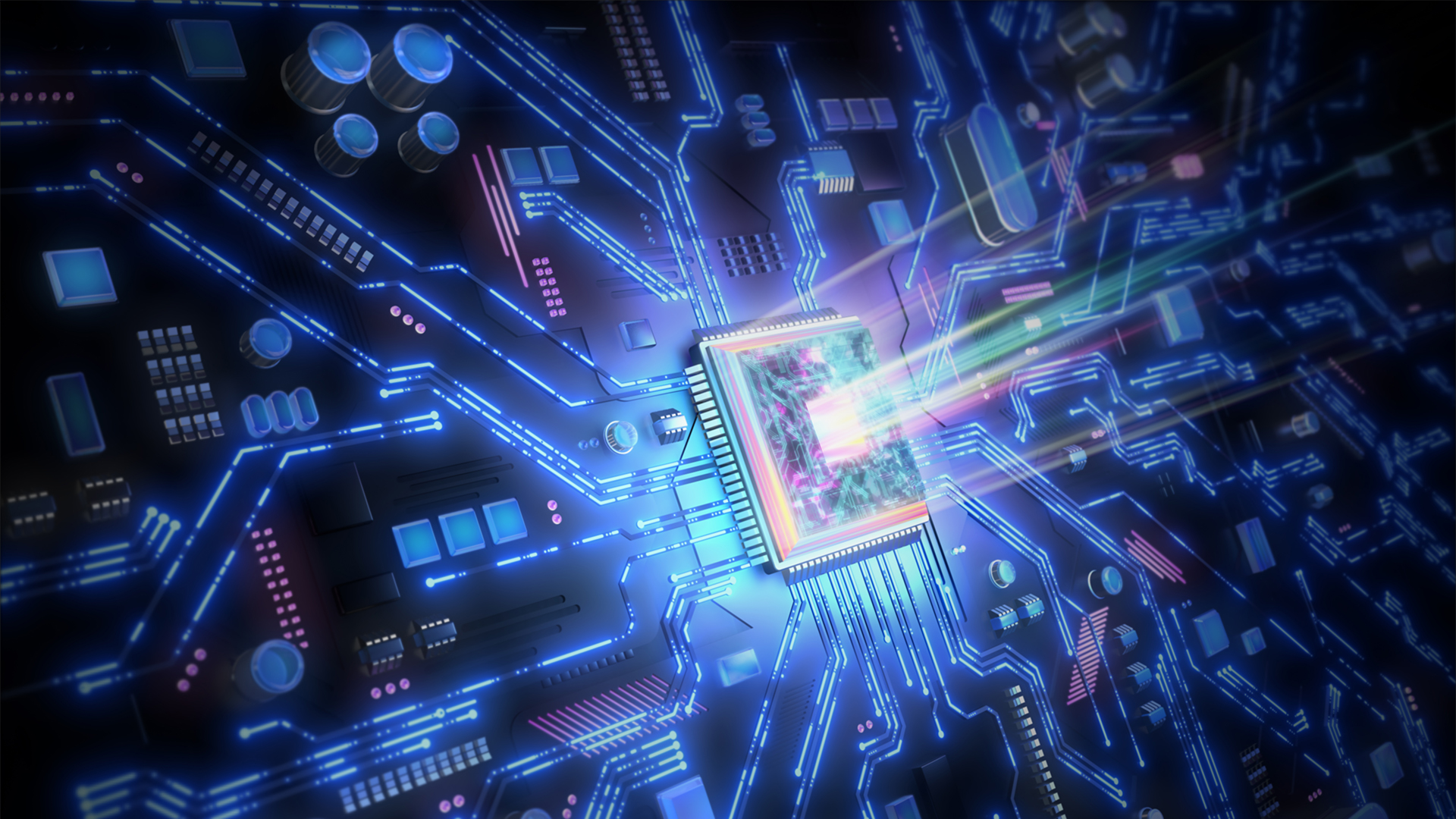 EU inaugurates NanoIC facility for next-generation chips
EU inaugurates NanoIC facility for next-generation chipsNews The project forms part of efforts to reduce reliance on US and Asian supply chains
By Emma Woollacott Published
-
 European Commission confirms hackers breached mobile management platform
European Commission confirms hackers breached mobile management platformNews Security experts warned the breach could lead to follow-up phishing attacks
By Emma Woollacott Published
