SolarWinds DameWare Remote Support 12.1 review: Stellar support tools
A versatile and affordable remote support solution that’s suited to both small businesses and enterprises
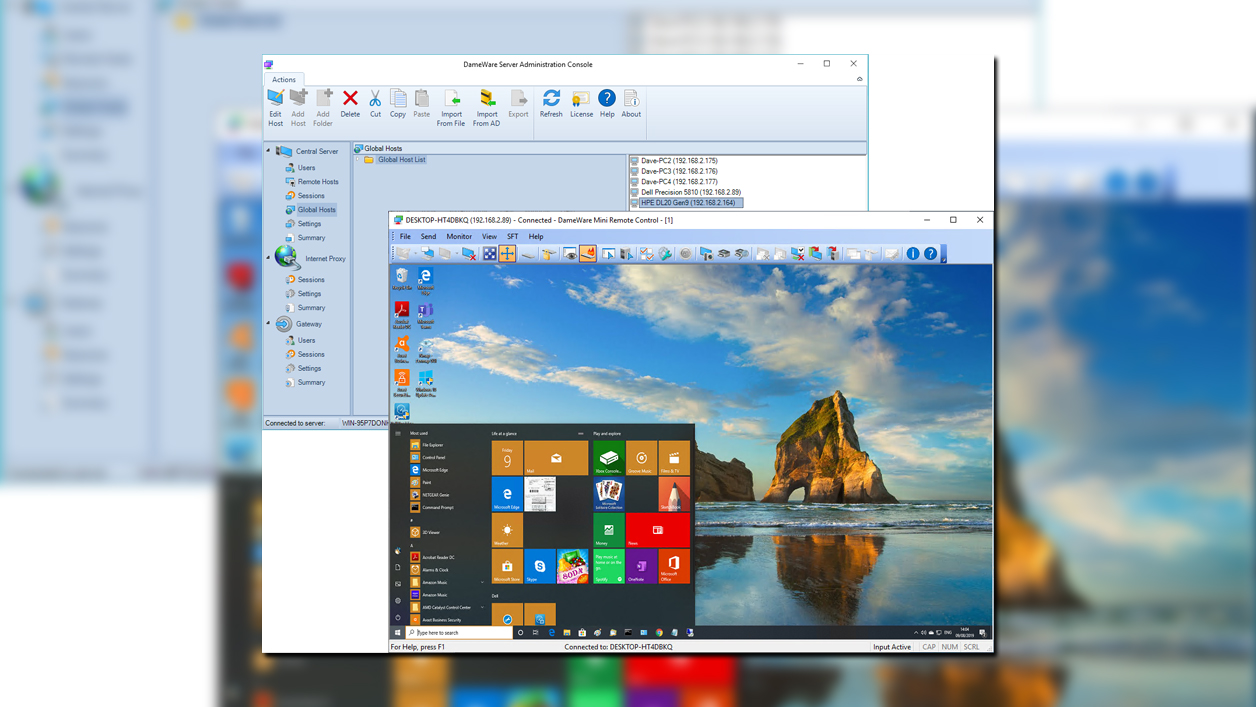

The standalone and server versions make DameWare Remote Support a good choice for SMEs and larger businesses alike. Both are easy to deploy, offer tight access security and outstanding AD integration while the technician-based licensing makes them excellent value.
-
+
Technician-based licensing offers great value; Many tasks don’t require remote control session; Available as server-based or standalone packages
-
-
No agentless client access

DameWare Remote Support (DRS) is all about choice. If you're supporting a modest number of users on your LAN then you can run it in standalone mode, while those with a larger workforce can opt for the centralised server version. Either way, it's great value, as licensing is based on the number of technicians and covers an unlimited number of clients.
The server-based version comprises three core modules, namely the Central Server, Proxy Server and Mobile Gateway Server. All three are accessed via the main administrative console, and can be installed on a single Windows host or on different ones to spread the load.
One slight drawback of this version of DRS is that it doesn't offer agentless client access: every computer you want to support needs an agent loaded. This isn't difficult to set up, though, as the proxy server provides a secure download URL.
Once the software is installed, many tasks can be initiated without opening a remote control session. Selecting a client from the main console presents an impressive list of tasks: you can remotely check a system's hard disks and storage properties, view the Event Log, monitor running processes and stop or start services. The client's Registry can also be edited, and if the Remote Registry Service isn't running, DameWare can start it for you.
When the time does come to take full remote control, Windows users can choose between RDP and DameWare's Mini Remote Control (DMRC) utility, which loads as a separate utility and presents a desktop view with a toolbar offering buttons for chat, locking the client's keyboard and mouse, entering view-only mode, transferring files and rebooting the system.
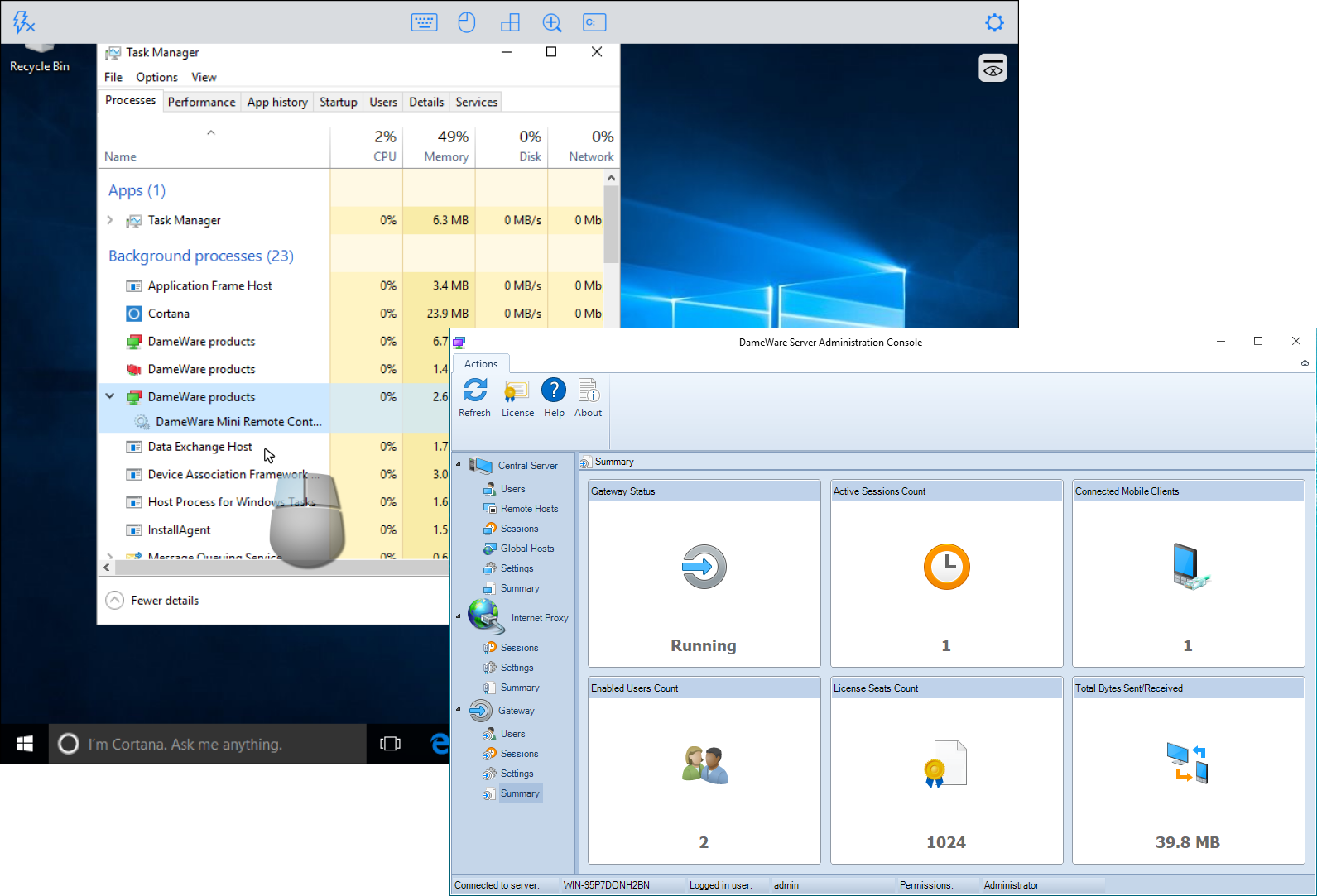
You can connect to Mac devices from the console too, but the feature set is more limited as only standard VNC connections are supported. Still, having enabled screen sharing on our macOS clients, we were easily able to fire up a remote control session from the DRS console. We also had no problems using the DameWare software on our iPad; after connecting to the gateway, we were able to view the host list and open remote-control connections to selected clients.
Almost all of the features of the server installation apply equally to the standalone version. You can browse the network, create local groups of hosts and access the same tools and remote control utilities. Active Directory (AD) integration is available in both versions too, with direct access for administering domain objects. All that's missing from the standalone installation are the global and personal host lists.
Sign up today and you will receive a free copy of our Future Focus 2025 report - the leading guidance on AI, cybersecurity and other IT challenges as per 700+ senior executives
The choice of installation methods makes DameWare Remote Support a good choice for businesses of all sizes. Whichever approach you choose, the software is easy to deploy, and the technician-based licensing makes it excellent value.
Verdict
The standalone and server versions make DameWare Remote Support a good choice for SMEs and larger businesses alike. Both are easy to deploy, offer tight access security and outstanding AD integration while the technician-based licensing makes them excellent value.
Dave is an IT consultant and freelance journalist specialising in hands-on reviews of computer networking products covering all market sectors from small businesses to enterprises. Founder of Binary Testing Ltd – the UK’s premier independent network testing laboratory - Dave has over 45 years of experience in the IT industry.
Dave has produced many thousands of in-depth business networking product reviews from his lab which have been reproduced globally. Writing for ITPro and its sister title, PC Pro, he covers all areas of business IT infrastructure, including servers, storage, network security, data protection, cloud, infrastructure and services.
-
 Amazon’s rumored OpenAI investment points to a “lack of confidence” in Nova model range
Amazon’s rumored OpenAI investment points to a “lack of confidence” in Nova model rangeNews The hyperscaler is among a number of firms targeting investment in the company
By Ross Kelly Published
-
 ControlUp snaps up Unipath to broaden AI capabilities
ControlUp snaps up Unipath to broaden AI capabilitiesNews The digital employee experience (DEX) provider is implementing a new agentic AI framework to eliminate IT involvement in building remediations
By Daniel Todd Published
-
 EU businesses will flock to ‘region-specific’ AI platforms by 2027 – but cost could be a major hurdle
EU businesses will flock to ‘region-specific’ AI platforms by 2027 – but cost could be a major hurdleNews The pressure for sovereign AI is increasing, but achieving it will be expensive
By Emma Woollacott Published
