iPad Pro 10.5 vs Surface Pro head-to-head review
Both devices want to be a laptop killer, but which one is worthy of the title?
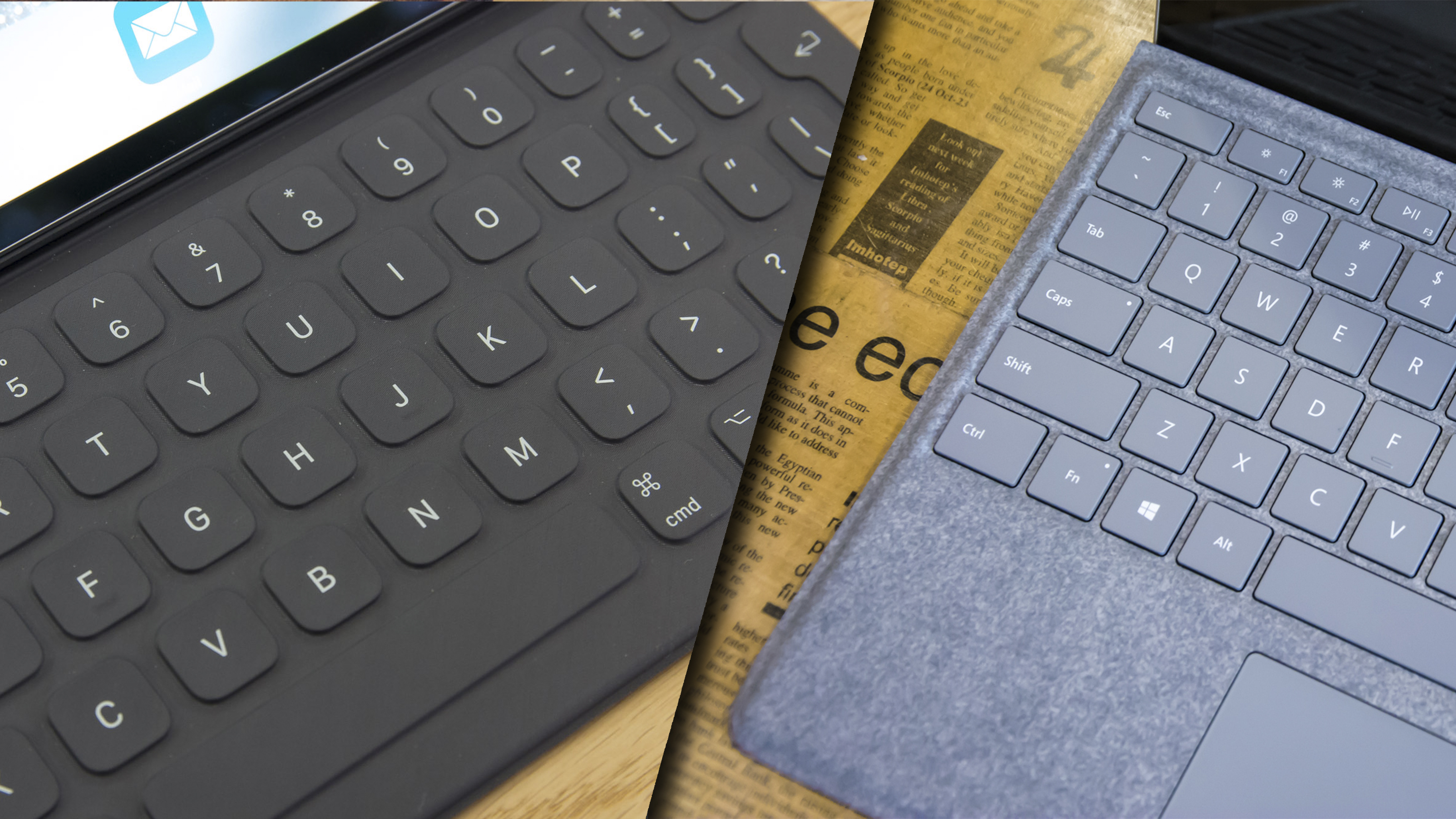
Features & OS
| Row 0 - Cell 0 | iPad Pro 10.5 | Surface Pro |
| OS | iOS 11 | Windows 10 Pro |

Setting aside their looks and hardware, the biggest difference between the two devices is their operating system. The Surface Pro contains Windows 10 Pro, a fully fledged desktop OS. Previously, the iPad had iOS 10 but this has been upgraded to iOS 11 - it's a leading mobile operating system but it can't compete in the laptop environment.
This will, obviously, have a huge impact on what tasks you'll be carrying out. You can expect to have the same exact experience with the Surface Pro as you would with a traditional Windows PC or laptop. The iPad, on the other hand, simply can't provide the same utility as macOS.
The iPad does have some noteworthy qualities, however, such as the inclusion of a 'Split View', which helps enormously with multitasking, and it has access to a good-sized library of third-party apps. Despite this, due to its 10.5in screen size, there isn't enough space for the device to scale each app with a 50/50 split. Instead, apps will rather annoyingly appear as a 75/25 split or vice versa, which is a little frustrating - the iPad 12.9 is capable of the 50/50 split.

The launch of iOS 11 has substantially improved the capabilities of the iPad as a business device, including an app switcher, drag and drop content sharing, improved document scanning and new Siri functions. You can read more about iOS 11 here but it's definitely a step toward bringing the mobile OS more in line with its macOS counterpart.
The Surface Pro wins this round - only just - purely because iOS 11 lags a little behind Windows 10 Pro in terms of functionality on these devices.
Verdict: Surface Pro
Price
Both devices have a range of price options available depending on the configuration you want. The iPad Pro starts at 619 for the WiFi only 64GB model, rising to 709 for 256GB and 889 for 512GB. For the 4G+WiFi model expect to pay 749, 839, and 1,019 respectively. The only difference between the models is the storage on offer.
Sign up today and you will receive a free copy of our Future Focus 2025 report - the leading guidance on AI, cybersecurity and other IT challenges as per 700+ senior executives
However, the Surface Pro offers a range of customisable specifications outside of storage that result in a much wider spread of prices. The cheapest model is available for 799, offering an Intel Core m3 with 128GB SSD and 4GB RAM. There are also two i5 versions, one with an i5 processor, 128GB SSD and 4GB RAM for 979, with the other offering a 256GB SSD and 8GB RAM for 1,249. The top end i7 models range from 1,549 to 2,699, depending on the internals.
More choice is always a good thing, and it's nice to see Microsoft allowing customers to pick precisely what they need. For the iPad to offer only a choice of storage sizes and colours feels far too limiting, particularly as a device looking to pick up a discerning business audience.
Final verdict: Surface Pro
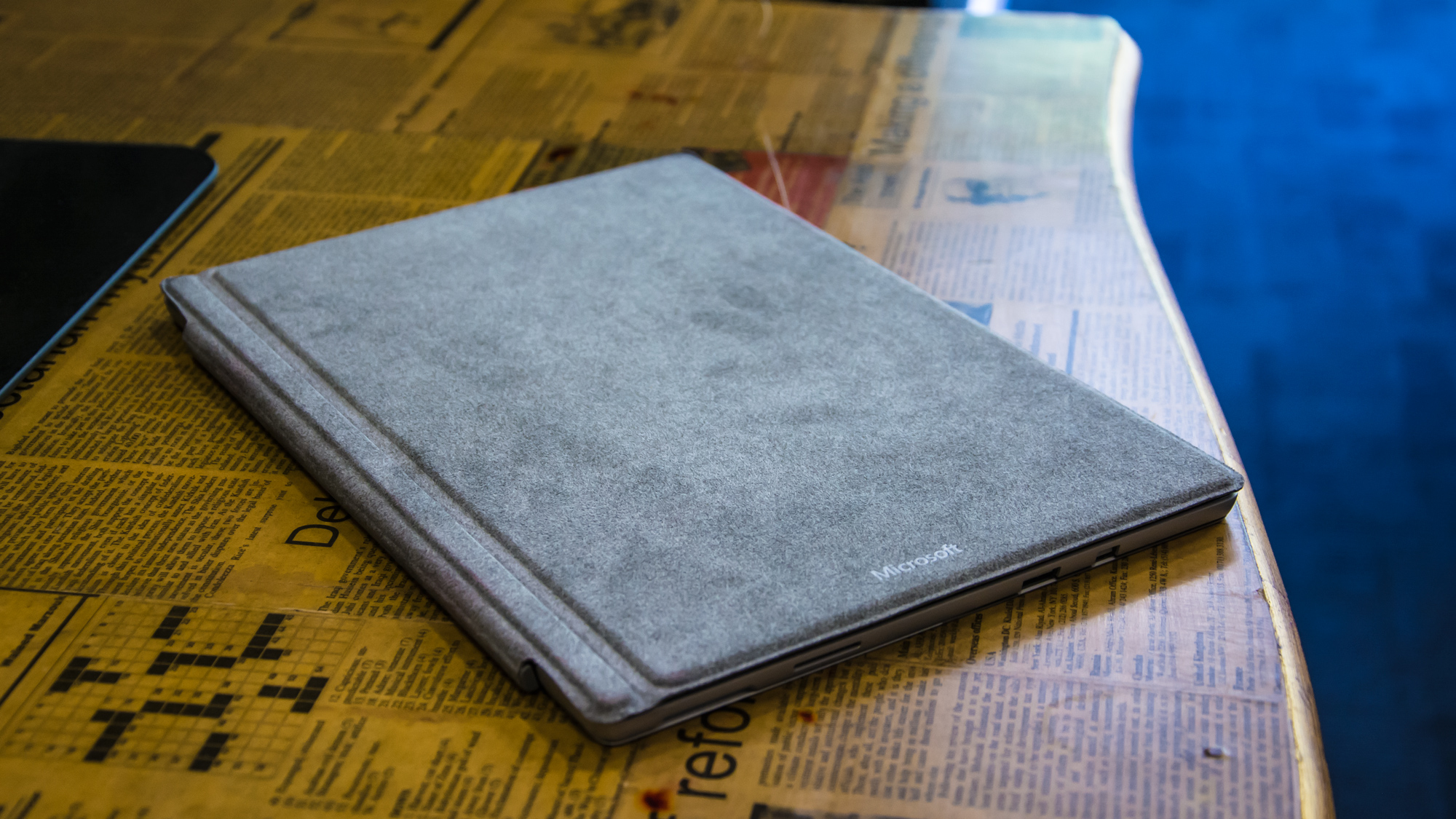
While both devices are great in their own right, only the Surface Pro is capable providing that all-round hybrid experience that customers want from a laptop replacement.
The iPad remains first and foremost an Apple tablet, a device capable of performing perfectly well without optional extras. It has an excellent screen, great build quality, and a healthy selection of apps. However, the inclusion of a keyboard provides only a quasi-laptop experience, which is handicapped by its mobile OS. It has the power, but little to back it up.
Compare that to the Surface Pro, with which a keyboard becomes a necessity to get the most from the device. That excellent type-cover offers the sort of typing experience you would expect from a top-end ultrabook, and at a desk you will soon forget you are using a tablet sat on its side. And with the potential for some serious hardware configurations, backed up by a full Windows 10 experience, it is by far the better option for replacing a laptop.
Verdict
While both devices offer compelling cases as laptop replacements, only with the Surface Pro do you get a complete package that is worth the asking price, but is more likely to be a device you would use exclusively. The iPad, while admittedly powerful, can't compete against the full Windows 10 desktop experience, or the excellent detachable keyboard offered by the Surface Pro.
| Row 0 - Cell 0 | iPad Pro 10.5 | Surface Pro |
| Dimensions | 250 x 174 x 6mm | 292 x 201 x 9mm |
| Weight | 469/477g (WiFi/4G) | 786g |
| Screen size | 10.5in (Retina display) | 12.3in (PixelSense) |
| Resolution | 2,224 x 1,668, 264ppi | 2,736 x 1,824, 267ppi |
| sRGB coverage | 96% | 94% |
| Max brightness | 528cd/m2 | 437cd/m2 |
| Contrast ratio | 1,504:1 | 1,297:1 |
| CPU | 6-core A10X, 2.36GHz | 7th gen Intel m3 - i7, 2.6GHz - 4.0GHz |
| RAM | 4GB | 4/8/16GB |
| Storage | 64/256/512GB | 128/256/512GB/1TB |
| Battery | 12 hours 59 mins | 11 hours 30mins |
| OS | iOS 11 | Windows 10 Pro |
| Ports | Lightning port, headphone jack | 1 x USB 3.0, 1 x mini DisplayPort, headphone jack |
Dale Walker is a contributor specializing in cybersecurity, data protection, and IT regulations. He was the former managing editor at ITPro, as well as its sibling sites CloudPro and ChannelPro. He spent a number of years reporting for ITPro from numerous domestic and international events, including IBM, Red Hat, Google, and has been a regular reporter for Microsoft's various yearly showcases, including Ignite.
-
 With the M5 iPad Pro, Apple has finally made a tablet that can replace your laptop
With the M5 iPad Pro, Apple has finally made a tablet that can replace your laptopReviews Still rocking the same design, but inside it's all change – and that is what makes the M5 iPad Pro so good
-
 The Microsoft Surface Pro 12in is painfully expensive with keyboard and pen – but it's a tremendously versatile Windows device
The Microsoft Surface Pro 12in is painfully expensive with keyboard and pen – but it's a tremendously versatile Windows deviceReviews The newest Surface Pro tablet is compact, light, powerful, and good value (on its own)
-
 Microsoft targets enterprises with new Intel-powered Surface devices – but they come with a hefty price tag
Microsoft targets enterprises with new Intel-powered Surface devices – but they come with a hefty price tagNews Microsoft has unveiled the launch of the new Surface Pro 11 and Surface 7 laptop devices with Intel chips.
-
 Microsoft Surface Pro 11 review: Microsoft's cool convertible has found its moment
Microsoft Surface Pro 11 review: Microsoft's cool convertible has found its momentReviews The Surface Pro has long had its design and usability in shape, but now it has the internal hardware to match – the result is a fantastic ultraportable PC
-

 Microsoft Surface Laptop Studio review: The multi-function notebook comes of age
Microsoft Surface Laptop Studio review: The multi-function notebook comes of ageReviews A notebook, a presentation system and a tablet, all rolled into one
-
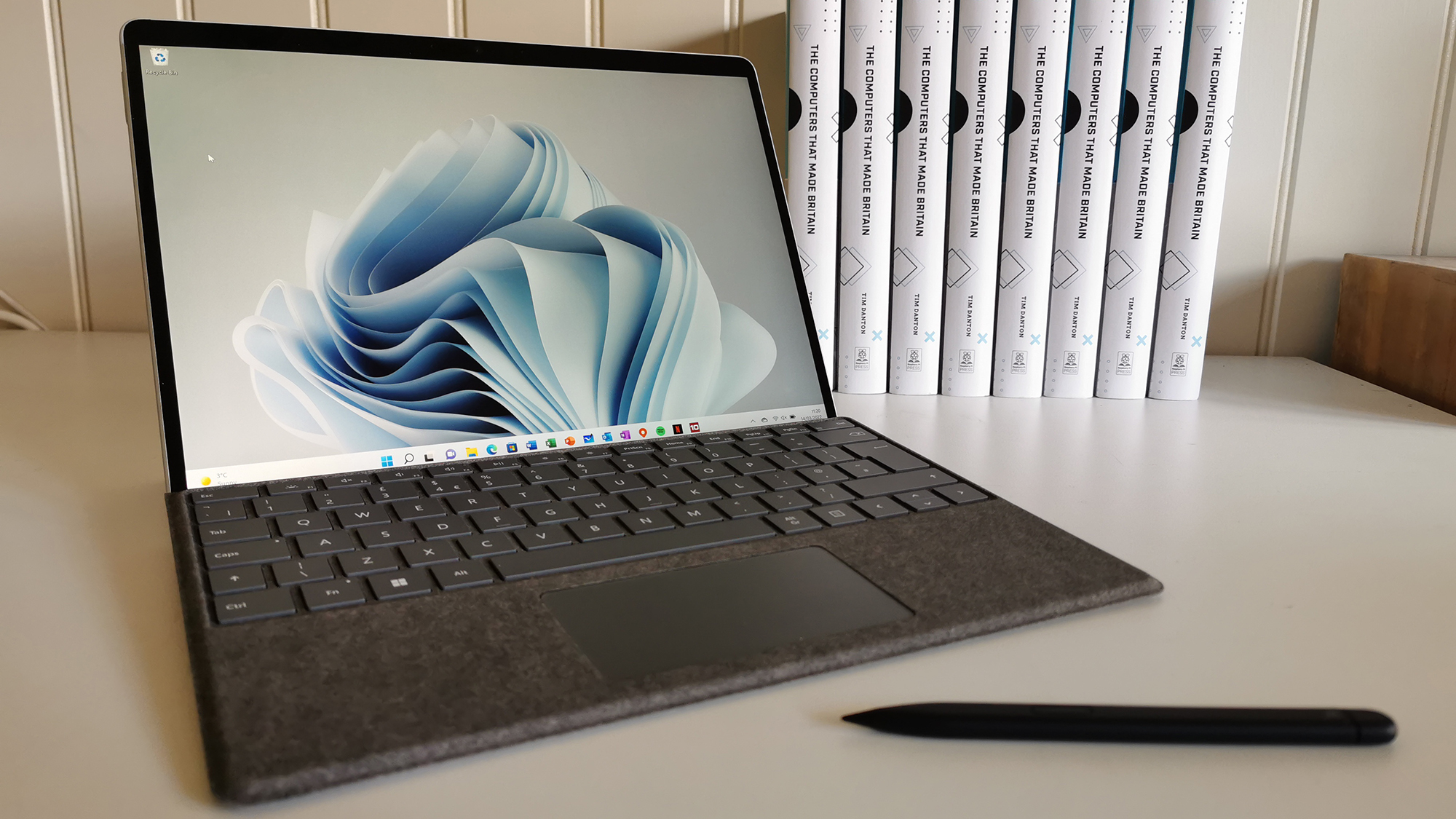 Microsoft Surface Pro 8 for Business review: Surprisingly snappy
Microsoft Surface Pro 8 for Business review: Surprisingly snappyReviews A substantial upgrade over the Surface Pro 7 and 7+, but quality like this doesn’t come cheap. See if this device is for you in our Surface Pro review
-
 Microsoft Surface Pro 7+ review: More minus than plus
Microsoft Surface Pro 7+ review: More minus than plusReviews This mid-generation upgrade takes two steps forward and one step back
-
 Microsoft Surface Laptop 3 15in review: Ryzen falls
Microsoft Surface Laptop 3 15in review: Ryzen fallsReviews The new, embiggened version of Microsoft’s ultraportable is slickly designed, but falls behind the 13.5in model in multiple metrics

