The Microsoft Surface Pro 12in is painfully expensive with keyboard and pen – but it's a tremendously versatile Windows device
The newest Surface Pro tablet is compact, light, powerful, and good value (on its own)

-
+
Long battery life
-
+
Tuneful sound system
-
+
Excellent build quality
-
+
Good optional keyboard
-
-
Expensive keyboard/pen package
-
-
Slow UFS storage
-
-
No cellular option

The new Snapdragon-powered Microsoft Surface Pro 12in is the smallest, lightest, and cheapest member of the Surface lineup. It doesn't directly replace the Surface Pro 11; that's the job of the new Surface Pro 13in. Indeed, in some ways, the Pro 12in is a step back in terms of specification from the 11 Pro, but then it's a lot cheaper.
The 256GB model costs £799, which is substantially less than the £1,049 Microsoft is currently asking for the entry-level Surface Pro 13in. The 512GB model costs £899, and the 1TB model, £1,049.
The keyboard and stylus are optional extras. The Pro 12 keyboard alone will set you back £149, while the keyboard and pen package is £249. If you want a 65W Surface-branded USB-C charger, that will be another £50.
Unlike the larger Surface Pro 13in, there is no choice of display, and no option to add cellular connectivity. With that new lower starting price, the Surface Pro 12in is now competition for tablets like the iPad Air, as well as more expensive 'professional' tablets like the iPad Pro and Samsung Galaxy Tab S11 Ultra. The target market, then, is people who want a tablet for casual use, but also a competent Windows device for more serious undertakings. That may have been what Microsoft wanted all along for its Surface slates, but with the new Surface Pro 12in, it has finally realized the ambition.
Microsoft Surface Pro 12in: Design

In terms of design, the Surface Pro 12in is a conventional and rather anonymous device with rounded edges, a back made from 100% recycled aluminum alloy, and the trademark Surface flush folding built-in kickstand. The platinum finish on our test machine is available with all three storage options, but the violet and ocean (more of a grey in our opinion) options are limited to the 512GB and 1TB models.
The bezel that surrounds the screen is a uniform 9mm, which, while not super-thin, is still narrow enough to lend the Surface Pro 12in a look of modernity alongside any of Apple's iPads. The top left edge is home to the power and volume controls, while on the right side are two 10Gbits/sec USB-C ports, which both support DP AltMode video output. On the bottom edge, there's a row of pogo pin contacts to connect to the keyboard.
We'd have preferred to see USB-C 4-spec ports, but wireless connectivity is up to date with Wi-Fi 7 and Bluetooth 5.4, both supported.
Sign up today and you will receive a free copy of our Future Focus 2025 report - the leading guidance on AI, cybersecurity and other IT challenges as per 700+ senior executives
The eagle-eyed will notice that the Surface Pro 11's magnetic Surface Connect port and the small hatch to access the storage card are both missing. Given that the Surface Pro 11 lacked an audio jack and memory card slot, it came as no shock that the Surface Pro 12in also lacks them.
The tablet part of the Surface Pro 12in weighs 650g, though the keyboard and pen add 340g to the package. Even with the keyboard that makes the Pro 12in one of the lightest Windows 11 machines. By way of comparison, at 580g, the larger iPad Pro is lighter, and at 5.1mm compared to the Surface Pro 13's 7.8mm, it's thinner too. Those differences are borderline inconsequential, though, especially when you remember that the iPad doesn't have a built-in kickstand, which obviously adds to the weight and thickness of the Microsoft device.
The magnets in the base of the tablet that fix the keyboard to the tablet are very strong. Should you wish, you can pick the whole assembly up by the keyboard without the tablet coming adrift.
The kickstand, as is typical of Surface tablets, runs the full width of the tablet and can be adjusted to any position between near-vertical and near-flat. The hinge mechanism is smooth and solid, meaning it stays put until you deliberately change it. When not in use, the stand folds flush, so there are no issues with it flapping about when you are using the Surface Pro 12 as a conventional tablet.
For the Pro 12in, Microsoft has done away with the attractive Alcantra finish of the Surface Pro 13's keyboard, replacing it instead with a smooth, soft-touch rubberized finish. That said, the Pro 12in keyboard is £30 less.
There's a shallow magnetic trough in the back of the tablet to keep the Surface Slim Pen safe and sound, and charged, via inductive charging. This is a preferable layout to that used on the Surface Pro 13, where the pen rests in a trough at the top of the keyboard, because you don't need the keyboard to make use of it.
Microsoft Surface Pro 12in: Keyboard, touchpad, and webcam
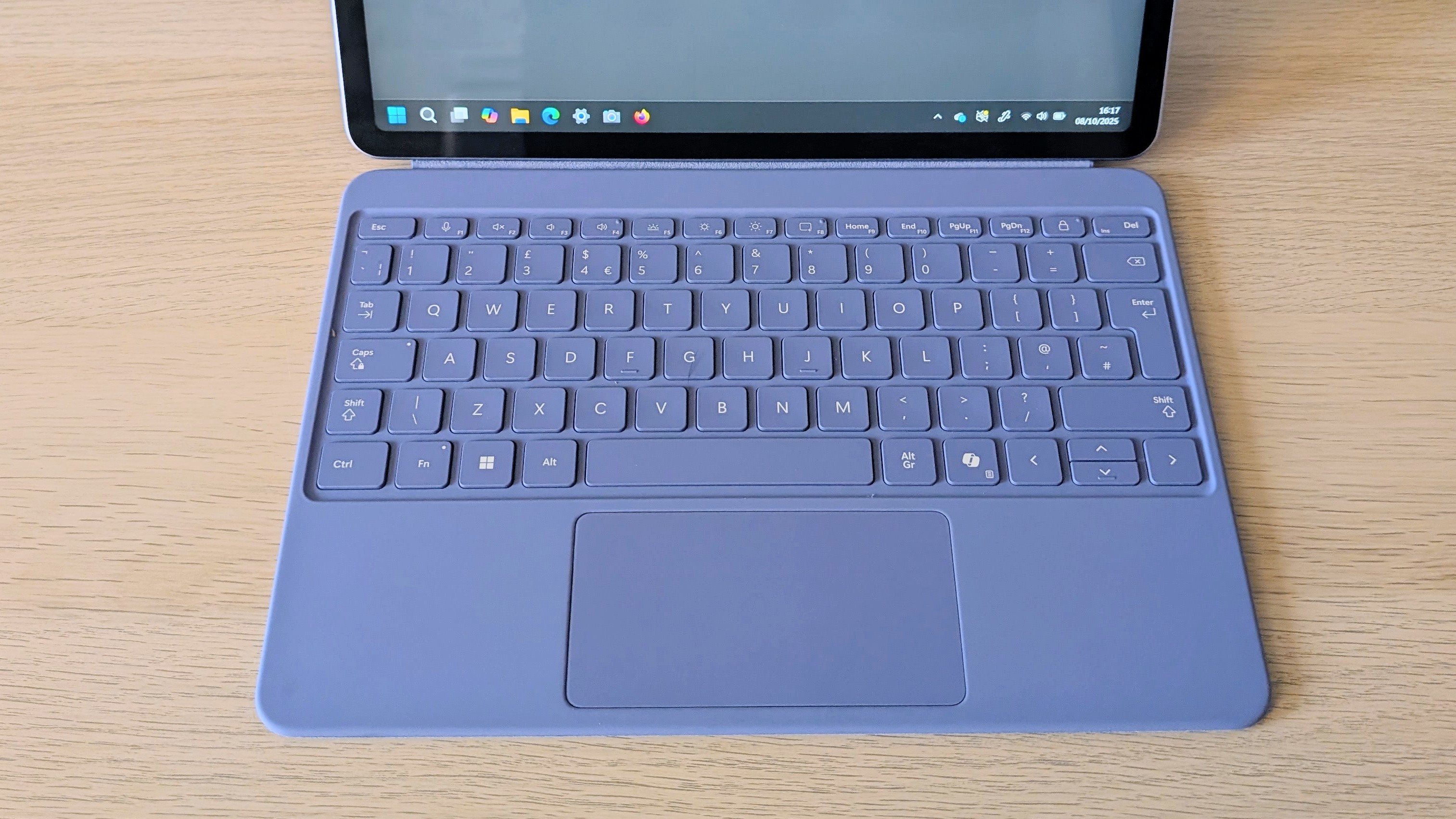
The typing action on the detachable keyboard may be rather shallow, but it's crisp and well-damped. There's no option to increase the angle of the deck, but we didn't find hindered our typing speed. The keyboard also has a two-stage backlight.
At 105 x 50mm, the touchpad is on the small side, but it works perfectly, and the smooth surface is pleasant to the touch. Given how thin the keyboard is, the feel of the mechanical click-action is spot on, and it's quiet.
Microsoft's detachable Surface keyboards have long been a byword for excellence, and the new bespoke Surface Pro 12 keyboard is no exception, which, given it's also the cheapest Surface keyboard to date, is good to see.
The webcam is every bit as high-quality as we expected from a Microsoft Surface device. The FullHD video feed is bright and colorful, and you naturally get all of Microsoft's Studio special effects. The camera array also supports Windows Hello facial recognition.
The 10MP rear camera is, by comparison, a workaday affair that can't match the average mid-range smartphone camera. It doesn't even have any sort of flash. It can capture video at 4K and 30fps and 10MP still images, all of which look decent enough if shot in good light, but it still feels like it's been fitted as a box-ticking afterthought.
Microsoft Surface Pro 12in: Display
The Surface Pro 12-inch uses a 12-inch 2,196 x 1,464 IPS display with a pixel density of 220dpi. That can't match the 13-inch iPad Pro's 264dpi, but to the naked eye, the difference is impossible to notice.
Peak brightness registered at a healthy 430cd/m2, and there's coverage of 95% of the sRGB color space. The screen is usefully accurate when measured against the sRGB color standard with a Delta E variance of 1.3. Add the 90Hz refresh rate into the deal, and it's a great display for the price.
Microsoft is vague when it comes to what the screen is actually made of, describing the glass as "strengthened" without giving any brand names. A quick attack on it with a screwdriver had no adverse effects, so it should prove just as robust as a Gorilla Glass-covered phone screen.
Microsoft Surface Pro 12in: Specs and performance
The Surface Pro 12-inch is built around an 8-core Qualcomm Snapdragon X Plus X1P-42-100 CPU, the same as used in the Surface 13 Laptop. It delivers a nigh-on perfect combination of performance and efficiency. On paper, the old Surface 11 Pro, which used a 12-core Snapdragon X Elite X1E-80-100 processor, was more powerful, but the difference isn't something we noticed in everyday use.
In the Geekbench 6 CPU test, the Pro 12-inch scored 2,444 single-core and 10,876 multi-core, which is around 80% of what you'll get if you run the same benchmark on a 2024 M3 MacBook Air. Clearly, then, the Surface Pro 12in has more than enough performance to run everyday tasks tout de suite.
Graphics performance continues to be a bit of a letdown, now that both Intel and AMD have moved the game on with their latest integrated GPUs. That said, you don't buy a £799 Windows tablet to run CAD software or compile 4K video.

To return to our M3 MacBook Air comparison, the Surface Pro-inch scored 9,438 in the Geekbench 6 OpenCL test while the MacBook managed 30,529. Qualcomm needs to take a step forward with its next-generation Windows platform when it comes to raw graphics performance.
The Snapragon chipset also features a 45 TOPS NPU, which means the Surface Pro 12in carries Microsoft's Copilot+ accreditation. That in turn means you can run all the Windows local AI tools like generative fill in Paint and Recall screen capture.
Though the Surface Pro 12 is passively cooled with not a fan in sight, stress-testing revealed no thermal issues; the CPU and GPU ran at 100% utilization for several hours without the device getting more than warm to the touch.
Like the Surface 13 Laptop, the Surface Pro 12-inch uses UFS rather than SSD storage, so read and write speeds are quite slow. Average sequential read and write speeds of 2,300MB/s and 1,400MB/s are adequate, but no more.
Until the arrival of the Surface Pro 11, Windows tablets had always suffered when it came to battery life, but the new Surface Pro 12in has moved the game on. In our battery run-down test, the new Surface ran for 19 hours and 30 minutes, which is a superb performance.
Granted, it still can't match the Surface 13 Laptop's near-24-hour runtime, but that has a 50Wh battery while the Pro 12in makes do with 38Wh. The Pro 12in runs for longer than the basic 2025 iPad and the M4 iPad Pro 13, which is one heck of an accomplishment for a Windows tablet.
Microsoft Surface Pro 12: Is it worth it?
If all you want is something larger than your smartphone for watching Netflix or browsing the web, then an iPad or good Android tablet like the OnePlus Pad 3 still makes more sense because it's cheaper and runs an operating system designed for touch. But if you want a device that can do basic tablet stuff and function as a productivity device, then the new Surface Pro 12-inch is worth serious consideration.
The combination of strong performance, excellent battery life, a superb sound system, and a good display for under £800 (currently a lot under) is a hard combination to ignore. Granted, the price creeps up a bit when you add a keyboard and pen, and charger, but you will then have a tremendously useful, versatile, and compact Windows device.
Microsoft Surface Pro 12in specifications
Processor | Qualcomm 8-core Snapdragon X Plus | Row 0 - Cell 2 |
RAM | 16GB | Row 1 - Cell 2 |
Graphics | Qualcomm Adreno | Row 2 - Cell 2 |
Storage | 256GB UFS | Row 3 - Cell 2 |
Screen | 12in, 2,196 x 1,464, 90Hz, IPS, Touch | Row 4 - Cell 2 |
Cameras | 1080p webcam, 10MP rear-facing camera | Row 5 - Cell 2 |
Ports | USB-C 3.2 Gen 2 x 2 | Row 6 - Cell 2 |
Connectivity | Wi-Fi 7, Bluetooth 5.4 | Row 7 - Cell 2 |
Operating system | Windows 11 Home | Row 8 - Cell 2 |
Dimensions (WDH) | 274 x 190 x 7.8mm | Row 9 - Cell 2 |
Weight with keyboard | 990g | Row 10 - Cell 2 |
Battery size (Wh) | 38 | Row 11 - Cell 2 |
Over the years, Alun has written freelance for several online publications on subjects ranging from mobile phones to digital audio equipment and PCs and from electric cars to industrial heritage. Before becoming a technology writer, he worked at Sony Music for 15 years. Quite what either occupation has to do with the degree in Early Medieval History he read at the University of Leeds is a bit of a grey area. A native of Scotland but an adopted Mancunian, Alun divides his time between writing, listening to live music, dreaming of the glens and dealing with an unhinged Norwegian Elkhound. For ITPro, Alun reviews laptops and PCs from brands such as Acer, Asus, Lenovo, Dell and HP.
-
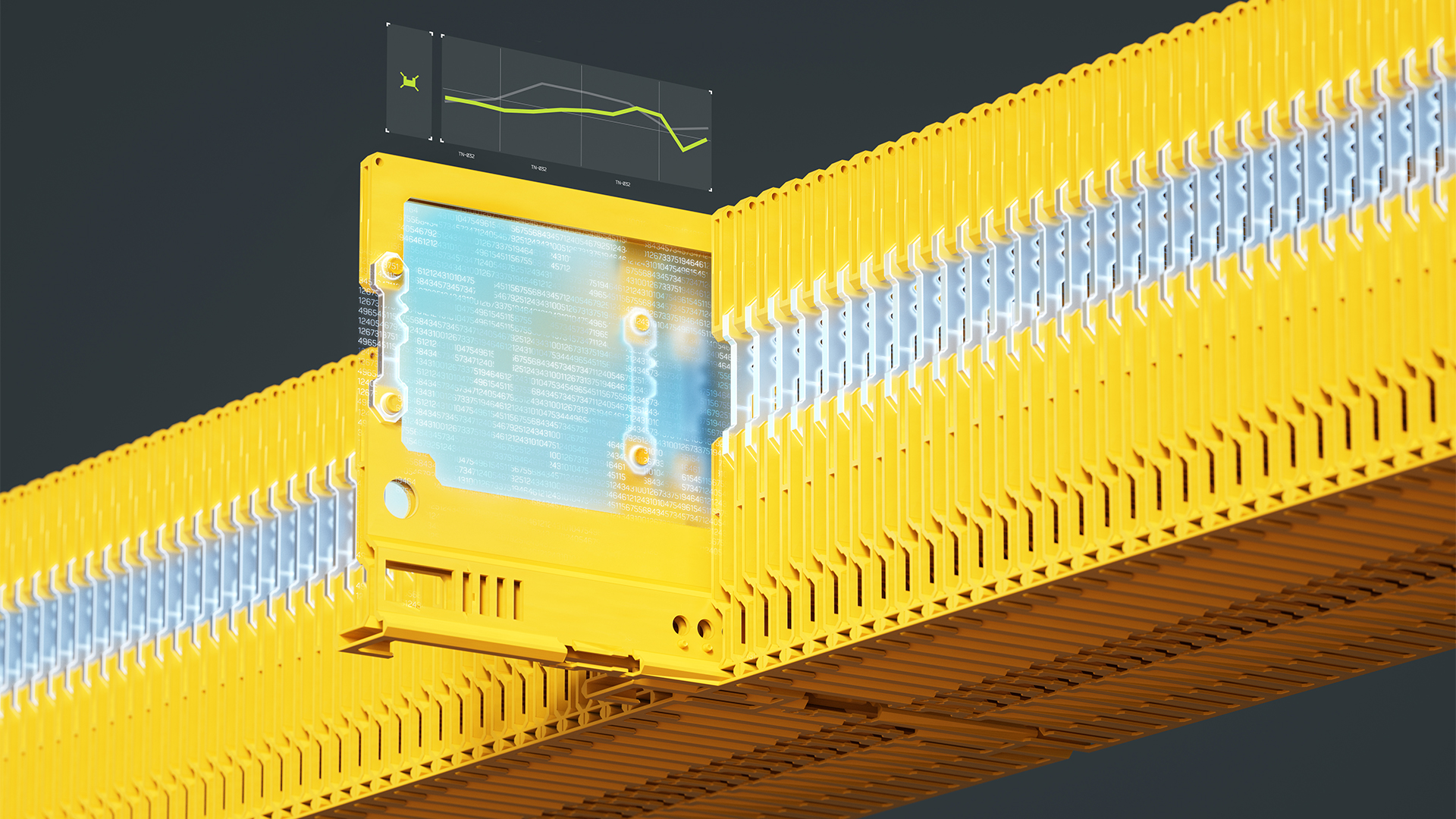 ‘Resilience debt’ is now one of the most pressing cyber challenges for enterprises – here's what it means and how you can tackle it
‘Resilience debt’ is now one of the most pressing cyber challenges for enterprises – here's what it means and how you can tackle itNews Research from Dell Technologies suggests the gap between cyber resilience and perception of readiness is getting bigger
By Nicole Kobie Published
-
 ‘There’s been tremendous agent washing’: Dell Technologies CTO John Roese says the real potential of AI agents is just being realized – and they could end up managing humans
‘There’s been tremendous agent washing’: Dell Technologies CTO John Roese says the real potential of AI agents is just being realized – and they could end up managing humansNews As businesses look for return on investment with AI, Dell Technologies believes agents will begin showing true value at mid-tier tasks and in managerial roles.
By Rory Bathgate Published
-
 DeepSeek rocked Silicon Valley in January 2025 – one year on and it looks set to shake things up again with a powerful new model release
DeepSeek rocked Silicon Valley in January 2025 – one year on and it looks set to shake things up again with a powerful new model releaseAnalysis The Chinese AI company sent Silicon Valley into meltdown last year, and it could rock the boat again with an upcoming model
By Ross Kelly Published
