Big power in a small box
Crunching huge amounts of data needs a very powerful workstation.

As a data analyst the power of my desktop computer is paramount; especially if I want to get through the day without having to restart my computer ten times. I only have a finite number of hours in a day and so much data to process that sometimes my machine just can't keep up. That means having to close applications just to get that little bit more memory in order to perform a single task. Not ideal when you have multiple requests flying at you constantly.
I also relocate around the office quite often to work with different teams, so lugging a big tower around brings on a bit of a sweat. I've tried moving to a laptop but with the amount of spreadsheets, dashboards and various other applications I rely on it just becomes a struggle. It also creates the issue of moving different application windows from a larger screen to a small one, then having to resize the application window to fit properly. I personally find it much better having two big screens that are the same size when working through vast amounts of data.
I'm now working with an HP Z2 Mini workstation and my first thought was...where's the rest of it? It's so small, looks sleek and is unbelievably quiet. I must say though I was a bit sceptical at first on whether this tiny box would be able to handle my day to day tasks. A press of the power button and I'm instantly on the windows login screen. Enter my password and all the applications I need boot up and I'm good to go - the speed of this thing is simply unbelievable, despite its diminutive dimensions. I used to have time to make a quick coffee before my old machine was up and running, I'd have to be The Flash to do that now!
To complement the Z2 Mini workstation I've also been using two HP S240uj monitors. The high screen resolution provided by these displays makes it simple to navigate huge spreadsheets, or flick between multiple application windows. I also like the fact that I can use my headphones to listen to music through the display, rather than having to plug into the back of the workstation itself. That means regardless of where I put the Z2 Mini, l now don't need headphone cables metres long to reach it.
The monitors also have Bang & Olufsen speakers built in, great when you need a bit of music to get you through analysing millions of numbers. I can't forget to mention the monitors have integrated wireless charging too! No need to run around the office looking for a spare phone charger, just place it on base of the monitor and let the charging commence.
Overall, working with the HP Z2 Mini workstation and the S240uj monitors has been great. I still haven't pushed the devices to their limits, but I'll be gearing up to do just that. In the next few weeks I'll be processing a number of very large data sets using various applications, which should provide a bigger challenge for this tiny powerhouse - I'll report back on how I get on in my next blog.
Sign up today and you will receive a free copy of our Future Focus 2025 report - the leading guidance on AI, cybersecurity and other IT challenges as per 700+ senior executives
-
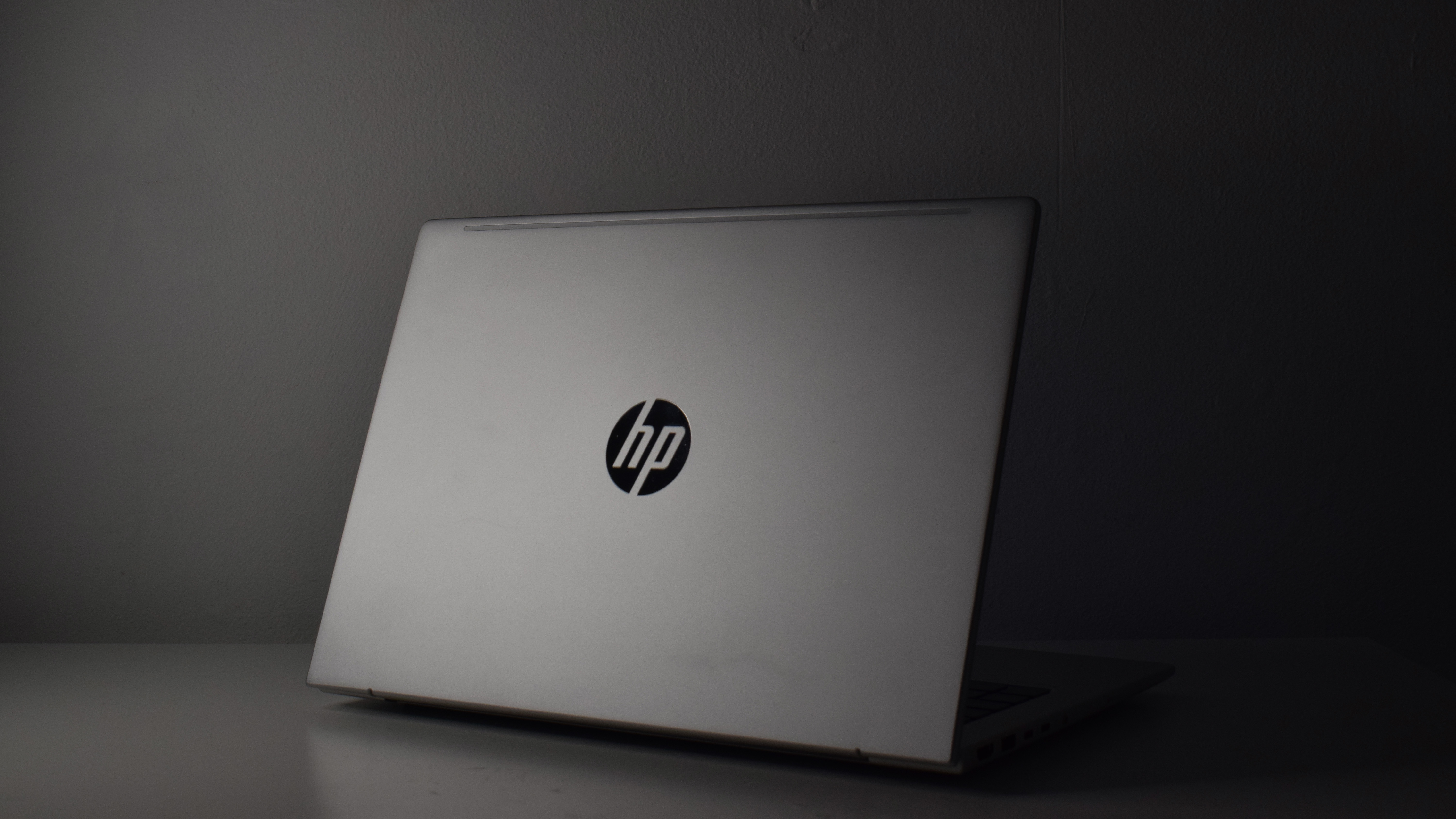 HP ProBook 4 G1a review: A no-frills business machine for the average office
HP ProBook 4 G1a review: A no-frills business machine for the average officeReviews A serious but dull business laptop, however, HP's ProBook 4 is a decent middle-tier machine
-
 The HP ZBook Ultra G1a offers truly impressive levels of performance – a genuine game-changer
The HP ZBook Ultra G1a offers truly impressive levels of performance – a genuine game-changerReviews AMD's new Ryzen AI Max+ 395 redefines what we can expect from a laptop chipset with an integrated GPU and delivers outstanding performance
-
 The HP ZBook X G1i is a full-throttle juggernaut – you couldn't ask for much more from a workstation
The HP ZBook X G1i is a full-throttle juggernaut – you couldn't ask for much more from a workstationReviews The HP ZBook X G1i offers almost everything you could want from a workstation, and it's delightful to use
-
 HP ZBook 8 G1ak 14 review: Plenty of promise but falls short
HP ZBook 8 G1ak 14 review: Plenty of promise but falls shortReviews This portable mobile workstation promises so much but fails to deliver in a few key quarters – meaning it's hard to justify its price tag
-
 We're in the age of "mega-tasking," and here's what HP is doing about it
We're in the age of "mega-tasking," and here's what HP is doing about itnews The world's first ultrawide conferencing monitor and a Nvidia-powered workstation aim to tackle our growing work demands
-
 The HP OmniBook X Flip 16 is a brilliant, big, beautiful 2-in-1 laptop – but it's also an absolute bargain
The HP OmniBook X Flip 16 is a brilliant, big, beautiful 2-in-1 laptop – but it's also an absolute bargainReviews HP pairs a gorgeous OLED touchscreen with a smart 2-in-1 design – the result is a superb everyday laptop for sensible money
-
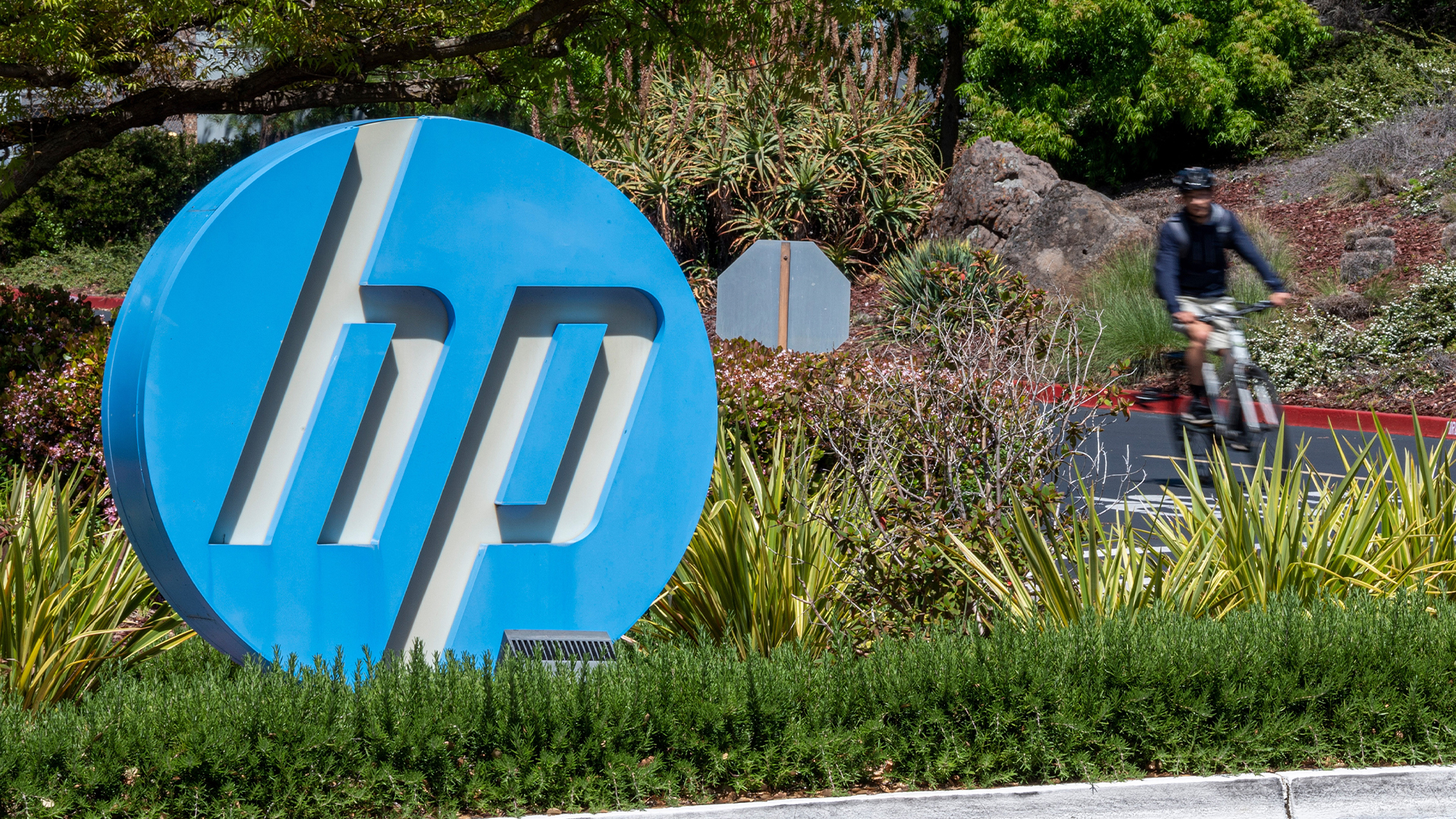 AI PCs are paying dividends for HP as firm reports sales surge
AI PCs are paying dividends for HP as firm reports sales surgeNews HP has pinned recent revenue increases on Windows 11 and AI PC sales
-
 The HP OmniStudio X is a powerful, design-led all-in-one for creative work – but it could do with a stronger GPU
The HP OmniStudio X is a powerful, design-led all-in-one for creative work – but it could do with a stronger GPUReviews HP's answer to the iMac is a premium all-in-one that blends powerful performance with sleek design

