The HP OmniStudio X is a powerful, design-led all-in-one for creative work – but it could do with a stronger GPU
HP's answer to the iMac is a premium all-in-one that blends powerful performance with sleek design

-
+
Feels premium
-
+
Excellent display
-
+
Height-adjustable stand
-
+
Tonnes of ports
-
-
It's huge
-
-
Webcam quality is average
-
-
Mouse feels cheap

The HP OmniStudio X is HP's answer to the iMac, only bigger, brawnier, and aimed squarely at creative professionals who want more screen real estate than Apple's flagship all-in-one offers.
HP claims the OmniStudio X, as its name suggests, is a studio-grade machine that's designed not just to replace your PC, but your entire creative setup. The model we tested features a 32-inch 4K-resolution display with an ergonomic, height-adjustable stand, an Intel Core Ultra processor paired with Nvidia RTX graphics, and a minimalist aesthetic that clearly indicates HP's pursuit of the same design-conscious crown that Apple has long held.
Unsurprisingly, this all comes at a price. The Windows all-in-one starts at £1,699 in the UK, putting it firmly in premium territory, especially when compared to more budget-friendly desktop setups. So, is the HP OmniStudio X just another flashy all-in-one, or is it a genuine contender for the creative desktop accolade?
HP OmniStudio X: Design

HP's OmniStudio X 32-inch makes a strong first impression. The all-in-one oozes premium appeal, from its expansive 4K screen framed by slender bezels to the solid aluminium stand that gives it an almost sculptural-like aesthetic. Unlike many all-in-ones, there's no bulky base or clunky plastic in sight. Instead, HP has opted for clean lines, minimal branding, and an understated matte finish – a far cry from Apple's multicoloured iMac lineup.
Setting up the OmniStudio X was easy, too. Once out of the box, you simply screw the base to the stand, and attach the latter to the monitor. It's worth noting that the 31.5-inch display is quite large and heavy, so you may need two hands for the initial setup, although no additional tools are required. The sheer heft of the OmniStudio X also means you'll need a sizable desk to accommodate it; this isn't a machine designed for small boxroom offices.
You'll also find a matching keyboard and mouse inside the box, which automatically pair with the desktop once two AAA batteries have been inserted.
One of the best things about the design of the HP OmniStudio X is that it comes loaded with ports; three USB port – one Type C and two Type A – can be found on the stand, and the back of the monitor comes equipped with three more USB ports, a HDMI-in port for using the panel as an external display, a HDMI-out port, an audio-jack, a 2.5Gbps ethernet port, and a full-size power port.
Sign up today and you will receive a free copy of our Future Focus 2025 report - the leading guidance on AI, cybersecurity and other IT challenges as per 700+ senior executives
Another net design trick is the pop-up 4K webcam that neatly retracts back into the monitor when not in use, ideal for the privacy-conscious and for keeping the machine looking sleek.
HP OmniStudio X: Display
As we've mentioned, the HP OmniStudio X's display is huge. We may have struggled with our small office setup, but for those looking for a statement screen for creative work or multi-window multitasking, the 4K panel offers a ton of space – and then some.
It delivers quality-wise, too. The 3840 x 2160 resolution panel is exceptionally bright, offering richly saturated colours and deep contrast – unsurprising, given it's primarily designed for creative professionals editing in Photoshop and juggling multiple windows at once. The IPS panel also offers excellent viewing angles with minimal colour shift, even when viewed from the side.
While it's one of the best all-in-one displays we've tested, it's perhaps not the best for gaming. It's limited to a 60Hz refresh rate, which means that while it can handle some light after-work gaming, it's not designed for top-tier titles or extended gaming sessions.
HP OmniStudio X: Keyboard, mouse and webcam

As mentioned, the HP OmniStudio X ships with a bundled keyboard and mouse, which match the all-in-one's overall aesthetic.
We were impressed with the keyboard, which has a premium, cool feel like the Magic Keyboard that ships with Apple's iMac. Though it can't be adjusted beyond its built-in tilt, the low-profile keys are surprisingly responsive for such a slim peripheral. We found typing quiet, feedback tactile, and the key spacing generous, which helps reduce typos. The keyboard also features a full-size numpad, ideal for productivity tasks, and a variety of handy shortcut keys, including search, paste, and screen capture.
There's also a built-in Copilot button that fires up Microsoft's AI assistant and lets you generate images and summarise text.
Unfortunately, the mouse bundled with the HP OmniStudio X sadly doesn't live up to the premium standard set by the all-in-one itself. While it shares the same minimalist design language, it feels noticeably flimsy in the hand. The lightweight plastic construction lacks the heft and solid build you'd expect, and the buttons have a slightly hollow click that detracts from the overall experience.
Tracking is accurate enough for basic tasks, and Bluetooth connectivity is stable; however, this mouse isn't suited for more intensive use, particularly for creatives or power users who rely on precision.
The top of the HP OmniVision X houses a 5MP 1440p webcam, which is a nifty bit of engineering. Although the camera's quality is somewhat average, it conveniently pops up from a hidden panel and can be pushed back down when not in use.
HP OmniStudio X: Performance
The HP OmniStudio X features an Intel Core i7-155H processor, paired with an Nvidia GeForce RTX 4050 GPU, 32GB of RAM, and a 1TB SSD.
The Core Ultra 7 chip delivers speedy responsiveness and smooth multitasking, while the RTX 4050 brings a welcome boost for GPU-accelerated tasks, from creative software to casual gaming.
However, it's worth noting that the RTX 4050 is a mid-tier Nvidia GPU, typically found in mid-tier laptops. While it's capable enough for creative workflows and productivity tasks, it's not designed for intensive 3D rendering or high-end gaming. Power users with more demanding graphics want to find something with a bit more grunt.
During testing, the machine remained impressively quiet under pressure, with fans rarely making a fuss. The onboard 32GB of RAM allows you to run multiple heavy applications without any issues, and the 1TB SSD provides fast load times and ample space for large media files or project libraries.
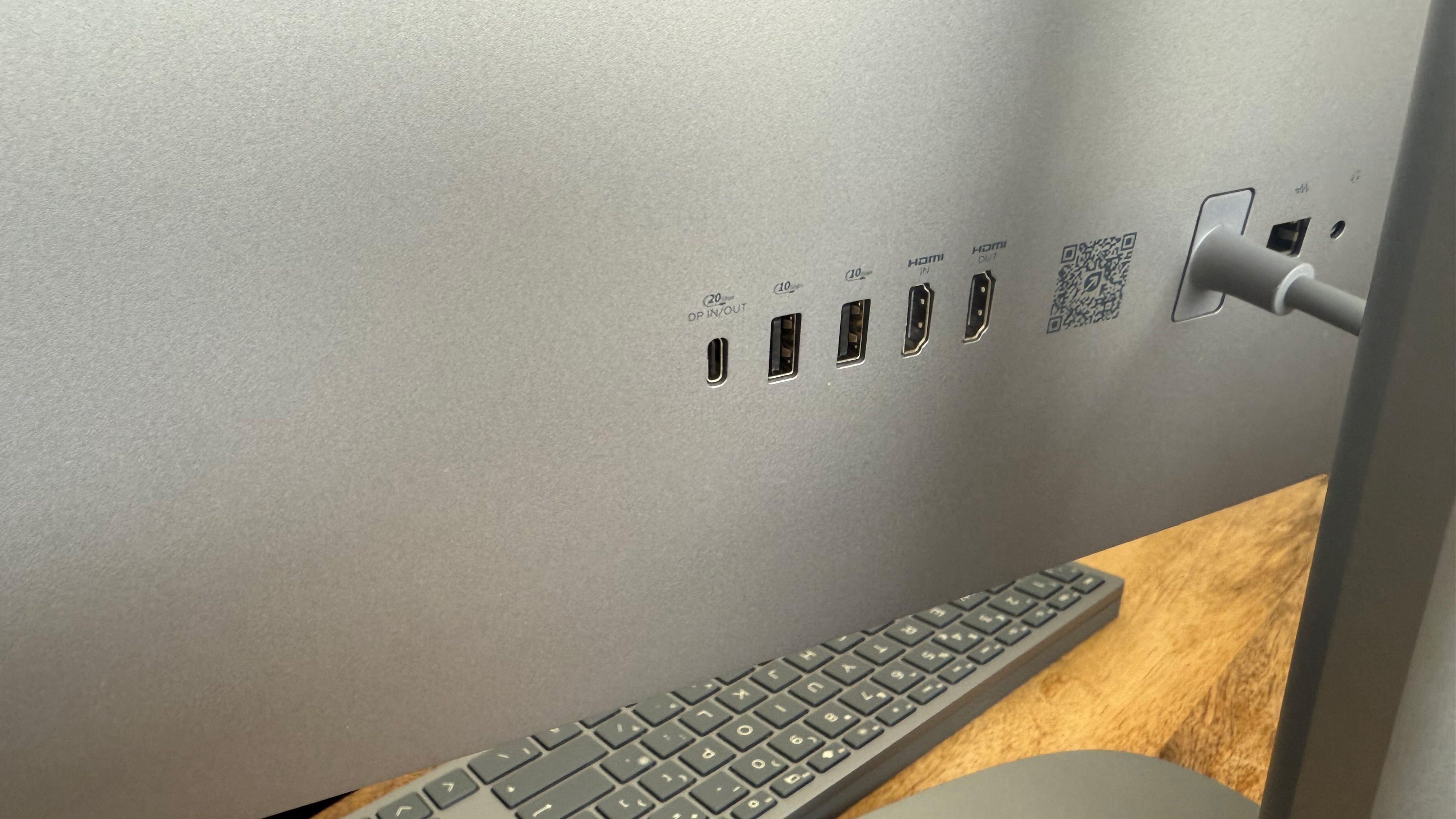
HP OmniStudio X: Is it worth it?
The HP OmniStudio X is an impressive all-in-one PC that clearly aims to give Apple's iMac a run for its money, and in many ways, it succeeds. Its huge 32-inch 4K display is excellent, delivering the screen space and colour accuracy that creative professionals demand. The minimalist aluminium design not only looks high-end but feels built to last, and the wealth of ports tucked around the back is a welcome bonus.
Performance is another strong suit. With Intel's Core Ultra 7 and Nvidia's RTX 4050 under the hood, this machine is more than capable of handling demanding creative workloads, from video editing to 3D modelling. However, the mid-tier GPU may leave the most power-hungry users wanting more, particularly those working with real-time 3D or high-end gaming.
At £1,699, this isn't an impulse buy, but for professionals seeking a powerful, design-led all-in-one for creative work, the HP OmniStudio X makes a compelling case.
HP OmniStudio X specifications
CPU | Intel Core Ultra 7 155H | Row 0 - Cell 2 |
Display | 27in 4k UHD 3849x2160 | Row 1 - Cell 2 |
RAM | 32GB | Row 2 - Cell 2 |
Storage | 2TB SSD | Row 3 - Cell 2 |
Connectivity | Wi-Fi 7 and Bluetooth 5.4 | Row 4 - Cell 2 |
Ports | 1 x USB Type-C, 2 x USB Type-A, (Rear) 1 x USB Type-C, 2 x USB Type-A, 1 x headphone/microphone combo, 1 x RJ-45 | Row 5 - Cell 2 |
Weight | 8.4kg | Row 6 - Cell 2 |
Diemsion | 61.41 x 20 x 53.71 cm | Row 7 - Cell 2 |
Operating system | Windows 11 Home | Row 8 - Cell 2 |
Carly Page is a freelance technology journalist, editor and copywriter specialising in cyber security, B2B, and consumer technology. She has more than a decade of experience in the industry and has written for a range of publications including Forbes, IT Pro, the Metro, TechRadar, TechCrunch, TES, and WIRED, as well as offering copywriting and consultancy services.
Prior to entering the weird and wonderful world of freelance journalism, Carly served as editor of tech tabloid The INQUIRER from 2012 and 2019. She is also a graduate of the University of Lincoln, where she earned a degree in journalism.
You can check out Carly's ramblings (and her dog) on Twitter, or email her at hello@carlypagewrites.co.uk.
-
 Anthropic promises ‘Opus-level’ reasoning with new Claude Sonnet 4.6 model – and all at a far lower cost
Anthropic promises ‘Opus-level’ reasoning with new Claude Sonnet 4.6 model – and all at a far lower costNews The latest addition to the Claude family is explicitly intended to power AI agents, with pricing and capabilities designed to attract enterprise attention
By Rory Bathgate Published
-
 Researchers called on LastPass, Dashlane, and Bitwarden to up defenses after severe flaws put 60 million users at risk – here’s how each company responded
Researchers called on LastPass, Dashlane, and Bitwarden to up defenses after severe flaws put 60 million users at risk – here’s how each company respondedNews Analysts at ETH Zurich called for cryptographic standard improvements after a host of password managers were found lacking
By Nicole Kobie Published
-
 ‘We must lead this shift’ Unilever taps Google Cloud to supercharge business transformation and pioneer 'agentic commerce'
‘We must lead this shift’ Unilever taps Google Cloud to supercharge business transformation and pioneer 'agentic commerce'News The deal will create a new model for how consumer packaged goods brands are discovered and bought, according to Unilever
By Emma Woollacott Published
