Brother MFC-7840W
The MFC-7840W is a multi-function printer at the higher end of Brother's range, but does it offer enough for a busy workgroup environment?
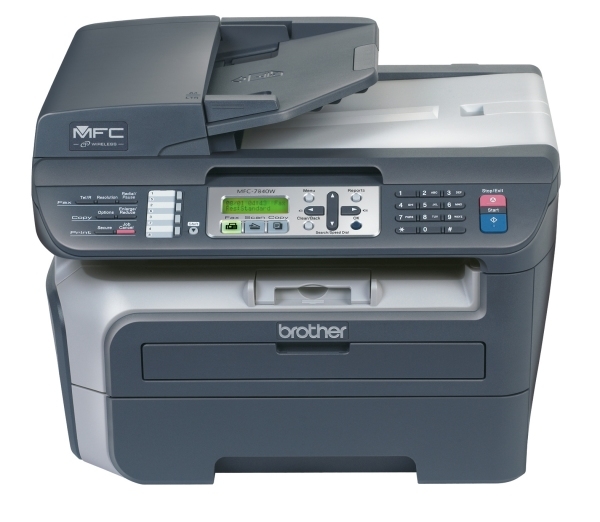

If you don't need colour output from your multifunction printer, but do want fax, you should seriously consider this Brother machine. Print quality is good, it's fast and running costs are reasonable. It's also compact, quick to start and scans in colour.
Brother has a strong presence in the UK laser printer and multifunction market, coming in second only to HP. It has a range of machines available, from entry-level, one-per-desk mono lasers to departmental colour machines with all the trimmings. The MFC-7840W sits at the higher end of its mono, SOHO multifunction range, offering a good feature set for just over 250, though even this price is likely to drop, as it's a manufacturer's SRP and the machine has only just been launched.
Design is conventional for a multifunction. At the top is a flatbed scanner section, complete with 50-sheet Auto Document Feeder (ADF), which forms the scanner lid. The laser engine sits below and takes paper from either a 250-sheet paper tray or a single-sheet multi-purpose slot.
The machine can handle media up to thin card, though only if it's fed out to the back of the machine, via a drop-down cover at the back. Pages normally makes an S-shaped transit, feeding from the front of the paper tray to the top surface of the laser section. This design means printed pages only protrude a small amount and there's no need for an output tray, which could get knocked.
At the back are sockets for USB and Ethernet connections, as the MFC-7840W is pre-configured for network use. Set-up is easy enough with either, though the Wi-Fi link isn't as easy to set up. It's fine if you want to link it ad hoc to a wireless-equipped notebook, and nearly as easy if you can connect it by cable to your router or gateway while installing.
If you want to position the device in the middle of your office and have it find an existing wireless network though, it's more fiddly. We found the best way was to use the device's own control panel to get it to search for a network. Once it has registered, you can select it as a new device under XP or Vista.
The Brother machine has a well laid out control panel, with a two-line, 16-character, backlit LCD, a number pad for dialling fax numbers, eight quick-dial buttons, big start and stop buttons for copying and scanning and option buttons for things like copy enlargement and reduction. The menu controls include a four-way diamond of navigation buttons, which aren't as easy to use as the more conventional left, right, select and back-out keys.
Sign up today and you will receive a free copy of our Future Focus 2025 report - the leading guidance on AI, cybersecurity and other IT challenges as per 700+ senior executives
-
 Snowflake and OpenAI are teaming up to help enterprises capitalize on their "most valuable asset"
Snowflake and OpenAI are teaming up to help enterprises capitalize on their "most valuable asset"News OpenAI models and tools will now be embedded within the Snowflake Intelligence and Cortex platforms
By Ross Kelly Published
-
 What security teams need to know about the NSA's new zero trust guidelines
What security teams need to know about the NSA's new zero trust guidelinesNews The new guidelines aim to move an organization from discovery to target-level implementation of zero trust practices
By Emma Woollacott Published
-
 Amazon’s rumored OpenAI investment points to a “lack of confidence” in Nova model range
Amazon’s rumored OpenAI investment points to a “lack of confidence” in Nova model rangeNews The hyperscaler is among a number of firms targeting investment in the company
By Ross Kelly Published