HTC Touch Diamond
HTC has touted the Touch Diamond as an iPhone killer? But is this Diamond shiny enough to distract anyone from picking up an Apple?
A true Diamond in the rough. The latest HTC device has some great features and some real thought has been put into its interface but there’s no doubt that it more hamstrung than helped by its Windows Mobile background. Despite the excellent3D interface on the surface and the superior browsing experience, it’s build quality, performance and battery life just aren’t good enough for this to be considered a robust business device.

When you plug in the Touch you get a menu asking if you want to connect via Active sync, (best for synchronising with Outlook) or as a storage device (faster for transferring files). Selecting the latter however and Windows Mobile complains that a storage card is missing and asks if it can use main memory. In fact the Diamond doesn't have a memory card slot, but does have 4GB of internal storage, only half of the entry level iPhone 3G. Another issue is that I could only coax USB 1.0 transfer speeds out of the device, despite claimed USB 2.0 status.
The main business end then of the Touch Diamond is the new Touch Flo 3D interface. This consists of icons running along the bottom of the display. This defaults to the home screen displaying a nice flip down style clock and beneath this the call history and calendar.
Slide your finger from right to left across the middle of the screen and the next option sweeps into views, as if on a carousel and you do this repeatedly to move round the options. Within each option you use up and down motion to choose between options such as contact pictures, messages and email.
Alternatively, to move directly round to something you simply press and hold on an option icon and move your finger along the screen, letting go when your chosen option comes into view.
If has to be said that the graphics and animations are really very cool. Move round to the mail option and your latest email is previewed as a letter popping out of the envelope. To the right of this envelope are icons that represent each mail account and a number in a manner that clearly mimics the iPhone, a small green bubble indicates how many unread mails you have, up to a maximum of 99.
Scroll carefully up and down on this envelope and you get a preview of each mail, without having to go into the mail account proper. Press the email preview however regular Pocket Outlook open, giving you the mundane and clunky PocketPC interface.
The same metaphor of up and down scrolling applies to all options such as the Photos and Video menu or the music player, which display album art. Equally your contacts have an angled 3D look, and each one can have an image attached to it, which you then scroll up and down between.
Sign up today and you will receive a free copy of our Future Focus 2025 report - the leading guidance on AI, cybersecurity and other IT challenges as per 700+ senior executives
The same again applies for music, with album covers flicked through with a brush of the finger and tracks scrolled through with an up and down motion that's essentially just ripped from an iPhone. If you do wish to use it for entertainment you might be annoyed by the fact that the there's no dedicated headphone socket so you have to use the ones supplied that connect to the mini-USB port at the bottom which are poor.
A special mention though has to go to the Weather screen that picks up weather details of a given location and displays them with simply gorgeous animations of the sun, moon, clouds and rain certainly it's the screen to use when showing off the device.
Camera images are fine though the shutter delay may irritate. Videos can be recorded at up to 352 x 288 resolution not super high, but still a feature that the iPhone 3G will not offer.
Initially then, it's possible to be wowed by the slickness of the TouchFlo interface. However, a key problem is that the TouchFlo 3D interface can be quite hard to control.
Often when you're trying to gently scroll it registers as a tap and you end up selecting and opening instead. It's all made that bit harder by the simple fact that it's all a bit sluggish, despite the Qualcomm MSM7201A processor running at a high sounding 528MHz. Pressing the home key give a good indicator of this, as the clock that appears defaults to 00:00, before clumsily scrolling through to the correct time.
Benny Har-Even is a twenty-year stalwart of technology journalism who is passionate about all areas of the industry, but telecoms and mobile and home entertainment are among his chief interests. He has written for many of the leading tech publications in the UK, such as PC Pro and Wired, and previously held the position of technology editor at ITPro before regularly contributing as a freelancer.
Known affectionately as a ‘geek’ to his friends, his passion has seen him land opportunities to speak about technology on BBC television broadcasts, as well as a number of speaking engagements at industry events.
-
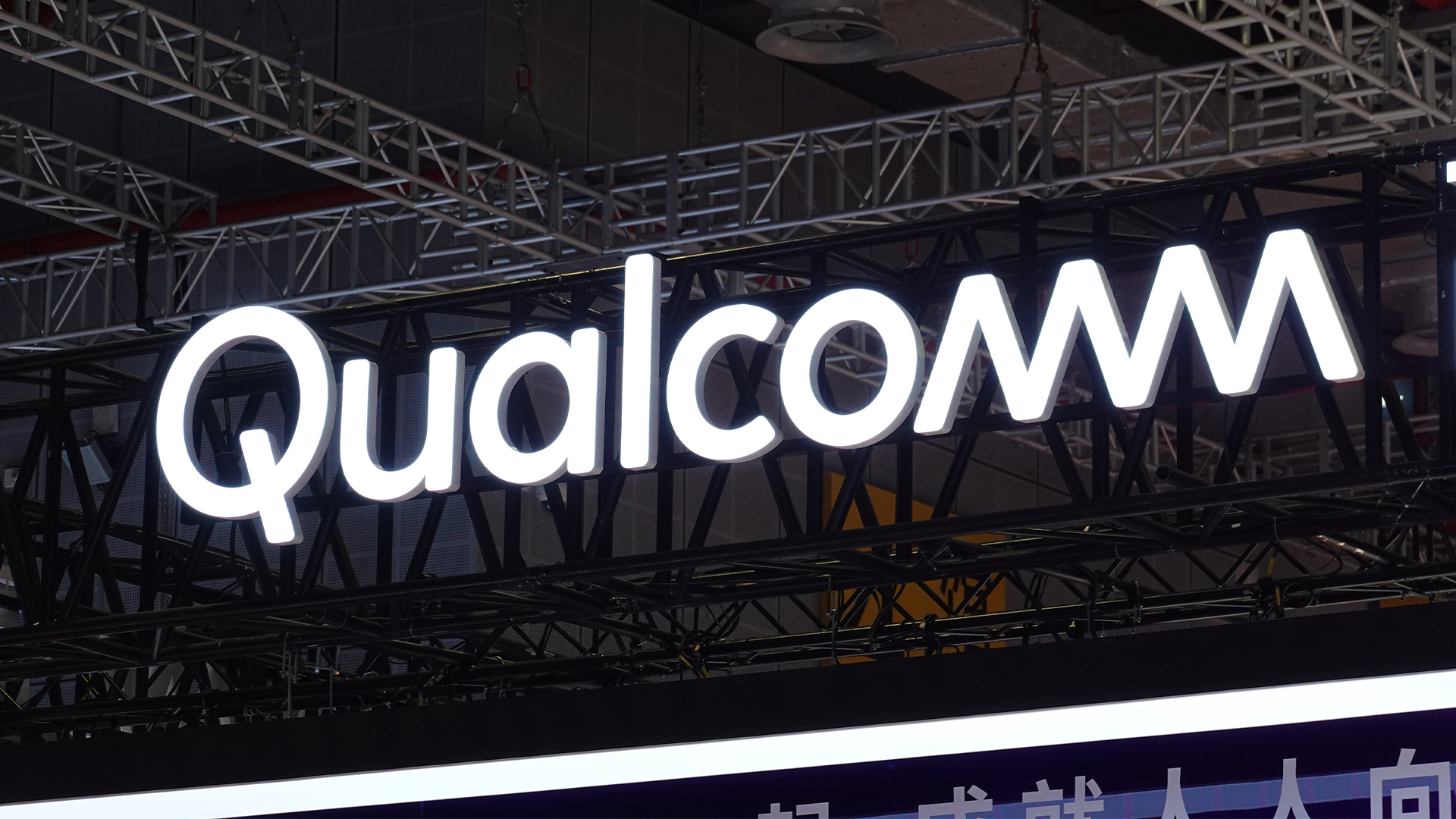 Qualcomm the data center with $2.4 billion Alphawave Semi acquisition
Qualcomm the data center with $2.4 billion Alphawave Semi acquisitionNews The move sees Qualcomm absorb Alphawave Semi’s portfolio of custom silicon, high-speed connectivity solutions, and chiplets
By Daniel Todd Published
-
 ‘If software development were an F1 race, these inefficiencies are the pit stops that eat into lap time’: Why developers need to sharpen their focus on documentation
‘If software development were an F1 race, these inefficiencies are the pit stops that eat into lap time’: Why developers need to sharpen their focus on documentationNews Poor documentation is a leading frustration for developers, research shows, but many are shirking responsibilities – and it's having a huge impact on efficiency.
By Ross Kelly Published
-
 OpenAI says GPT-5.2-Codex is its ‘most advanced agentic coding model yet’ – here’s what developers and cyber teams can expect
OpenAI says GPT-5.2-Codex is its ‘most advanced agentic coding model yet’ – here’s what developers and cyber teams can expectNews GPT-5.2 Codex is available immediately for paid ChatGPT users and API access will be rolled out in “coming weeks”
By Ross Kelly Published
