Zeus Extensible Traffic Manager Load Balancer 5
When it comes to load balancing Zeus has always had an Olympian reputation. Can its entry-level virtual appliance maintain this status?
The Zeus Extensible Traffic Manager Load Balancer (ZXTM LB) is an enterprise class traffic management suite for web based applications. It’s available in a range of formats and sizes to suit every requirement, deployment is fast and it also extremely easy to use.

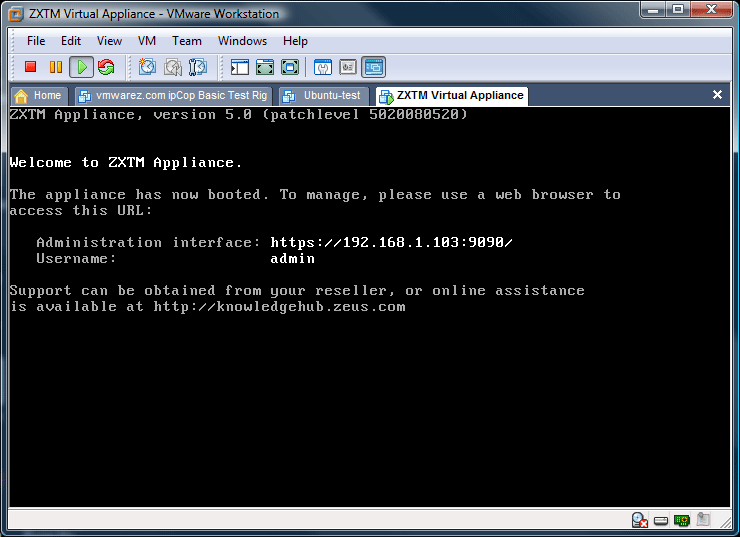
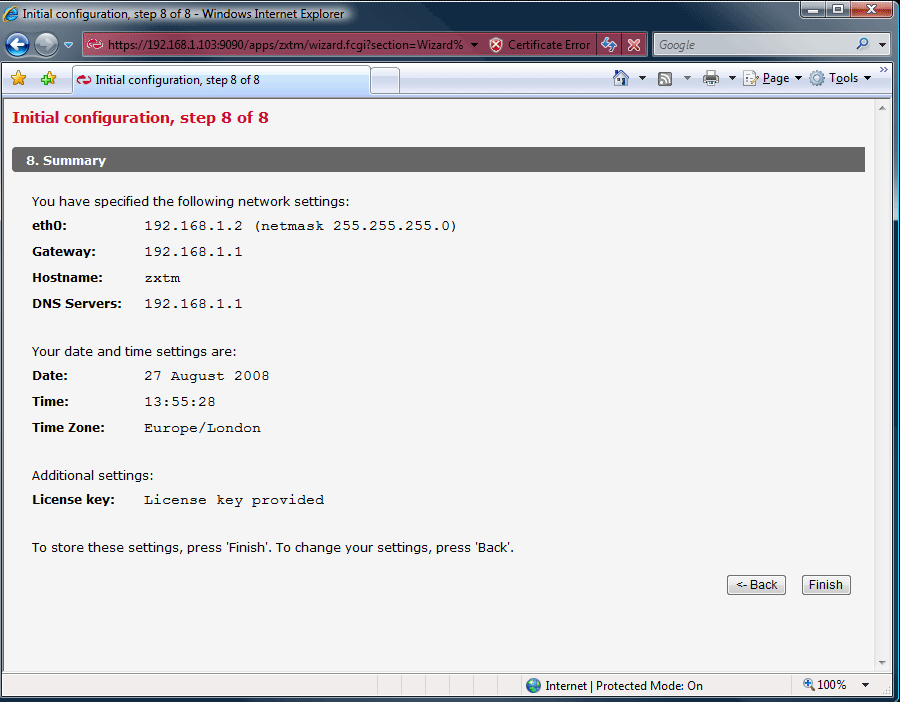
Zeus is a British company with an enviable reputation for high performance web servers and load balancing systems. Earlier this year the Zeus Extensible Traffic Manager Load Balancer (ZXTM LB) was upgraded to version 5.
At a simple level load balancers work by taking traffic sent to a particular URL and redirecting it to a pool of several back-end servers. The ZXTM LB also handles more sophisticated functions, such as decrypting SSL requests so the back-end servers don't need to, or rewriting parts of incoming requests so software on client systems remains compatible with newer applications.
ZXTM LB works with pretty much any internet software, so besides helping with web sites it could be used with email systems or just about anything else that uses TCP/IP. New features in version 5 include support for IPv6, RTSP for streaming media, and SIP for voice over IP systems.
The Zeus suite is available in a variety of formats, including two hardware appliances based on Sun Fire servers for handling medium and large scale loads. Zeus also offers ZXTM LB as a virtual appliance, which is a virtual machine preconfigured with all the necessary software ready to run on VMware ESX 3 or Microsoft Virtual Server 2005 R2. Pricing is based on the number of back-end servers that are to be load-balanced, and a range of support options are available to suite every taste.
The ESX 3 version of the Zeus virtual appliance uses 512MB RAM, one virtual NIC and a 4GB virtual hard disk, and a demo version is available for people that want to try before they buy. The virtual appliance could also be purchased and used for applications that have relatively little traffic.
Busier web sites would probably be better off either buying one of the hardware appliances, or buying the ZXTM LB 5 software and running it on their own x86, x86_64 and SPARC servers running supported versions of Linux, Solaris or FreeBSD.
A more advanced version of the suite, called ZXTM, includes a sophisticated programming language called TrafficScript, and ZXTM 5 includes new support for combining third party Java software with TrafficScript. This combination could be used, for example, to integrate Microsoft Active Directory into TrafficScript software. ZXTM LB can be upgraded to the full featured version simply by adding a licence number.
Sign up today and you will receive a free copy of our Future Focus 2025 report - the leading guidance on AI, cybersecurity and other IT challenges as per 700+ senior executives
We tested the virtual appliance version of ZXTM Load Balancer running on VMware Workstation, but the same virtual appliance would run on VMware ESX Server. Regardless of which version you use, all ZXTMs are managed the same way, using an attractive and easy to use browser based interface.
We started by downloading and unzipping the ZXTM Load Balancer virtual appliance, and then added it to our VMware Workstation inventory and booted the system. The ZXTM LB welcome screen (see gallery) displayed information telling us how to connect to its browser based management console. As this was the first time we had run ZXTM LB, the system used DHCP to acquire an IP address and the management interface started with an Initial Configuration wizard. This presented the license agreement, and then asked for various parameters, such as the hostname and a suitable static IP address. The wizard finished by presenting a neat summary of the information we had entered (see gallery).
-
 Hackers are using LLMs to generate malicious JavaScript in real time – and they’re going after web browsers
Hackers are using LLMs to generate malicious JavaScript in real time – and they’re going after web browsersNews Defenders advised to use runtime behavioral analysis to detect and block malicious activity at the point of execution, directly within the browser
By Emma Woollacott Published
-
 AI coding is taking off in the US – but developers in another country are “catching up fast”
AI coding is taking off in the US – but developers in another country are “catching up fast”News Developers in the United States are leading the world in AI coding practices, at least for now
By Nicole Kobie Published
-
 Veeam ramps up growth plans with trio of leadership hires
Veeam ramps up growth plans with trio of leadership hiresNews The data resilience vendor has reshaped its senior leadership team to deepen partner engagement and streamline customer success in the AI era
By Daniel Todd Published