ZoneAlarm DataLock review
Can what is largely a consumer tool offer any value to business users? We review ZoneAlarm DataLock to find out.
ZoneAlarm DataLock provides effective and easy-to-use encryption for small business and consumers. It is also remarkably inexpensive. The light-weight software works silently in the background to encrypt all data on the hard disk. This is an inexpensive answer to the privacy issues surrounding lost and stolen laptops.
Windows remains useable during this time and you can even log off or reboot without causing problems to the encryption process. This process can take a long time if you have a large and full hard disk, but this is a one-off process and all future encryption occurs in real-time and transparently.
The fact that encryption happens automatically means that there's nothing to learn, so using DataLock is about as simple as it comes. There are some added extras, including the option to download and install a program that provides access to 2GB of online backup. This capacity can be increased to 150GB for a fee of $4.95 per month (around 3.20). Carbonite provides an unlimited online backup service for around 33 per year, which is fractionally cheaper and provides as much storage as you'll need.
There are other hard disk encryption systems available and a popular choice is the free TruCrypt program. This can encrypt entire disks or just selected partitions. It can also encrypt USB drives and create encrypted virtual hard disks. TruCrypt is more flexible that DataLock in many ways but as a result it is by no means as easy to use.
If you want to take an active role in encrypting your data in different ways (and won't forget your passwords) then TruCrypt is the best option. If you want to protect your laptop's hard disk as simply as possible then DataLock is much more appropriate.
Verdict
ZoneAlarm DataLock provides effective and easy-to-use encryption for small business and consumers. It is also remarkably inexpensive. The light-weight software works silently in the background to encrypt all data on the hard disk. This is an inexpensive answer to the privacy issues surrounding lost and stolen laptops.
Laptop PC with ability to write to a USB flash drive, floppy disk or CD using CD-burning software with ISO-burning capability. Windows 7 (all editions), 32- and 64-bit , 2GHz or faster, 2GB RAM, 100MB disk space Windows Vista Home Premium SP1 or higher, 32-and 64-bit, 2GHz or faster, 2GB RAM, 100MB of disk space Windows XP SP2 or SP3, 32-bit, 1GHz or faster, 1GB RAM, 100MB of disk space
Sign up today and you will receive a free copy of our Future Focus 2025 report - the leading guidance on AI, cybersecurity and other IT challenges as per 700+ senior executives
-
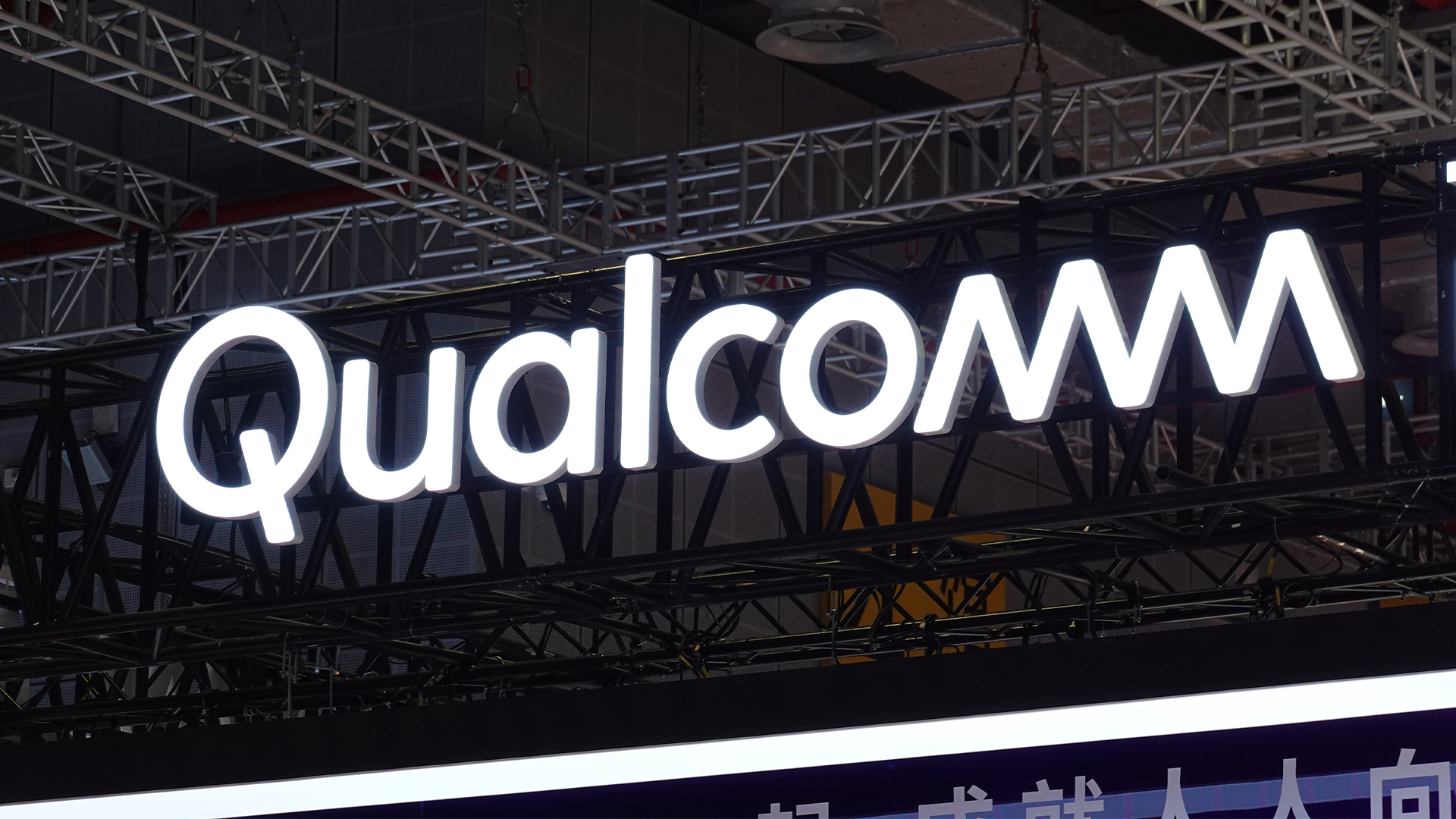 Qualcomm the data center with $2.4 billion Alphawave Semi acquisition
Qualcomm the data center with $2.4 billion Alphawave Semi acquisitionNews The move sees Qualcomm absorb Alphawave Semi’s portfolio of custom silicon, high-speed connectivity solutions, and chiplets
By Daniel Todd Published
-
 ‘If software development were an F1 race, these inefficiencies are the pit stops that eat into lap time’: Why developers need to sharpen their focus on documentation
‘If software development were an F1 race, these inefficiencies are the pit stops that eat into lap time’: Why developers need to sharpen their focus on documentationNews Poor documentation is a leading frustration for developers, research shows, but many are shirking responsibilities – and it's having a huge impact on efficiency.
By Ross Kelly Published
-
 OpenAI says GPT-5.2-Codex is its ‘most advanced agentic coding model yet’ – here’s what developers and cyber teams can expect
OpenAI says GPT-5.2-Codex is its ‘most advanced agentic coding model yet’ – here’s what developers and cyber teams can expectNews GPT-5.2 Codex is available immediately for paid ChatGPT users and API access will be rolled out in “coming weeks”
By Ross Kelly Published