HP EliteBook 8440p review
HP's latest 14in business laptop has an attractive metal design, but is it all style and no substance? Kat Orphanides reveals all in our review.
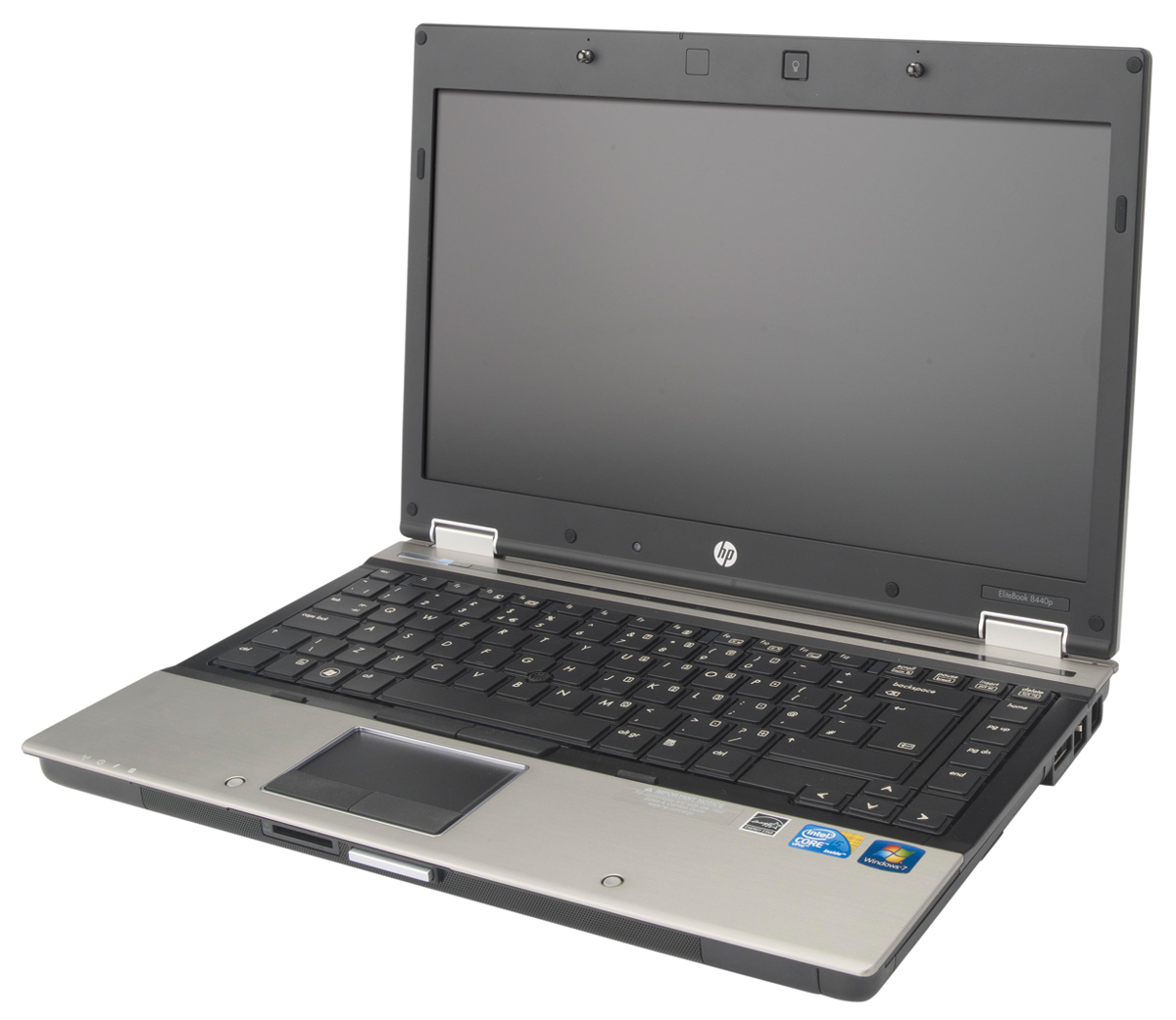
The EliteBook 8440p is beautifully made, performed brilliantly in our benchmark tests and even had a decent four hour, 43 minute battery life under light usage. However, despite its many strengths, at this price we were disappointed to find only 2GB of memory and a meagre 250GB hard disk. The lengthy three-year return to base warranty goes a long way to making up for this, though, and touchstick users, who aren't widely catered for beyond Lenovo's ThinkPad range, will find the 8440p to be one of their better options.Most of the features the laptop is missing – more memory and a larger hard disk, for instance – are relatively cheap and easy to upgrade, but this only makes their absence more surprising. If you're paying £950 for a laptop, we don't think you should have to upgrade just to get a large amount of hard disk space. Nonetheless, if you can put up with these omissions, the EliteBook 8440p is a good general-purpose laptop.

There are three USB2 ports, a combined USB2/eSATA port and a FireWire 400 port, which provides plenty of scope for connecting peripherals like printers, VoIP headsets and external storage drives. An ExpressCard/54 slot allows peripherals such as a 3G modem or USB3 adapter to be added easily. As expected, there are 3.5mm audio inputs and outputs. While the built in speakers are clear enough, it sounds a bit weedy and lacking in both volume and bass.
There's a 56K modem connection next to the Gigabit Ethernet port. Although few businesses bother to maintain a dial-up internet subscription any more, it could be handy as a measure of last resort when travelling in areas with poor broadband connections. The laptop also has a built in dual-band 802.11n wireless adaptor, which means it can connect wireless networks using either the common 2.4GHz band or the less common but also less crowded 5GHz band, depending on what your router supports. There's also a second battery connector and a docking station connection point.
Unusually, the EliteBook doesn't have a built-in webcam, so video conferencing via your laptop is out unless you connect a USB model. Although this omission might seem like a disadvantage, it may be preferable in security-conscious businesses where video recording equipment is forbidden from the premises.
Sign up today and you will receive a free copy of our Future Focus 2025 report - the leading guidance on AI, cybersecurity and other IT challenges as per 700+ senior executives
K.G. is a journalist, technical writer, developer and software preservationist. Alongside the accumulated experience of over 20 years spent working with Linux and other free/libre/open source software, their areas of special interest include IT security, anti-malware and antivirus, VPNs, identity and password management, SaaS infrastructure and its alternatives.
You can get in touch with K.G. via email at reviews@kgorphanides.com.
-
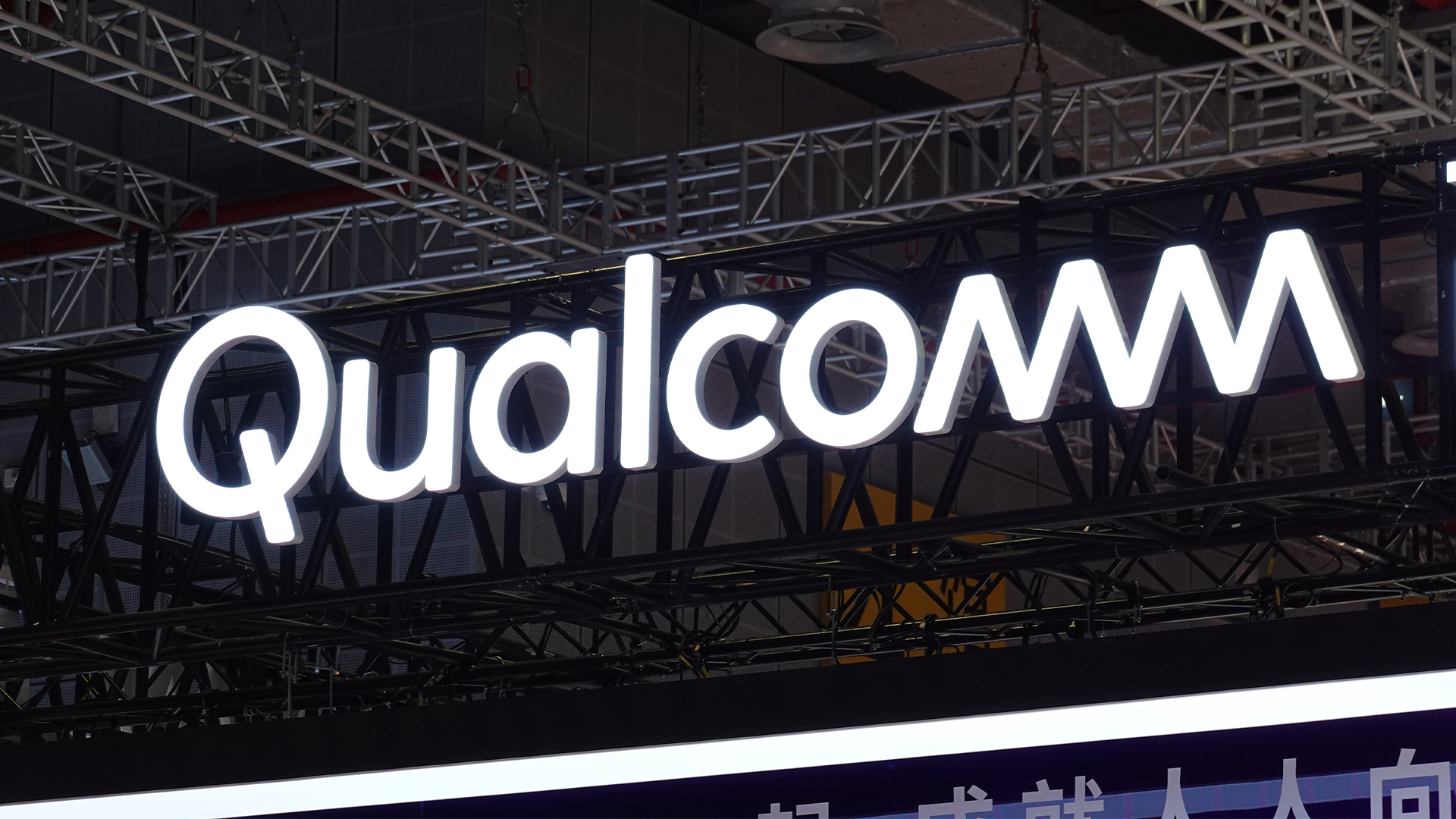 Qualcomm the data center with $2.4 billion Alphawave Semi acquisition
Qualcomm the data center with $2.4 billion Alphawave Semi acquisitionNews The move sees Qualcomm absorb Alphawave Semi’s portfolio of custom silicon, high-speed connectivity solutions, and chiplets
By Daniel Todd Published
-
 ‘If software development were an F1 race, these inefficiencies are the pit stops that eat into lap time’: Why developers need to sharpen their focus on documentation
‘If software development were an F1 race, these inefficiencies are the pit stops that eat into lap time’: Why developers need to sharpen their focus on documentationNews Poor documentation is a leading frustration for developers, research shows, but many are shirking responsibilities – and it's having a huge impact on efficiency.
By Ross Kelly Published
-
 OpenAI says GPT-5.2-Codex is its ‘most advanced agentic coding model yet’ – here’s what developers and cyber teams can expect
OpenAI says GPT-5.2-Codex is its ‘most advanced agentic coding model yet’ – here’s what developers and cyber teams can expectNews GPT-5.2 Codex is available immediately for paid ChatGPT users and API access will be rolled out in “coming weeks”
By Ross Kelly Published
