Dartware InterMapper review
Offices are more network-dependent than ever, so it's important to minimise downtime or prevent it completely. Karl Wright takes Dartware's InterMapper networking monitoring software out for a spin to see if it can help.
InterMapper is a comprehensive network monitoring program that makes it easy to see as soon as something goes wrong and which also gives you the data you need to monitor and analyse network performance.
As well as probes and notifications, InterMapper can also produce a variety of reports. The program's reports server collects data on packet loss, response times (in milliseconds) and input and output rates in bytes. To use this data, a command in the Monitor menu lets you open the Reports module in your web browser. With this, you can either define new reports yourself or use the pre-configured ones (including reports on outage history, average response times, the slowest devices on the network and so on).
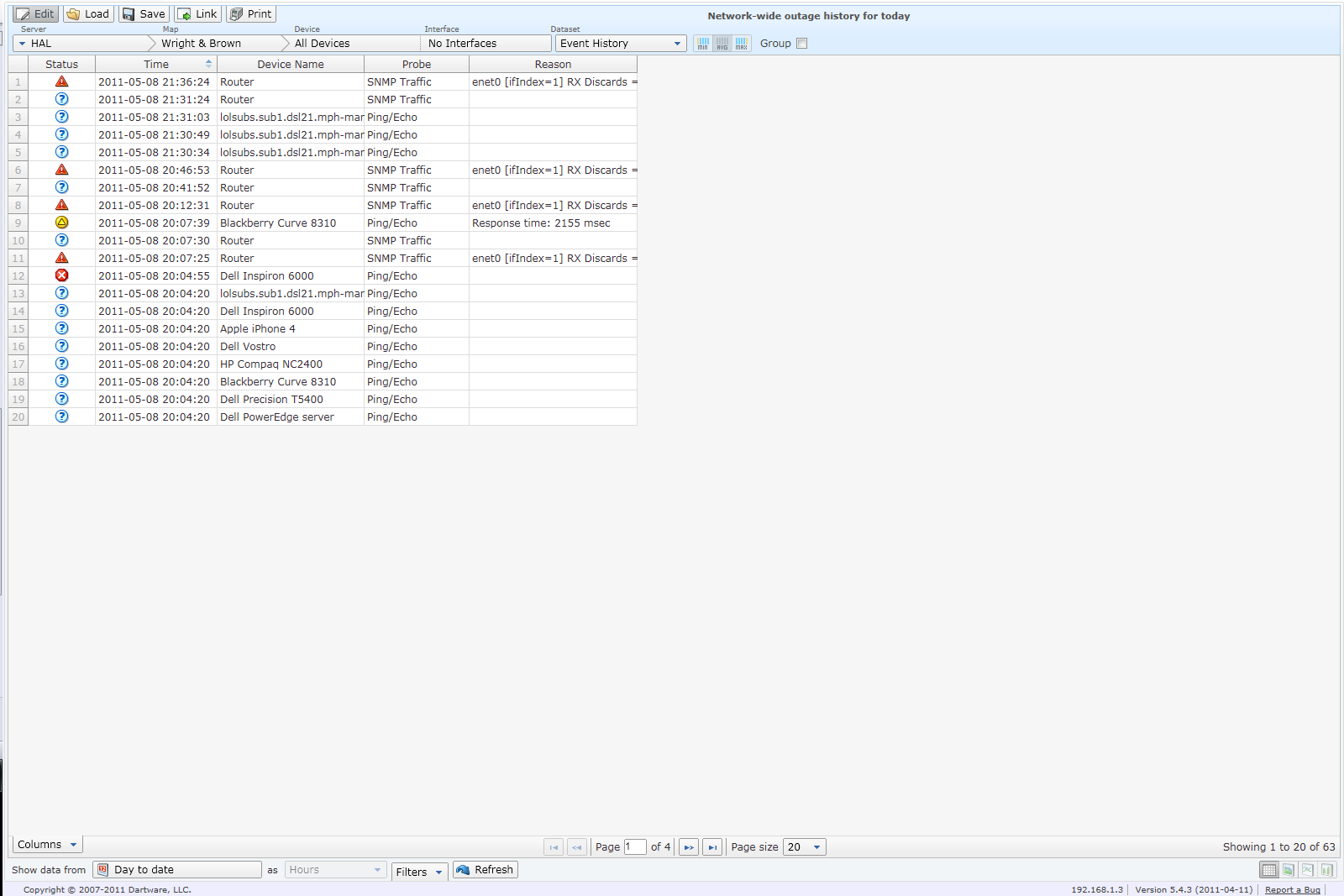
Here the Reports function shows us a history of recent outages on our test network. It's easy to generate reports from the web interface, not only on a given device but also on the performance of specific network ports on that device.
We're a bit reluctant to say that any software that comes with a 622-page manual is simple. Certainly, InterMapper does an awful lot and getting to know it inside and out isn't a quick job. Conceptually, however, it is very simple. It's easy to get started with it and you can get tangible results in a very short time. For only 18 a client (or even less if you buy more licenses, for instance, for a 1000-client network you only pay 3.80 per client), it's an excellent way of monitoring your network to spot and resolve problems before they arise.
Verdict
InterMapper is a comprehensive network monitoring program that makes it easy to see as soon as something goes wrong and which also gives you the data you need to monitor and analyse network performance.
System requirements for managing 100 clients: Operating system: Windows XP/Vista/7 Memory: 1GB RAM Hard disk: 20GB free System requirements increase with the number of managed clients
Sign up today and you will receive a free copy of our Future Focus 2025 report - the leading guidance on AI, cybersecurity and other IT challenges as per 700+ senior executives
-
 ‘Not a shortcut to competence’: Anthropic researchers say AI tools are improving developer productivity – but the technology could ‘inhibit skills formation’
‘Not a shortcut to competence’: Anthropic researchers say AI tools are improving developer productivity – but the technology could ‘inhibit skills formation’News A research paper from Anthropic suggests we need to be careful deploying AI to avoid losing critical skills
By Nicole Kobie Published
-
 CultureAI’s new partner program targets AI governance gains for resellers
CultureAI’s new partner program targets AI governance gains for resellersNews The new partner framework aims to help resellers turn AI governance gaps into scalable services revenue
By Daniel Todd Published
-
 Imperial College wants to train larger, more complex AI models – so it's teaming up with Digital Realty on a UK-first project
Imperial College wants to train larger, more complex AI models – so it's teaming up with Digital Realty on a UK-first projectNews Digital Realty’s Woking data center has been selected to run the project
By Emma Woollacott Published