Toshiba Tecra R840 review
Toshiba has launched something of an oddity into the laptop market with its new Tecra R840-12F – a thin and light laptop with a larger-than-usual 14in screen. But will that be enough to make it stand out from the competition? Tom Morgan finds out.
Apart from the slightly larger screen, there’s very little to differentiate the Tecra R840 from the 13in competition. Thankfully, it excels in many other areas, including performance, battery life and connectivity. If you don’t mind carrying a little extra weight, it’s the ideal business laptop for the frequent traveller that can’t do without essentials such as an optical drive and desktop-level performance.
Surprisingly, battery life doesn't suffer from the high performance hardware; the R840 managed a lengthy eight and a half hours in our light-use battery test, so you should be able to get through an entire working day without having to find a power socket.
In everyday use, we had no problems typing on the spacious keyboard; its wide, flat keys had relatively short travel times making them feel incredibly responsive although the action was a touch too springy. Each key has a slightly glossy finish that some may find a little slippery, but we quickly adjusted to it. Understandably, there's no room for a full-size keyboard and a separate number pad in a 14in chassis, but this isn't a huge loss as many laptop keyboards with number pads tend to be a little cramped.
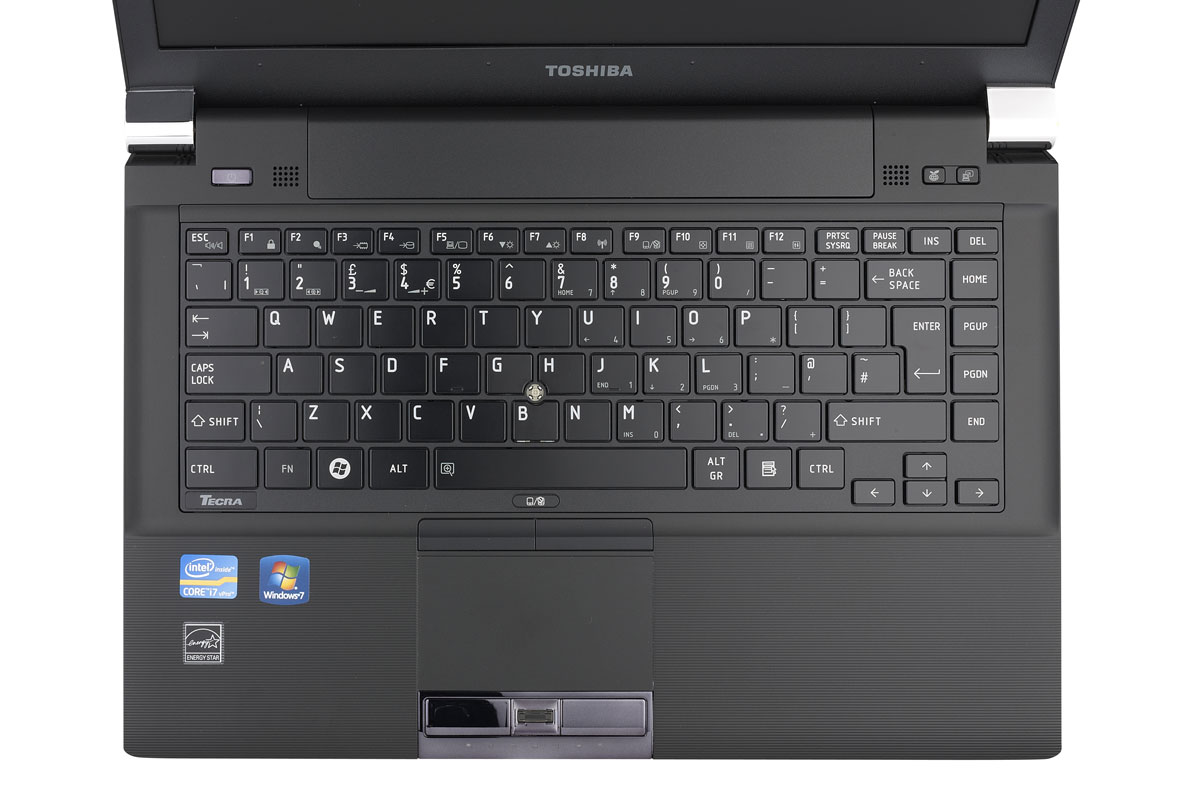
The keyboard is comfortable to use, but the tip of the touchstick can sometimes come off making it easy to lose.
We appreciated the large touchpad; the textured plastic finish creates very little friction so finger movements were smooth and the cursor felt responsive. The two buttons directly below it felt slightly stiff, but again had very springy actions. The R840 also includes a second set of mouse buttons, to be used with the blue touchstick set into the keyboard. Some will find this useful, but there's a button that can disable them for those that prefer to use the touchpad or a USB mouse. A fingerprint reader has been squeezed between the bottom two touchpad buttons, while there are plenty of other business features that are worth keeping in mind.
Sign up today and you will receive a free copy of our Future Focus 2025 report - the leading guidance on AI, cybersecurity and other IT challenges as per 700+ senior executives
-
 ‘1 engineer, 1 month, 1 million lines of code’: Microsoft wants to replace C and C++ code with Rust by 2030 – but a senior engineer insists the company has no plans on using AI to rewrite Windows source code
‘1 engineer, 1 month, 1 million lines of code’: Microsoft wants to replace C and C++ code with Rust by 2030 – but a senior engineer insists the company has no plans on using AI to rewrite Windows source codeNews Windows won’t be rewritten in Rust using AI, according to a senior Microsoft engineer, but the company still has bold plans for embracing the popular programming language
By Ross Kelly Published
-
 Google drops $4.75bn on data center and energy firm Intersect
Google drops $4.75bn on data center and energy firm IntersectNews The investment marks the latest move from Google to boost its infrastructure sustainability credentials
By Nicole Kobie Published
-
 OpenAI says prompt injection attacks are a serious threat for AI browsers – and it’s a problem that’s ‘unlikely to ever be fully solved'
OpenAI says prompt injection attacks are a serious threat for AI browsers – and it’s a problem that’s ‘unlikely to ever be fully solved'News OpenAI details efforts to protect ChatGPT Atlas against prompt injection attacks
By Nicole Kobie Published