Fujitsu Eternus DX90 S2 review
Fujitsu's new DX90 S2 storage array claims to be much faster and more expandable than previous Eternus models. In this exclusive review, Dave Mitchell finds out just how fast it really is and whether it's good value or not.
The Eternus DX90 S2 delivers on its promises as it is a highly expandable and, as our lab tests show, extremely fast storage array. The ability to mix different data interfaces on each controller makes it very versatile and the optional thin provisioning is a much needed feature. It's also good value as the price for our review system includes eight 200GB high-performance SSDs.

Along with standard and thin provisioned volumes which are for general usage, you can create SDVs (snap data volumes). These are used by the SnapOPC+ (one point copy plus) feature which takes point-in-time copies of source volumes to an SDV. These copies are for temporary use, such as for offloading backups. You can map the SDV to another server where it initially appears as a raw disk. Once the SnapOPC+ task has finished, the SDV then becomes identical to the source and can be used for backup operations.
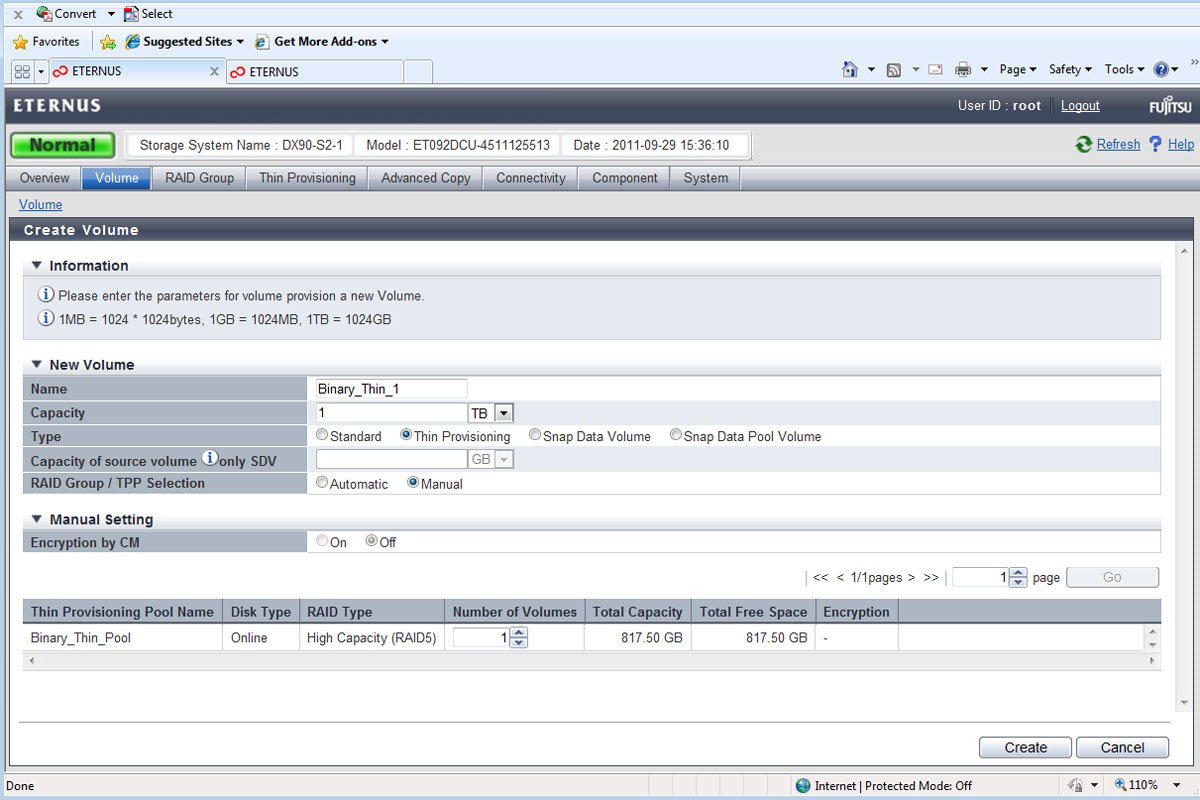
The REC feature mirrors data across separate arrays, but needs the additional SF Express software to configure and manage this.
QuickOPC can also handle long-term backups by making an initial volume copy and then updating it incrementally on subsequent copies. Equivalent Copy maintains mirrors of one volume to another on the same local array and Remote Equivalent Copy (REC) mirrors volumes across arrays in different physical locations.
REC is the one function that cannot be managed from an array's own web interface and this requires an extra Windows system running Fujitsu's SF Express software. This presents a separate web interface for managing multiple arrays. Once the controllers have all been registered with SF Express, you can monitor them from one location and create or modify RAID groups and volumes. REC sessions require two appliances to be paired together after which the volumes can be mirrored.
Sign up today and you will receive a free copy of our Future Focus 2025 report - the leading guidance on AI, cybersecurity and other IT challenges as per 700+ senior executives
Dave is an IT consultant and freelance journalist specialising in hands-on reviews of computer networking products covering all market sectors from small businesses to enterprises. Founder of Binary Testing Ltd – the UK’s premier independent network testing laboratory - Dave has over 45 years of experience in the IT industry.
Dave has produced many thousands of in-depth business networking product reviews from his lab which have been reproduced globally. Writing for ITPro and its sister title, PC Pro, he covers all areas of business IT infrastructure, including servers, storage, network security, data protection, cloud, infrastructure and services.
-
 Cloudflare says AI companies have been “scraping content without limits” – now it’s letting website owners block crawlers and force them to pay
Cloudflare says AI companies have been “scraping content without limits” – now it’s letting website owners block crawlers and force them to payNews Cloudflare CEO Matthew Prince said AI companies have been "scraping content without limits" - now the company is cracking down.
By Ross Kelly Published
-
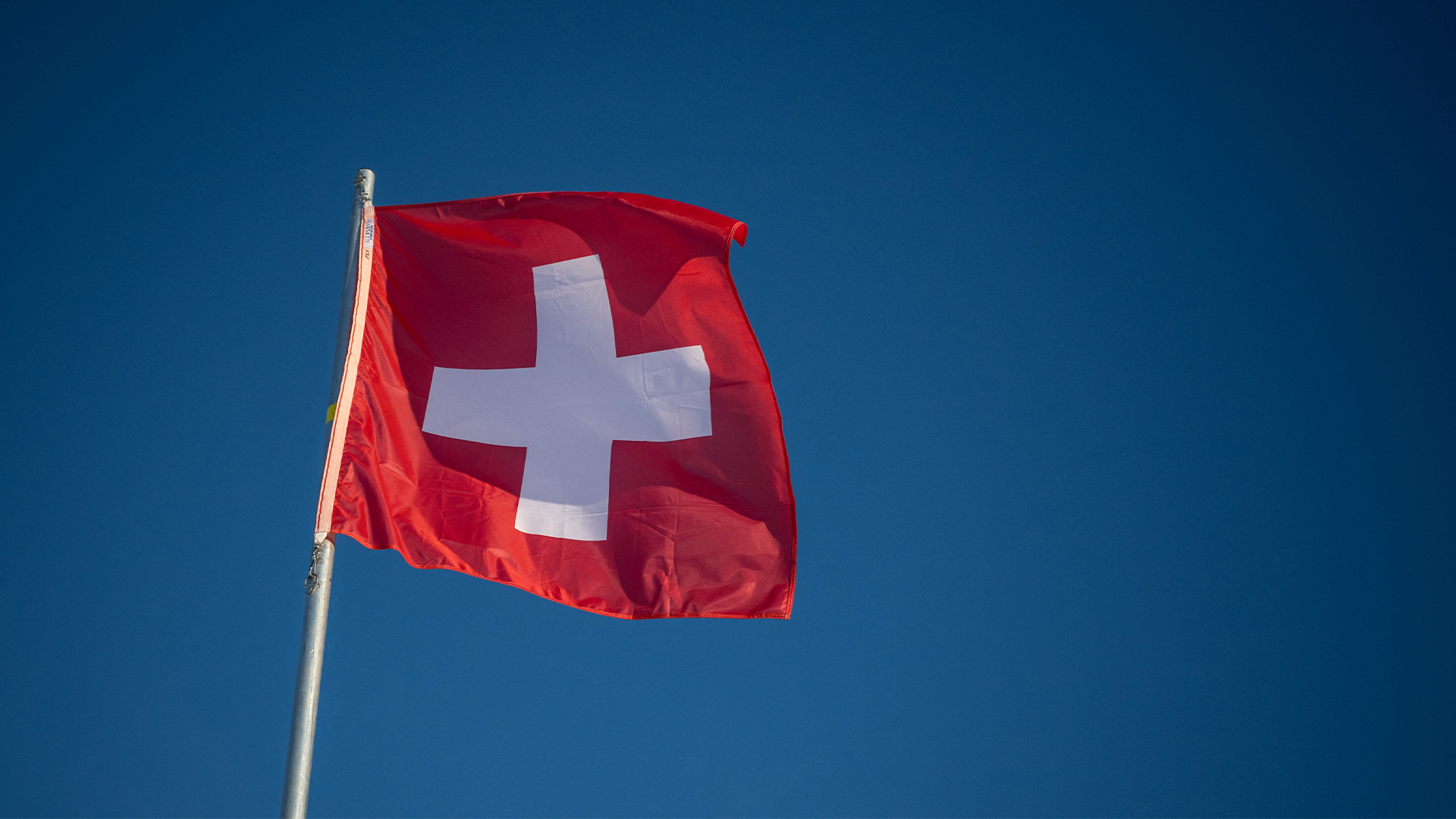 Swiss government data published following supply chain attack – here’s what we know about the culprits
Swiss government data published following supply chain attack – here’s what we know about the culpritsNews Radix, a non-profit organization in the health promotion sector, supplies a number of federal offices, whose data has apparently been accessed.
By Emma Woollacott Published
-
 GitHub CEO Thomas Dohmke thinks there’s still a place for junior developers in the age of AI
GitHub CEO Thomas Dohmke thinks there’s still a place for junior developers in the age of AINews GitHub CEO Thomas Dohmke believes junior developers still play a crucial role in the hierarchy of software development teams, and AI won't change that any time soon.
By Ross Kelly Published
