Canon ImageFormula DR-C125 review
Fast, high-quality sheet-fed desktop scanners don't have to be eye wateringly expensive as Simon Handby finds out with Canon's latest model.
The ImageFormula DR-C125's compact and clever design makes it an easy scanner to live with, but that's only half the story. Paired with Canon's new CaptureOnTouch software the DR-C125 is adept at rapidly capturing and processing documents, helping users turn out consistent and predictable high-quality scans with the minimum of input or support. If you need an affordable desktop document scanner, this is one you can simply deploy and forget about.

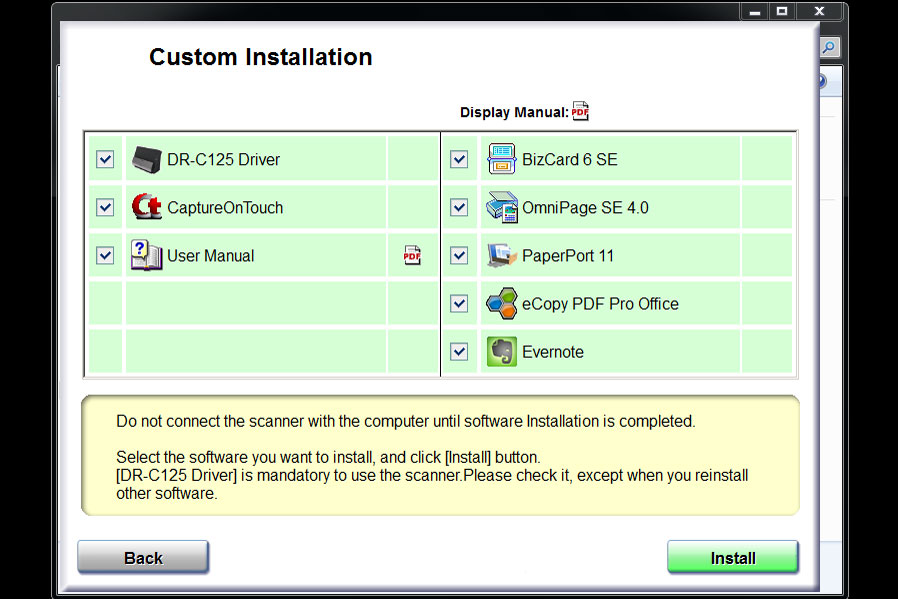
The DR-C125 comes with a fairly substantial software bundle.
The DR-C125 comes with a fairly substantial software bundle that includes the usual OCR, business card scanning and PDF authoring applications, along with Evernote's increasingly common scan-to-cloud app. While comprehensive, Canon's setup program triggers separate installers for each application, which could prove tedious if you're rolling out multiple scanners. The bundle also contains a SharePoint plugin and a TWAIN driver, but perhaps of most interest is Canon's own, newly developed CaptureOnTouch software. This supports one-touch scans, where the operator simply loads paper, hits the scanner's start button and waits for the results to appear.

Canon's CaptureOnTouch scanning software is surprisingly useful.
Working together, the scanner and CaptureOnTouch make an excellent pair. Using the default, fully automatic setting, documents are captured, de-skewed and rotated where necessary before being displayed in a generously-sized preview. The software automatically switches between colour modes and between simplex and duplex, discarding blank pages and presenting the user with exactly what they expect. The results can be printed or emailed, saved as JPG or TIFF image files, or as a PDF with searchable text.
As usual we tried everything we could to upset the scanner's feed mechanism, repeatedly loading the same badly-sorted mix of documents comprising crisp A4 sheets, lightweight papers and tissue-thin magazine pages. Using the standard J-path we had no hitches at all, with even the magazine pages surviving multiple trips through the scanner without creasing or jamming. Notably, there was no evidence of images bleeding from one side to the other on even the thinnest pages. While one badly-centred magazine page defeated the automatic de-skew, the automatic orientation performed flawlessly.
Sign up today and you will receive a free copy of our Future Focus 2025 report - the leading guidance on AI, cybersecurity and other IT challenges as per 700+ senior executives
After a brief career in corporate IT, Simon Handby combined his love of technology and writing when he made the move to Computer Shopper magazine. As a technology reviewer he's since tested everything from routers and switches, to smart air fryers and doorbells, and covered technology such as EVs, TVs, solar power and the singularity.
During more than 15 years as Shopper's long-time printer reviewer, Simon tried, tested and wrote up literally hundreds of home, small office and workgroup printers. He continues reviewing smart products and printers for a variety of publications, and has been an IT Pro contributor since 2010. Simon is almost never happier than when surrounded by printers and paper, applying his stopwatch and a seasoned eye to find the best performing, best value products for business users.
-
 ‘1 engineer, 1 month, 1 million lines of code’: Microsoft wants to replace C and C++ code with Rust by 2030 – but a senior engineer insists the company has no plans on using AI to rewrite Windows source code
‘1 engineer, 1 month, 1 million lines of code’: Microsoft wants to replace C and C++ code with Rust by 2030 – but a senior engineer insists the company has no plans on using AI to rewrite Windows source codeNews Windows won’t be rewritten in Rust using AI, according to a senior Microsoft engineer, but the company still has bold plans for embracing the popular programming language
By Ross Kelly Published
-
 Google drops $4.75bn on data center and energy firm Intersect
Google drops $4.75bn on data center and energy firm IntersectNews The investment marks the latest move from Google to boost its infrastructure sustainability credentials
By Nicole Kobie Published
-
 OpenAI says prompt injection attacks are a serious threat for AI browsers – and it’s a problem that’s ‘unlikely to ever be fully solved'
OpenAI says prompt injection attacks are a serious threat for AI browsers – and it’s a problem that’s ‘unlikely to ever be fully solved'News OpenAI details efforts to protect ChatGPT Atlas against prompt injection attacks
By Nicole Kobie Published
