Fujitsu Primergy TX120 S3 review
Fujitsu's new Primergy TX120 S3 is an entry-level server with a difference. It may look like a standard PC, but Dave Mitchell thinks it's anything but. Read this exclusive review to find out why.
The Primergy TX120 S3 is an entry-level server that’s very small and very quiet making it a good choice for space-constrained offices. It doesn't consume a lot of power and has, despite its compact dimensions, a surprisingly good range of server-specific features. The integrated iRMC S3 controller also makes it well suited to companies looking to deploy it in small remote and branch offices and be able to remotely manage and monitor it.

At the top of the front panel is a power button, a pair of USB2 ports and a comprehensive status LED panel. This provides visual cues to network and hard disk activity, system errors and problems with all critical components.
As you'd expect, it's a tad cramped inside the chassis but we had no difficulty accessing all the important bits. After releasing thumbscrews on each side, the entire front section of the chassis can be released and swung backwards away from the motherboard, which makes accessing the interior much easier.
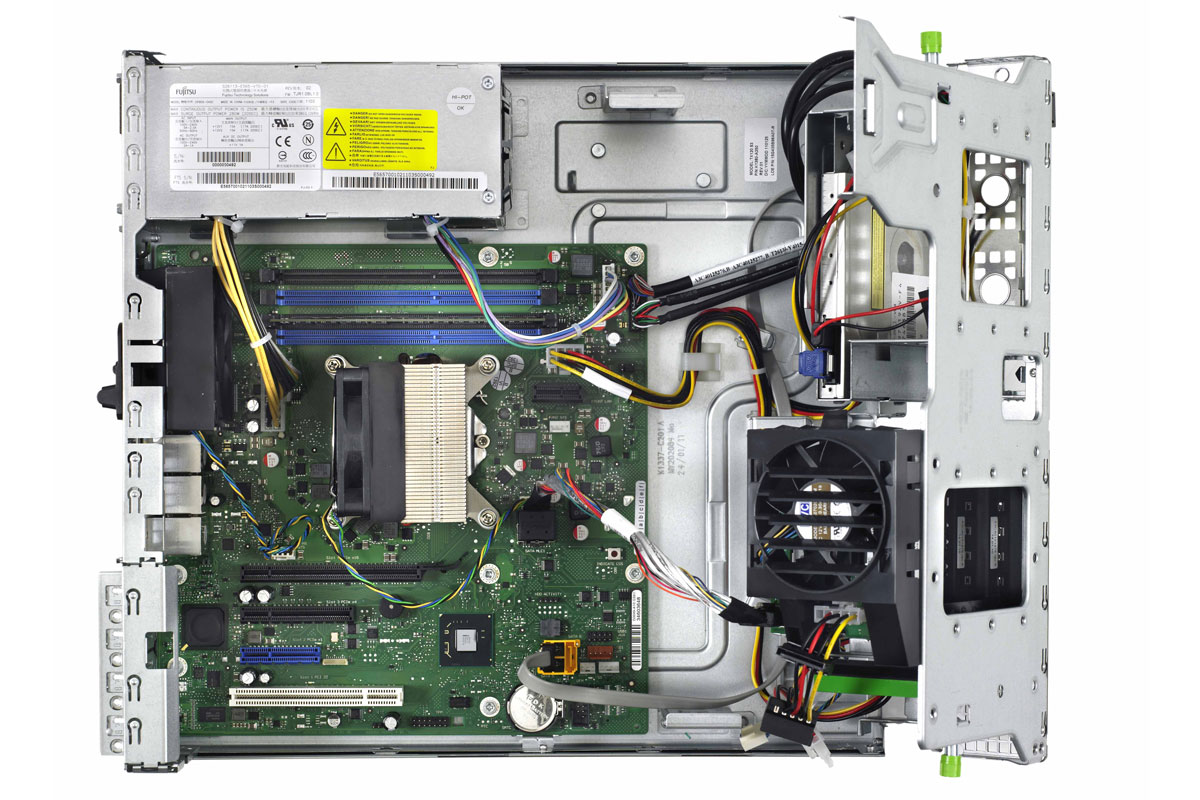
The TX120 S3 has a busy interior, but it's well designed and provides good access to all components.
The drive bay has a cooling fan fitted on its backplane, the processor has an active heatsink and there's another fan at the back behind the four memory sockets. This arrangement raises hardly any noise at all and at around two feet away all you can hear is a faint humming.
There are a total of ten USB2 ports with six at the back, two behind the front cover and two internal USB headers. The server's BIOS considers these as three separate groups so you could disable all external ports, or shutdown the rear ports and only allow the front ones to be used by a key holder.
Most entry-level servers only have one network port but you get a double helping of Gigabit Ethernet with the TX120 S3. The standard Intel driver software also supports adapter teaming so they can be placed in a fault tolerant or load balanced group if required.
The server has a small 250W cold swap power supply and proved frugal in our power consumption tests. With Windows Server 2008 R2 in idle it pulled only 35W. Under pressure from the SiSoft Sandra benchmarking app this peaked at 109W.
Sign up today and you will receive a free copy of our Future Focus 2025 report - the leading guidance on AI, cybersecurity and other IT challenges as per 700+ senior executives
Dave is an IT consultant and freelance journalist specialising in hands-on reviews of computer networking products covering all market sectors from small businesses to enterprises. Founder of Binary Testing Ltd – the UK’s premier independent network testing laboratory - Dave has over 45 years of experience in the IT industry.
Dave has produced many thousands of in-depth business networking product reviews from his lab which have been reproduced globally. Writing for ITPro and its sister title, PC Pro, he covers all areas of business IT infrastructure, including servers, storage, network security, data protection, cloud, infrastructure and services.
-
 Palo Alto Networks CEO hails ‘the end of identity silos’ as firm closes CyberArk acquisition
Palo Alto Networks CEO hails ‘the end of identity silos’ as firm closes CyberArk acquisitionNews Palo Alto Networks' CEO Nikesh Arora says the $25bn CyberArk acquisition heralds "the end of identity silos" for customers, enabling them to supercharge privileged access management.
By Emma Woollacott Published
-
 Google says hacker groups are using Gemini to augment attacks – and companies are even ‘stealing’ its models
Google says hacker groups are using Gemini to augment attacks – and companies are even ‘stealing’ its modelsNews Google Threat Intelligence Group has shut down repeated attempts to misuse the Gemini model family
By Rory Bathgate Published
-
 DigiCert continues EMEA partner focus with latest appointment
DigiCert continues EMEA partner focus with latest appointmentNews The channel veteran will lead the digital trust vendor’s EMEA partner strategy as it targets deeper connections and new growth
By Daniel Todd Published
