Huawei Ascend G 300 review
This £100 Android smartphone comes with meaty specifications including a 4in display, 1GHz Qualcomm processor, 512MB of RAM and 5-megapixel camera. Despite its budget nature, and the use of Android 2.3, Huawei hasn't compromised on performance or battery life.
At just £100 or free on a £15.50 contract, pound-for-pound, the Ascend G 300 is one of the best Android devices on the market. Huawei gets all the basics right and we can look past the Android Gingerbread 2.3 interface and mediocre camera when the performance is this good.
Keyboard
Business users who regularly fire off emails, browse the internet or look over documents on the move need an easy to use keyboard. Huawei has nailed this feature by including the TouchPal keyboard.
Commonly used punctuation and symbols are located on the primary keyboard, so you only need to switch between layouts when using emoticons.
Every key has a multiple function. By swiping down on the letter g', you will be able to input '?', for example. A quick swipe up on the same letter will give you a capital G'. This may sound trivial, but these little shortcuts save time and ensure correct punctuation, especially when you are correcting text.

The TouchPal keyboard makes excellent use of swiping gestures
It is possible to customise the layout too. The QWERTY keyboard is displayed as standard, but it is also possible to revert to a traditional numerical layout or one that puts letters together in pairs. These alternative layouts can be accessed by carrying out a pronounced sideways swipe.
The stock Android keyboard is available to use, but we made less mistakes with TouchPal and left this as the default keyboard. It is one of the best methods of input we have used on a mobile device along with the stock HTC and Windows Phone keyboards.
Battery life
Battery life is another key feature, and the G 300 powered through the working day.
Sign up today and you will receive a free copy of our Future Focus 2025 report - the leading guidance on AI, cybersecurity and other IT challenges as per 700+ senior executives
Huawei includes a meaty 1500mAh battery, 100mAh larger than the one found in the 4in Motorola Motoluxe. We ran it through our real-world usage test to see if it could break the 12-hour barrier. Our tests included timed activities such as browsing the web to watching a 40 minute episode of a TV show.
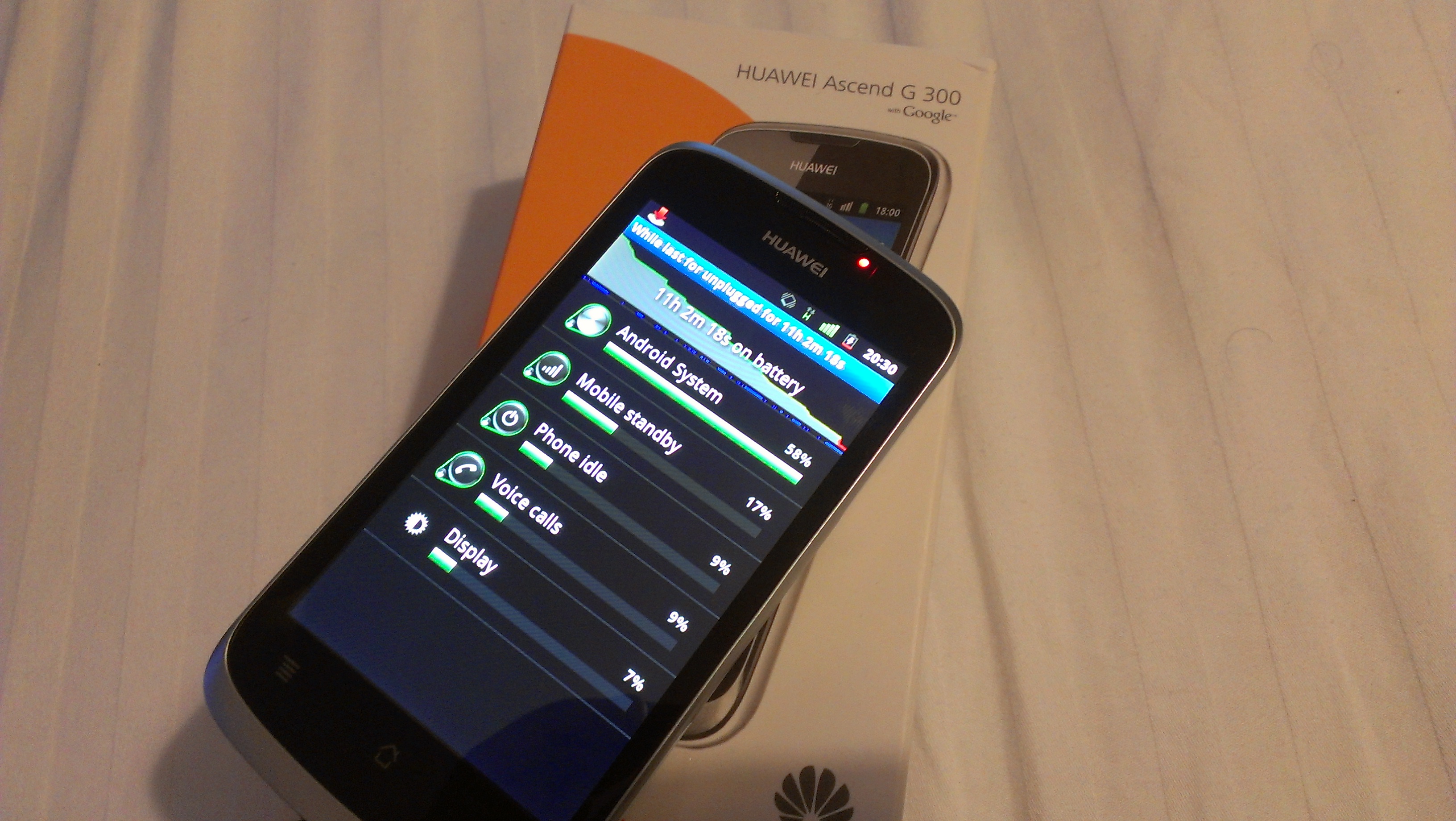
The display only used up 7 per cent of the battery during a working day
Corporate email, Gmail and Twitter accounts were set to push content throughout the day. Brightness was cranked up to the maximum level, Wi-Fi remained off and battery saver was turned off.
From a full charge at 8am, the G 300 was down to 16 per cent by 5:30pm. The juice finally ran out at 7:00pm on the commute home, giving the device a total uptime of exactly 11 hours.
Interestingly, the Android OS was responsible for the biggest drain on the battery - sucking up 58 per cent during the day. Mobile Standby took up 17 per cent, phone idle and voice calls each used up 9 per cent. Surprisingly, the display only used 7 per cent throughout the day. In comparison, Super AMOLED and Super LCD screens used on high-end devices usually suck up 60 per cent of the battery.
By turning down the brightness and using the power saving mode, it is possible to break the 12 hour barrier. Users can also carry a spare and replace the battery on long trips.
-
 ‘1 engineer, 1 month, 1 million lines of code’: Microsoft wants to replace C and C++ code with Rust by 2030 – but a senior engineer insists the company has no plans on using AI to rewrite Windows source code
‘1 engineer, 1 month, 1 million lines of code’: Microsoft wants to replace C and C++ code with Rust by 2030 – but a senior engineer insists the company has no plans on using AI to rewrite Windows source codeNews Windows won’t be rewritten in Rust using AI, according to a senior Microsoft engineer, but the company still has bold plans for embracing the popular programming language
By Ross Kelly Published
-
 Google drops $4.75bn on data center and energy firm Intersect
Google drops $4.75bn on data center and energy firm IntersectNews The investment marks the latest move from Google to boost its infrastructure sustainability credentials
By Nicole Kobie Published
-
 OpenAI says prompt injection attacks are a serious threat for AI browsers – and it’s a problem that’s ‘unlikely to ever be fully solved'
OpenAI says prompt injection attacks are a serious threat for AI browsers – and it’s a problem that’s ‘unlikely to ever be fully solved'News OpenAI details efforts to protect ChatGPT Atlas against prompt injection attacks
By Nicole Kobie Published