Symantec Backup Exec 2012
Symantec has carried out a radical overhaul of its long-standing management console. Dave Mitchell investigates this refresh to find out if it is a wise move or one which will alienate existing users.
Symantec’s shift in backup philosophy really does simply the backup and recovery processes making it very easy to use and the wide choice of options represents good value. The redesigned Backup Exec 2012 management console is refreshing. However, it is going to take some time for existing BE users to adjust, which needs to be considered before upgrading.

Symantec already commands a respectable share of the Windows backup software market so the decision to redesign the management console on Backup Exec 2012 (BE2012) is a risky one.
The tried and trusted management interface we've known for years has been replaced with a console which aims to simplify the entire backup process.
Previous versions of Backup Exec focused on the creation of individual backup jobs where you decided on a strategy, applied it to selected systems, tweaked a few settings and choose the backup media. We found this worked well. But the largest backup strategies required complex multiple jobs to be created from scratch.
BE2012 blurs the distinction between physical and virtual servers, taking a resource-centric approach which concentrates less on the job and on what is to be protected. The aims is to accelerate the creation of protection plans by reducing the number of steps required. This makes it easier to include multiple backup stages using different types of media.
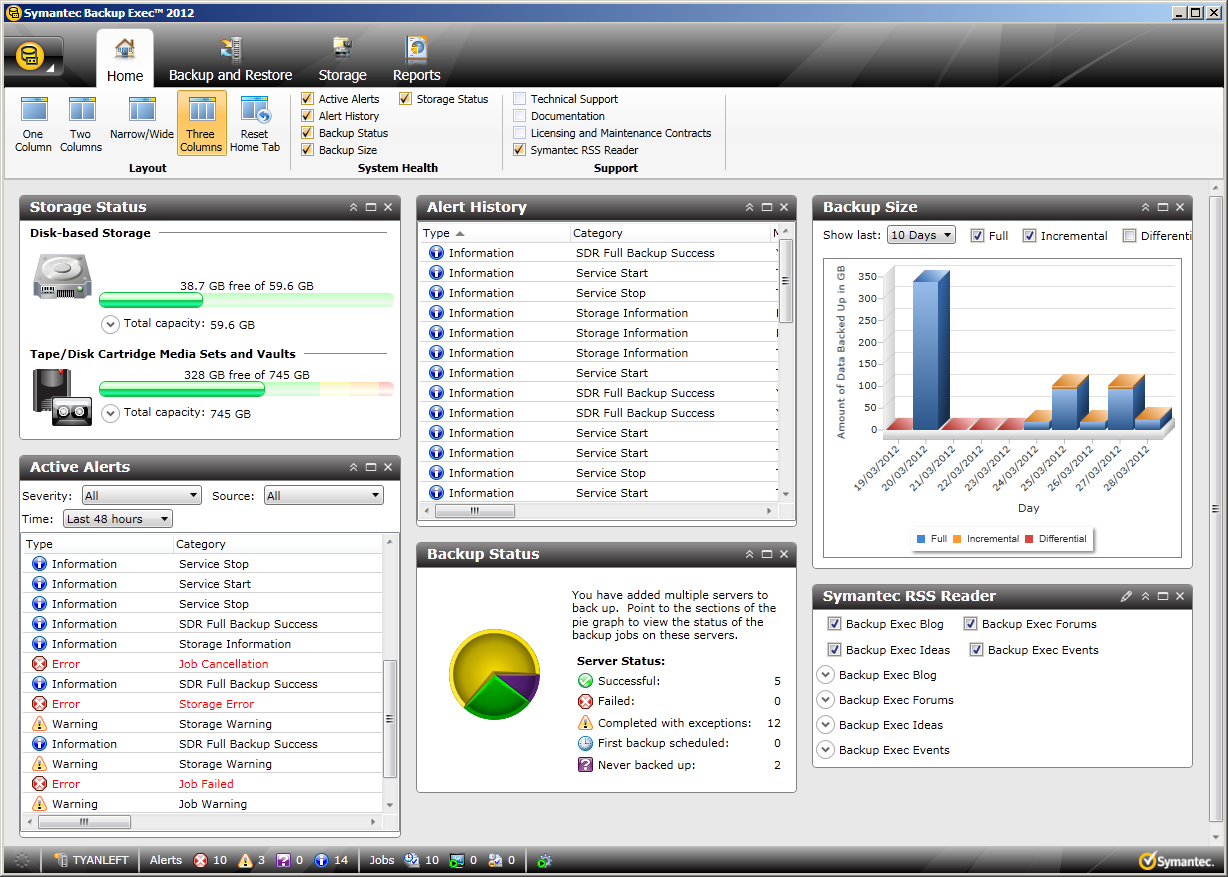
The redesigned home page provides a complete overview of all backup related activity and the status of storage locations
Revamped management console
Over the years we've reviewed many versions of Backup Exec and its management interface has been the one consistent feature, so BE2012 immediately presented us with a short but steep learning curve.
Installation is simple, as always. However, we did find the new interface to be daunting during early interactions.
Sign up today and you will receive a free copy of our Future Focus 2025 report - the leading guidance on AI, cybersecurity and other IT challenges as per 700+ senior executives
The console opens with a home page showing a complete overview of backup operations with details on media capacities along with a useful traffic light system for job status. Prior to job creation you must deploy remote agents and define backup storage locations and these processes have been simplified.
We had no problems pulling in our Windows Server 2008 R2 systems including those running the Hyper-V role. We also declared backup-to-disk targets along with an HP StoreOnce deduplicating appliance providing NAS and VTL media.
The fun starts with job creation as you go to the Backup and Restore tab and view all systems which have the relevant agents installed. Instead of creating a job, you highlight a system, hit the Backup toolbar button and browse through the available backup types from the drop-down menu.
The choices offered are based on the licensed options and available backup media. If you have disk and tape configured then you can select a backup job to use either or both. The network storage section now includes support for cloud backup providers and these options will appear for selection in the drop-down menu as well.
BE2012 also offers data deduplication but, unlike CA's ARCserve r16 which includes it for free, this is an optional extra. Once licensed, deduplication appears as another choice as a backup destination. This hasn't changed from its introduction in Backup Exec 2010.
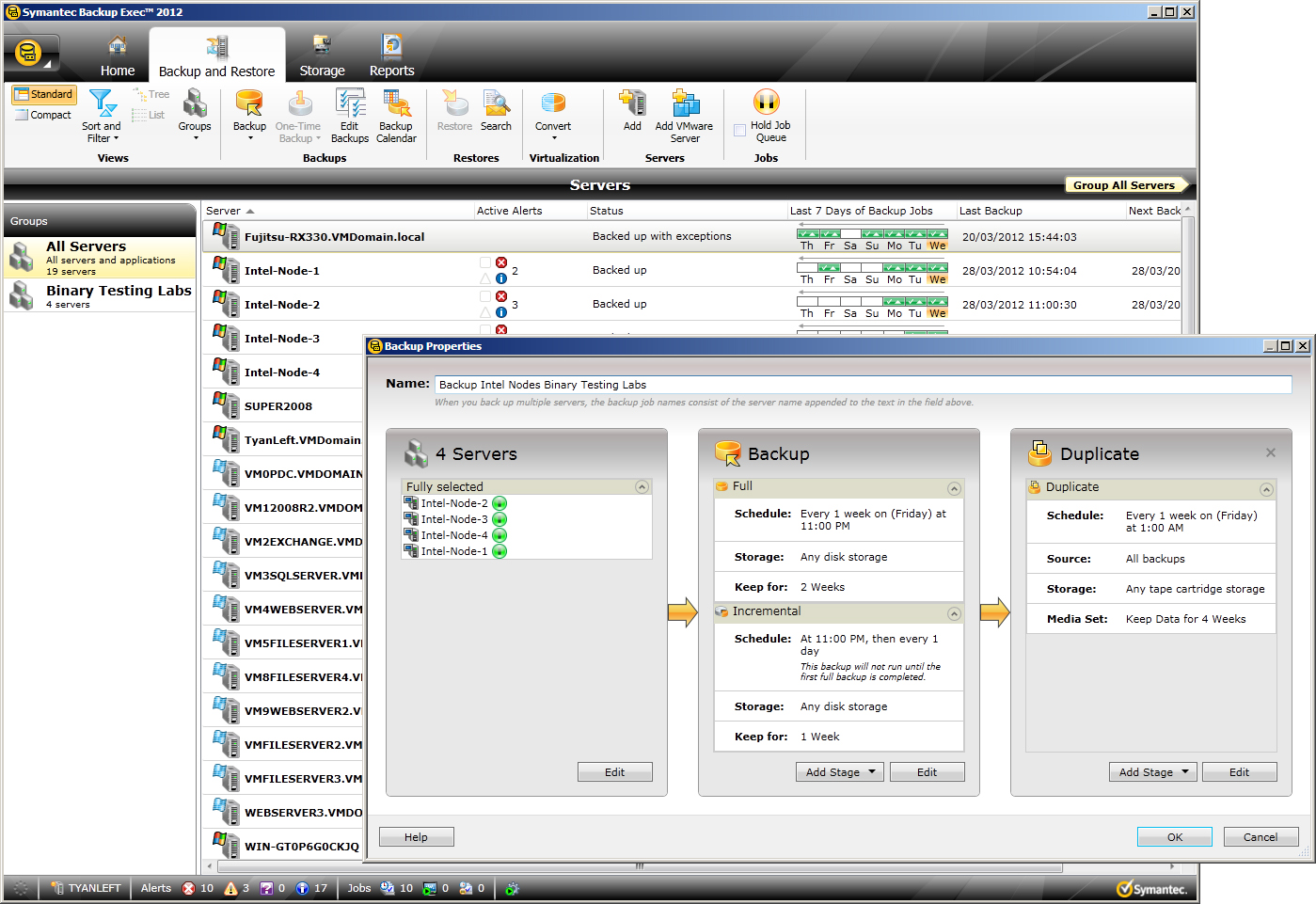
Backup job creation has been streamlined and can be applied to single systems or groups of servers
Dave is an IT consultant and freelance journalist specialising in hands-on reviews of computer networking products covering all market sectors from small businesses to enterprises. Founder of Binary Testing Ltd – the UK’s premier independent network testing laboratory - Dave has over 45 years of experience in the IT industry.
Dave has produced many thousands of in-depth business networking product reviews from his lab which have been reproduced globally. Writing for ITPro and its sister title, PC Pro, he covers all areas of business IT infrastructure, including servers, storage, network security, data protection, cloud, infrastructure and services.
-
 Want to deliver a successful agentic AI project? Stop treating it like traditional software
Want to deliver a successful agentic AI project? Stop treating it like traditional softwareAnalysis Designing and building agents is one thing, but testing and governance is crucial to success
By Ross Kelly Published
-
 PayPal appoints HP’s Enrique Lores in surprise CEO shake-up
PayPal appoints HP’s Enrique Lores in surprise CEO shake-upNews The veteran tech executive will lead the payments giant into its next growth phase amid mounting industry challenges
By Daniel Todd Published
-
 Oracle targets financial services gains with new agentic AI suite
Oracle targets financial services gains with new agentic AI suiteNews The cloud giant has unveiled a new series of agents for retail banking providers
By Ross Kelly Published
