Deploying BlackBerry Server 4.1
Guy Matthews take a step-by-step look at adding BlackBerry push email functionality to your mail server.
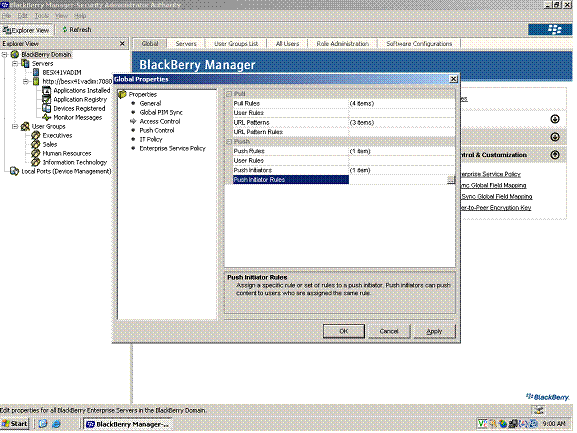
Step 1: Push support
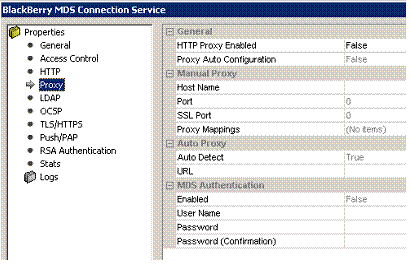
Step 2: Secure application connections
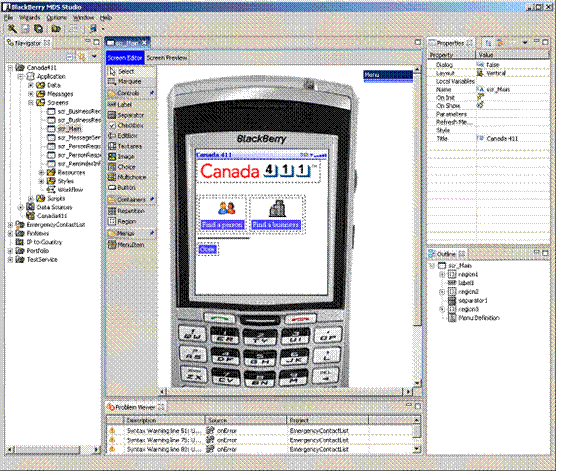
Step 3: MDS Studio
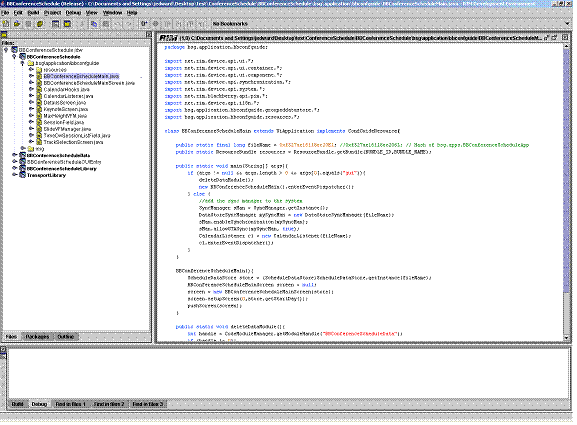
Step 4: Java development
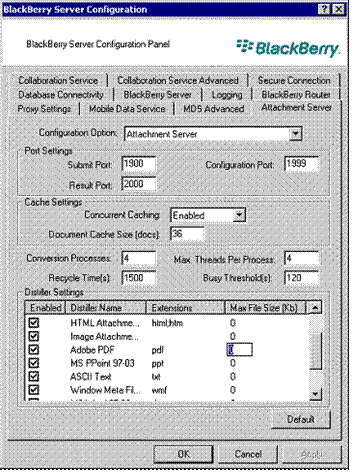
Step 5: Attachment handling capability
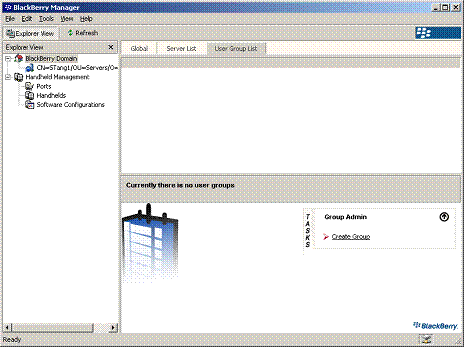
Step 6: Group-based policy admin
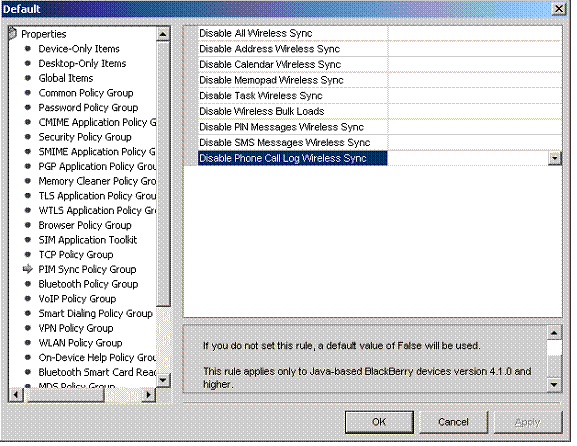
Step 7: Policies for phone, SMS and PIN logging
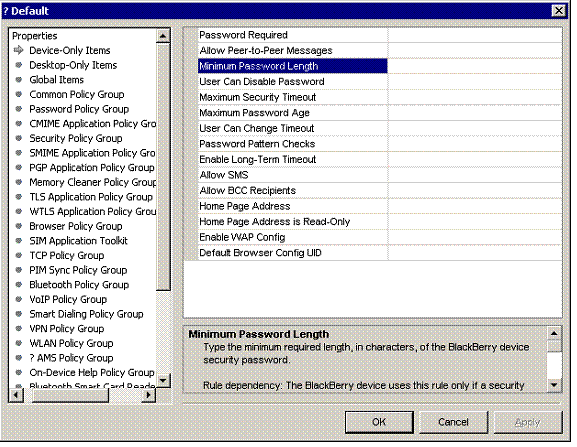
Step 8: IT policy support
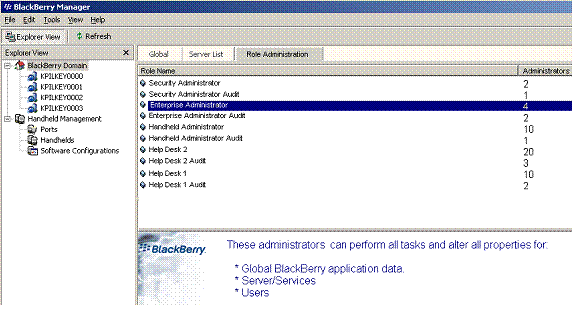
Step 9: Role-based administration
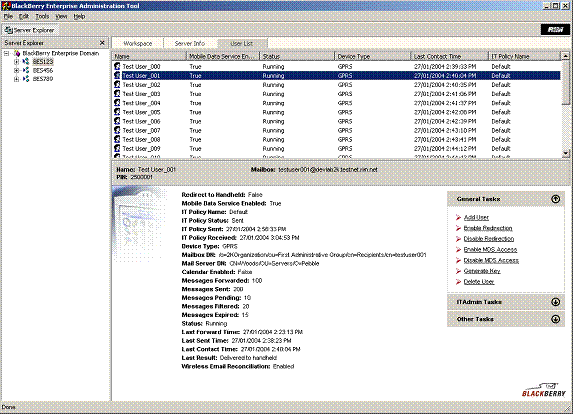
Step 10: Remote diagnostics
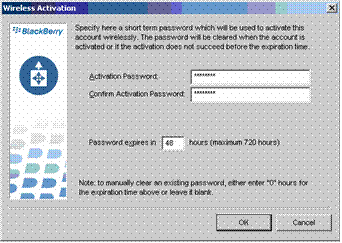
Step 11: A simplified activation process
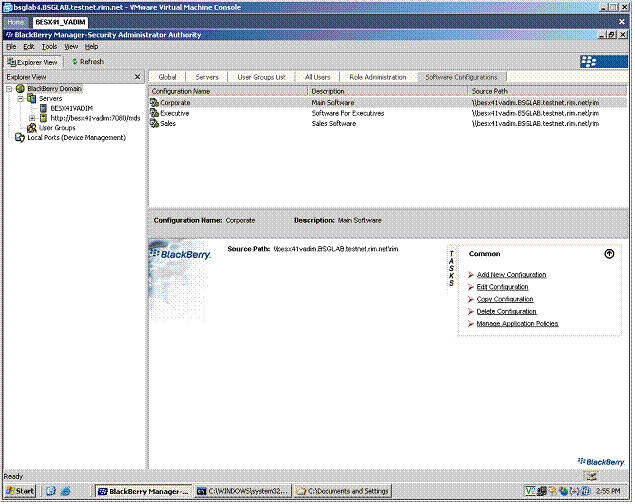
Step 12: A global console
Many people now rely on a BlackBerry as an integral part of their working day. In a short time, the devices have become both an indispensable tool for mobile workers, and a useful way for employers to be sure that these workers are kept connected to their inboxes and in touch with events.But as the BlackBerry's use has grown, so IT managers' needs have grown too, says David Heit, Senior Product Manager for Research in Motion, the maker of the devices. "IT admins need the BlackBerry to be as manageable as possible," he says. "Unlike mobile phones, where if there's a problem the user calls the carrier, with a BlackBerry they call their own IT helpdesk. This is why we've built new features into BlackBerry Server 4.1, to empower IT managers to fix the problem at the user end, remotely."
The latest BlackBerry Server release comes in versions for Microsoft Exchange, Novell Groupwise and IBM Domino to ensure it meets as many IT manager requirements as possible.
Sign up today and you will receive a free copy of our Future Focus 2025 report - the leading guidance on AI, cybersecurity and other IT challenges as per 700+ senior executives