GoTo Connect Standard review: Ideal cloud-hosted comms for larger businesses
A classy cloud-hosted VoIP service, GoTo Connect Standard has easy deployment and great video and call-handling features
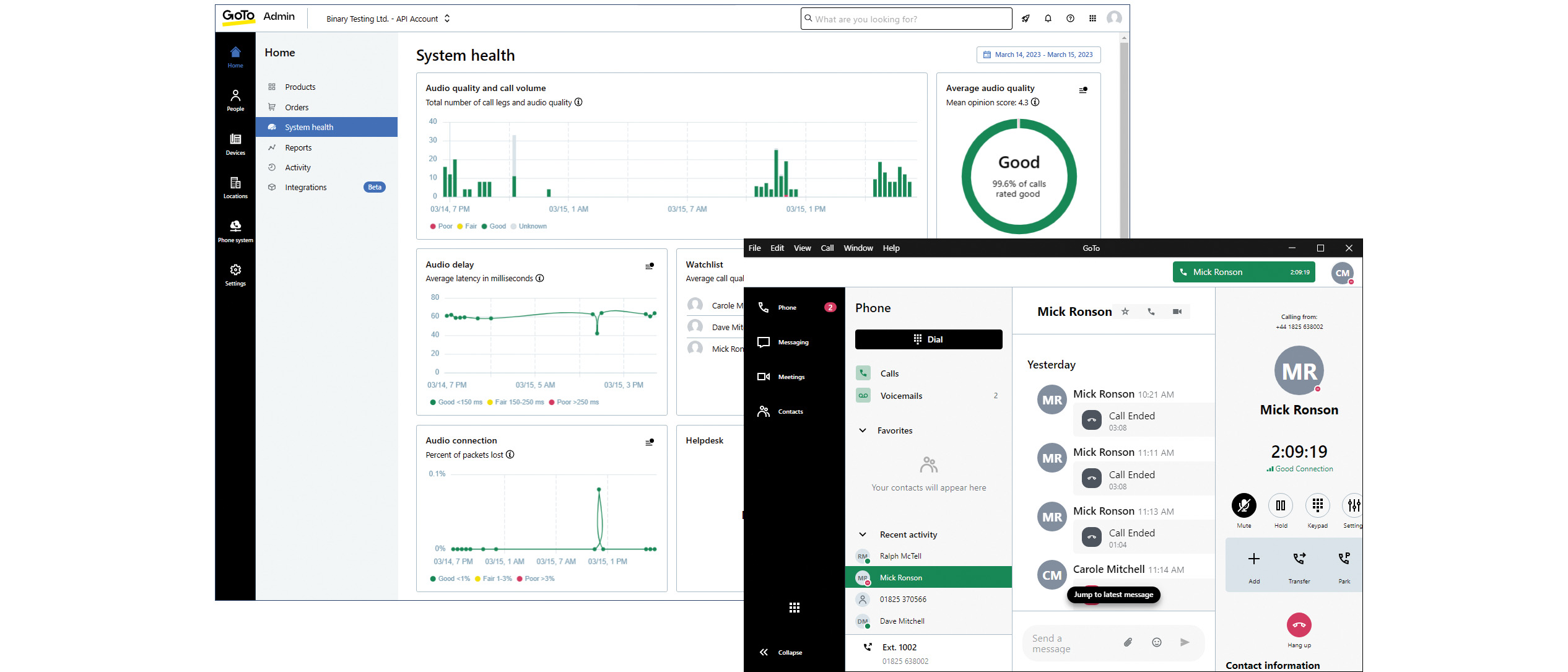
-
+
Affordable
-
+
Feature-rich
-
-
Complex setup

GoTo Connect Standard looks a great choice for SMBs seeking a unified communications solution, as it offers a wealth of enterprise-class features. Cloud-hosted VoIP services, messaging, meetings, chat and HD videoconferencing (VC) are all included and easily managed from a single admin web portal.
Read more of our VoIP content here
Choices are simplified, with Connect being offered in Basic and Standard plans, with the latter on test and costing £21 per user per month. This enables every call feature Connect has to offer, along with free international calls to over 50 countries and unlimited auto-attendants, dial plans, ring groups, call queues and multiple office locations.
GoTo Connect Standard review: Setup
The admin portal provides one space to access all your GoTo products, and selecting the Connect option took us straight to its main console. From here, you can ask to port over existing numbers, order new ones, view a system health page, access reports, load activity audit logs and enable integrations with Microsoft Teams, Outlook, Salesforce, Chrome and GoTo's own Clio call-tracking and billing service.
We initially hit a glitch as the five local phone numbers we had ordered wouldn't accept incoming calls. GoTo's helpful support advised us that they'd identified an issue with the carrier, and to avoid delaying our testing they dished up five more, which worked fine.
Onboarding users is a simple process, although it's worth creating custom templates first as these combine groups of settings that determine what voice call, webinar and meeting functions they're allowed to access. Then you can enter your users' names and email addresses, assign extension numbers, apply templates and decide if they are members, admins or super admins.
Once users have set up their account from the invitation email they'll find the Connect Windows and macOS desktop apps and web portals are virtually identical, so they can stay connected no matter where they are. A side menu provides swift access to all features so users can easily make and receive calls, view a contact list, check their colleagues' presence status and hover the mouse pointer over each one to see whether they're available or busy.
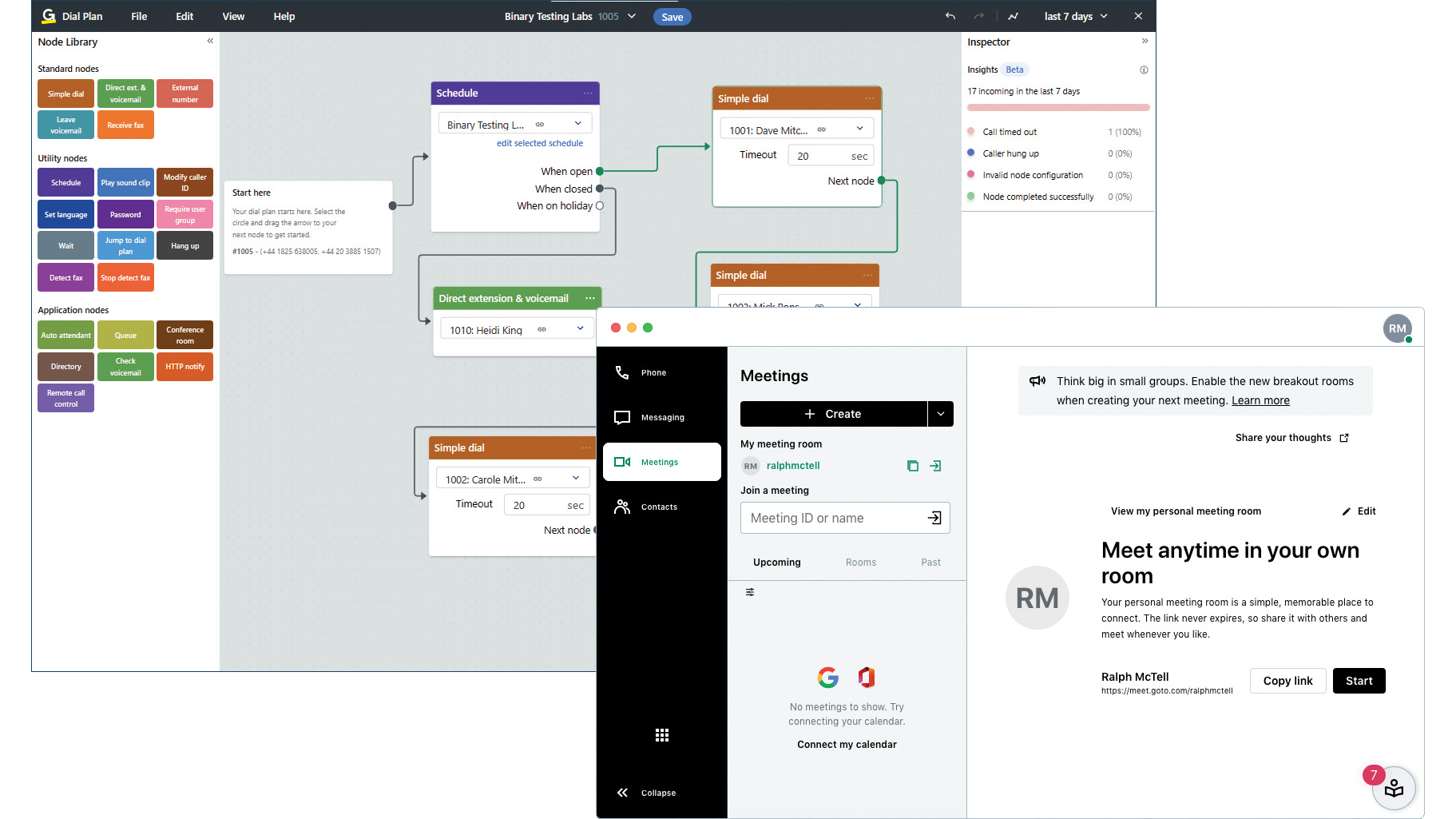
Choose a contact and, from the appropriate pane, you can call them using their extension or main work number, send a message or request a VC meeting. GoTo has a lot of experience with meetings and VC services, and this shines through as Connect is packed with great features.
Sign up today and you will receive a free copy of our Future Focus 2025 report - the leading guidance on AI, cybersecurity and other IT challenges as per 700+ senior executives
Users can create scheduled and instant VC meetings from their app or web portal, email invitations, set up personal meeting rooms and add co-organisers. Other useful meeting features include end-to-end encryption and breakout rooms for splitting meeting participants into smaller groups for side discussions.
Call-handling features are outstanding. Multiple dial plans can be easily built from the admin portal using its editor tool; this provides a library of nodes that are dragged into the main window and placed in a variety of sequences to create custom services to callers. Even better, the new Insights feature allows you to view an active dial plan and see how it is performing in real-time.
Call-recording options are equally impressive. You can choose to record inbound and/or outbound calls and use the free system storage assigned to your account. This provides a 13-month retention period but, if you need to keep them for longer, Connect will work happily with your own Amazon S3 cloud storage.
GoTo Connect is ideal for larger businesses that need a cloud-hosted communications solution with great voice and video services. It's easy to deploy, the desktop and mobile apps are well designed and it includes call-recording services as standard.
Dave is an IT consultant and freelance journalist specialising in hands-on reviews of computer networking products covering all market sectors from small businesses to enterprises. Founder of Binary Testing Ltd – the UK’s premier independent network testing laboratory - Dave has over 45 years of experience in the IT industry.
Dave has produced many thousands of in-depth business networking product reviews from his lab which have been reproduced globally. Writing for ITPro and its sister title, PC Pro, he covers all areas of business IT infrastructure, including servers, storage, network security, data protection, cloud, infrastructure and services.
-
 ‘They are able to move fast now’: AI is expanding attack surfaces – and hackers are looking to reap the same rewards as enterprises with the technology
‘They are able to move fast now’: AI is expanding attack surfaces – and hackers are looking to reap the same rewards as enterprises with the technologyNews Potent new malware strains, faster attack times, and the rise of shadow AI are causing havoc
By Ross Kelly Published
-
 ‘AI is no longer about experiments. It is about results’: Boards are pushing for faster returns on AI investments, and tech leaders can't keep pace
‘AI is no longer about experiments. It is about results’: Boards are pushing for faster returns on AI investments, and tech leaders can't keep paceNews AI projects are now being held to the same standards as any other business investment
By Emma Woollacott Published
-
 KnowBe4 appoints Kelly Morgan to lead global customer experience
KnowBe4 appoints Kelly Morgan to lead global customer experienceNews The former DocuSign executive will oversee the company’s customer success, managed services, and professional services teams
By Daniel Todd Published
