Word alternatives
Word is the powerhouse of word processing, but what other choices exist in the cloud?

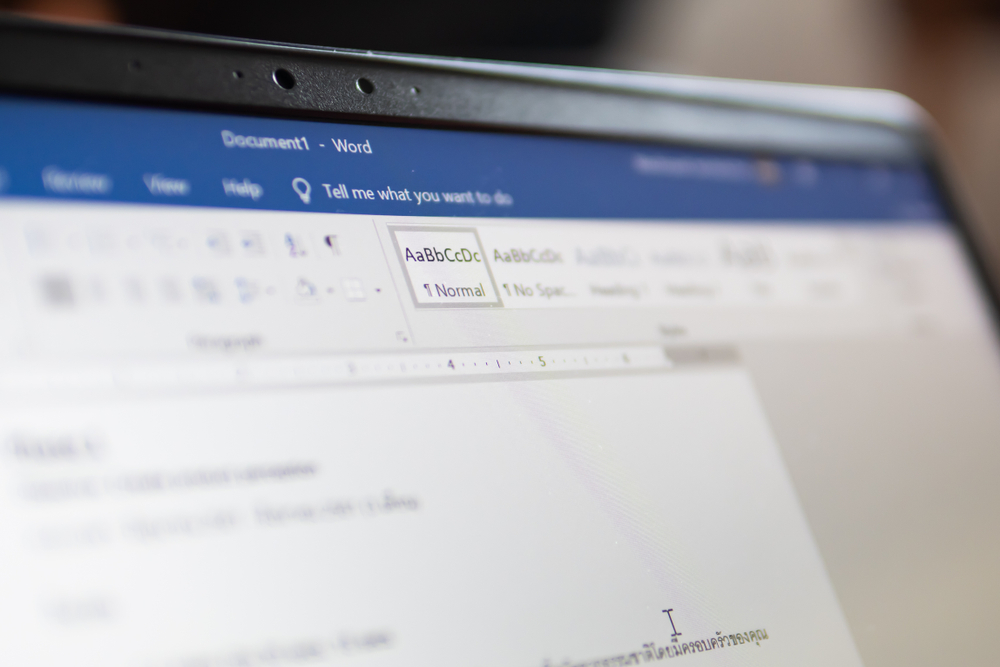
Microsoft Word has been the dominant word processing application since the mid-90s and virtually everyone with a PC uses it.
But Word is not the only option for users and organisations. There are plenty of cloud-based services and tools that people can use to create documents and even collaborate with others.
We’ve compiled a growing list of alternatives to Word that you can use in your browser from any device. This article provides an outline of those choices and why you should consider them.
| Word Alternative Quick Guide | ||||
| Name | Publisher | Format | Price | |
| FreeOffice | Softmaker | Android, Linux, Windows | Free | Row 2 - Cell 4 |
| Google Docs | Android, Browser, iOS | Free for consumers (Google Apps for Business users pay £3.30 per month per user) | Row 3 - Cell 4 | |
| Zoho Docs | Zoho | Android, Browser, iOS | Free for consumers, Standard package starts at $5 per user/month; Enterprise package starts at $15 per user/month. | Row 4 - Cell 4 |
| Pages | Apple Inc | Browser, iOS, Mac | Free (part of iCloud when you buy Apple hardware or sign up for an Apple ID) | Row 5 - Cell 4 |
| Word Online | Microsoft | Android, Browser, iOS, Windows, Windows Phone | Free for personal use (but paid subscriptions start from £3.10 per user/month) | Row 6 - Cell 4 |
| Quip | Quip | Android, Browser, iOS, Mac, Windows | Free for individual users, $12 per user per month | Row 7 - Cell 4 |
| OnlyOffice | Ascensio System | Browser, iOS | Basic package starts from $50 per user/year | Row 8 - Cell 4 |
| Etherpad | Etherpad | Mac, Linux, PC | Free |
FreeOffice
Publisher: SoftMaker
Format: Android, Linux, Windows
Price: Free
FreeOffice is a robust office suite, which includes FreeOffice TextMaker, PlanMaker and Presentations. It is really a lite version of SoftMaker Office, which itself is a powerful alternative to Microsoft’s standard office suite. Sharp, familiar design and fast load times make TextMaker one of the best alternatives available. It’s compatible with current (DOCX) and legacy (DOC) Word files, handles password-protected files, and enables the creation of PDFs. Providing all this free on Android, Linux and Windows, it's hard not to recommend SoftMaker’s FreeOffice for customer or business use.
Sign up today and you will receive a free copy of our Future Focus 2025 report - the leading guidance on AI, cybersecurity and other IT challenges as per 700+ senior executives
Google Docs
Publisher: Google Inc
Format: Android, Browser, iOS
Price: Free for consumers (Google Apps for Business users pay £3.30 per month per user)
Google Docs is available to those with a Gmail account or uses Google Apps for Business. Docs can be used to create any document or form of virtually any size. As with other Google productivity apps, Docs allows easy collaboration between a number of users. There are a number of themes and templates to choose from including those for letters, reports, project proposals and so on. Collaboration is a big thing with all Google’s productivity apps so any number of people can work on the same document and see what others are doing in real time.
Comments can be left for other users to see rather than emailing multiple copies to and fro or having boring telephone conferences. The cloud-based app automatically saves everything as you go along, so there is no need to hit the save button every time – nothing is lost. Aside from the official platforms, there is also an unofficial app for Windows Phone and Blackberry. A Chrome extension allows users to view and edit Office files without needing Microsoft Office to be installed. This is a great way of working on a document in collaboration with others but does not have the range of functions that would satisfy a power user of Word.
Zoho Docs
Publisher: Zoho
Format: Android, Browser, iOS
Price: Free for consumers, Standard package starts at $5 per user/month; Enterprise package starts at $15 per user/month.
Zoho Docs looks similar to how Word used to look before the Ribbon interface was introduced, thus could be a great alternative for Word users that don’t like the present interface. While it offers a few innovations, such as formatting changes (i.e. changing selected text to capitalise each word), choice of fonts is fewer than Microsoft Office. Collaboration goes further than Google as others can join in and edit a document by signing via a Zoho, Google, Facebook, or Yahoo account. Another cloud-based Word alternative that is available to work with online and offline, however, it could also be too basic for expert Word users. However, that said, Zoho Docs has kept on enhancing features over the years and for some this is a more rounded product than Google’s offerings.
Pages
Publisher: Apple Inc
Format: Browser, iOS, Mac
Price: Free (part of iCloud when you buy Apple hardware or sign up for an Apple ID)
Pages is to Apple what Word is the Microsoft, but designed with the Cupertino firm’s aesthetic in mind. Pages online looks like a very good clone of the desktop version on OS X, and by and large has many of the same functions. There are a number of templates available to start off any project you want and the documents created are compatible with Word so you can import and export these files to other Word users.
Pages can be accessed via the iCloud.com website, although access can be problematic for Android users as Apple makes it difficult for these users to get onto the website (there are workarounds that enable iCloud on Android). Pages is also available on iOS devices as an app. It's a great alternative to Word and simple to use. The app is part of iCloud so you get 5GB of storage for free. However, this storage is shared with other files and iPhone backup so users could run out of space and have to upgrade storage, meaning you will have to pay for extra storage and with Apple that’s not the cheapest on the market.
Word Online
Publisher: Microsoft Corp
Format: Android, Browser, iOS, Windows, Windows Phone
Price: Free for personal use (but paid subscriptions start from £3.10 per user/month)
You can get a cloud-based version of Word for free. As part of OneDrive, users can get an almost fully-functional version of Microsoft’s productivity application when they sign up for a Microsoft account and cloud storage. However, as stated, Word Online is not a functional as the desktop version on Windows but has more than enough features for anyone looking to create simple documents or edit files on the go from a web browser. It also boasts collaboration features, which is something that has only just made itself onto Word 2016 on the desktop. Word Online is great for those wanting a recognisable look and feel they get from the desktop version. However, it may frustrate those expecting a carbon copy of its relative.
Quip
Publisher: Quip
Format: Android, Browser, iOS, Mac, Windows
Price: Free for individual users, $12 per user per month
Quip combines a word processor in the cloud with chat and messaging. It takes it design cues for iOS. Each document created shows the document itself on the right-hand side of the window with a chat window on the left. The service allows you to create and collaborate on documents. Collaboration is done by sharing the file with others; you can then chat and work on docs in real time. The chat window will also display snippets of the document you have been working on. The service was first released as a “mobile-first” word processor and collaboration tool with mobile apps and access through a web browser. It has since evolved to embraced the desktop worlds with apps for Mac and Windows. That said, outside of the collaboration aspects, the formatting functionality is fairly basic.
OnlyOffice
Publisher: Ascensio System
Format: Browser, iOS
Price: Basic package starts from $50 per user/year
OnlyOffice bills itself as offering the features of Microsoft Office with the collaboration features of Google Apps. It certainly looks more feature laden than Google, approaching the design ethos of the desktop version of Word. Users can sign in via Google or Facebook and can upload existing documents from their computer or from Google Drive, Box, Dropbox, OneDrive, or any WebDAV resource. OnlyOffice is more than just a word processor, it also features other productivity apps (spreadsheets, presentations). The enterprise version also sports document management, CRM and invoicing, task management and an email aggregator.
Etherpad
Publisher: Etherpad Foundation
Format: Linux, Mac, PC
Price: Free (Open Source)
Etherpad is an online document editor mainly intended for collaborative editing in real-time. The app is open source and highly customisable. The tool for online document enables collaboration with colleagues or others. It doesn’t require any sign up either. All that is needed is start a new document and share the link to it with fellow collaborators. You can also invite them by email as well.
Rene Millman is a freelance writer and broadcaster who covers cybersecurity, AI, IoT, and the cloud. He also works as a contributing analyst at GigaOm and has previously worked as an analyst for Gartner covering the infrastructure market. He has made numerous television appearances to give his views and expertise on technology trends and companies that affect and shape our lives. You can follow Rene Millman on Twitter.
-
 The six biggest security challenges coming in 2026
The six biggest security challenges coming in 2026In-depth What will be the main challenges businesses face in 2026 and what can they do to prepare?
-
 Channel focus: All you need to know about Microsoft's partner program
Channel focus: All you need to know about Microsoft's partner programChannel Focus The veteran OS developer and vendor continues to advance its strategy, particularly in Azure cloud solutions and AI

