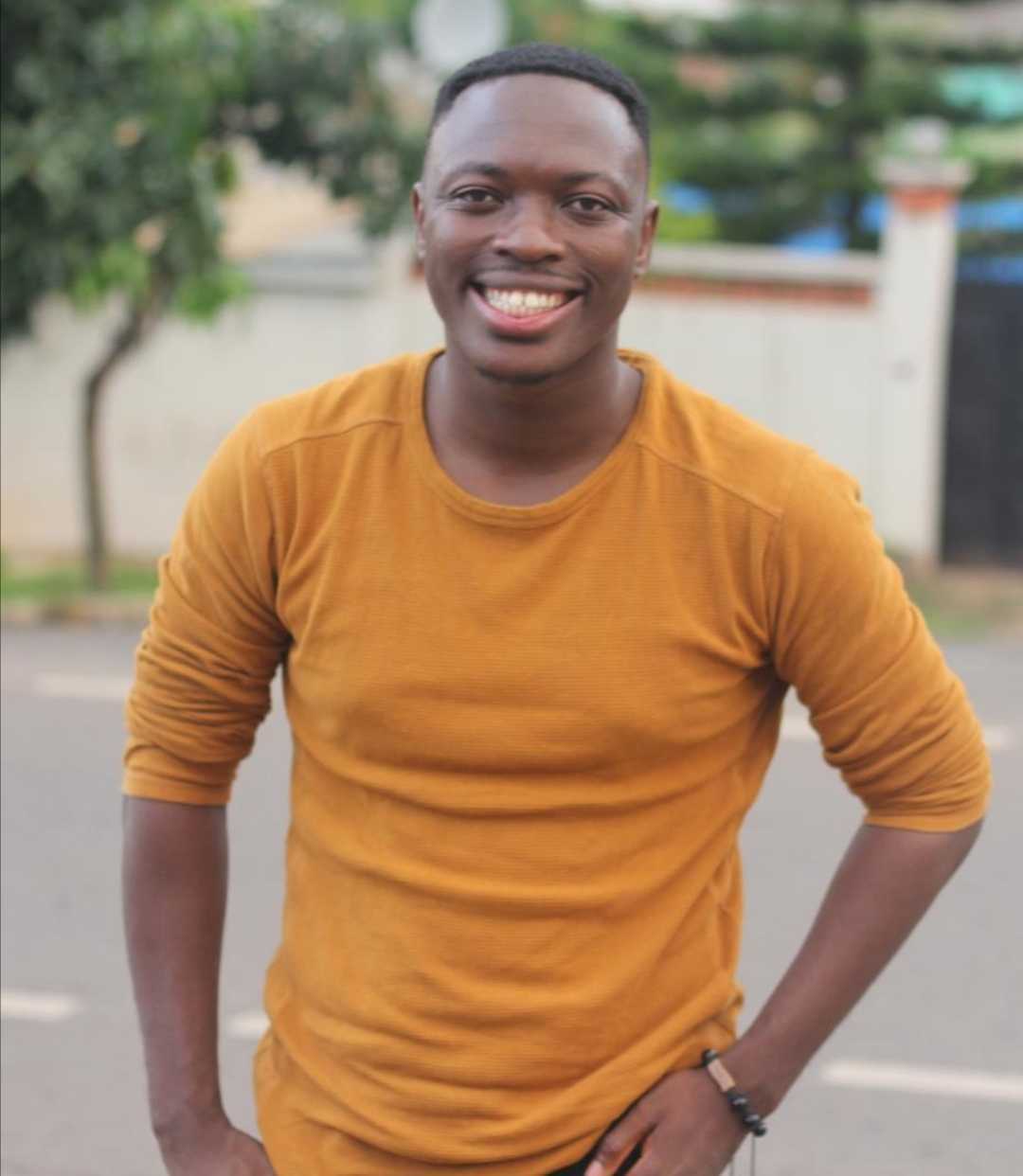Free website builders vs paid: what's the best option for your business?
Free website builders offer the basics for creating simple sites, but paid platforms provide sophisticated tools. We compare the two


The best website builder enables anyone to create a feature-packed website in next to no time, with no coding experience needed. For a few pounds a month, you’ll generally get access to a suite of features, including professionally designed templates, drag-and-drop editing capabilities, and ecommerce tools to help you create a fully functional online shop.
But there are also several free website builders on the market that can help you get a simple site off the ground. Are these free options any good for businesses, though? And are they as simple to use?
In this article, we compare a couple of the top providers' free and paid plans, to help you decide which works best for your business. We consider the features, performance, support, pricing, and plans of each, so you can determine whether you need to stump up for a subscription or can get by without paying.
Free website builders vs paid: Features
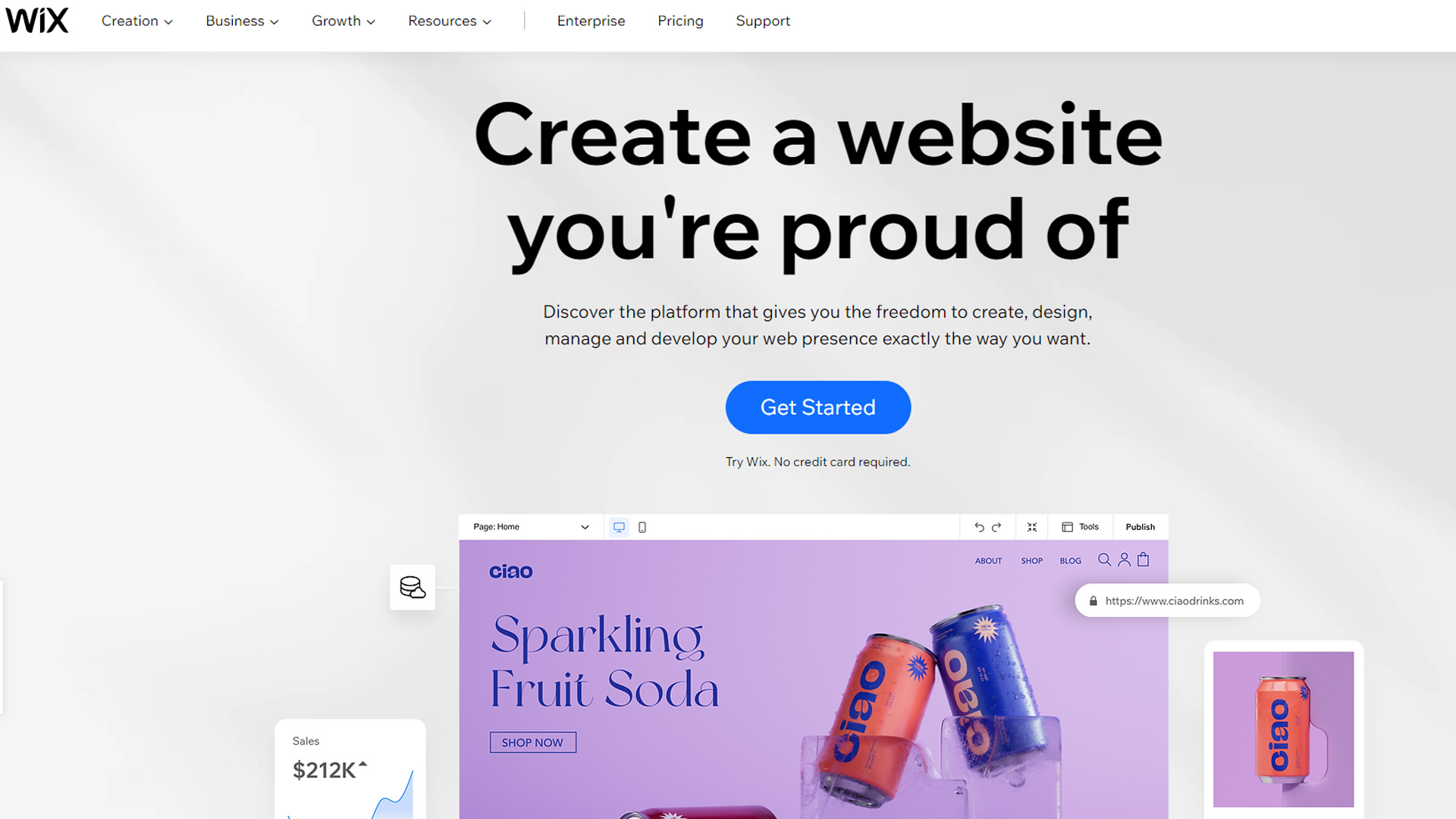
Although all free website builders will come with basic tools for creating a site, you’ll likely find that they lack the advanced features needed for managing and growing a business online. We took a look at some of the noteworthy tools offered by Wix and Weebly’s popular free and paid website builders.
Domains
In most cases, you cannot connect a custom domain name when you opt for a free website builder, leaving you with a URL that looks unprofessional. For instance, if you choose Wix's free plan, your URL will read something like www.yourwebsite.wixsite.com—casting doubts on your business's credibility.
By comparison, Wix's paid plans enable you to connect an unlimited number of Wix-purchased domains and six domains from other builders to your site, as well as a custom domain name.
Website editors
Generally speaking, free website builders will allow you to use a drag-and-drop editor to create your site. Wix’s editor stands out as excellent within the website creation market. But if you prefer a hands-off approach that necessitates the use of intuitive tools like AI builders, such as Wix Velo and Wix ADI, you’ll need to upgrade to a paid plan. Both of these handy features can completely build your website for you once you’ve entered some basic details.
Templates
When it comes to templates, generally speaking, there's not much difference between free and paid website builders. Taking Wix as an example again, it offers all of its over 500 professionally designed templates for free. Weebly does the same, giving users access to all of its 40-plus templates free of charge.
Ecommerce
If you’re looking to set up an online store, you’ll most likely find that ecommerce features—or at least the advanced tools—aren’t supported by free website builders. You can use Wix’s free plan to set up an online store and list products, but you won't be able to receive online payments unless you upgrade to a paid plan.
Paying for your service enables you to offer subscriptions, source and dropship products, manage your inventory and even automate your taxes. So it’s certainly worth considering an upgrade if your primary goal is to sell online. Take a look at our guide to the best ecommerce website builders to find out which vendors are best.
Integrations
Third-party integrations help to enhance the functionality of your site. Unfortunately, free website builders tend not to offer much in the way of plugins or third-party integrations. They’re also light on things like analytics tools which can be incredibly valuable to businesses of all shapes and sizes. But you’ll get more with paid plans.
Case-in-point: Wix’s premium plans give you access to over 200 applications, including HubSpot, PayPal, and Mailchimp, which can all help you grow your business.
Free website builders vs paid: Performance
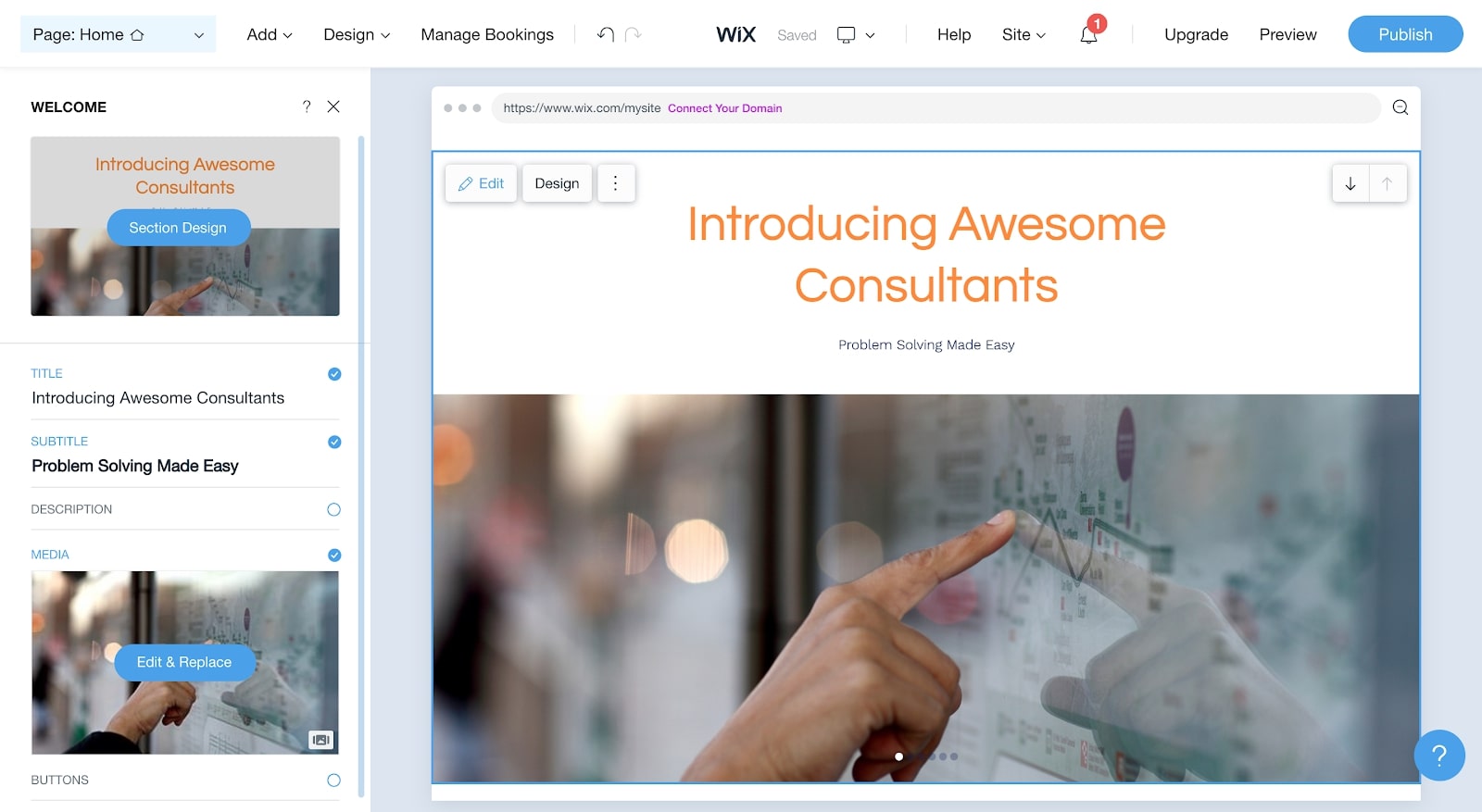
You’d expect premium plans to perform far better than the free services on the market. To test this theory, we compared the performance of Wix and Weebly’s free and paid plans.
Customisability
First of all, although both Wix and Weebly offer users access to their editors, there are some restrictions with the free plans in terms of customisation tools. As mentioned earlier, you won’t be able to add various features, including apps and integrations, to your site unless you pay for your service.
What’s more, it’s not necessarily that clear which features are available for free when you start building your site. So you may find you’re in the thick of it with your site’s design before you realise that you can’t add certain essential functionality.
Furthermore, free website builders tend to place adverts on your site. These ads are not only intrusive, but also slow down your website’s loading speed, making the user experience less than ideal.
Storage and bandwidth
Another consideration is the amount of storage and bandwidth you get with both free and paid-for plans, as this will affect how much content you can put on your site and how fast your website loads. Generally, free website builders have limited storage and bandwidth.
Wix’s free website builder, for example, packs only 500MB of storage and 500MB bandwidth, whereas its seven premium plans come with storage ranging from 1GB all the way up to unlimited.
Weebly doesn't offer much storage for free either. You'll get 500MB without a subscription, but its Professional plan gives you unlimited storage. If your site is content or media-heavy and needs to run fast, you may find you’re limited by the restrictions imposed on the free offerings.
Free website builders vs paid: Support
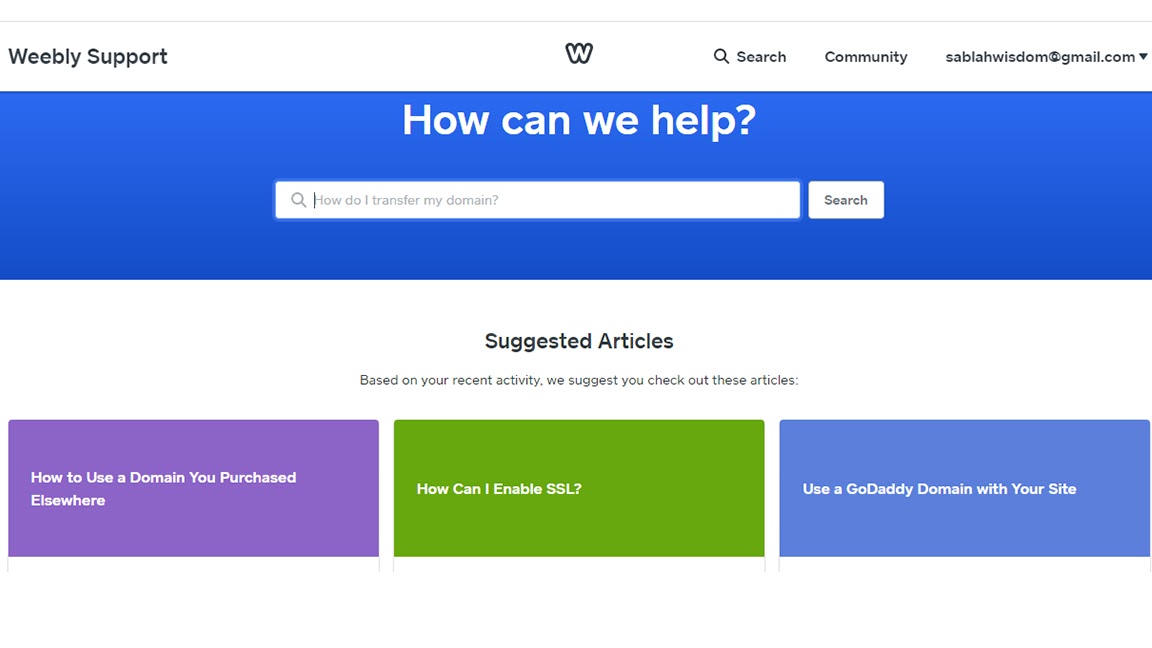
Generally, free website builder plan users can access a knowledge base of self-help resources. This includes handy articles, how-to guides, and tutorials. But priority support typically only comes with paid plans—as is the case with Wix and Weebly.
While Wix and Weebly both offered email support with their free plans, we found they had fairly slow response times. It took two to three business days to get a response from each provider. Paying customers, on the other hand, are promised a response within one business day. In addition, those who subscribe to a paid plan get phone and live chat support, allowing them to access assistance in real-time.
Free website builders vs paid: Pricing and plans
A free website builder is just that: free for as long as you use it. However, these budget-friendly site creation tools come with limitations that might affect the performance of your business website.
Paid-for website-building platform prices will vary. Wix has some of the best plans on the market for businesses. The Business Basic plan (£15 a month) gives users unlimited bandwidth, 20GB storage, a raft of third-party integrations, and ecommerce features such as abandoned cart recovery, unlimited products, and sales on social channels.
If you want additional features such as dropshipping, subscriptions, multiple currencies, and priority customer support, you can go for the Business Unlimited plan (£20 a month) or the Business VIP plan (£27 a month) that offers the entire suite of tools and features available.
Small and medium-sized businesses could benefit from Weebly’s Business plan, starting at £18 a month. With this, you’ll get plenty of attractive templates, advanced site analytics, password protection, and a host of ecommerce features such as inventory management, digital goods, and a shipping calculator.
Free website builders vs paid: Verdict
The paid website builders we looked at offer a lot more business value than their free counterparts. This doesn’t mean free website builders are not helpful. For example, if you are a small business owner or a freelancer and you just need to get a simple site off the ground quickly and cheaply, a free website builder can help you get your name and services out there.
However, as your business grows you’ll need advanced features that are only available with paid plans. If you want more control over your site’s design and functionality, we’d recommend going with a paid website builder such as Wix or Weebly. They’re feature-rich and have the functionality you need to build a robust site that can handle thousands, if not millions, of visitors.
Further reading on website builders and web hosting
We compared Wix vs Weebly, and Wix vs Squarespace vs Weebly, if you want to find out more about their features. If you're still keen to go with a free website builder, make sure to check out our guide to the best free website builders and how much it costs to build a website.
Sign up today and you will receive a free copy of our Future Focus 2025 report - the leading guidance on AI, cybersecurity and other IT challenges as per 700+ senior executives
Wisdom Elikem Sablah is a B2B, SaaS consultant and freelance writer. He combines a background in mathematics, data science, and digital marketing with a knack for storytelling. He writes for top publications, including TechRadar, Tom's Guide, and CreativeBloq.
-
 AI coding tools are booming – and developers in this one country are by far the most frequent users
AI coding tools are booming – and developers in this one country are by far the most frequent usersNews AI coding tools are soaring in popularity worldwide, but developers in one particular country are among the most frequent users.
-
 Cisco warns of critical flaw in Unified Communications Manager – so you better patch now
Cisco warns of critical flaw in Unified Communications Manager – so you better patch nowNews While the bug doesn't appear to have been exploited in the wild, Cisco customers are advised to move fast to apply a patch