Xerox VersaLink C600DN
A big LED printer that makes printing a pleasure, with top performance, great output and ConnectKey app support


Busy SMBs that want a fast A4 colour printer with all the trimmings will find the VersaLink C600DN the perfect choice. It's fast, feature-packed and terrifically versatile, thanks to the ConnectKey app store. Factor in Xerox's lifetime warranty with an annual toner purchase and it's an almost irresistible deal.
-
+
Great print speeds; ConnectKey offers heaps of extra functionality; Easy to use
-
-
Large colour prints are a little slow

The Xerox VersaLink C600DN is perfect for a print-hungry workforce. It claims fast 53ppm print speeds for colour and mono, and boasts a heavy-duty 15,000 page recommended monthly duty cycle. Max out the paper trays and you can also benefit from a huge total capacity of 3,250 sheets.
Inside, it employs Xerox's Hi-Q LED print engine and comes with USB 3 and Gigabit Ethernet ports as standard. Simultaneous 802.11n wireless services can be added via a 46 module that snaps in at the back.
Xerox DocuMate 6440 review Best printers 2021: For all your printing, scanning and copying needs Xerox VersaLink C400DN review
What really sets the VersaLink range apart is Xerox's ConnectKey technology effectively an app store for your printer. On first contact, the C600DN gets you started with four preinstalled apps, providing quick access to printer settings, job status and USB device printing.
Want more? Simply create a cloud account and you can start browsing the App Gallery directly from the large 5in colour touchscreen. There's a great selection to choose from: cloud printing apps for Google Drive, Dropbox, OneDrive and Box are all free, as is the @PrintByXerox app, which creates a password-protected account on the printer that you can use to view and release documents. If the touchscreen feels a little cramped, you can also access the App Gallery via a web browser: after we'd configured the printer's IP address, we had no problem installing apps remotely, seeing them pop up on the touchscreen in seconds.
Access controls are another strength of the VersaLink C600DN, allowing you to decide exactly which apps each user is allowed to use. Local and LDAP user authentication is supported, and the printer driver also exposes security features such as print and hold and PIN-secured prints.
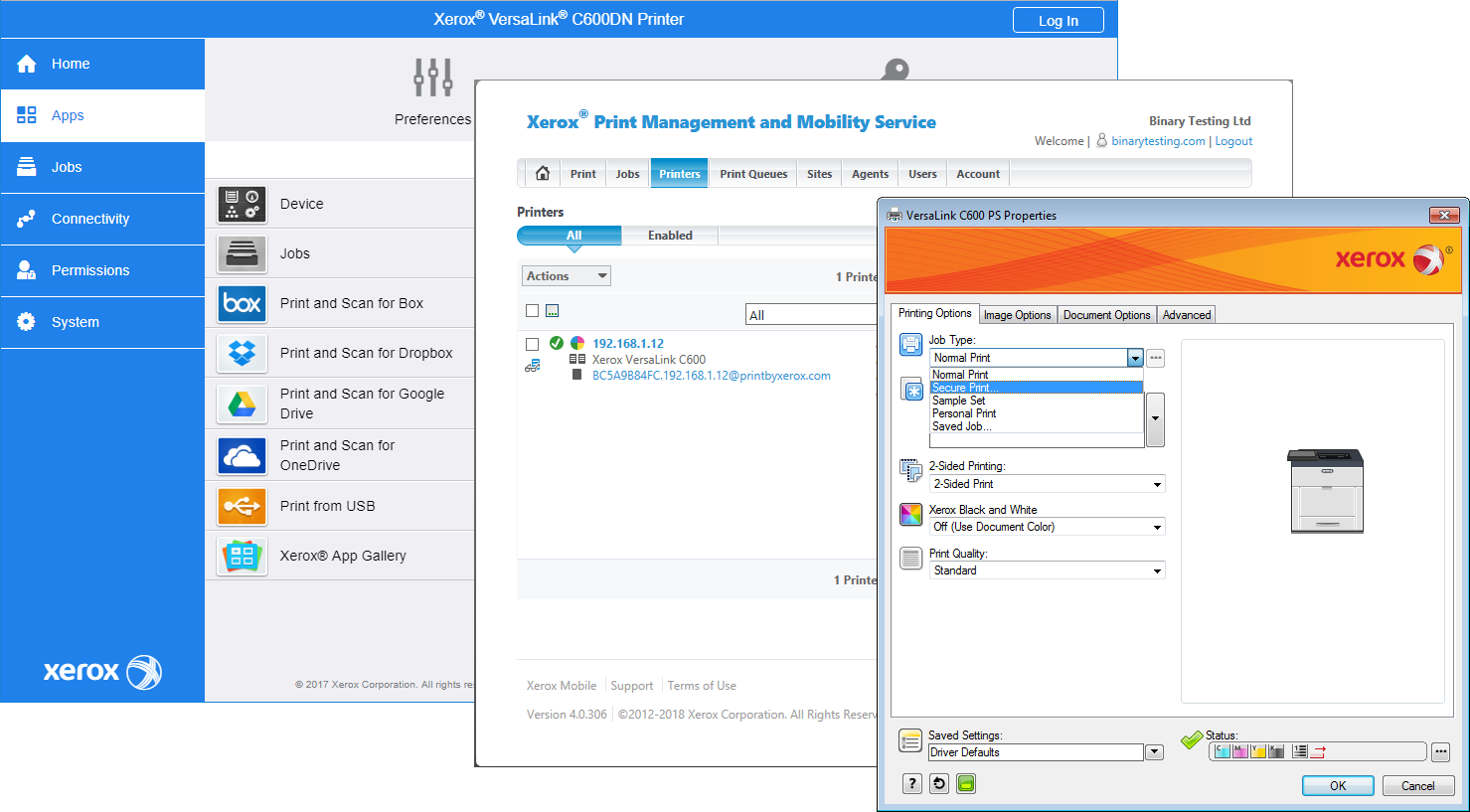
While many apps are free, one thing you do have to pay for is the Xerox Print Management and Mobile Service (XPMMS). You can license this either by device or by job credit, with a 3,600-job credit costing 245. After we'd loaded its agent service on one PC on the LAN, we were able to provision remote printing for desktops and mobiles and enforce strict access controls.
From the user's perspective, remote printing is as close to transparent as you could ask for: we simply used the iOS PrintPortal app on our iPad to log into our XPMMS portal account, then added the C600DN as a favourite printer. With this done, we could print files and photos remotely, and send files to it directly from our iCloud Drive account.
Sign up today and you will receive a free copy of our Future Focus 2025 report - the leading guidance on AI, cybersecurity and other IT challenges as per 700+ senior executives
Xerox's print-speed claims may seem quite ambitious, but the C600DN made good on them: our 53-page Word document printed in 60 seconds at both standard 600dpi and enhanced 1,200 x 2,400dpi resolutions. Large colour prints slowed it down a little, though: our 24-page DTP document printed at 53ppm at 600dpi, but only 44ppm in enhanced mode. Duplexing, on the other hand, was surprisingly fast: our 53-page Word document came out double-sided at an impressive 50ppm.
It's a winner when it comes to output quality too. The C600DN produced pin-sharp text and detailed mono photos, even on cheap 75gsm paper. Colour photos and graphics are very pleasing to the eye, with the driver's "Vivid RGB" setting adding extra pizazz to our reports and marketing material. And while the purchase price may be high, use the extra-high-yield cartridges and you'll be paying a mere 1.1p per mono page, and 6.4p for colour.
Busy SMBs that want a fast A4 colour printer with all the trimmings will find the VersaLink C600DN the perfect choice. It's fast, feature-packed and terrifically versatile, thanks to the ConnectKey app store. Factor in Xerox's lifetime warranty with an annual toner purchase and it's an almost irresistible deal.
Verdict
Busy SMBs that want a fast A4 colour printer with all the trimmings will find the VersaLink C600DN the perfect choice. It's fast, feature-packed and terrifically versatile, thanks to the ConnectKey app store. Factor in Xerox's lifetime warranty with an annual toner purchase and it's an almost irresistible deal.
600dpi A4 colour LED
53ppm A4 mono/colour
1.05GHz dual-core CPU
2GB RAM 5in colour touchscreen
Gigabit Ethernet NFC (Android only)
USB 3
Duplex
550-sheet paper tray
150-sheet bypass tray
Rec. monthly duty cycle, 15,000 pages
427 x 466 x 443mm (WDH)
29.4kg
Lifetime on-site warranty (with yearly toner purchase).
Options: 802.11n wireless, £47 productivity kit, £181 (all exc VAT)
Running costs
Extra-high toner: K (16.9K), £145
C, Y, M (16.8K), £270 each
K, C, Y, M drum units, (40K), £62 each.
Overall cost per A4 page: mono, 1.1p; colour, 6.4p
Dave is an IT consultant and freelance journalist specialising in hands-on reviews of computer networking products covering all market sectors from small businesses to enterprises. Founder of Binary Testing Ltd – the UK’s premier independent network testing laboratory - Dave has over 45 years of experience in the IT industry.
Dave has produced many thousands of in-depth business networking product reviews from his lab which have been reproduced globally. Writing for ITPro and its sister title, PC Pro, he covers all areas of business IT infrastructure, including servers, storage, network security, data protection, cloud, infrastructure and services.
-
 Hackers are using LLMs to generate malicious JavaScript in real time – and they’re going after web browsers
Hackers are using LLMs to generate malicious JavaScript in real time – and they’re going after web browsersNews Defenders advised to use runtime behavioral analysis to detect and block malicious activity at the point of execution, directly within the browser
By Emma Woollacott Published
-
 AI coding is taking off in the US – but developers in another country are “catching up fast”
AI coding is taking off in the US – but developers in another country are “catching up fast”News Developers in the United States are leading the world in AI coding practices, at least for now
By Nicole Kobie Published
-
 Veeam ramps up growth plans with trio of leadership hires
Veeam ramps up growth plans with trio of leadership hiresNews The data resilience vendor has reshaped its senior leadership team to deepen partner engagement and streamline customer success in the AI era
By Daniel Todd Published
