The best professional workstations for any budget
Modelling, rendering and number-crunching - these meaty machines will do it all


The Chillblast Fusion Ryzen Render RTX 4000 sticks out among most workstations like a sore thumb, thanks to its choice of a white Corsair Carbide 275R chassis. If this wasn’t enough to catch your eye, the Corsair H100i RGB watercooling radiator is up top behind a grille, meaning its multicoloured pulsating lighting will be in full view.
But don’t let the bling deceive you into thinking this system is all bark and no bite, because inside is a serious collection of workstation hardware. This starts with the sensible choice of a Ryzen 9 3950X CPU. With 16 cores that can all run at 3.5GHz or above, and a top 4.7GHz Boost mode, this is a great all-rounder. Chillblast only supplies 32GB of DDR4 memory, but this is the 3,200MHz variety so takes full advantage of the Ryzen 9’s controller speed. You also get two free DIMM slots for future upgrades.
There are no surprises when it comes to graphics acceleration. The Nvidia Quadro RTX 4000 is the obvious choice at this price, offering 2,304 CUDA cores allied with 8GB of fast GDDR6 memory. For an affordable high-end workstation, this is the de facto choice. It’s also a 160W card so isn’t overly power-hungry considering its level of performance.
It’s good to see Chillblast taking advantage of the Ryzen 9’s support for PCI Express 4 by including a 1TB Corsair MP600 NVMe M.2 SSD as main storage. This delivers sustained reading of 4,794MB/sec and writing of 4,287MB/sec, which is much quicker than any PCI Express 3 SSD we’ve tested. Chillblast supplements this with a conventional mechanical hard disk, namely the 4TB Seagate Barracuda Pro; this 7,200rpm drive isn’t the quickest in its class, with sustained 227MB/sec reading and 217MB/sec writing. Looking through the glass side of the Corsair chassis, there doesn’t appear to be much space for extra storage; open up the other side panel, however, and you find another 3.5in plus two 2.5in bays free.
The Fusion Ryzen Render achieved some impressive results in our tests, starting with a commendable overall score of 528 in our benchmarks; still, InterPro’s Ryzen 9 was quicker. Chillblast’s proved the fastest Ryzen 9 system in Maxon Cinebench R20, though, achieving 9,527, and this translated to just 623 seconds to complete the Blender Gooseberry render. Admittedly, this was marginally behind InterPro, as were the Fusion’s scores in IndigoBench 4, as well as video encoding with Adobe Media Encoder CC 2020.

Still, this is another fine showcase for the AMD Ryzen 9 3950X, which beat Intel’s much more expensive 18-core Core i9-10980XE in every test; except for being one second slower in Adobe Media Encoder CC 2020.
Thanks to the fast single-core speed of 4.7GHz, you lose almost nothing when running tasks that favour single-threaded frequencies. Comparing the Chillblast’s SPECviewperf 13 results to those of the PC Specialist system with a Core i9-9900K, which can run at up to 5GHz, there are few areas of weakness. The 3dsmax-06 result is almost as good, although the maya-05 score of 280 is a little further behind. So this system will be virtually the same for 3D animation. With CAD and engineering, catia-05, creo-02, snx-03 and sw-04 scores are all a little behind the Intel system, but not so much that it would slow down your workflow. And the final rendering or simulation would be so much faster that it’s no competition.
The icing on the cake with the Fusion Ryzen Render is the price. Chillblast has come in £200 inc VAT below the average in its price bracket, with no obvious area of serious compromise in specification, and certainly none when it comes to performance. Whether you love or hate this workstation’s looks, it’s our top choice for under £3,000.
Chillblast Fusion Ryzen Render RTX 4000 specifications
| Processor | 3.5GHz AMD Ryzen 9 3950X |
| Motherboard | Asus RoG Strix X570-F |
| Expansion slots | 4 x RAM slots (2 free), 3 x PCIe x16 (2 free), 2 x PCIe x1 (3 free), 2 x M.2 (1 free), 8 x SATA 600 (6 free) |
| RAM | 32GB DDR4, 3,200MHz |
| GPU | PNY Quadro RTX 4000, 8GB GDDR6 |
| Outputs | 3 x DisplayPort 1.4, USB-C VirtualLink |
| SSD | Corsair MP600 1TB NVMe M.2 PCI Express 4.0 |
| Secondary drives | N/A N/A N/A, Seagate Barracuda Pro 4TB |
| Optical drives | N/A |
| Dimensions (WDH) | Corsair Carbide 275R (215 x 455 x 460mm) |
| PSU make and model (power output) | Corsair RM850x 80 Plus Gold (850W) |
| CPU cooler | Corsair H100i Platinum RGB watercooler |
| Rear ports | Gigabit Ethernet, 5 x 3.5mm audio jack, optical S/PDIF, 3 x USB 3.2 Gen 2 (Type-A), USB 3.2 Gen 2 (Type-C), 4 x USB 3.2 Gen 1, DisplayPort, HDMI |
| Front/top ports | 3.5mm audio jack, 3.5mm microphone jack, 2 x USB 3 |
| Operating system | Windows 10 Pro 64-bit |
| Warranty (parts & labour unless stated) | 5yr (2yr C&R, 3yr RTB labour-only) |
Sign up today and you will receive a free copy of our Future Focus 2025 report - the leading guidance on AI, cybersecurity and other IT challenges as per 700+ senior executives
Dr James Morris has worked as a technology journalist for over 25 years, including spending nine years on the staff of market-leading computer magazine PC Pro, the last five of which were as the publication’s editor. He specialises in enterprise-grade software and hardware, with a particular focus on content creation. He launched a pioneering video channel for HEXUS.net in 2006 and ran the video reviews channel for TrustedReviews.com for four years. He also runs a successful online digital content and commercial video production company, t-zero communications Ltd.
Dr Morris is a prolific technology writer and contributes commercial content for major IT brands including AMD, BlackBerry, Dell, Cognizant, HP, and IBM. He published a book on artificial intelligence, Can Computers Create Art? in 2009. He is also an academic, and is currently Pathway Director of the MA, Interactive Journalism at City, University of London.
Previously, he was course leader for the BA in Web Media Production at Ravensbourne University. He has a PhD in Philosophy, Art and Social Thought from the European Graduate School in Switzerland, a Master's in Media Arts from the New School in New York, USA, and a Bachelor's in Social Anthropology from the London School of Economics.
Dr. Morris can be found on Twitter at @Cyberwest, or emailed at j@tzero.co.uk
-
 I couldn’t escape the iPhone 17 Pro this year – and it’s about time we redefined business phones
I couldn’t escape the iPhone 17 Pro this year – and it’s about time we redefined business phonesOpinion ITPro is back on smartphone reviews, as they grow more and more intertwined with our work-life balance
-
 The gig economy: Past, present, and future
The gig economy: Past, present, and futureFeature The rise of the gig economy represents a new era of flexible working despite being plagued with controversies
-
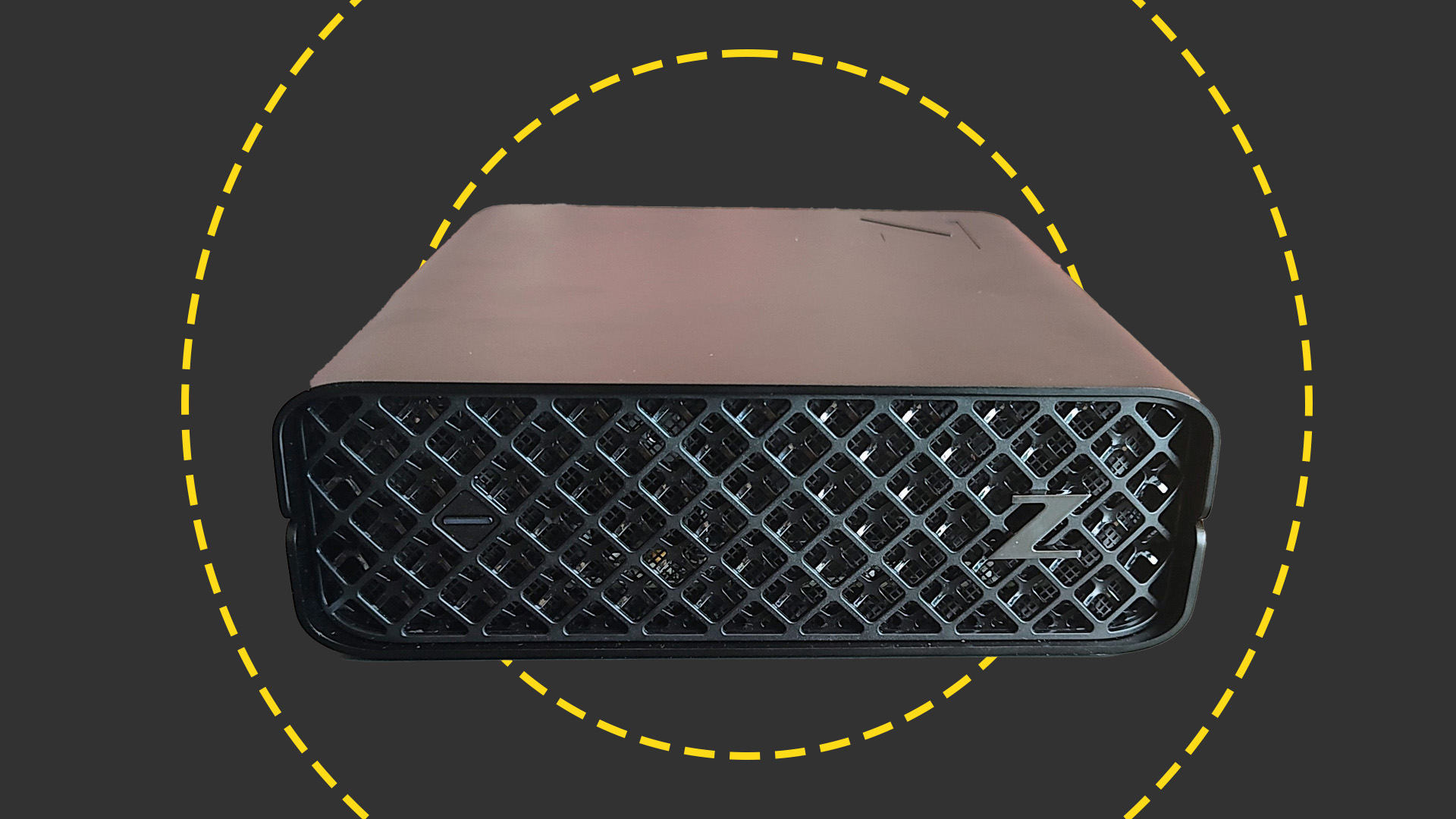 HP Z2 Mini G9 Workstation review: A reasonably potent but very compact workstation
HP Z2 Mini G9 Workstation review: A reasonably potent but very compact workstationReviews A masterclass in fitting a whole pint of PC into a half-pint container
-
Take your workforce to the next level with an HP Workstation
Sponsored If you're looking to boost your enterprise computing power, HP Workstations could be the ideal choice.
-
 Windows admins complain of Dell “bloatware” filling 95% of hard drives
Windows admins complain of Dell “bloatware” filling 95% of hard drivesNews Dell SupportAssist Remediation was blamed for disk allocation issues
-
 How we test laptops and PCs
How we test laptops and PCsReviews Everything you need to know about our reviews and benchmarking process for computing hardware
-

 Armari Magnetar M64TP-RW2000G3 review: Don’t call it a comeback
Armari Magnetar M64TP-RW2000G3 review: Don’t call it a comebackReviews The Threadripper Pro arrives just in time to retain AMD’s crown as king of workstation processors
-

 Scan 3XS GWP-ME A124C review: An Intel-powered workhorse that holds its own
Scan 3XS GWP-ME A124C review: An Intel-powered workhorse that holds its ownReviews A brilliant content-creation showcase for Intel’s 12th-gen Core i9 and Nvidia’s Quadro RTX A4500 graphics
-

 Asus ROG Zephyrus M16 (2022) GU603Z review: Huge processing power you can carry with you
Asus ROG Zephyrus M16 (2022) GU603Z review: Huge processing power you can carry with youReviews The Zephyrus M16 combines a potent 14-core processor with capable graphics and features in a bag-friendly format
-

 Alienware x17 R2 review: A frighteningly fast content creation monster
Alienware x17 R2 review: A frighteningly fast content creation monsterReviews Colossal power and a rock-solid exterior make for an expensive portable powerhouse
