HP Z2 Mini G9 Workstation review: A reasonably potent but very compact workstation
A masterclass in fitting a whole pint of PC into a half-pint container

-
+
A lot of PC packed into a small space
-
+
The cooling system is efficient and quiet
-
+
Straightforward access to the internal components
-
+
Takes 125W processors and standard-size GPUs
-
-
The internal speaker is a waste of time
-
-
Bundled keyboard and mouse are cheap
-
-
External power adapter

READ MORE
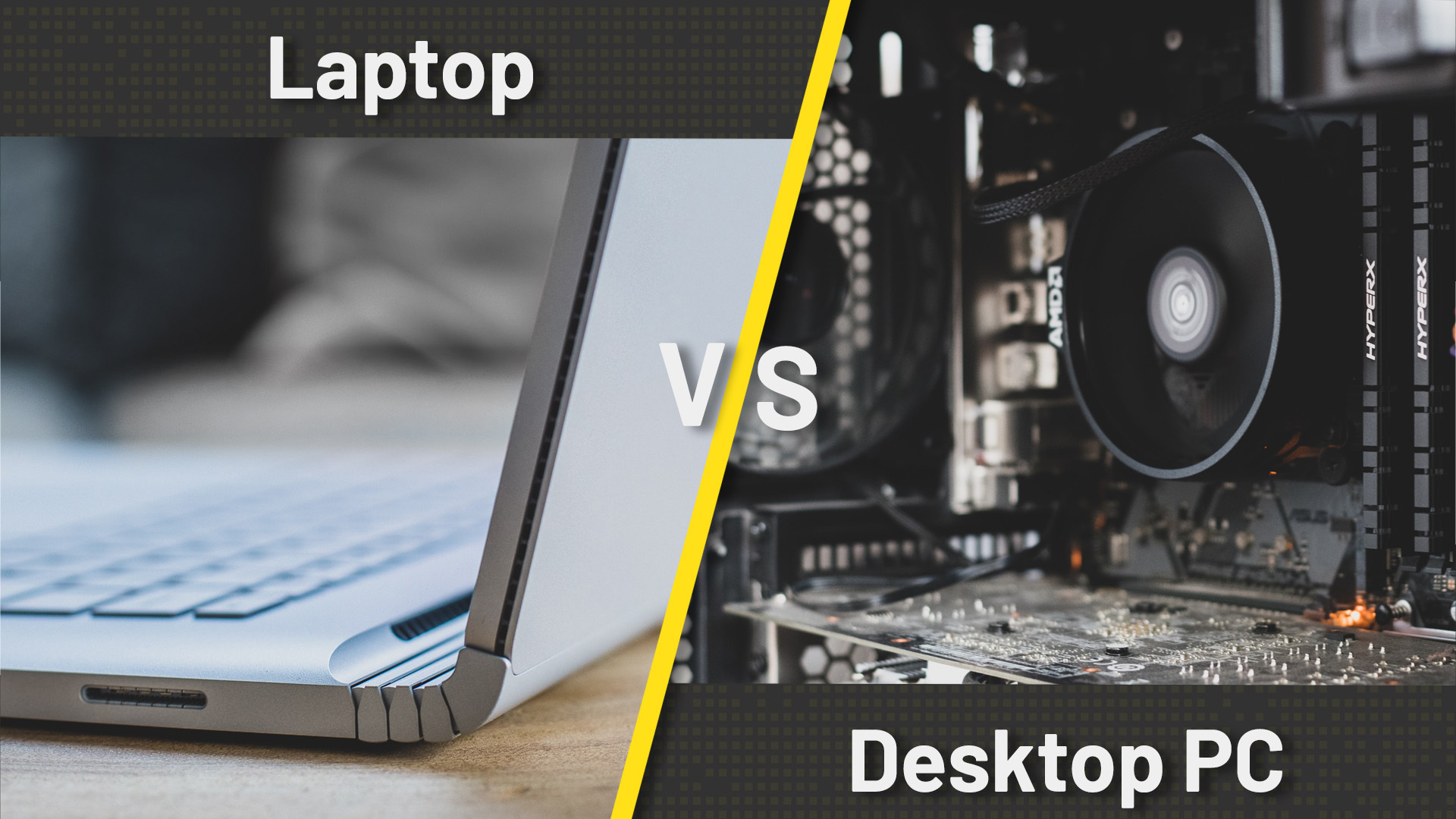
When the original HP Z2 Mini landed in 2016, it was quite a big deal because it was quite a bit smaller than any of the competition. Over the following years, it was gradually updated but looked much the same. The latest HP Z2 Mini G9 workstation, however, marks a radical redesign.
Out has gone the hexagonal box, and in its place, we have a new all-metal rectangular assembly with rounded corners and a distinctive front grille, which, apart from looking rather funky, allows air to be drawn in through one end and then expelled from the other to the great benefit of thermal performance. And, because the new design is more thermally efficient, it can house more powerful components while offering more space for ports and easier access to the internals for post-purchase enhancements.
HP Z2 Mini G9 Workstation: Design
The crucial feature of the HP Z2 Mini G9 Workstation is still its size; it measures just 211 x 218 x 69mm and weighs around 2.5Kg depending on the exact configuration. You can set it horizontally on two long rubber feet or vertically on your desk. It's broad enough to stay in place on its side vertically, even without the plastic stand, which annoyingly is an optional extra. If you want it truly out of sight, you can screw it to a VESA mount and then mount that on the back of any compatible monitor.
If you need to rack lots of Z2 Mini G9s together, HP offers a bespoke rail racking kit to house G9s and their associated PSUs in rows of 6. There's a rather nice design touch in that you can rotate the Z badge on the grille so it's the right way around when laid flat or stood on its side. Such attention to detail should be applauded even if it adds no functional benefit.
The HP Z2 Mini G9 is well-equipped with ports for such a small device. On the side, you'll find two 20Gbps USB-C and one 10Gbps USB-A port, along with a 3.5mm audio jack. At the back, our machine came with three more 10Gbps USB-A ports, a 1GbE LAN port, two DisplayPort 1.4 (for the Intel integrated graphics), and four Mini DisplayPort video feeds. All the USB ports on the side support power delivery, but the two Type-C ports do not support DP Alt Mode video output.

The four Mini Display Ports that occupied the PCIe 4 x 8 bay at the rear are optional, so you can pick something else if you'd prefer and add more I/O ports in the second bay below. HP offers a wide array of network, data, and video port options, including VGA, Thunderbolt 4, and 2.5 GbE LAN. If needed, you can configure the Z2 Mini G9 to support up to eight monitors.
Our review machine came without the expected integrated Intel Wi-Fi 6E AX211 wireless modem, precluding wireless connectivity. However, assuming you buy one with a Wi-Fi card, the size and connectivity make the G9 a shoo-in for any home office or just plain office where space is at a premium.
Sign up today and you will receive a free copy of our Future Focus 2025 report - the leading guidance on AI, cybersecurity and other IT challenges as per 700+ senior executives
Usefully, you don't need any tools to open the G9; you simply press the release button and slide off the top. The compact size of the chassis can make access a bit tricky. For instance, to get to the 2280 SSD mounts or the M.2 2230 slot for the wireless card, you'll need to remove the GPU, and to get to the two SODIMM memory slots, you need to unscrew and remove the main fan.
None of this is complicated; you just need to remember in which order you took things out to put them back in. As a piece of packaging, the Z2 Mini G9 is highly impressive, more so when you remember it can take CPUs of up to 125W and industry-standard (half-height, half-length cards powered by the PCI Express 5.0 slot) graphics cards.
Both SODIMM sockets were already occupied in our test machine, but there was a spare M.2 slot for a second SSD. The system maximum is quoted as 4TB of storage and 64GB of RAM. There's no power supply inside, hardly a shock given the Z2 Mini G9's external dimensions, so you must find a home for the relatively large (200 x 100 x 25mm) 280W external power adapter.

With an eye on security and preventing the unqualified from poking around inside the Z2 Mini G9, you can use the Kensington lock slot at the rear to lock the lid in place. Software options include Windows 11 Home and Pro (with a downgrade path to Windows 10 Pro) and Ubuntu 20.04 LTS.
HP Z2 Mini G9 Workstation: Specs and Performance
HP offers a broad array of CPUs from the Alder and Raptor Lake series of Core i3, i5, and i7 CPUs. Our box contained a Core i7-12700 processor, a 12-core 4.9GHz component, and two 8GB DDR5 RAM sticks.
The same applies to GPUs, ranging from an Nvidia T400 with 4GB of video RAM to the A2000 with 12GB. The Nvidia T1000 we were sent uses Turing rather than the latest Lovelace GPU architecture and is designed as a low-profile component for use in CAD work, 3D modeling, and video editing. It runs a TGP of 50W and comes with either 4GB or 8GB of video RAM; our test machine packed the higher amount.
Performance was brisk rather than searing; the ITPro 4K multi-media benchmark returned 236 points, a solid middle-of-the-road score indicating sufficient performance to handle most tasks in a reasonable time frame. The same can be said of the PCMark 10 and CineBench R23 multicore scores of 6055 and 15,936 and the GeekBench 6 scores of 2,371 (single-core) and 10,841 (multi-core).
For comparison, the Asus PN51 mini-PC we tested recently, built around an AMD Ryzen 7 5700U CPU, scored 240 points in our 4K test. Of course, the Asus can't be specified with a discrete GPU.
RELATED RESOURCE

Moving workloads to the cloud?
Discover three things to consider when looking for the right zero trust solution
The SPECviewperf 3dsmax 3D-modelling benchmark ran at 40.2fps. That compares to the average of 65fps that you could expect from an RTX4050 GPU with a TGP of between 100 and 140W. The 50W TGP of the T1000 is a limiting factor.
Those numbers indicate enough underlying performance to chew through demanding tasks, but not with anything like the speed of a system built around a Raptopr Lake i9 CPU and an RTX4070 or 4080 GPU or more relevant to the Z2 Mini G9, the Nvidia RTX A2000. Of course, GPUs like that carry a significant price implication.

The 512GB Micron SSD in our review unit recorded sequential read and write speeds of 3,013MB/s and 1,584MB/s respectively which was a solid result but nothing remotely out of the ordinary and perfectly in line with the rest of the system.
The cooling system proved very efficient under testing. After a prolonged stress test, the highest external temperature I recorded was 37℃ around the side ports, while fan noise never exceeded 52.8dB(A). During several prolonged individual stress tests, I didn't record any thermal throttling on the CPU or GPU, which, given the confined space inside the Z2 Mini G9, is rather impressive.
There is a single 2W speaker buried inside the Z2, but it's a very quiet and tinny affair that's bordering on useless for anything other than hearing system notifications and such. You wouldn't want to depend on it for communication or media consumption.
The same could be said of the bundled wired keyboard and mouse, which were both very low-rent affairs (especially the keyboard which is a shallow plastic thing without a backlight) and only of use to keep you going until you source something better. I suspect most buyers would prefer the unit stand to come in the box rather than the keyboard and mouse.
HP Z2 Mini G9 Workstation: Is it worth it?
A Z2 G9 with almost the same specs as our test machine but with a Raptor Lake i7 13700 CPU will set you back £1,559 or £1,299 ex-VAT. That's a fair price for a reasonably potent but very compact workstation. At the bottom of the price scale, £1,019 (£850 ex-VAT) will get you a Core i5-13400 model but without a discrete GPU.
At the top end, £2,039 (£1,700 ex-VAT) will get you a box with a Core i9-13900K processor, 32GB of RAM, and an Nvidia RTX A2000 GPU with 12GB of vRAM. If you are prepared to forgo the i9 chip and slum it with an i7-13700K processor an otherwise identical box will cost you £1,799 (£1,499 ex VAT).
That last seems to be the pick of the bunch as an ideal combination of performance and affordability. Either way, the width of the Z2 Mini G9 range is impressive in terms of both specs and prices, so there should be a model for every eventuality, need, and wallet.
HP Z2 Mini G9 Workstation: Specifications
| Processor | 12-core 1.6GHz/4.9GHz Intel Core i7-12700 |
| GPU | Intel UHD Graphics 770 (iGPU) Nvidia T1000, 8GB vRAM (dGPU) |
| RAM | 16GB (2 x 8GB SODIMM sockets) DDR5, Maximum 64GB |
| Ports | USB-C 3.2 Gen 2 x 2, USB-A 3.2 Gen 2 x 5, DisplayPort 1.4 x 2, Mini DisplayPort x 4, Gigabit RJ-45 x 1 |
| 3.5mm audio jack | Yes |
| Storage | 512GB NVMe SSD |
| Weight | 2.5Kg |
| Dimensions | 211 x 218 x 69mm |
| Operating System | Windows 10 Pro |
Over the years, Alun has written freelance for several online publications on subjects ranging from mobile phones to digital audio equipment and PCs and from electric cars to industrial heritage. Before becoming a technology writer, he worked at Sony Music for 15 years. Quite what either occupation has to do with the degree in Early Medieval History he read at the University of Leeds is a bit of a grey area. A native of Scotland but an adopted Mancunian, Alun divides his time between writing, listening to live music, dreaming of the glens and dealing with an unhinged Norwegian Elkhound. For ITPro, Alun reviews laptops and PCs from brands such as Acer, Asus, Lenovo, Dell and HP.
-
 ‘They are able to move fast now’: AI is expanding attack surfaces – and hackers are looking to reap the same rewards as enterprises with the technology
‘They are able to move fast now’: AI is expanding attack surfaces – and hackers are looking to reap the same rewards as enterprises with the technologyNews Potent new malware strains, faster attack times, and the rise of shadow AI are causing havoc
By Ross Kelly Published
-
 ‘AI is no longer about experiments. It is about results’: Boards are pushing for faster returns on AI investments, and tech leaders can't keep pace
‘AI is no longer about experiments. It is about results’: Boards are pushing for faster returns on AI investments, and tech leaders can't keep paceNews AI projects are now being held to the same standards as any other business investment
By Emma Woollacott Published
-
 KnowBe4 appoints Kelly Morgan to lead global customer experience
KnowBe4 appoints Kelly Morgan to lead global customer experienceNews The former DocuSign executive will oversee the company’s customer success, managed services, and professional services teams
By Daniel Todd Published
