When should you upgrade your hardware?
Tempted by new technology? We explore the tricky question of when it makes sense to invest – and when it’s wiser not to

Sign up today and you will receive a free copy of our Future Focus 2025 report - the leading guidance on AI, cybersecurity and other IT challenges as per 700+ senior executives
You are now subscribed
Your newsletter sign-up was successful
IT departments will be well acquainted with the challenge of balancing their budgets. When to spend money? And what on? There is a constant push and pull between different priorities, and these questions will be raised again and again. Unfortunately, there isn’t just one stock answer that can be given, but circumstances and concerns to be weighed each time.
RELATED RESOURCE
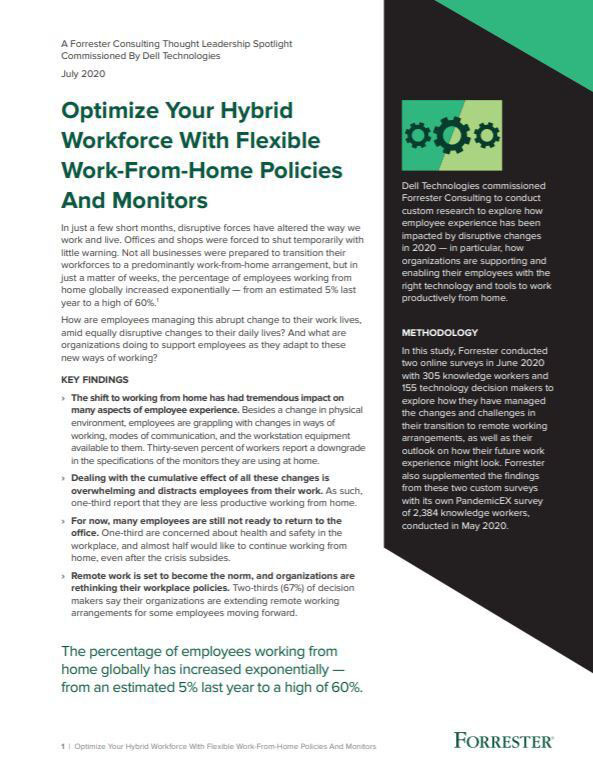
Optimise your hybrid workforce with flexible work-from-home policies and monitors
A Forrester Consulting thought leadership spotlight
But while the particular issues at play can be endlessly variable, there are, fortunately, some key principles that can be applied to help you avoid waste and make the best use out of your resources.
Spend smart – or not at all
The first principle is to know precisely what your time is worth. You might be able to make a small saving by switching to a new system, but those savings will be utterly dwarfed by the weeks it will take your team of expert engineers to manage the changeover. Equally, delaying the execution of an urgent solution to an expensive problem by wasting time squeezing the last few percent in a discount or consigning potential suppliers to drawn-out purchasing processes is a waste of effort.
While harder to quantify than numbers on an invoice, your time has a value attached to it too, and needs to be accounted for in your budget to ensure that you are putting it to the best use.
All the same, it can be a mistake to listen to the bean counters too much. Behaviour that’s driven by the bottom line can lead to bad decisions and bad partnerships, in which the vendor has to pare their offering down to the bone in order to maintain some semblance of a margin on the deal. Your objective should be to have usable, durable, recoverable and correctly sized computing devices, irrespective of considerations such as discounts, or (conversely) the desire to bloat the annual budget by a certain percentage.
If you’re a sole trader or running a small business, the above may seem obvious, but in larger organisations it’s not at all uncommon to hear of upgrade projects driven entirely by the finance department, rather than the pursuit of specific technical or business goals. This isn’t great for the morale or capacity of your IT team, and it can lead to an overall system that doesn’t properly hang together.
When considering upgrades, don’t focus on the user-facing elements to the exclusion of infrastructure. It’s easy to think of the office network as technically analogous to the internet, and in several ways, it is – but the internet comprises a lot more switches than computers. Such items might not be big and sexy, but in this age of software-defined networking, picking the right network hardware can yield huge benefits to overall performance and business continuity. A £3,000 24-port switch with management, flow control and jumbo frames could give you a five-fold boost in network performance, which in turn could mean a major lift in productivity, even on old desktop machinery. Even if you don’t have a budget for new hardware, explore if you can tweak what you already have to improve performance – doing so may forestall the need for other upgrades elsewhere.
Sign up today and you will receive a free copy of our Future Focus 2025 report - the leading guidance on AI, cybersecurity and other IT challenges as per 700+ senior executives
Without a doubt, getting your network running at peak performance is a better use of resources than buying new PCs with multicore CPUs that spend most of their working lives parked, waiting for a lost packet to be retransmitted from the same old server through the same old cables. Nobody ever got a Christmas bonus for dropping in a load of gaming hardware that runs hotter and less reliably than the basic office gear it replaced. Plus, there’s an industry rule of thumb that most network switches last for ten years, so that’s two and a half times the timescale normally required to justify an entry in your asset depreciation schedules.
Is owning hardware out of fashion?
In some circles, the idea of buying anything at all is considered hopelessly outdated these days. After all, one of the reasons why cloud computing has grown as big as it has is that you can pay for just the CPU cycles you need, and no more, through operational costs instead of capital investments.
Look a little more deeply, though, and the patterns are very familiar. Cloud investment inside the cloud industry looks a lot like old school IT department capital spending plans – it’s just that these days your operational costs are going towards their hardware purchases, rather than your own.
What’s more, there’s every reason to try to get your cloud looking a bit more hybrid, since – compared to the years leading up to the inception of cloud computing – an incredibly diverse range of server hardware is now available to suit your needs. Today, you could theoretically equip yourself with an ARM server with a 24-core CPU, or a little rackmount box with a flash-based storage array, and set up either to look and feel exactly like that HP DL380 you trained on in college. If you’ve grown your business on the cloud and now seek an element of independence from your presence providers, it’s easy to set up local servers that can seamlessly receive workloads, data and entire virtual machines from the off-premises cloud. So if you’re in despair at the advancing date of your ISP’s cloud instance tariff hikes, now could be the right time to divert some funds towards physical hardware.
When it comes to desktops, there’s been less evolution and innovation. The most high-profile advances have been driven more by gaming than serious workloads, and you don’t want to buy like a gamer. I’m not saying that you should stick with those age-old boxes that came with Windows XP – they won’t be doing your productivity any good. But if you’re looking for an upgrade, throwing money at high clock speeds or core counts on the desktop is going to do you very little good. Save your money for memory instead: RAM is overwhelmingly the key to making stuff run fast all day long.
By all means, though, watch what the gamers are investing in because that can push progress in all manner of directions. To take one unexpected outcome, consider how pure gaming technology has revolutionised supercomputing in the last five years. The secondhand marketplaces tell an equally revealing story, however: is it the gaming laptops that last well and hold their value, or is it the chunky Dell machines that survive Formula 1 trackside conditions that people respect and pursue?
The hidden costs of upgrading
Part of the reason why upgrades are such a thorny issue is that the cost of the actual hardware is only part of the calculation. I’ve mentioned the importance of factoring in time, and you need to be realistic about the timescale involved in bringing your new hardware online.
That applies especially to workstations. For some unearthly reason, desk-based employees always seem to expect a quick swap-out process. Perhaps, back in the days when I could boot a brand-new machine from a floppy disk and write a standard image to it from the server in 12 minutes, that wasn’t unreasonable. But today there can be literally millions of files to think about – and that’s per machine, not across the business – along with any number of tedious, per-user processes, such as anything related to Outlook. If you’re paying for an expensive consultant to spend hours watching a progress bar crawl along as mailboxes are exported and imported again, perhaps that’s an indication that you should have spent the money on boosting your network infrastructure instead.
One way to make the process more efficient is to replace more than one machine at a time. Naturally, you probably don’t want to deal with the disruption and potential risk of upgrading everything at once, but many businesses use a three-year depreciation write-down to express the cost of their capital investments as a long-term burden on revenues, which implies upgrading roughly a third of their PCs every year. That helps even out the load on the humans, while (depending on the size of your organisation) it should allow you to bulk buy batches of identical machines, which should be more cost-effective and easier to manage.
What about the old machines? Well, don’t assume they’re dead and buried. We’re living in an era of desktop virtualisation and it’s perfectly possible to leave users with a virtual copy of their old PC, running inside the new one.
As for the hardware, it’s always worth asking yourself whether the top-end systems being retired from the design team could find a new lease of life out on the shop floor. Not long ago, a client passed on to me an old Windows 7 laptop that had been replaced with new hardware, deemed too decrepit to upgrade and flagged for disposal. With a new £30 SSD and a little extra memory from the back of my RAM drawer, this ancient reject became a perfectly usable Windows 10 machine.
At the end of the day, the most important thing to recognise is that buying new hardware isn’t actually about the hardware itself – it’s about your workflow. Overwhelmingly, businesses use personal computers to facilitate staff access to large pieces of software that define the organisation’s function and capacity for flexibility. So if you’re asking yourself whether it’s time to upgrade, your very first consideration ought to be the software, be that an in-house planning app or a completely cloud-based CRM. Because, ultimately, what your users want, and what your business needs, is a system where the hardware and software work perfectly together.

