What is Digital Experience Management?
Aternity and Intel explain DEM and how it can help life and work post-pandemic

Our lives are now dominated by digital devices, both at home and at work. Often, these two spaces overlap, particularly since the pandemic has shifted so many employees to working from home. With much of our lives seen through a digital lens, it is more important than ever to make our experiences as seamless as possible, which is where Digital Experience Management (DEM) comes in.
Aternity is a leading provider of DEM solutions, and its technology is now built into the Intel vPro® platform. We talked to Jeff Kilford, Client Compute Group Director at Intel, and Carl Helling, VP Strategic Market Development at Aternity, about how the two companies have been working together. In the process, they explain what Digital Experience Management is and how it can smooth life and work in the post-pandemic world.
What has the pandemic changed about our lives in general and working practices specifically?
Kilford: The swing to mobile platforms is no surprise bearing in mind the expectations around device versatility. Employees now have to seamlessly blend their lives and work together in as natural a way as possible, so need equal amounts of freedom and security, all from beyond the traditional perimeter.
Helling: The latest Aternity Global Remote Work Productivity Tracker has tracked the trends related to the changes in working practices since the beginning of the pandemic. The latest report shows that around 75% of employees in Europe were still working remotely compared to an average of around 25% prior to the pandemic.
Kilford: It is very easy to overly constrain the employee when in fact we want to unleash them, or conversely to expose the individual to identity or company IP risk. Most employees are also now finding a large increase in smaller video meetings. The coffee machine conversation is gone and has been replaced by lots of 30-minute sessions where often the camera is encouraged to be on. It has the potential to easily exhaust the individual and so we see companies taking steps to try and intervene positively to support mental health aspects of the new working models and ensure regeneration time. The ‘hybrid’ model has been articulated now numerous times as the long-term aspiration of a lot of companies and that will truly necessitate sweeping work practice changes. The core responsibility of protecting the employee and the IP of the company has become severely challenged under the new model and companies are working hard to pivot to the best experience possible under protected conditions.
What do these changes mean for the technology we use during employment, and what form that needs to take?
Helling: This has led to a drastic increase in the use of collaboration applications. While most medium and large enterprises already had collaboration tools in place, their usage has skyrocketed.
Kilford: The conveniently located IT organisation was often absent before the pandemic but is now completely unavailable. The fundamentals of protecting the individual and the IP of the company need to be done well without the reassurance of the firewall and with no real knowledge of the home environment. Bearing in mind the modern working generation expect to be unleashed and not constrained by their IT brethren when they work at a company (and will vote with their feet if needs be), we now need to examine what tools we have to provide off-premises assurance of protection. We need to examine the devices offered and what they natively provide that unleashes the potential of the individual while also protecting them. When something does go wrong, how can we remediate critical issues – not just in applications, but also in the OS itself? The end user needs versatility, performance, and assurance, but the IT professional supporting them needs comprehensive experience analysis and remediation solutions. The other capability under extreme pressure at the moment is collaboration. Assuming we have scaled our connectivity solutions to enable everyone to connect at the same time, the relentless video conferencing is a technological, experiential and occupational health challenge. Technology that can measure the quality and exposure of collaboration technologies could be used to support workers to provide the necessary functionality. But we could also look for issues associated with excessive use. For example, we don’t often know how ergonomic the home office is let alone the types of devices being used to listen, talk and see.
What are the most important technological considerations in the shift to much greater working from home?
Helling: IT teams have faced many challenges enabling and supporting this shift to remote work. They lost visibility into network issues. The number of collaboration apps used by the average enterprise has ballooned. We also see a huge number of digital transformation initiatives that are being fast tracked. This creates a lot of change within IT, which in turn presents more potential risk being introduced to the digital experience. The increase in remote workers has also led to some underlying changes that may go unnoticed, like employee laptops remaining plugged in 24/7 which can impact battery life, or competition for Wi-Fi bandwidth between parents and children.
Kilford: The typical foundational elements revolve around ensuring connectivity, collaboration consolidation and security. The order in which those are addressed are sometimes different, but the fundamentals appear to be common. At the centre is choosing the most versatile device, then ensuring secure connectivity to allow for the collaboration experience. Video and sound quality have been elevated significantly. The emphasis on these qualities has arisen just as powerful client AI capabilities have become available, including noise cancellation, picture enhancement, auto-blurring, and so on. If you look at Intel 11th Gen Tiger Lake these capabilities are embedded, with direct acceleration and support for these features.
How does the shift to WFH also entail for conventional on-premises working?
Helling: The shift to remote work will end up having a permanent impact in the way we work both remotely and in the office. Many large enterprises are already signaling they are transitioning to a hybrid workforce with some employees working remotely, some in the office, and some splitting their time between office and home. This will lead to a drastic change in both office culture and working behavior. It’s expected that in-office work will be heavily focused on collaboration.
Kilford: Many companies are in the throes of their digital or workplace transformations. Now we have entered a transformation within a transformation where a lot of the blueprints need to be re-done to accommodate hybrid or full remote working. It is early days and very personal for each business, but few are planning to go back to the model that was in place before the pandemic. Hot-desking and small collaborative spaces are a common theme with many employees being offered a preference of office, hot desk or home.
How do companies unify the experience between all workers, both at home and in the office?
Helling: It is going to be a challenge for many organisations to create a unified experience, but the key is in focusing on the digital experience for both in-office and remote workers. Prior to the pandemic, most employee perks were focused on in-office amenities like free food, or plush relaxation areas. Moving forward enterprises need to focus on benefits and amenities that apply to both remote and in-office workers.
Kilford: We have to be careful of introducing a culture of inclusion and exclusion at work or home. This is going to take a lot of work across HR and IT to understand and support how we enable everyone to be themselves, be included and be at their best. It is easy to envisage office workers enjoying several perks that would not be open to home workers. For example, aside from in-person collaboration, is the canteen subsidised? Is the home worker consuming more energy and incurring more cost? A choice to work from home could well be environmental and somewhat encouraged by local governments who want to reduce vehicle pollution and congestion. How we balance the benefits and costs is extremely complex with technology only playing a part in a much bigger picture.
How is Intel vPro Technology enabling this hybrid experience between WFH and office?
Helling: This is where Intel vPro Technology with Aternity DEM can be so beneficial. Intel vPro Technology has given IT teams the power to regain some of the visibility they lost when employees began working from home and using that visibility to ensure a seamless digital experience regardless of location. By giving IT teams the power to identify issues with at-home Wi-Fi networks for instance, they can provide the same level of IT support for in-office and remote workers.
Kilford: Intel vPro Technology protects you wherever you are. There are powerful below-OS solutions, such as Hardware Shield, that protect from BIOS attack. Threat Detection contains solutions that can protect live memory from threat using Machine Learning heuristics that are offloaded from the CPU to minimise the experience impact from the user’s perspective. Recently, vPro has been furnished with protection against common malware via Intel Control-flow Enforcement Technology (CET). As the threat landscape changes, so does vPro to enhance protection. When issues do arise, the device can remediate these via Active Management Technology – which can be from the cloud if needed via Endpoint Management Assistant – to fix devices that even have a broken OS or are powered down, over wireless or wired networking.
What is Digital Experience Management and how does it relate to this hybrid experience?
Helling: Digital Experience Management (DEM) is how IT teams can ensure that employees not only have the right tools, but the tools are performing as expected, and employees have a high-quality experience using those tools. DEM will continue to be extremely important for enterprises as the world shifts to a hybrid workforce because employees will expect the same level of digital experience at home as they have in the office. It will also be a critical aspect of creating a seamless company culture because the digital experience should remain constant and can act as a unifying force for in-office and remote employees.
What does Aternity contribute to this?
Helling: Aternity provides customers with actionable user experience insights from every device, app, and click. With this level of insight, the business can make informed decisions on how to organise a hybrid workforce by identifying the individuals, roles, or teams that are better suited for in-office work, who can continue working remotely full-time, and who should split time between office and home. Once those decisions are made, Aternity can help its customers monitor and optimise the digital performance for every employee regardless of their location to ensure that all employees have a strong digital experience.
What are the key technologies underlying what Aternity offers?
Helling: Aternity combines end-user experience monitoring, application performance monitoring, device performance monitoring, and benchmarking in a single, unified, digital experience management platform. This is key to supporting the increase in Service Desk tickets following the shift to remote working. ‘Shift Left’ is a common requirement, where issues are resolved at the lowest possible level. Aternity is natively integrated with Service Now and other Service Desk solutions, allowing for auto remediation of common events on the employees’ devices to reduce the cost and volume of incidents within the Service Desk.
How does Aternity’s DEM interoperate with Intel vPro Technology?
Kilford: The Aternity DEM system can help identify issues across a broad range of the IT estate, not just the client. When client issues are exposed and remediation needs to take place, Intel Endpoint Management Assistant provides the triage option via in-band or out-of-band remote connectivity, using Intel Active Management Technology. Devices can be fully reimaged this way, booted to BIOS or simply woken up, patched, and returned to sleep.
Helling: Aternity monitors an expanded set of Intel device parameters including battery and Wi-Fi performance to ensure customers are fully maximizing the power of Intel vPro. It also enables Intel customers to compare end user experience across devices so IT teams can determine the difference in device performance, application performance, and user experience between Intel devices.
What are the core values this partnership brings?
Kilford: The PC has taken on a far more critical role in how organisations function. Employees can be unleashed or constrained by their device. We need to combine the acumen Intel has around silicon at a hardware level and insights from Aternity software technology that reach far beyond the platform when measuring the impact upon user-centric experience. When we look at both together, we can create predictive IT capabilities that will service what the IT professional has to do and delight the end user.
Helling: Aternity and Intel are focused on delivering the best possible digital experience for our customers, while helping IT teams lower costs and achieve higher employee satisfaction.
For more details on Intel vPro platform solutions that protect your employees and company whilst enabling them to be at their most productive, visit intel.co.uk. For more details on Aternity Digital Experience Management, please visit aternity.com.
Sign up today and you will receive a free copy of our Future Focus 2025 report - the leading guidance on AI, cybersecurity and other IT challenges as per 700+ senior executives
ITPro is a global business technology website providing the latest news, analysis, and business insight for IT decision-makers. Whether it's cyber security, cloud computing, IT infrastructure, or business strategy, we aim to equip leaders with the data they need to make informed IT investments.
For regular updates delivered to your inbox and social feeds, be sure to sign up to our daily newsletter and follow on us LinkedIn and Twitter.
-
 I couldn’t escape the iPhone 17 Pro this year – and it’s about time we redefined business phones
I couldn’t escape the iPhone 17 Pro this year – and it’s about time we redefined business phonesOpinion ITPro is back on smartphone reviews, as they grow more and more intertwined with our work-life balance
-
 When everything connects, everything’s at risk
When everything connects, everything’s at riskIndustry Insights Growing IoT complexity demands dynamic, automated security for visibility, compliance, and resilience
-
 Gaining timely insights with AI inferencing at the edge
Gaining timely insights with AI inferencing at the edgeWhitepaper Business differentiation in an AI-everywhere era
-
 Scaling AI from pilot to production: Maximize AI impact with HPE & Intel
Scaling AI from pilot to production: Maximize AI impact with HPE & IntelWhitepaper Transform AI proof-of-concepts into full-scale implementations
-
 UK supercomputer boom as HPE and Dell receive funding for new AI cluster
UK supercomputer boom as HPE and Dell receive funding for new AI clusterNews The UK’s AI computing capabilities will increase by an order of magnitude in 2024
-
 AI gold rush continues as Hugging Face snags $235 million from IBM
AI gold rush continues as Hugging Face snags $235 million from IBMNews The investment round, which brings the company's valuation to $4.5 billion, also includes Amazon, Google, Intel, and Salesforce
-
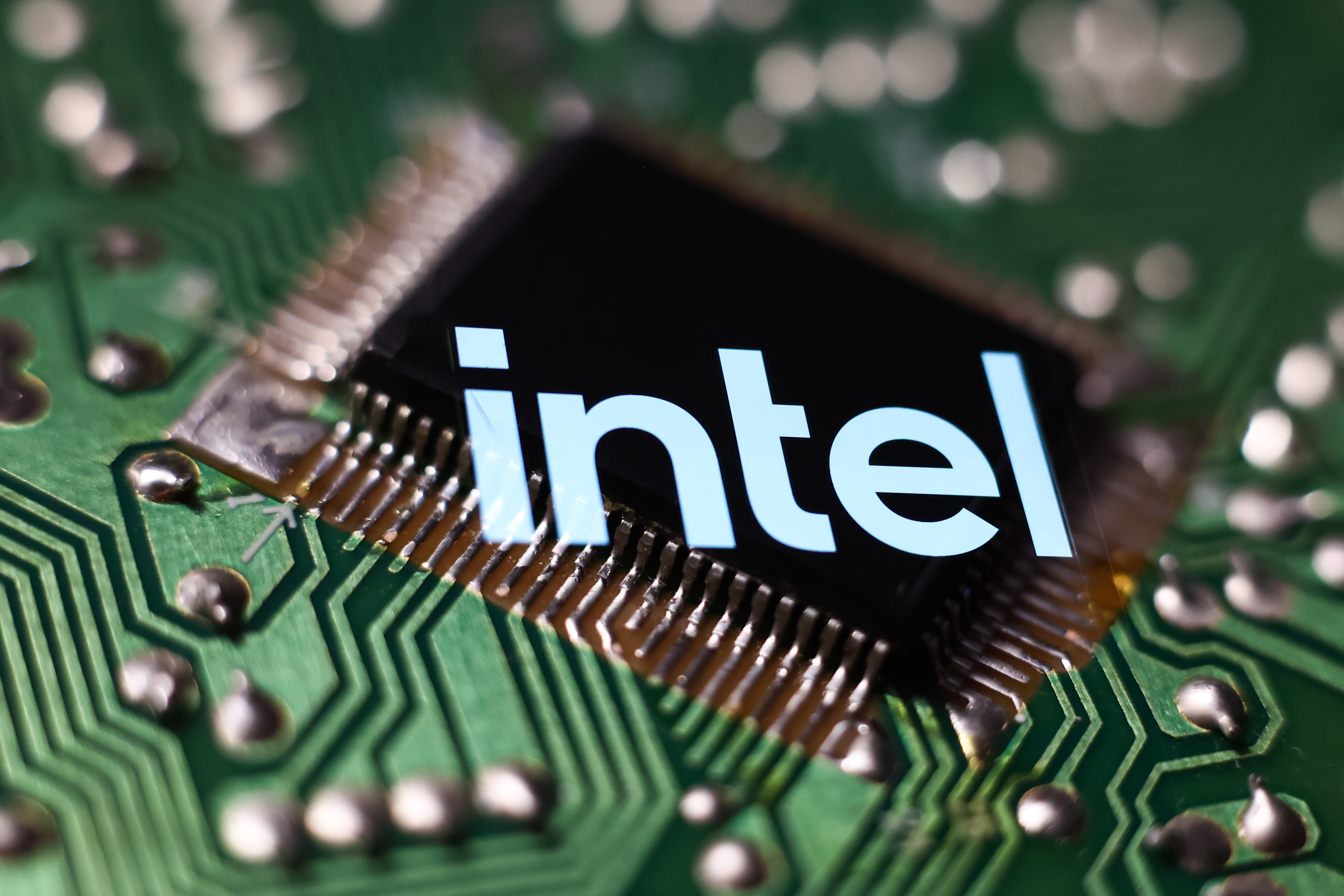 Why is ASUS reviving Intel’s NUC mini-PC line?
Why is ASUS reviving Intel’s NUC mini-PC line?News The diminutive PC is to rise again while analysts look for the business case
-
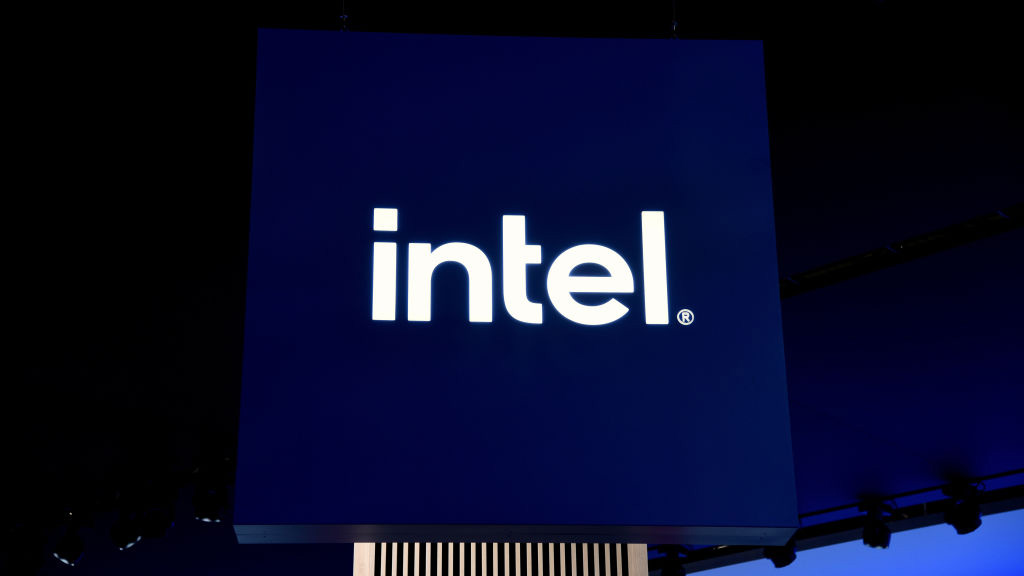 Intel targets AI hardware dominance by 2025
Intel targets AI hardware dominance by 2025News The chip giant's diverse range of CPUs, GPUs, and AI accelerators complement its commitment to an open AI ecosystem
-
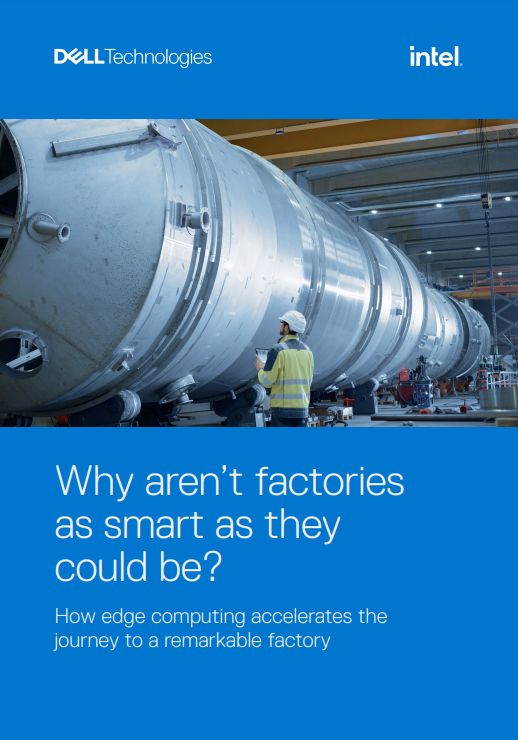 Why aren’t factories as smart as they could be?
Why aren’t factories as smart as they could be?Whitepaper How edge computing accelerates the journey to a remarkable factory
-
 Who needs Intel vPro®, An Intel® Evo™ Design, anyway?
Who needs Intel vPro®, An Intel® Evo™ Design, anyway?Sponsored With flexible work on the up, the demand for high performance on-the-go business laptops has never been greater

