Xerox VersaLink C500DN review: Appy days
An expansive app library makes this affordable printer exceptionally versatile – and it’s fast, too


-
+
Fantastic app selection
-
+
Lightning-fast printing
-
+
Great security features
-
-
Poor-value standard toner cartridges

Sitting in the middle of Xerox’s VersaLink range, the C500DN is a colour LED printer aimed at workgroups of between five and 15 users. To that end, it offers fast 43ppm print speeds, built-in duplexing and a recommended monthly duty cycle of 10,000-pages. It also features a generous 700-sheet paper tray – which can be expanded hugely by adding up to four 550-sheet lower trays, or combining one with a high-capacity 2,000-sheet feeder.
Connection options are flexible, as the C500DN sports both USB 3 and Gigabit Ethernet ports, while simultaneous 802.11n wireless services can be added for £47 via a little box that snaps in at the back.
What really makes the VersaLink C500DN special, however, is Xerox’s ConnectKey platform. This provides a tablet-like user experience via a 5in colour touchscreen, complete with downloadable apps to add useful print and cloud features.
On first contact, a wizard appears on the touchscreen to guide you through initial installation and get you started with the four preinstalled ConnectKey apps. These provide access to printer settings, job status and USB device printing; the fourth is the App Gallery, which you can use to browse the cloud app store and add more (although you’ll probably find it more convenient to log in from a desktop web browser).
There are plenty of apps to choose from, and some are free. One example is @PrintByXerox, which lets you email documents to the printer, view them from the touchscreen and decide which ones to release. Slightly disappointingly, the cloud print apps for Google Drive, Dropbox, OneDrive and Box all cost around £80 per device – but they work well, allowing users to conveniently log in, browse their accounts at the touchscreen and print directly from the cloud.
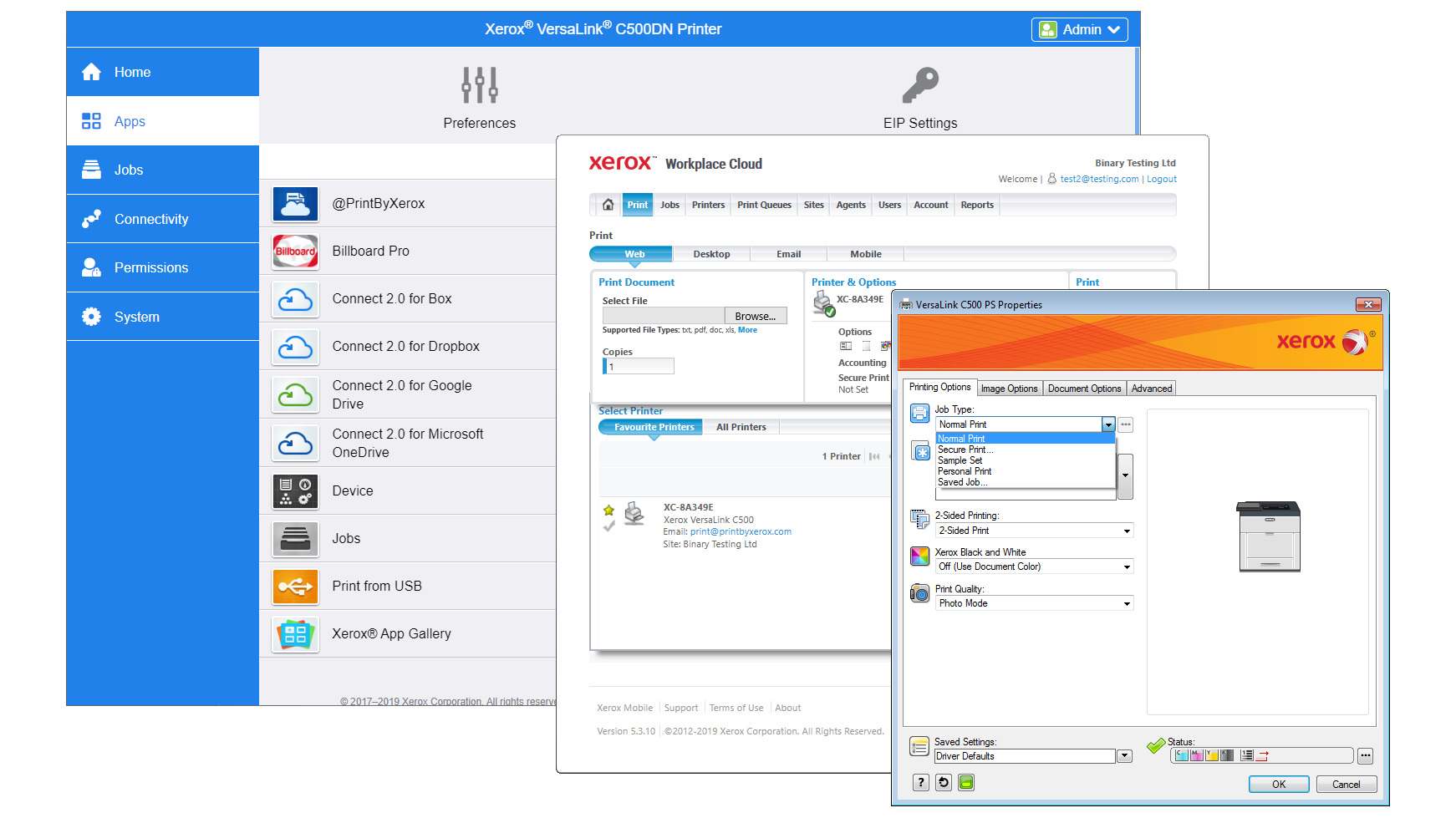
And if that idea makes you uneasy, fear not. You can restrict touchscreen access by user account – both local and LDAP user authentication are supported – and decide which specific apps that users are allowed to use. The printer driver also offers print and hold, and PIN-secured prints.
As if all this weren’t enough, the C500DN is also the fastest printer we’ve tested recently, delivering our 43-page test Word document in 60 seconds at both standard and enhanced resolutions. And it’s no slouch at duplexing, producing a double-sided copy of our test document at 41ppm. Our challenging 24-page colour DTP document didn’t faze it either, with a 600dpi print averaging 43ppm, only dropping marginally to 41ppm at the enhanced resolution.
Sign up today and you will receive a free copy of our Future Focus 2025 report - the leading guidance on AI, cybersecurity and other IT challenges as per 700+ senior executives
Epson WorkForce Pro WF-C5290DW review: A green giant Best printers 2021: For all your printing, scanning and copying needs Brother HL-L3270CDW review: Great value for the undemanding
Quality, meanwhile, is top-notch. Even on cheap 75gsm paper, the printer produced pin-sharp text and detailed mono photos. Colour printing is just as good: graphics came out with plenty of fine detail, with the driver’s “Vivid RGB” setting making our reports really stand out.
Mobile users can get in on the act too, as the Xerox Workplace Cloud portal provides local and remote printing services for iOS and Android devices plus desktops. Licensed by job credits or by device, with a 3,600-job credit costing £357 per year, this makes use of an agent discovery service loaded on one PC on your LAN and includes strict remote access controls.
We’ve just one word of caution: avoid the standard toner cartridges, as these will send your running costs through the roof. The extra high-yield versions deliver far more palatable mono and colour costs of 1.3p and 5.6p per page.
Aside from that, the VersaLink C500DN is very hard to criticise. The ConnectKey apps make it supremely versatile – but even if you have little need for them, it’s an excellent choice, combining fast, sharp output with great security and mobile printing services.
Dave is an IT consultant and freelance journalist specialising in hands-on reviews of computer networking products covering all market sectors from small businesses to enterprises. Founder of Binary Testing Ltd – the UK’s premier independent network testing laboratory - Dave has over 45 years of experience in the IT industry.
Dave has produced many thousands of in-depth business networking product reviews from his lab which have been reproduced globally. Writing for ITPro and its sister title, PC Pro, he covers all areas of business IT infrastructure, including servers, storage, network security, data protection, cloud, infrastructure and services.
-
 AWS and NTT Data team up to drive legacy IT modernization in Europe
AWS and NTT Data team up to drive legacy IT modernization in EuropeNews Partnership between AWS and NTT DATA aims to boost AWS European Sovereign Cloud capabilities
By Nicole Kobie Published
-
 What the UK's new Centre for AI Measurement means for the future of the industry
What the UK's new Centre for AI Measurement means for the future of the industryNews The project, led by the National Physical Laboratory, aims to accelerate the development of secure, transparent, and trustworthy AI technologies
By Emma Woollacott Published
-
 ‘In the model race, it still trails’: Meta’s huge AI spending plans show it’s struggling to keep pace with OpenAI and Google – Mark Zuckerberg thinks the launch of agents that ‘really work’ will be the key
‘In the model race, it still trails’: Meta’s huge AI spending plans show it’s struggling to keep pace with OpenAI and Google – Mark Zuckerberg thinks the launch of agents that ‘really work’ will be the keyNews Meta CEO Mark Zuckerberg promises new models this year "will be good" as the tech giant looks to catch up in the AI race
By Nicole Kobie Published
