Zyxel WBE510D review: Zyxel delivers future-proofed wireless networks
This affordable dual-band Wi-Fi 7 access point will appeal to businesses that want the option of moving to 6GHz services at a time of their choosing

-
+
Fair price, BandFlex technology
-
+
Good Wi-Fi 7 performance
-
+
PoE+ support
-
+
Three management choices
-
+
NCC Pro Pack included
-
-
MLO not supported in standalone mode

Businesses with a lot of legacy client devices and a desire to future-proof their wireless networks will find Zyxel's WBE510D and WBE630S Wi-Fi 7 access points offer an interesting solution. Their integral BandFlex technology allows you to configure them for 2.4GHz and 5GHz operations and, when the time is right, swap over to the 6GHz spectrum.
We review the WBE510D model, which provides four spatial streams – two for the 2.4GHz band and two for the 5GHz or 6GHz bands, with the latter two supporting their respective high-speed 160MHz and 320MHz channels. It's a BE6500-rated AP claiming maximum speeds of 688Mbps for the 2.4GHz radio, 4,324Mbps for 5GHz, and 5,764Mbps for 6GHz.
Zyxel offers a range of AP models aimed at different markets, with the entry-level NWA family targeting smaller businesses seeking an affordable wireless solution. The WBE models offer an advanced feature set, including SmartMesh and SecureWiFi, and are NebulaFlex Pro versions that come with a 1-year Pro Pack license for Zyxel's Nebula Cloud Control (NCC) cloud portal and support management from Zyxel's on-premises controllers, such as its USG Flex security appliances.
Zyxel WBE510D review: Design and build quality
The lozenge-shaped casing is sturdily constructed from high-impact plastic and weighs a solid 818gms. The box includes a universal mounting bracket and drop ceilings are supported as Zyxel offers an optional set of clips costing around £22 for a 5-pack.
Along with dual-optimised aerials that support wall or ceiling mounting, the AP presents a 2.5GbE multi-Gig port and one advantage of BandFlex is it only requires an 802.3at PoE+ power source. An unusual feature is the USB-C port alongside which can be used with an appropriate 2A USB PD 15 supply to power the AP.
Whether you choose 5GHz or 6GHz operations, you'll find the WBE510D offers all key Wi-Fi 7 features. These include 4K-QAM (quadrature amplitude modulation) and MLO (multi-link operations) which allows compliant wireless devices to connect over an aggregated link using the 2.4/5GHz or 2.4/6GHz bands.
Zyxel WBE510D review: Standalone management
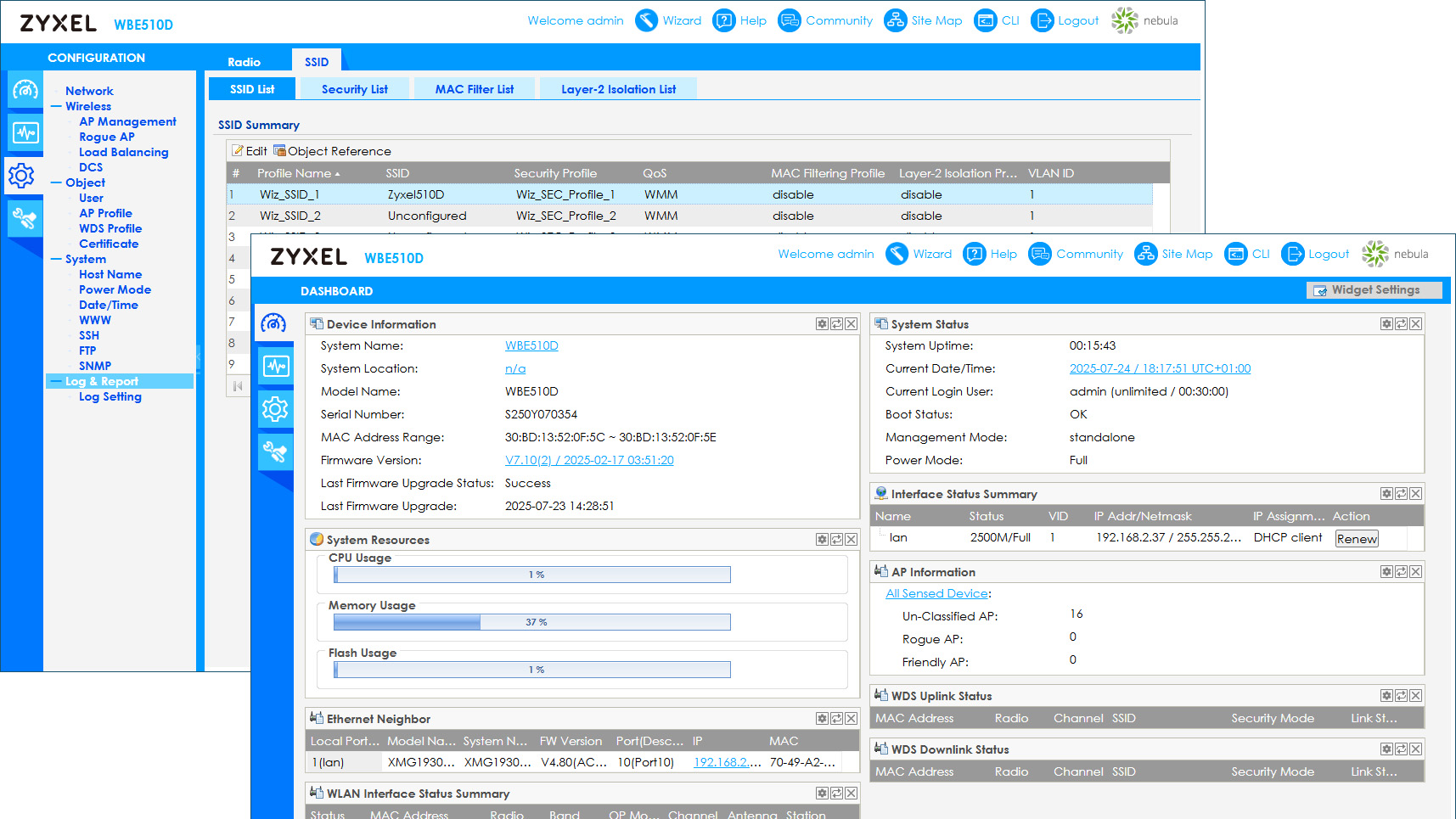
Installation is ably aided by the AP's web console wizard, which starts by offering three choices for standalone, cloud or appliance-based management. After selecting the first option, the wizard then took us through changing the default admin password, setting the country of operation, and creating our first SSID.
Sign up today and you will receive a free copy of our Future Focus 2025 report - the leading guidance on AI, cybersecurity and other IT challenges as per 700+ senior executives
The AP has an active default unsecured SSID for initial setup access, but once the wizard has completed, check that it has been disabled. Up to eight SSIDs are supported, and you use custom profiles and objects to create them, although the process isn't particularly intuitive.
First, you have an object for each of the two radios, and these are then assigned SSID profiles, which determine which bands are active and can be used to enable features such as upload and download rate limits and QoS (quality of service) for prioritising voice or video traffic. Next, you assign a security profile to each SSID, which determines an encryption scheme that includes personal and enterprise versions along with the mandatory WPA3 for Wi-Fi 7.
When the time comes to swap to 6GHz operations, you simply change the assigned profile for the second radio. Note that although the WBE510D supports MLO, this can only be enabled from the CLI or NCC portal and not from the local web console.
Zyxel WBE510D review: Wi-Fi 5/6GHz performance
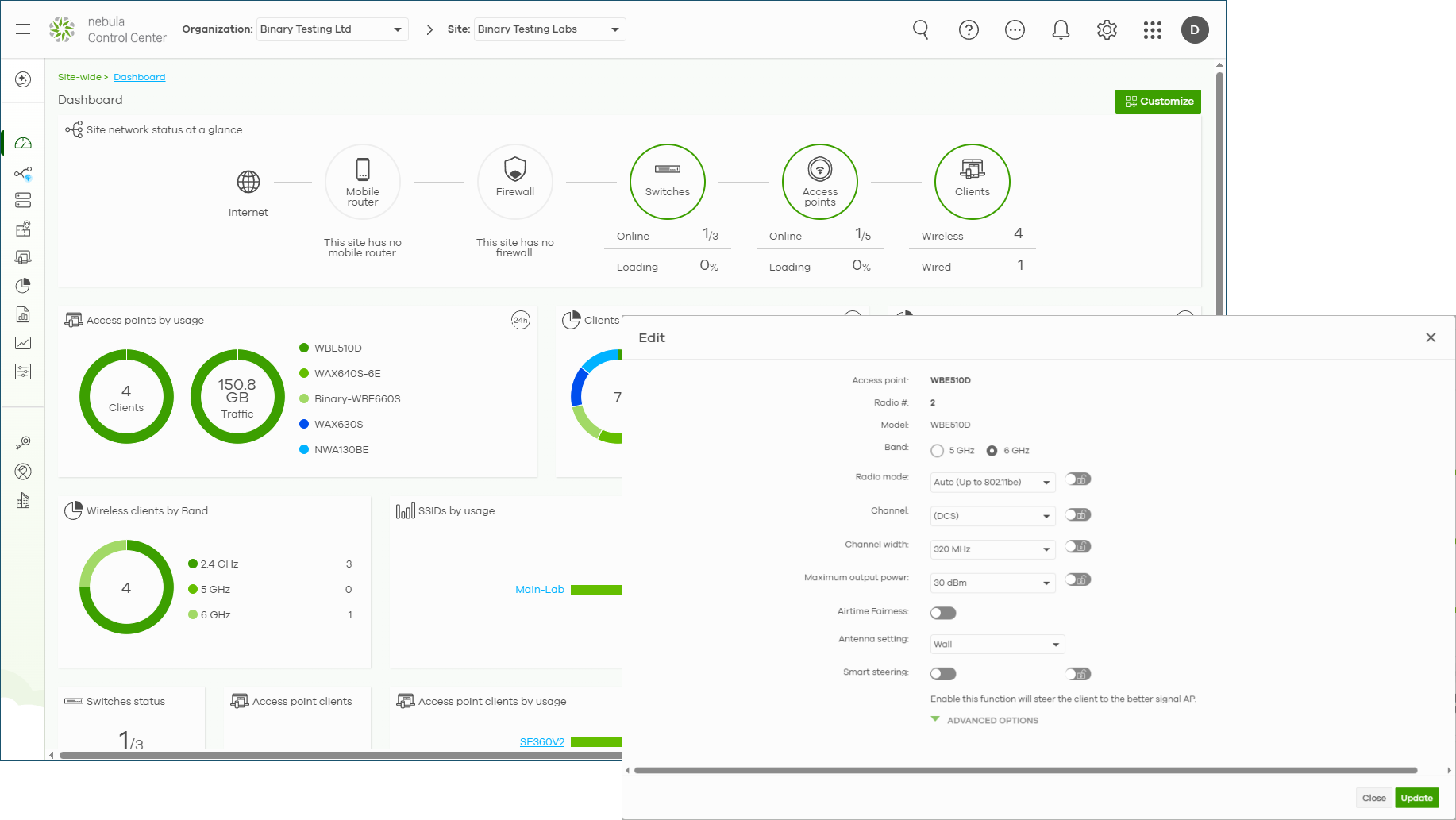
With the WBE510D hooked up to the lab's Zyxel XMG1930-30HP multi-Gig PoE++ switch, we ran performance tests between the lab's Lenovo Windows 11 Pro desktop client equipped with a TP-Link Archer TBE550E Wi-Fi 7 PCIe adapter and a Dell Windows Server 2025 host connected over 10GbE fibre.
We started with a 6GHz profile assigned to the AP's second radio and watched Microsoft's NTttcp utility record raw TCP upstream and downstream speeds between the desktop and server of 282MB/sec and 224MB/sec. Real-world SMB tests using large file copies between the client and server returned average close-range speeds of 199MB/sec, dropping to 182MB/sec with the AP moved 10 metres away and into an adjoining room.
Swapping over to a 5GHz 160MHz profile, our Windows client registered a 2.8Gbits/sec wireless connection, and running NTttcp returned upstream and downstream speeds of 265MB/sec and 167MB/sec. Further real-world file copy tests saw close-range and distance speeds of 156MB/sec and 135MB/sec.
Zyxel WBE510D review: NCC management
Moving to cloud management is a simple process as we logged into our cloud account using the NCC iOS app on an iPad, selected our site and scanned the QR code on the box label. The app added it to the site and five minutes later, the AP started broadcasting our cloud managed SSIDs.
The NCC portal presents an informative dashboard with customisable widgets showing the status of all Zyxel cloud-managed devices, total wireless traffic, APs by usage, all connected wireless clients along with their detected OS and PoE consumption for our Zyxel switch. Up to eight site SSIDs are supported where you choose your encryption scheme and optionally use tags so they are only broadcast by APs that match them.
Unlike standalone mode, NCC supports wireless captive portals. These allow you to create multiple designs using custom logos and messages along with a good range of authentication methods.
To swap between the 5GHz and 6GHz bands, you visit the NCC configuration page and select the radio settings option. At the bottom of this page, you'll find a list of all APs, tabs for the three bands and an extra BandFlex tab for enabling the 5GHz or 6GHz bands.
MLO can be enabled in an SSID's advanced settings and our TP-Link Wi-Fi 7 adapter supports MLO (multi-link operations) using MLMR (multi-link multi-radio). Our Windows 11 client created an aggregated 6,453Mbits/sec link across the 2.4/6GHz bands but subsequent runs of NTttcp showed the top download speeds wouldn't go beyond 282MB/sec
Zyxel WBE510D review: Is it worth it
With the WBE510D available at Zyxel's UK store for £217 excluding VAT, businesses that don't want to cough up for a full strength triple-band Wi-Fi 7 AP will find it a cost-effective alternative. The BandFlex feature makes it simple to swap between 5GHz and 6GHz operations, wireless performance is good and Zyxel's NCC provides top quality cloud management services.
Zyxel WBE510D specifications
Type | BE6500 dual-band 2.4GHz/5GHz or 6GHz 802.11be | Row 0 - Cell 2 |
Aerials | Internal – 2 x 2.4GHz, 4 x 4 5GHz or 6GHz | Row 1 - Cell 2 |
Network | 2.5GbE multi-Gig (LAN/802.3at PoE+) | Row 2 - Cell 2 |
SSIDs | Max. 8 | Row 3 - Cell 2 |
Mounting | Ceiling/wall | Row 4 - Cell 2 |
Brackets included | Yes | Row 5 - Cell 2 |
Power | Optional USB-C charger | Row 6 - Cell 2 |
Dimensions (WDH) | 250 x 47 x 160mm | Row 7 - Cell 2 |
Weight | 810gms | Row 8 - Cell 2 |
Management | Standalone, Zyxel NCC, AP Controller | Row 9 - Cell 2 |
Warranty | Limited lifetime | Row 10 - Cell 2 |
Dave is an IT consultant and freelance journalist specialising in hands-on reviews of computer networking products covering all market sectors from small businesses to enterprises. Founder of Binary Testing Ltd – the UK’s premier independent network testing laboratory - Dave has over 45 years of experience in the IT industry.
Dave has produced many thousands of in-depth business networking product reviews from his lab which have been reproduced globally. Writing for ITPro and its sister title, PC Pro, he covers all areas of business IT infrastructure, including servers, storage, network security, data protection, cloud, infrastructure and services.
-
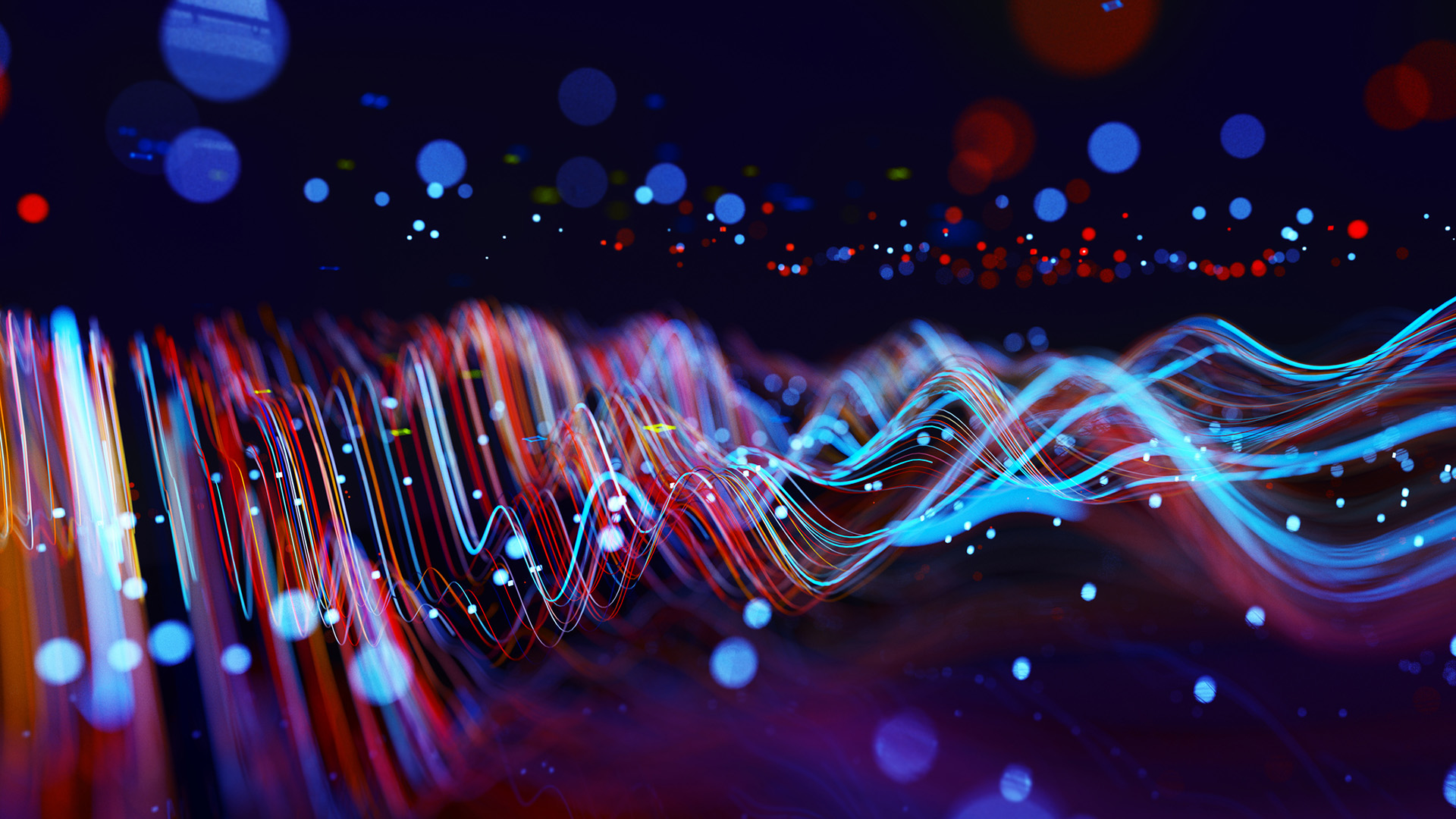 UK channel partners to increase data-driven innovation for growth in 2026
UK channel partners to increase data-driven innovation for growth in 2026News The latest research from Westcon-Comstor has revealed that almost half of UK channel firms plan to invest in data-led offerings over the coming year
By Daniel Todd Published
-
 Generative AI data violations more than doubled last year
Generative AI data violations more than doubled last yearNews Shadow AI is preventing business leaders from keeping a lid on sensitive data
By Emma Woollacott Published
-
 Cyber criminals recruiting insiders at specific organizations
Cyber criminals recruiting insiders at specific organizationsNews Dark web ads are looking for workers at crypto and social media firms
By Emma Woollacott Published
