The OnePlus Pad 3 is pound-for-pound the best Android tablet around
The Pad 3 has everything you need on a tablet for a reasonable price, and the accessories come with discounts
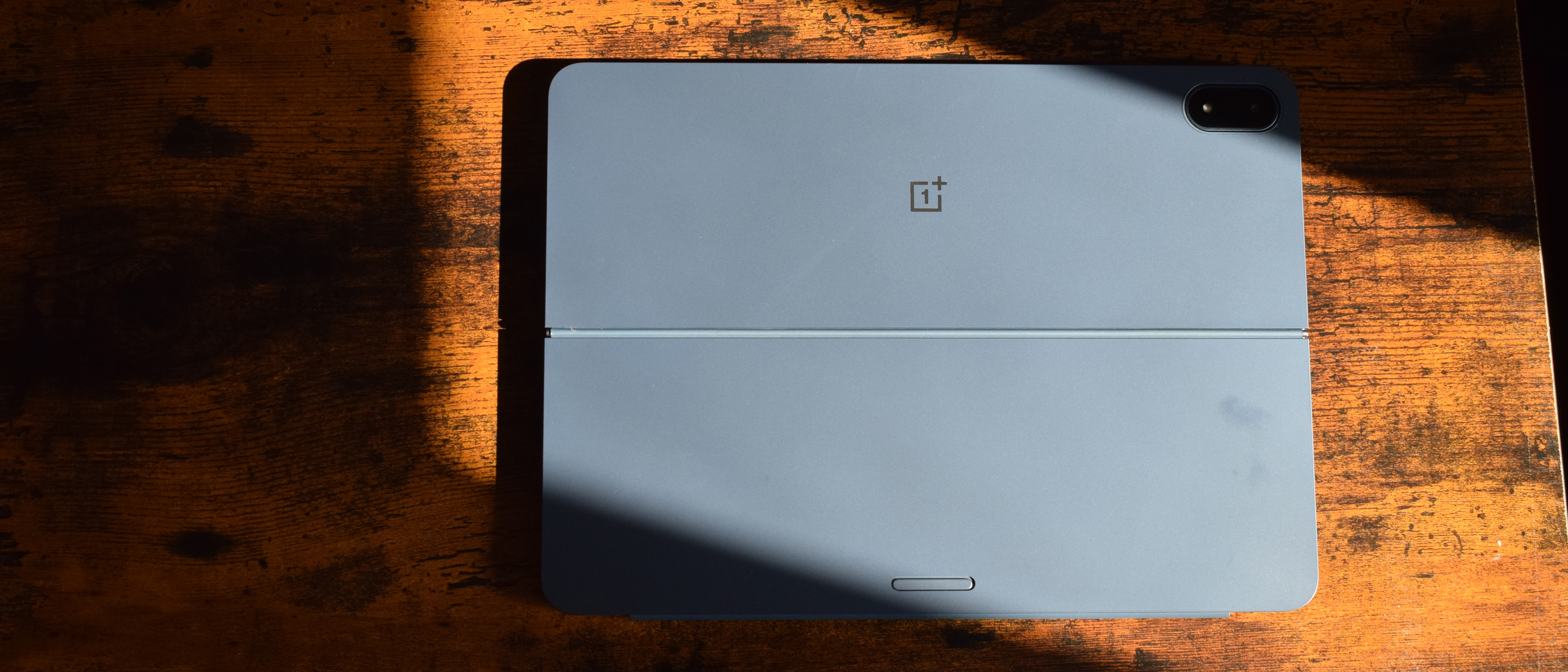
-
+
Cool design
-
+
Great accessories
-
+
Affordable
-
+
Long battery life
-
-
Better display quality on the Galaxy Tab S10+

OnePlus is back with its flagship tablet, the OnePlus Pad 3. This third model of its premium tablet is also its largest, with a 13.2in display encased in an aluminum frame that you'll struggle to hold in one hand.
As with all big brand tablets, there is an accompanying keyboard and stylus, sold separately, that we will include in our review. On its own, the tablet with 16GB RAM and 512GB storage will set you back £529 ($700), but is it worth it?
OnePlus Pad 3 review: Design
The design on the OnePlus Pad 3 is nothing out of the ordinary, although this is a larger tablet than most. It's beautifully constructed with a neatly rounded frame and some fairly large bezels. There is an unobtrusive camera hole at the top and a beautiful, shiny OnePlus logo dead center of the back cover.
It has a durable feel thanks to its aluminum frame, though that is also largely due to its weight (675gs), which makes it heavy for a tablet. Surprisingly, it's very thin at just 6mm, and the 290mm height and 210mm width make it super easy to slip into a rucksack (even with the keyboard case.
It comes in just the one shade of blue – "Sorm blue", as OnePlus puts it – but that doesn't do it justice. It is a suave navy that fits into business environments very well. Certain regions can opt for a silver version, but it's nothing compared to the blue.
You also get a 13MP main camera on the rear to go with the 8MP selfie camera, and a choice of stylish accessories, such as the Stylo pen and the keyboard case, all of which can be brought in a discounted bundle (more on that later).

OnePlus Pad 3 review: Display
A large 13.2in display is what awaits OnePlus Pad 3 customers, and it is as sharp and responsive as ever. Bright, too; in our tests, the display hit a peak brightness of 581.95cd/M2. You also have a buttery-smooth 144Hz refresh rate, which is perfect for scrolling and video content. A crisp 3,392 x 2,400 resolution display (3.4k).
Sign up today and you will receive a free copy of our Future Focus 2025 report - the leading guidance on AI, cybersecurity and other IT challenges as per 700+ senior executives
You get three colour profiles to choose from – Vivid, Pro, and Natural. Vivid and Pro are aimed at the DCI-P3 color space with vibrant shades. Natural is exactly as it suggests, keeps your images looking normal and the colors in your creative apps more balanced.
We recorded the OnePlus Pad 3's sRGB gamut coverage as 93.2% with a volume of 104.5% – it's average Delta E color variance score came out at 1.46. By no means the best we've seen, the Galaxy Tab S10+ boasted a much better set of results. But it is an improvement on the OnePlus Pad 2, and generally a good score that was also backed up by our experience of using this for work purposes.
OnePlus Pad 3 review: Specs and performance

Inside the OnePlus Pad 3 is a 4.32GHz Snapdragon 8 Elite chipset – it's first use in a tablet – paired with either 12GB or 16GB of RAM and 256GB or 512GB storage. There's also a big 12,140mAh battery, larger than the 9,61omAh one in the Pad 2, with charging at 80Wh.
In our looped video test the Pad 3 lasted 15hrs 33mins, which is a great score; over an hour more than the Galaxy Tab S10+. In real terms, it took quite a lot to drain the Pad 3's power source – heavy use of its AI features, streaming, and gaming – as it lasted well beyond a normal work shift.
In Geekbench 6, the Pad 3 scored 3,130 for single-core and 9,083 for multi-threaded performance, which is actually much higher than the Galaxy Tab S10+. It doesn't come near the ridiculous results of the iPad's M4 chip, but the OnePlus's Snapdragon 8 Elite is a super-fast processor capable of anything we tasked it with. This includes working across multiple apps in the split screen function – Gmail, Google Docs, YouTube, all at once – with no noticeable lag.
OnePlus Pad 3 review: Features
AI is ubiquitous in the tablet market – especially for the premium models – and the OnePlus Pad 3 has a few new tools that are a mixture of standard and quietly useful. You can use the one-device AI to have text read out in a dull voice; it will send you to sleep, there doesn't seem to be any options for changing the voice, but it is pretty easy to do for webcontent or news apps – it weirdly works on apps that want you to pay extra for voice articles, like the Independent app.
You also get pretty standard fare like AI translations, summaries, and text generation -- very much the norm now for phones, tablets, and laptops. One AI feature includes the ability to remotely connect to a Mac; this is achieved by simply downloading the O+ connect app, though we couldn't, as you need administrator privileges (it's a work Mac).
As with all tablets, you get an attachable keyboard case; it's sold separately, but you get a great discount if you buy it bundled with the tablet and pen – add them both, and they even knock some money off the tablet itself. The keyboard is ok. It has decent travel, a nice muffled click, and it connects to the tablet with ease. Track pad is a little tough, though; hefty click action. You can also opt for the Filo case with the pen slot. A far better option for creatives and actually a better case in general, as it's more flexible and able to support different orientations.

OnePlus Pad 3 review: Is it worth it?
For value for money, the OnePlus Pad 3 is a stone-cold killer. It's big, it's fast, it lasts long, and it's relatively cheap. There is no other model on the market that can beat the Pad 3 across all of those metrics.
What's more, there are discounts to be had from OnePlus directly – the Pad 3, the Sylo 2, and the Folio case can be had as a bundle for just £529 – the three together make the tablet cheaper (£599). It is, pound-for-pound, the best tablet around.
OnePlus Pad 3 specifications
CPU | Qualcomm Oryon CPU – up to 4.32GHz | Row 0 - Cell 2 |
Display | 13.2in 3.4K LCD panel | Row 1 - Cell 2 |
RAM | 12 or 16GB LPDDR5 | Row 2 - Cell 2 |
Storage | 256 or 512GB ROM | Row 3 - Cell 2 |
Ports | Type-C (USB3.2 Gen1 @ 5Gbps) | Row 4 - Cell 2 |
Connectivity | Wi-Fi 7, Bluetooth 5.4 | Row 5 - Cell 2 |
Cameras | 13MP rear camera, 8MP front camera – 4k video, 1080p with 30fps and Electronic Image Stabilization | Row 6 - Cell 2 |
Dimensions (HWD) | 289.61 x 209.66 x 5.97 mm | Row 7 - Cell 2 |
Weight | 675g | Row 8 - Cell 2 |
Operating system | Oxygen OS 15 (Android) | Row 9 - Cell 2 |
Bobby Hellard is ITPro's Reviews Editor and has worked on CloudPro and ChannelPro since 2018. In his time at ITPro, Bobby has covered stories for all the major technology companies, such as Apple, Microsoft, Amazon and Facebook, and regularly attends industry-leading events such as AWS Re:Invent and Google Cloud Next.
Bobby mainly covers hardware reviews, but you will also recognize him as the face of many of our video reviews of laptops and smartphones.
-
 1,800 MSPs impacted in Pax8 data leak after company shared partner information via email
1,800 MSPs impacted in Pax8 data leak after company shared partner information via emailNews More than a thousand MSPs have been alerted that competitors may now have access to sensitive business data
By Emma Woollacott Published
-
 Workers are wasting half a day each week fixing AI ‘workslop’
Workers are wasting half a day each week fixing AI ‘workslop’News Better staff training and understanding of the technology is needed to cut down on AI workslop
By Emma Woollacott Published
-
 IBM Sovereign Core targets AI and cloud data residency gains for European enterprises
IBM Sovereign Core targets AI and cloud data residency gains for European enterprisesNews The new IBM Sovereign Core service allows organizations to build, manage, and deploy their own AI-ready sovereign workloads
By Emma Woollacott Published
