HP Elitebook 820 G1 review
A pintsized 12.5in laptop with more ports than you can shake a stick at.
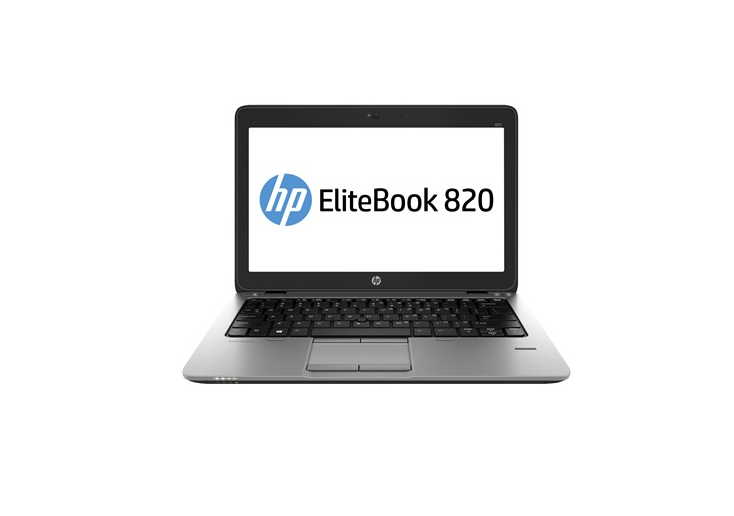
A solid laptop, which delivers solid performance. The upgradeability will help to extend the life of the product, and the only letdown is the battery life.
-
+
Portable; Extensive upgradeability; Great input; Reasonable performance; Wealth of connectivity
-
-
Poor battery life; Disappointing display
HP's latest Elitebook is suited to users who want a portable and upgradeable laptop with a plethora of ports.
With a starting price of 899, the 12.5in Elitebook 820 G1 is cheaper than rivals and is available with Windows 8 or Windows 7 (via downgrade rights). But does it offer the performance to make it a worthwhile investment?
Connect to me
The Elitebook's strength is connectivity. You'll find ports on this machine which are not included on thinner Ultrabooks and are being phased on on traditional laptops.
HP has packed in 3 USB x 3 ports, together with DisplayPort 1.2 and VGA connectors. There's a full sized Ethernet jack, a Smart card reader, SD card reader and a side-docking port.

HDMI output is a notable absentee but it's not going to be essential for office use, and VGA and Displayports make up for its absence.
Design and Display
Sign up today and you will receive a free copy of our Future Focus 2025 report - the leading guidance on AI, cybersecurity and other IT challenges as per 700+ senior executives
HP EliteBooks undergo over 115,000 hours of testing, according to the firm and this culminates in the device being certified to the MIL-STD 810G rating. This doesn't mean that you can start throwing the EliteBook around, but it will survive a drop or two.
The device feels well built with only the hinges connecting the display to the body exhibiting any flex. We're fans of the two-tone black and gray design, which gives the EliteBook a stylish look.

Weighing in at 1.33kg, the Elitebook is portable - mainly due to the small form factor. The display measures 12.5ins, so when in the office you'll need to be connected to a bigger screen. You don't get a touch screen, but this isn't missed, especially if you opt to run Windows 7.
The matte coating keeps reflections off the screen. But the bog standard 1366 x 768 resolution and washed out colours mean the display isn't going to win any awards. It's adequate for word processing tasks, but can't compete with devices such as the Apple MacBook Pro 13in with Retina Display when it comes to displaying graphical content.
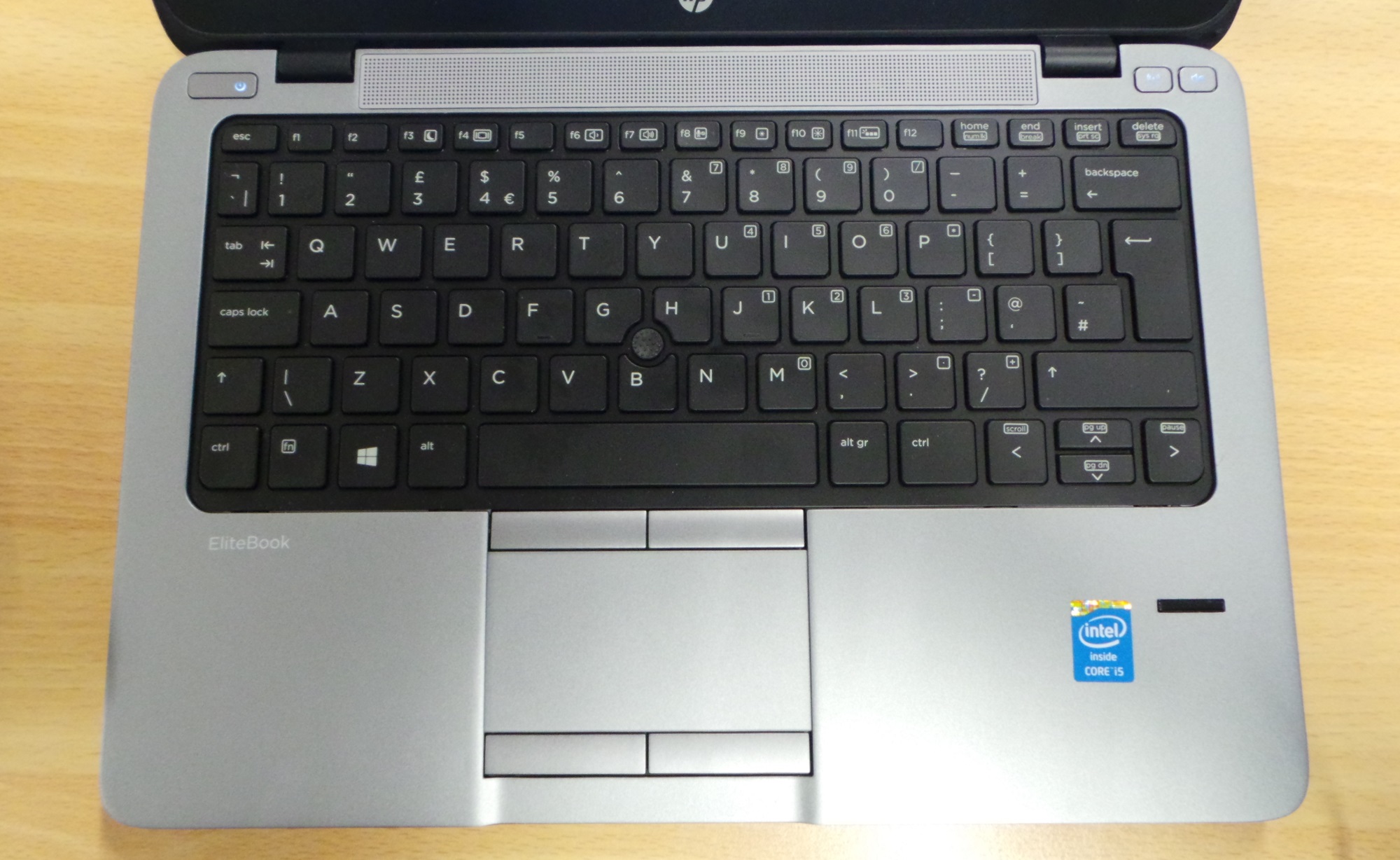
Input is fantastic with the plastic chassis providing a comfortable surface to type on. The chiclet keys are well spaced, have a solid spring to them and there's a backlight option. The one criticism would be the size of the function keys on the top row, which have been shrunk to accommodate the rest of the keyboard.
In the middle of a keyboard is a point stick - a feature which will attract enterprise users. Whilst a tad small, the trackpad is responsive and has mouse buttons running along the top and bottom.
Performance
Our review unit packed a mid-range specification, giving it a price of just over 1000. The laptop was powered by Intel's latest Haswell Core i5-4200U running at 1.6GHz. This was paired with 4GB RAM and a 500GB hard drive. Other storage configurations are available ranging from Self Encryption Devices to Solid State Drives.
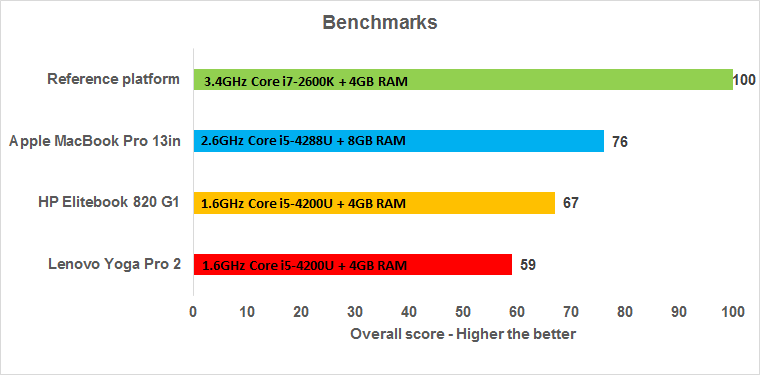
In our benchmarks tests, which ran the device through real-world applications including Adobe Photoshop, Sony Vegas Pro, Cinebench and Office applications - the Elitebook managed a reasonable score of 67/100, This means it outperformed the Yoga Pro, but fell short of the MacBook Pro 13in, which had double the RAM (8GB).
In day-to-day usage the device does take it's time to start up - well over 60 seconds when using Windows 7 - but once you're running it's able to run a multitude of apps at the same time.
Upgradeability
Another key area where the Elitebook beats its rivals is upgradeability. HP allows users to flick the lock and slide off the back cover to gain access to key components. The battery and RAM can be replaced without tools. HP offers a 46 WHr power pack and the 820 supports up to 16GB of RAM via two DIMM slots.
There's space for a mini-card SSD and adding one of these into the device will bring massive gains to reboot and resume times.
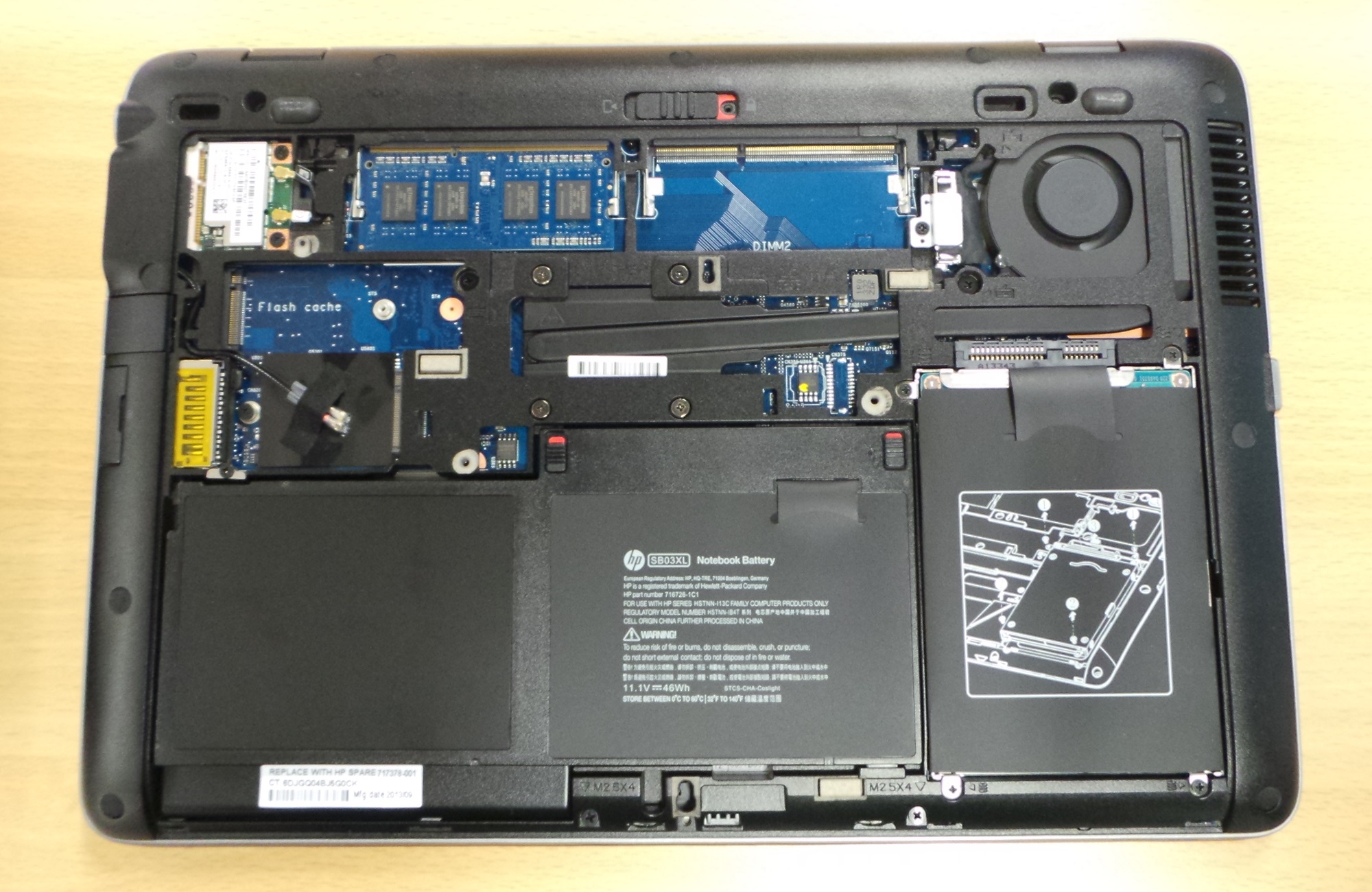
The hard drive is also accessible but you will need a screw driver to replace this. Regardless, the EliteBook is one of the most upgradeable laptops we've seen and will help to increase the lifetime of the product within an enterprise environment.
Battery Life
We were disappointed with the battery life provided by the larger 46 WHr cell. The Elitebook achieved 5 hours of 10 minutes of HD video playback at 75 per cent brightness with the Wi-Fi turned off. This is half the time of the 13in MacBook Pro, which is also powering a Retina Display.
Users can carry around a spare battery pack, and whilst this isn't ideal, it is does help to extend the time away from the mains for those who need it.
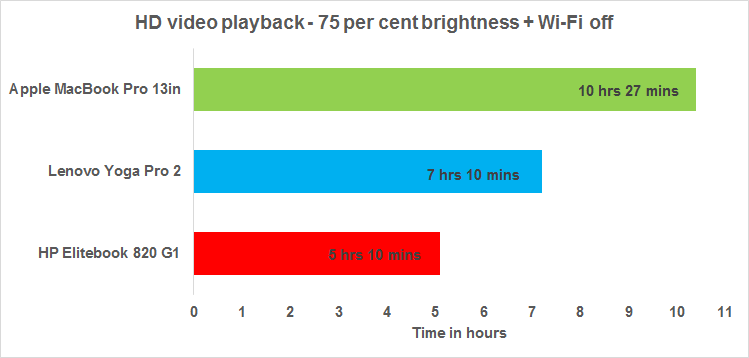
Overall
It's hard not to be impressed with the performance and upgradeability of the EliteBook 820 G1. It may not be as bendy as Yoga Pro 2 or eye-catching as the MacBook Pro range - but it should comfortably outlast both - an important factor in enterprise environments.
Verdict
A solid laptop, which delivers solid performance. The upgradeability will help to extend the life of the product, and the only letdown is the battery life.
OS: Windows 8.1 (64-bit) or Windows 7 Professional (64-bit) Processor: Intel Core i5-4200U @ 1.6GHz (2.6GHz Turboboost)
RAM: 4GB (max 16GB)
Display: 12.5in, 1366 x 768 pixels with matte coating Storage: 500GB HDD - SED or SSD available Connectivity: Wi-Fi (802.11 b/g/n), Bluetooth 4.0 Ports: 3 x USB 3.0, SD slot, Security card reader, 1 x VGA, 1x DisplayPort 1.2, headphone/mic socket Dimensions: 310 x 215 x 21mm Weight: 1.33kg Battery: 46Whr
-
 ‘1 engineer, 1 month, 1 million lines of code’: Microsoft wants to replace C and C++ code with Rust by 2030 – but a senior engineer insists the company has no plans on using AI to rewrite Windows source code
‘1 engineer, 1 month, 1 million lines of code’: Microsoft wants to replace C and C++ code with Rust by 2030 – but a senior engineer insists the company has no plans on using AI to rewrite Windows source codeNews Windows won’t be rewritten in Rust using AI, according to a senior Microsoft engineer, but the company still has bold plans for embracing the popular programming language
By Ross Kelly Published
-
 Google drops $4.75bn on data center and energy firm Intersect
Google drops $4.75bn on data center and energy firm IntersectNews The investment marks the latest move from Google to boost its infrastructure sustainability credentials
By Nicole Kobie Published
-
 OpenAI says prompt injection attacks are a serious threat for AI browsers – and it’s a problem that’s ‘unlikely to ever be fully solved'
OpenAI says prompt injection attacks are a serious threat for AI browsers – and it’s a problem that’s ‘unlikely to ever be fully solved'News OpenAI details efforts to protect ChatGPT Atlas against prompt injection attacks
By Nicole Kobie Published