Sony Xperia Z2 smartphone review
Sony continues its run of producing excellent Android devices with the robust Xperia Z2


Able to withstand the elements, the Xperia Z2 is unmatched in terms of durability for a high-end smartphone. Battery life is great and Android optimisations are not overdone.
-
+
Ultra durable; Great battery life; Good camera; Subtle Android optimisations
-
-
Big size isn't for everyone; Not enough to differentiate it from the six-month old Z1; Fiddly slots
Hardware & Ports
Sony has used Qualcomm's latest Snapdragon 801 series quad-core processor running at 2.3GHz to power the Z2. This is combined with 3GB of RAM. That's 3x the amount in the iPhone 5s and also more than the 2GB offered in the Galaxy S5.
Our device clocked a speed of 775m/s in the SunSpider web browsing test, slower than the Galaxy S5 (720m/s) and the iPhone 5s (420m/s). However, in real-world performance there is little to separate these devices. Mobile sites loaded up instantly on the Z2.
Wireless connectivity4GaGPSANT+ wireless technologyBluetooth 4DLNANFCScreen mirroringSmart ConnectMiracast
We had no major performance issues with the handset. Transitions between screens and apps were turbo-charged. We did have a File Commander app crash on us when trying to view files from the our micro SD card, but a quick restart solved this.
In terms of ports, the Z2 included a micro SD slot, micro SIM slot and micro USB connector. There was also a two-pin dock on the side of the device to use with a Sony cradle.
The most irritating feature of the Z2 was the little slide tray for the micro SIM. We had to use an adaptor for our nano-SIM and it took several attempts to slot the little card in properly.
Sign up today and you will receive a free copy of our Future Focus 2025 report - the leading guidance on AI, cybersecurity and other IT challenges as per 700+ senior executives
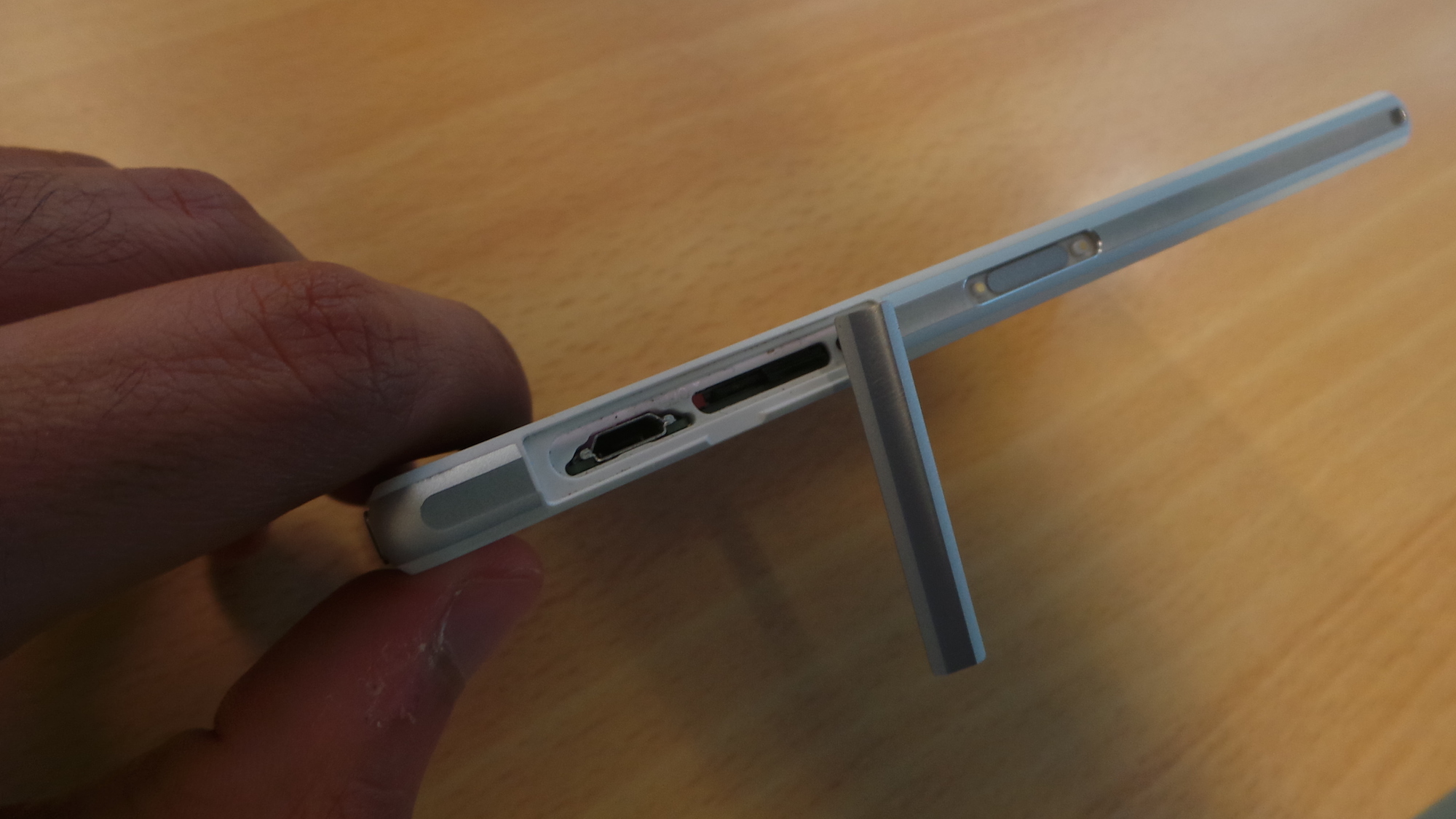
Android KitKat 4.4.2
Shipping with Android KitKat 4.4.2, this is the latest version of Google's operating system. Sony doesn't overwhelm users with its custom interface. You have the option to customisable home screens or use widgets.
Our favourite feature is the app drawer. When you open this up and swipe from the left a menu pops up. This allows you to search all apps, uninstall unwanted apps and display apps in the number of different ways. We prefer using the Most Used setting.
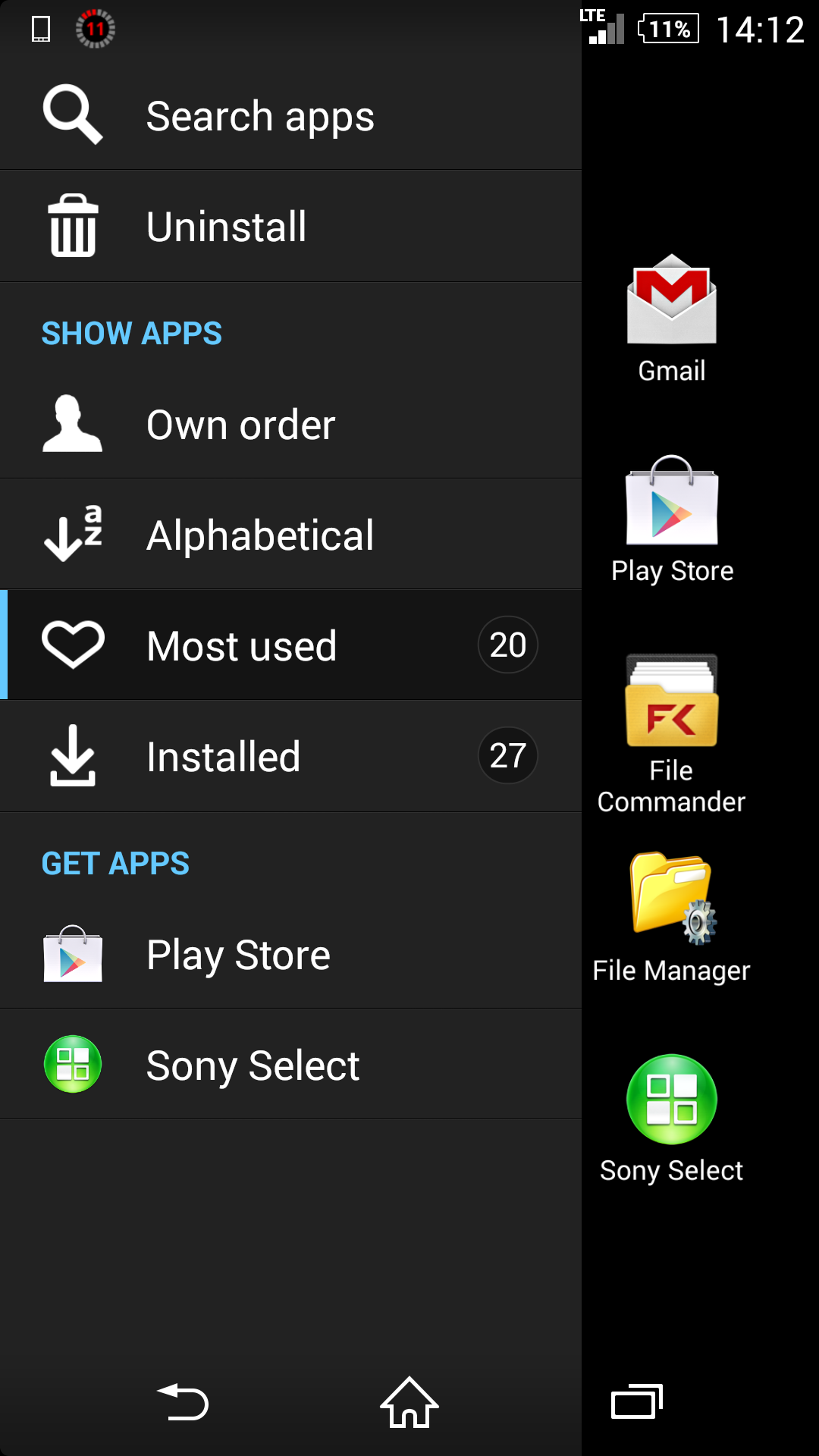
We also love the ability to carry out manual diagnotics on the device, checking everything from display to microphones. This is useful if you've handled the device roughly and want to check if anything is damaged.
Access to the Google Play Store is standard. This is where you can stock up on apps, games, movies, TV shows and magazines.Sony also offers a number of dedicated apps which connect you to its ecosystem including PlayStation, Video Unlimited and Music Unlimited via Walkman. The apps are there should you wish to use them, but they're not forced onto you.
-
 ‘1 engineer, 1 month, 1 million lines of code’: Microsoft wants to replace C and C++ code with Rust by 2030 – but a senior engineer insists the company has no plans on using AI to rewrite Windows source code
‘1 engineer, 1 month, 1 million lines of code’: Microsoft wants to replace C and C++ code with Rust by 2030 – but a senior engineer insists the company has no plans on using AI to rewrite Windows source codeNews Windows won’t be rewritten in Rust using AI, according to a senior Microsoft engineer, but the company still has bold plans for embracing the popular programming language
By Ross Kelly Published
-
 Google drops $4.75bn on data center and energy firm Intersect
Google drops $4.75bn on data center and energy firm IntersectNews The investment marks the latest move from Google to boost its infrastructure sustainability credentials
By Nicole Kobie Published
-
 OpenAI says prompt injection attacks are a serious threat for AI browsers – and it’s a problem that’s ‘unlikely to ever be fully solved'
OpenAI says prompt injection attacks are a serious threat for AI browsers – and it’s a problem that’s ‘unlikely to ever be fully solved'News OpenAI details efforts to protect ChatGPT Atlas against prompt injection attacks
By Nicole Kobie Published