Windscribe VPN review
Windscribe provides users with a 10GB data allowance, P2P support and unblocks Netflix which is more than most free VPNs

Windscribe has one of the most generous free plans in the industry and an abundant premium plan. The free subscription is more than enough for normal private browsing, while the premium one provides a comprehensive VPN experience at flexible pricing.
-
+
Outstanding free plan
-
+
Unblocks Netflix
-
+
Flexible and affordable pricing
-
+
Unlimited simultaneous connections
-
-
Poor performance with OpenVPN protocol
-
-
No live chat
-
-
No outside audit

Editor's Note: What immediately follows is a rundown of the latest changes and additions since this review was last updated.
- R.O.B.E.R.T. Ad+Tracker blocking is now available to free users as well (February 2020)
- A new location has been added for free users - Turkey (April 2020)
- ROBERT now fully supports blocking of CNAME cloaked trackers on all servers (April 2020)
Windscribe is a relatively new Canadian VPN platform that offers its services under a free and premium version. The free version gives you access to 10 servers and has a limit of 10GB traffic per month, giving you quite a lot of freedom when compared to other VPNs’ free plans. The only condition is to sign up for a (free) account. If you don’t feel comfortable doing so, you can still take advantage of this plan but with a 2GB maximum.
The free plan doesn’t support multiple VPN connections at the same time, while the premium option has no such limitations whatsoever. On top of that, the full plan will give you access to servers in 110 cities across 60+ countries.
Secure and fast access to Netflix is offered with the help of specialised servers called Windflix. These allow access to several localised Netflix versions - US, UK, Japan, and Canada. Torrenting is fully supported although not on all servers.
The provider has an interesting proprietary feature called R.O.B.E.R.T. It is a mechanism that blocks content including malware, ads, trackers, gambling, porn, cryptominers, fake news, and more. Users can customise this option and also add specific domains they want blocked.
Windscribe: Plans and pricing
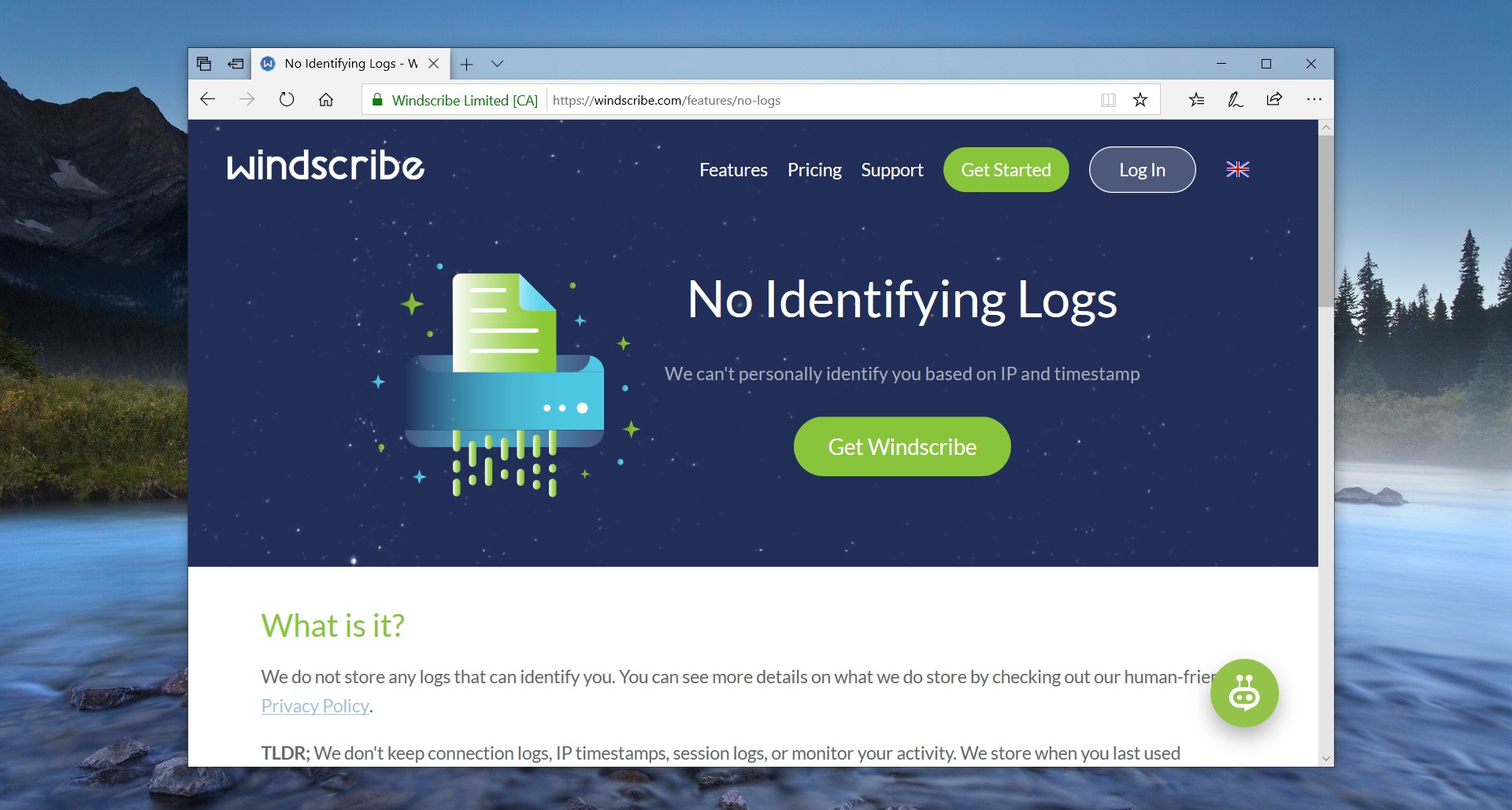
If your VPN needs extend beyond what the free plan can give you, you should consider purchasing one of the paid options. Windscribe offers a one-month plan for $£7.37 and a 12-month option at £3.34 a month (£40.13 billed every year).
A ‘Build A Plan’ option allows you to add whichever locations you want at 82p a month per location. The only condition is that you must choose at least two locations. Each selected location adds another 10GB a month of allowed monthly traffic. You can also throw in the R.O.B.E.R.T feature and unlimited monthly data for an additional 82p a month.
Once you select or build your desired plan which renews automatically, you’ll be presented with the accepted payment methods - credit cards, PayPal, cryptocurrency, or payment wall for Mint.
Although there is no traditional free trial, you can get a good taste of the service by installing the free version. The best part? There are no time constraints so you can give it careful consideration.
However, if you’ve already paid for the subscription and something goes awry, you can request a refund in the first three days after the payment. The only condition for having it approved is that you haven’t exceeded the 10GB traffic limitation.
Windscribe: Privacy and logging
Windscribe employs all the standard mechanisms to protect your privacy, including the 256-bit encryption with SHA-512 authentication and OpenVPN and IKEv2 protocols. Additional connection modes called ‘Wstunnel’ and ‘Stealth’ are available for OpenVPN. The former encapsulates it in a Websocket, while the latter wraps it in a TLS tunnel via Stunnel.
The optional Double Hop feature available on Windscribe’s desktop app redirects your traffic through two different locations, adding another layer of protection for your sensitive information. Do note that this may burden your speeds a bit, so it should be used only when necessary.
Virtually all VPN services have a kill switch - the security feature that turns off your entire Internet connectivity outside the VPN, preventing your information from becoming exposed when the VPN connection is interrupted or you restart your device. Windscribe calls its kill switch a ‘firewall’ and it has three modes of operation - automatic, manual, and always on.
The no-logs policy details all the data that Windscribe promises never to store. This information includes connection logs, session logs, IP timestamps, and online activities. The only information that is stored is when you last used Windscribe, as well as the total amount of traffic you had in a month. The purpose of this is to enforce the free tier limitations and prevent abuse. The company states ‘this is a rolling counter and is not kept historically’.
That said, we have no choice but to trust Windscribe on these claims as it still hasn’t provided an outside confirmation of them. Other VPN platforms are increasingly enlisting the services of independent auditors to examine their operations and produce publicly available reports.
Windscribe: Client Setup
Windscribe excels in the platform compatibility department. Not only does it have clients for Windows, Android, iOS, Mac, and Linux, but it also has browser extensions for Chrome, Firefox, and Opera. And that’s not all. You can enable the service on lots of other platforms like Nvidia Shield, Amazon Fire TV, routers, and more. This can be done with the help of the detailed manual guides on the website. If your router doesn’t support Windscribe, there are pre-configured devices that you can buy from its partners.
Windscribe: Performance
While the speeds hailed by this provider aren’t always ideal and connecting can take as long as 14 seconds, these problems occur mostly when connecting via OpenVPN. The situation improves dramatically when switching to IKEv2. This isn’t always convenient but it isn’t terrible either.
Windscribe: Support
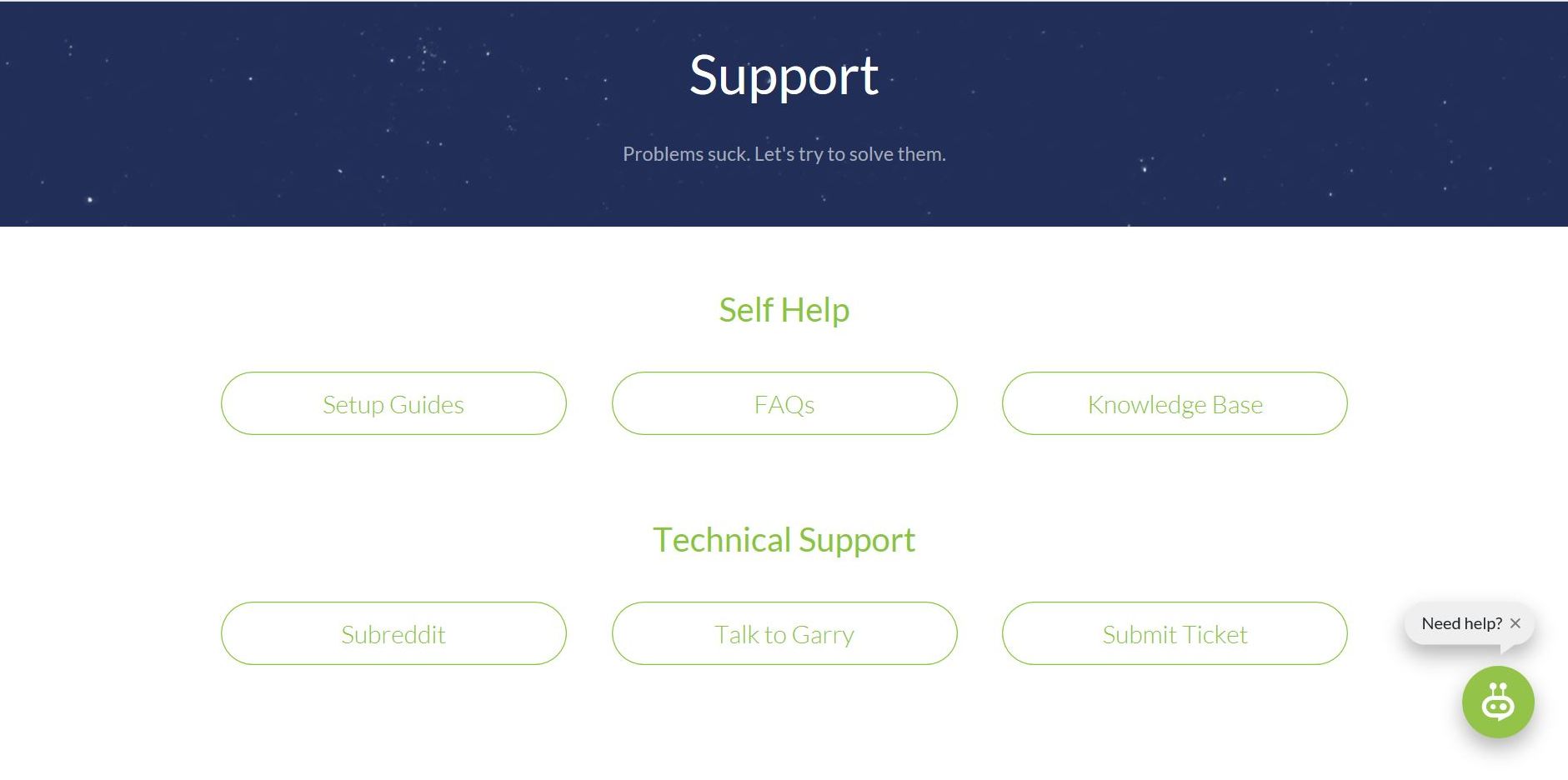
Getting assistance regarding the use of the service is only a click away. Just head over to the website and navigate to the support section or blog with plenty of useful reading material.
You can also communicate with a bot named Garry if you click on the chat button in the lower right corner of the website. If you’d rather talk to a real person, you can submit a ticket and get an email response or even reach out to the team on the company’s Subreddit.
Windscribe: Final verdict
While its performance isn’t ideal, Windscribe is a complete premium VPN service that provides all the things you need, removing restrictions on geo-locked content and torrenting, as well as hiding your identity and activities from plain view.
Sign up today and you will receive a free copy of our Future Focus 2025 report - the leading guidance on AI, cybersecurity and other IT challenges as per 700+ senior executives
After getting his start at IT Pro Portal and then working with the TechRadar Pro team for the last several years, Anthony is now the security and networking editor at Tom’s Guide where he covers everything from data breaches to how to cover your whole home or business with Wi-Fi. When not writing, you can find him tinkering with PCs and game consoles, managing cables and upgrading his smart home.
-
 Business leaders are using AI as a “license to reduce headcount” – new Morgan Stanley research lays bare the impact on UK workers
Business leaders are using AI as a “license to reduce headcount” – new Morgan Stanley research lays bare the impact on UK workersNews Analysis of five sectors highlights an "early warning sign" of AI’s impact on jobs
By Nicole Kobie Published
-
 AI is “forcing a fundamental shift” in data privacy and governance
AI is “forcing a fundamental shift” in data privacy and governanceNews Organizations are working to define and establish the governance structures they need to manage AI responsibly at scale – and budgets are going up
By Emma Woollacott Published
-
 Cisco looks to showcase “unique value” with revamped 360 Partner Program
Cisco looks to showcase “unique value” with revamped 360 Partner ProgramNews Cisco has unveiled a revamped partner framework to help partners capitalize on growing AI-driven customer demand
By Daniel Todd Published
