What is a graphical user interface?
We explain what a graphical user interface is, what they are used for and the benefits over command-line interfaces


In the modern world it can be hard to imagine, especially now as many devices come with a touchscreen, that computers didn't initially come with a graphical user interface (GUI). Computers need these interfaces to become more user-friendly and, as such, more sellable, which is why it's so hard to imagine these devices arriving without a GUI installed.
The arrival of the GUI brought in a new computer era and brought them into the lives of more people around the world - not just those that knew how to code. It linked the monitor with mice and keyboards, and nowadays they even allow a range of different inputs, like voice commands and touchscreens.
Another element that is hugely dependent on GUIs is websites, especially blogging platforms such as WordPress which almost entirely depend on GUI systems. Before, a website could only be created with extensive coding skills, but thanks to WordPress, users can make their own site with images and icons, instead of CSS or HTML.
One of the first organisations to embrace GUIs was Apple, when it implemented one in its Lisa and Macintosh computers. Since then, the technology has progressed substantially into a wide range of use cases and applications. This doesn't only apply to computers, as you will also see more GUIs being used in websites, car dashboards, mobile phones, car dashboards, and even TVs.
What are the benefits of a graphical user interface?
The main advantage of a GUI is that it makes systems that use one more accessible to people of all levels of knowledge, from complete beginners to advanced developers or other tech-savvy individuals. Thanks to GUIs, it makes it simple for anyone to move files, open menus, search the internet or launch programmes without having to instruct the computer through a command line to execute a function.
GUIs also have the benefit of providing instant feedback. When you click an icon it will open up, for example, and this can be viewed in real-time. With a command-line interface, you won't know whether it's a valid entry until you hit return; if it isn't valid then nothing will occur.
What are the disadvantages of using a graphical user interface?
Because the elements are graphics rather than text, GUIs can use a lot more processing power compared to a standard text-based UI.
Sign up today and you will receive a free copy of our Future Focus 2025 report - the leading guidance on AI, cybersecurity and other IT challenges as per 700+ senior executives
Additionally, advanced users can find GUIs frustrating, because often a chain of actions will have to happen (such as opening up a menu, navigating to the file you want to open, clicking it) before the process is complete. With a text or command-line UI, one single line can be inputted and it will be actioned.
The history of graphical user interfaces
The first graphical user interface was developed in 1981 at Xerox PARC by Alan Kay, Douglas Engelbart alongside other researchers who realised that having a graphical representation of an operating system would make it more accessible to the masses.
The first commercial use of a GUI was in the Apple Lisa computer in 1983. Before this, computers such as MS-DOS and Linux used command-line UIs, as their usage was limited to advanced business users rather than consumers.

A year later, the Apple Macintosh became the most popular commercial computer with a GUI. Microsoft followed suit in 1985 with Windows 1.0, although Windows 2.0 was a significant improvement when it was launched in 1997. It wasn't until 1995 and the launch of Windows 95 that Microsoft caught up with Apple's commercial success in the world of GUI systems.
What could a graphical user interface be used for?
GUIs are used for the majority of computer operating systems, mobile operating systems and software in existence. Although some operating systems, such as Linux, still use command-line interfaces, this makes them less mainstream because they are only suitable for those who have an in-depth knowledge of commands.

Keumars Afifi-Sabet is a writer and editor that specialises in public sector, cyber security, and cloud computing. He first joined ITPro as a staff writer in April 2018 and eventually became its Features Editor. Although a regular contributor to other tech sites in the past, these days you will find Keumars on LiveScience, where he runs its Technology section.
-
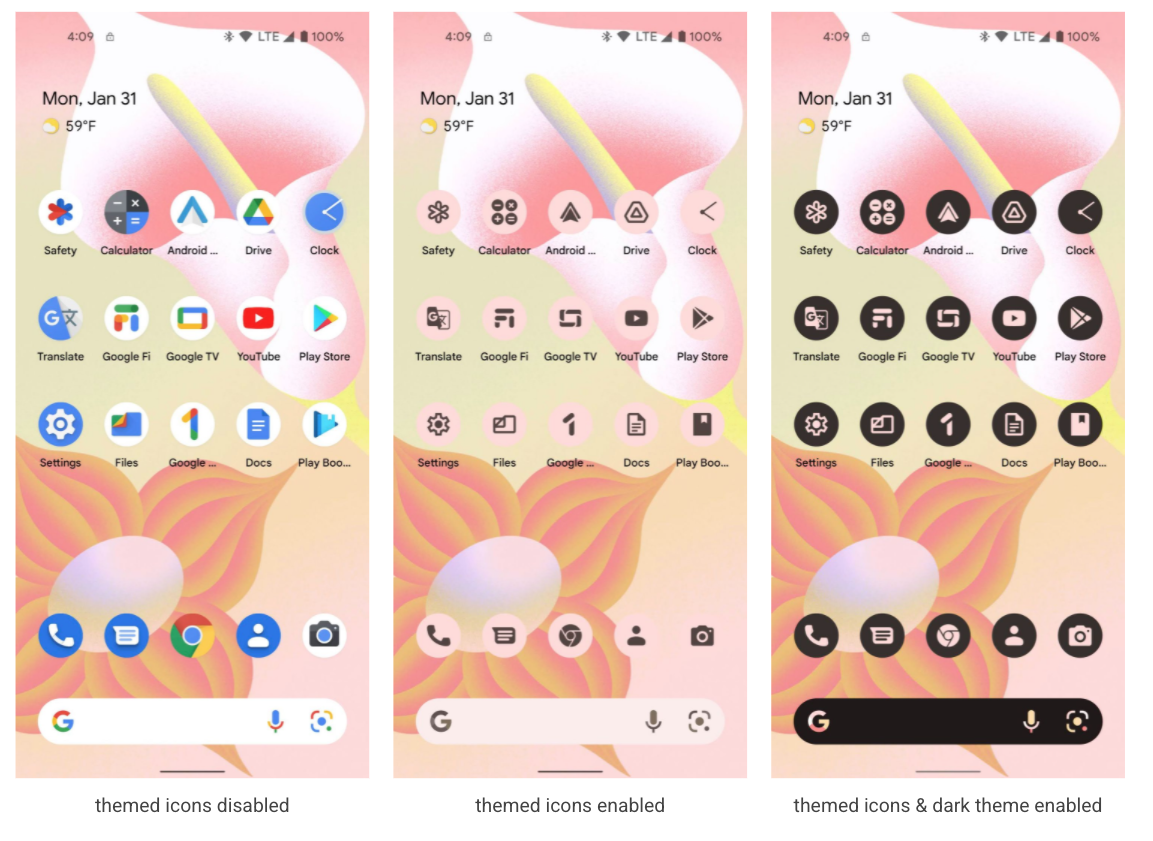 Developer preview offers first look at Android 13
Developer preview offers first look at Android 13News Changes include new privacy features, coding tools, and more options for creating bespoke settings at the app level
-
 AMD: Ryzen CPU owners should avoid Windows 11
AMD: Ryzen CPU owners should avoid Windows 11News Company warns upgrading may cause performance dips of up to 15% for some apps
-
 Latest Android 12 beta puts privacy front and centre
Latest Android 12 beta puts privacy front and centreNews Developers roll out a privacy dashboard alongside shortcuts to limit app access to components like the microphone and camera
-
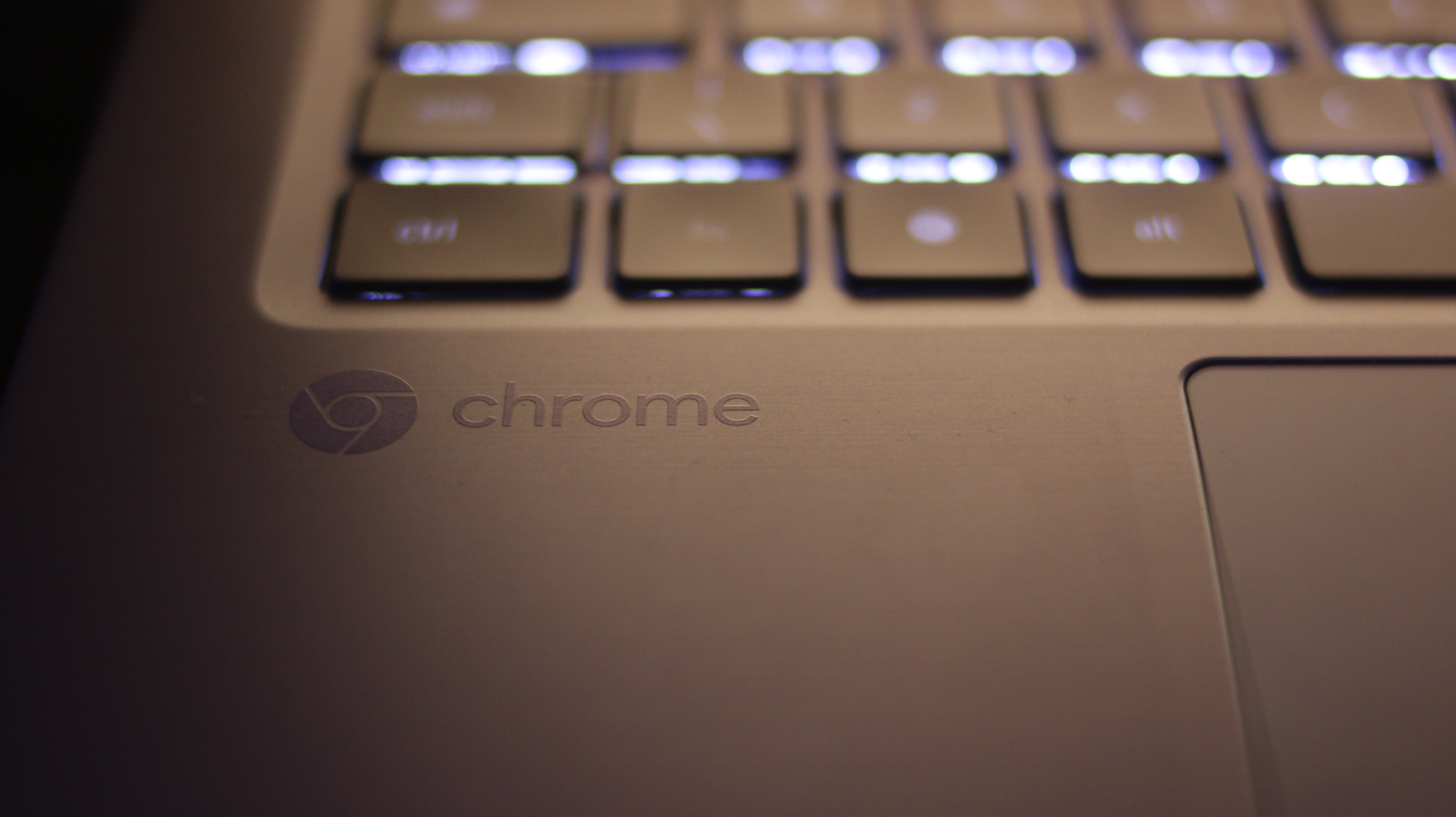 New Chrome OS update makes it easier to check for hardware faults
New Chrome OS update makes it easier to check for hardware faultsNews The diagnostic app can check for issues with the battery, the CPU, and on-board memory
-
 Acer drops Intel for AMD with latest Chromebook
Acer drops Intel for AMD with latest ChromebookNews The Chromebook Spin 514 is Acer’s first to come with AMD Ryzen 3000 C-Series Mobile Processors
-

 Apple MacBook Pro 13in (2020) review: Powerful, portable – and almost perfect
Apple MacBook Pro 13in (2020) review: Powerful, portable – and almost perfectReviews The first business-grade M1 laptop is a huge hit
-
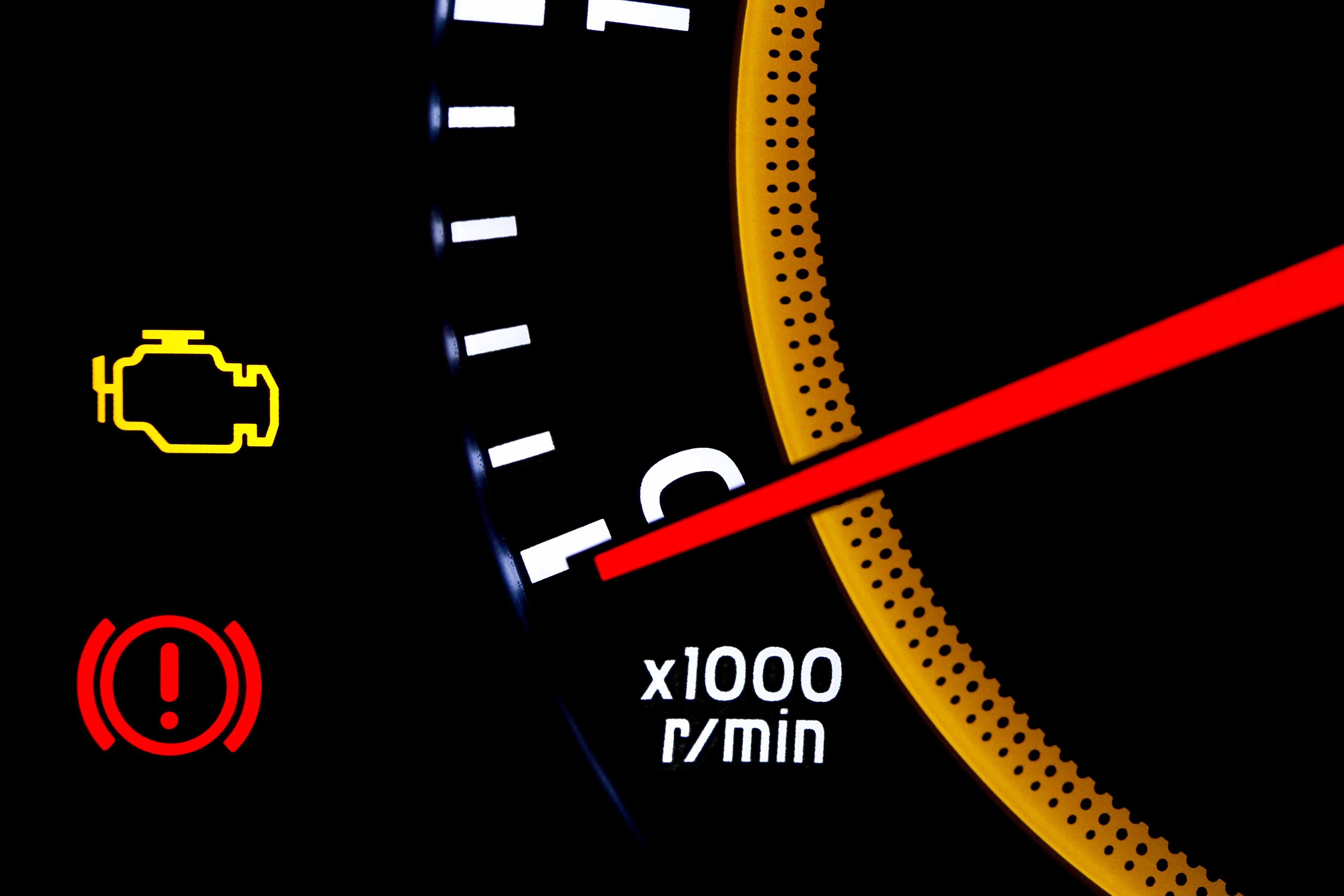 BlackBerry and AWS are developing a standardized vehicle data platform
BlackBerry and AWS are developing a standardized vehicle data platformNews Platform will give automakers a standardized way to process data from vehicle sensors in the cloud
-
 Apple’s iOS 14 to include a built-in translator for Safari
Apple’s iOS 14 to include a built-in translator for SafariNews Update to arrive later this month and may also enable Apple Pencil input on websites

