Webroot SecureAnywhere AntiVirus review
A compact and swift solution you won’t even notice

-
+
Lightweight and speedy
-
+
Packed with awesome features
-
+
Blocks malicious URLs with ease
-
+
14-day free trial
-
-
Lacks some customization options
-
-
Some features may be overwhelming

SecureAnywhere’s Webroot has been in the cybersecurity business since 1997 and today offers solid products for protecting the safety of your devices both at homes and workplaces. Its Webroot SecureAnywhere AntiVirus is an interesting and lightweight platform which users can fully test during a two-week free trial, but it means having to give up some basic information about yourself (name, email address). No credit card details are necessary.
Installation
The setup is exceptionally quick and effortless and your protection will begin immediately after it’s done, without triggering any annoying restart processes. The only process that will be started, in addition to real-time protection, is the initial system scan that is typically done in under a minute. It doesn’t even matter whether you have any other security products installed - Webroot won’t clash with them or require you remove them first, which isn’t something several other antivirus solutions can boast with.
You won’t even notice the program’s presence, thanks to its extremely light weight - there’s only one 3.77MB executable and an .ini file in its installation folder. It will only add two background processes, consuming only 10MB RAM, so no effect on your system’s performance is felt.
Features
On top of this, the scans are a lot quicker than what is offered by the competition, taking only around 50 seconds (20 seconds is claimed on the website though). There’s quite a long list of features you’ll see here, including real-time antivirus, anti-phishing, and anti-ransomware protection, blocking suspicious URLs (installs a browser extension), and a firewall of sorts.

We say ‘of sorts’ because this firewall doesn’t feature the typical detailed settings for all the ports and protocols. On the contrary, all this is automatic, with the program constantly on the lookout for any novel and untrusted processes trying to connect to the Internet, as well as any new connections established by untrusted apps. If it notices such behaviour, it will ask you to allow or block them. Experts might prefer to have some sort of configuration options here, though.
The interface, holding lots of buttons, icons, panels, and switches may appear overwhelming to some users, especially beginners, but for an experienced user, it just means more options are visible immediately. It’s also something that’s easy to get used to.
Once you get used to the slightly complicated interface, you’ll discover that you can scan your device in multiple ways: Quick - which scans only your RAM, Full - which checks your local hard drives, Deep - analyses your device for Trojans, rootkits, and so on, as well as Custom - where you can choose specific files and folders that need to be scanned. Scans can also be triggered by right-clicking on the specific folder, folder, or drive you want to have scanned in the Explorer.
Sign up today and you will receive a free copy of our Future Focus 2025 report - the leading guidance on AI, cybersecurity and other IT challenges as per 700+ senior executives
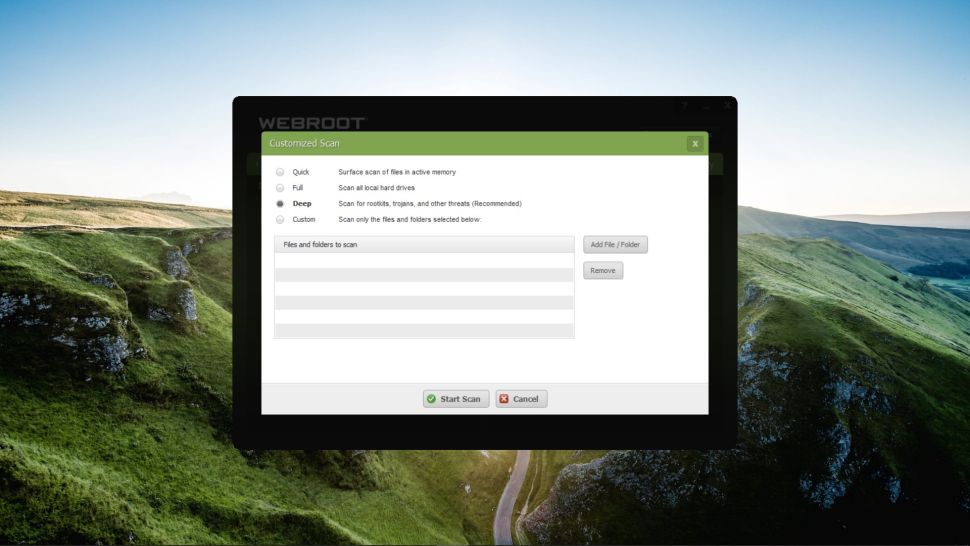
Any found threats can be successfully manually removed together with their Registry entries in the Antimalware Tools section.
As every decent antivirus in the industry, this one as well has solid real-time URL filtering and anti-phishing capabilities, thanks to the company’s huge database with 25,000 new malicious websites being added to it each day.

Webroot’s product also offers a sandbox, a safe and isolated environment where you can test suspicious programs without giving them a chance to affect your system.
The amazing features don’t stop here either. There’s also a set of useful system repair options such as ‘Set system policies to defaults’. This allows it to fix situations such as when a malicious process has disabled your Task Manager or Registry or forced any other policy-type restriction.
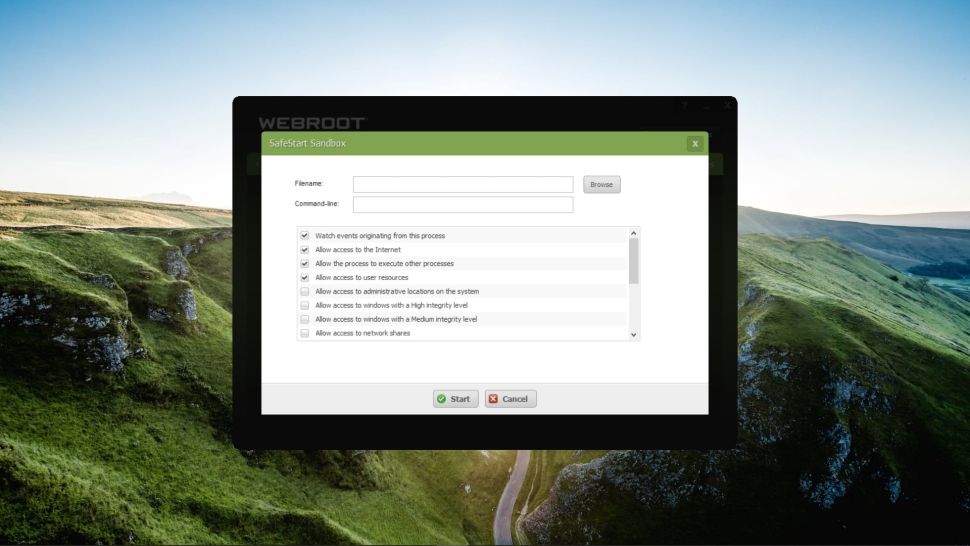
Performance
This antivirus solution hasn’t been tested by the major labs like AV-Test and AV-Comparatives in a long time. It’s mainly because, unlike other products, Webroot lets a malware sample run watching it for any suspicious behaviour before removing it. Most of the labs typically mark an antivirus product as successful if it blocks the sample before it runs, which explains why Webroot would score low.

There have been some exceptions, like in SE Labs Home Anti-Malware Protection reports, but not with any noteworthy results in terms of the product’s quality (even disappointing, to be honest), whereas other providers scored much better.
MRG Effitas, which takes into account behaviour-blocked malware and sometimes tests Webroot, is the only lab that has commended Webroot AntiVirus for its malware-detecting and blocking capabilities, as well as the minimum usage of system resources in its Q2 2018 MRG Effitas 360 Degree Assessment & Certification report.
Pricing
Considering everything the solution has to offer, it comes as no surprise that it’s a bit more expensive than the competition, costing you £22.49 for only one device during the first year.
The price rises even more when you increase the number of devices and length in years, but it will get you excellent discounts - a three-year, three-device license is priced at £64.99 for the first term. After the first terms, prices increase though.
Final verdict
Webroot SecureAnywhere AntiVirus may have rather disappointing results when tested by the big-name labs (although it had a pretty decent performance in our simple malware detection tests). However, its other features certainly draw attention to it.
It’s remarkably fast and lightweight, powerful in blocking malicious links, one of the lightest solutions of its kinds in the industry, and it doesn’t clash with other security products, making it an ideal companion to Windows Defender in defending your device against threats.
Besides, it offers tons of options and surprising extras you won’t find in many other products (albeit slightly lacking some configuration options experts might like), such as a sandbox environment and fixing system policies.
Sead Fadilpašić is a freelance tech writer and journalist with more than 17 years experience writing technology-focussed news, blogs, whitepapers, reviews, and ebooks. His work has featured in online media outlets from all over the world, including Al Jazeera Balkans (where he was a multimedia journalist), Crypto News, TechRadar Pro, and ITPro. Sead's experience also includes writing for inbound marketing, where he creates technology-based content for clients from London to Singapore. Sead is a HubSpot-certified content creator.
-
 ‘Not a shortcut to competence’: Anthropic researchers say AI tools are improving developer productivity – but the technology could ‘inhibit skills formation’
‘Not a shortcut to competence’: Anthropic researchers say AI tools are improving developer productivity – but the technology could ‘inhibit skills formation’News A research paper from Anthropic suggests we need to be careful deploying AI to avoid losing critical skills
By Nicole Kobie Published
-
 CultureAI’s new partner program targets AI governance gains for resellers
CultureAI’s new partner program targets AI governance gains for resellersNews The new partner framework aims to help resellers turn AI governance gaps into scalable services revenue
By Daniel Todd Published
-
 Imperial College wants to train larger, more complex AI models – so it's teaming up with Digital Realty on a UK-first project
Imperial College wants to train larger, more complex AI models – so it's teaming up with Digital Realty on a UK-first projectNews Digital Realty’s Woking data center has been selected to run the project
By Emma Woollacott Published
