Barracuda Backup 295 review: Data protection in a box
Ideal for SMBs, this easily deployed and flexible appliance takes care of all your hybrid backup needs


-
+
Efficient deduplication
-
+
Simple deployment
-
+
Unlimited client support
-
+
Robust cloud backup
-
-
Somewhat expensive

Small businesses that want a complete hybrid backup solution will find Barracuda’s Backup 295 appliance appealing, as it looks to have every angle covered. Easily managed from a central cloud portal, Barracuda provides on-site and off-site cloud backup, full data restoration and disaster recovery services, as well as optional site-to-site replication.
Aimed at SMBs and remote offices, this fan-less desktop appliance has a single 2TB hard disk and a recommended backup capacity of 1TB. This may seem stingy considering the price, but Barracuda’s efficient variable block-level deduplication increases available capacity significantly; our initial backups totalled 1.4TB, but were scrunched down to only 365GB.
You won’t need to worry about extra costs for platform support and clients, either, as they’re all included with the appliance. The list price we’ve shown above adds a one-year subscription to Barracuda’s Energize Update service for technical support plus firmware maintenance, and hardware protection can be extended, with yearly Instant Replacement subscriptions at £456.
Barracuda’s cloud storage for the 295 costs £756 per year for unlimited capacity and, as you can only replicate data already residing on the appliance, you won’t have to worry about buying more later on. If you’re already paying for Amazon Web Services (AWS) that’s fine too, as the appliance can replicate to this cloud storage instead.
Installation is swift. We connected the appliance’s Gigabit Ethernet port and gave it a static IP address using the local console. All further action takes place in the Cloud Control portal, where we entered the appliance’s serial number and link code and waited two minutes while it registered with our account.
You start protecting your hosts and applications by declaring each system in the portal. An agent needs to be installed on Windows, macOS and Linux hosts and can be downloaded from the portal, while our VMware vCenter host was added by providing its IP address and administrative credentials.
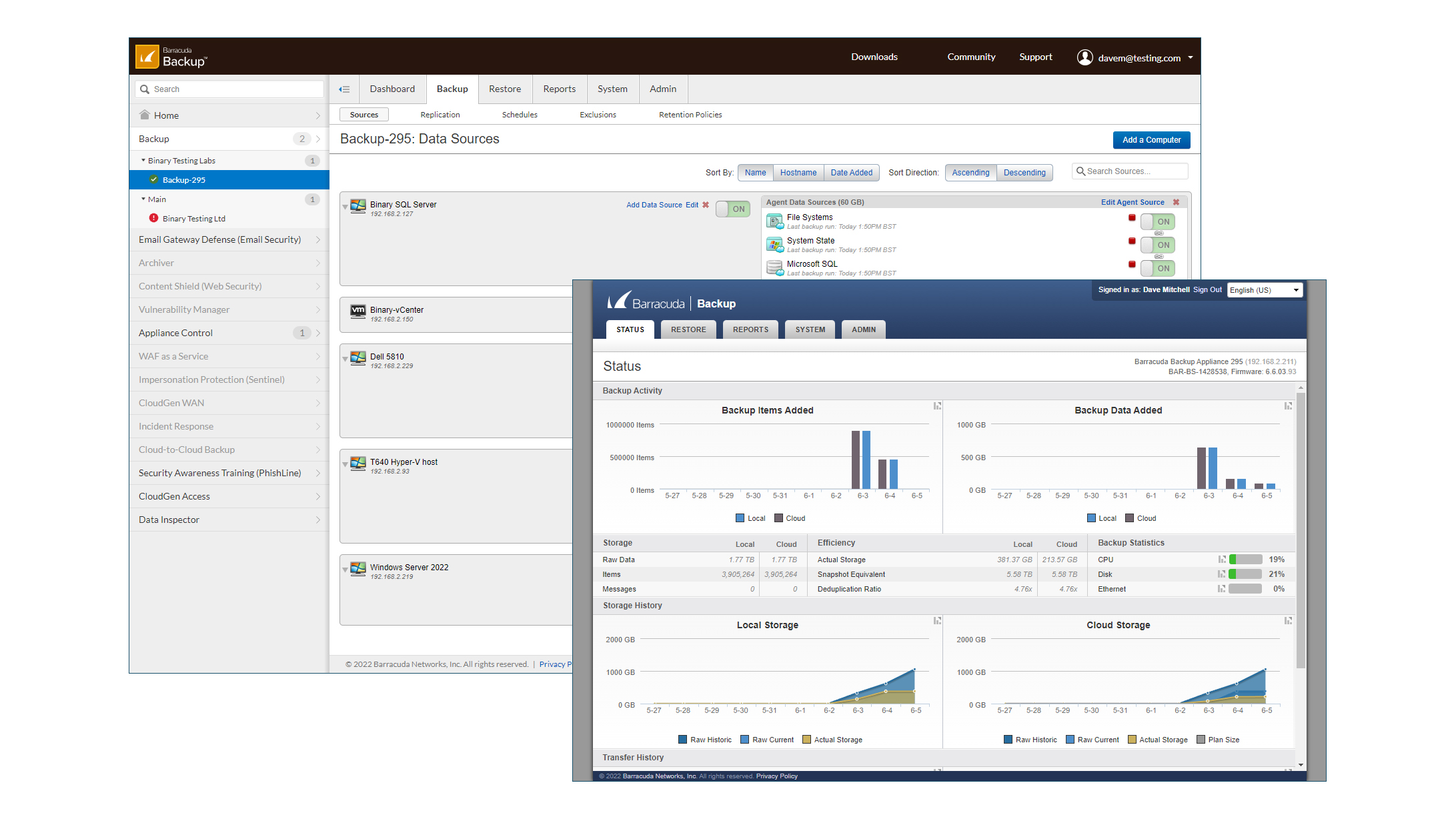
For Hyper-V, you can load the agent just on the host but as it runs image-based VM backups, storage usage can be higher. If you want storage-efficient incremental backups and full protection for virtualised apps such as Exchange and SQL Server, the agent should be installed in their respective VMs.
Sign up today and you will receive a free copy of our Future Focus 2025 report - the leading guidance on AI, cybersecurity and other IT challenges as per 700+ senior executives
It’s easy to enable cloud replication: you simply check one extra box when defining your sources. The Backup 295 can also function as a sender to a remote Barracuda receiver appliance for site-to-site replication, which also requires a single tick to activate.
Sources are assigned to a default backup schedule that automatically backs up everything in them once a day. We found it easy to create custom schedules, assign specific sources, choose items to back up and repeat jobs as often as every 15 minutes.
Restore operations are equally undemanding. We selected systems from the portal, and chose files, folders or SQL databases and recovered them from the appliance or the cloud repository. Download the bare metal recovery kit from the portal and you can use it to fully restore a dead system directly from the appliance.
We could recover our Hyper-V VMs to the original host or another system, use the LiveBoot option to restore VMware VMs back to the host with the appliance providing datastore duties, or use the Cloud LiveBoot feature to run them in the Barracuda cloud store. And if you lose your internet access, the appliance has a local web console which provides restore browser and Live Boot management tools.
The Barracuda Backup 295 will appeal to busy SMBs as it makes light work of managing an entire data-protection strategy. It’s very easy to deploy, the price includes unlimited client support and it provides excellent data and system restoration features.
Barracuda Backup 295 specifications
| Chassis | Fanless desktop chassis |
| Storage | 1 x 2TB SATA hard disk |
| Network | Gigabit Ethernet |
| Other ports | 2 x USB-A 2, 2 x USB-A 3, D-SUB, HDMI |
| Management | Barracuda Cloud Control portal, local browser management |
| Dimensions (WDH) | Row 5 - Cell 1 |
| Options | 1yr Instant Replacement, £456, 1yr unlimited cloud storage, £765 (list price, all exc VAT) |
Dave is an IT consultant and freelance journalist specialising in hands-on reviews of computer networking products covering all market sectors from small businesses to enterprises. Founder of Binary Testing Ltd – the UK’s premier independent network testing laboratory - Dave has over 45 years of experience in the IT industry.
Dave has produced many thousands of in-depth business networking product reviews from his lab which have been reproduced globally. Writing for ITPro and its sister title, PC Pro, he covers all areas of business IT infrastructure, including servers, storage, network security, data protection, cloud, infrastructure and services.
-
 CISA’s interim chief uploaded sensitive documents to a public version of ChatGPT – security experts explain why you should never do that
CISA’s interim chief uploaded sensitive documents to a public version of ChatGPT – security experts explain why you should never do thatNews The incident at CISA raises yet more concerns about the rise of ‘shadow AI’ and data protection risks
By Ross Kelly Published
-
 Former Google engineer convicted of economic espionage after stealing thousands of secret AI, supercomputing documents
Former Google engineer convicted of economic espionage after stealing thousands of secret AI, supercomputing documentsNews Linwei Ding told Chinese investors he could build a world-class supercomputer
By Emma Woollacott Published
-
 OpenAI admits 'losing access to GPT‑4o will feel frustrating' for users – the company is pushing ahead with retirement plans anway
OpenAI admits 'losing access to GPT‑4o will feel frustrating' for users – the company is pushing ahead with retirement plans anwayNews OpenAI has confirmed plans to retire its popular GPT-4o model in February, citing increased uptake of its newer GPT-5 model range.
By Ross Kelly Published
