Ionos HiDrive Pro review: Simple, straightforward backup
Basic cloud file sharing and syncing services at a reasonable price with a raft of handy backup tools
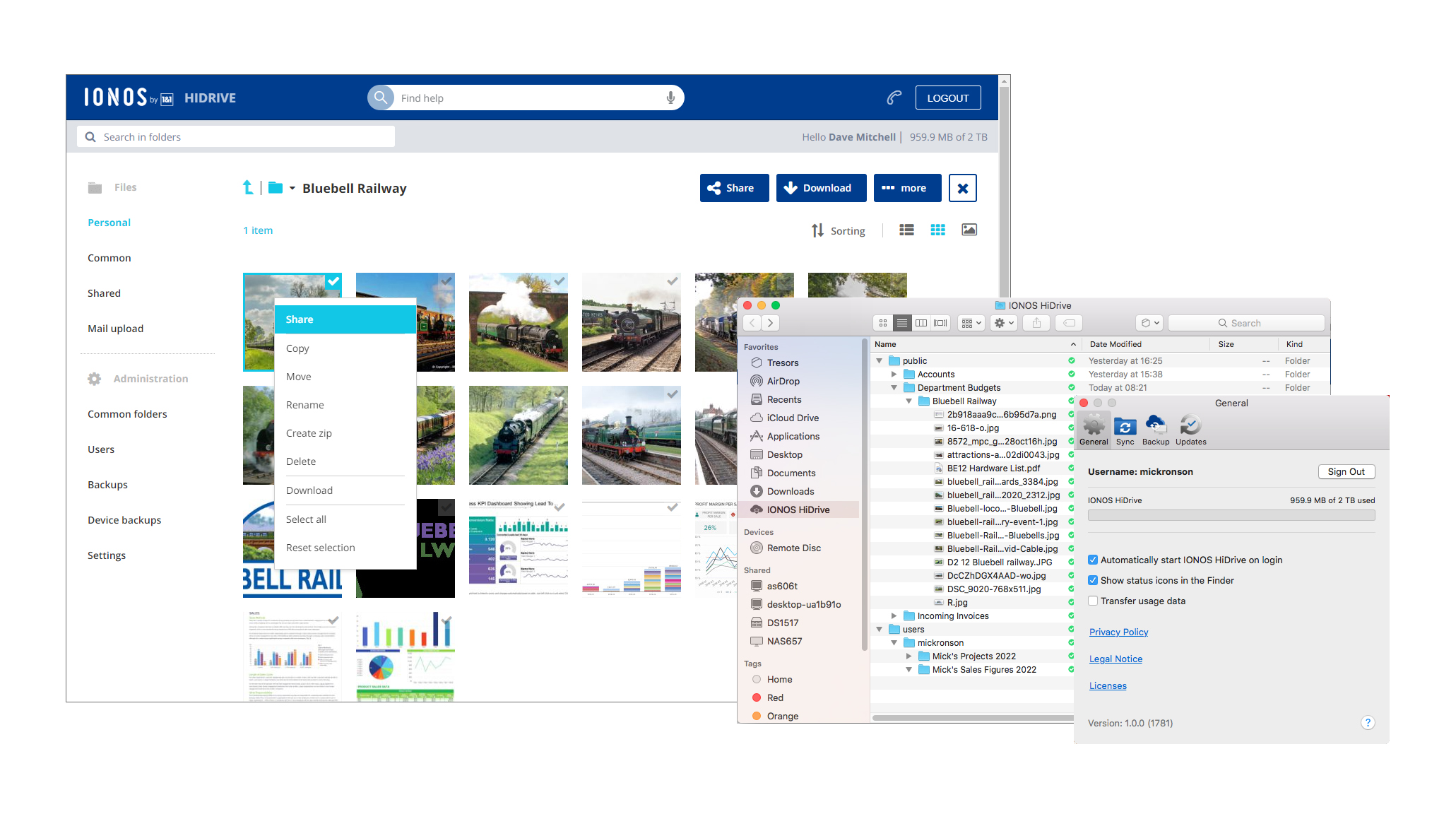
-
+
Strong desktop syncing features
-
+
Good value
-
+
Handy external collaboration tools
-
-
Maximum storage capacity not suitable for larger organisations
-
-
Basic admin portal
-
-
Limited NAS integration

Aimed at SMBs that want simple, easily managed cloud file sharing, the HiDrive service from hosting company Ionos has a few tricks that could add extra appeal. We reviewed the top-level HiDrive Pro service, which brings data-backup services for cloud storage, desktops, laptops, mobiles and NAS appliances into play.
It’s comparatively good value: a Pro subscription starts at £20 per month and includes 2TB of cloud storage space plus support for ten users. One feature that will appeal to those who want to send large files is that the only limiting factor is the amount of available cloud storage.
One thing to bear in mind, however, is that cloud storage is not per user, but shared among them all. Device backups take their cut from this as well, so businesses with a large user base will need to closely monitor consumption.
The HiDrive admin portal is fairly basic but is very easy to use. To add new users, you issue email invitations from the portal, permit admin rights on selected accounts and, if required, globally enable two-factor authentication (2FA) for stricter access security.
After HiDrive account creation, users can download the desktop syncing app from their personal portal and, along with Windows, Ionos now provides one for macOS. Previously, Mac users could only reach their cloud data from the web portal or WebDAV protocol but now they can access it directly from the Finder app and create scheduled backups of their Photos, Videos and Contacts folders.
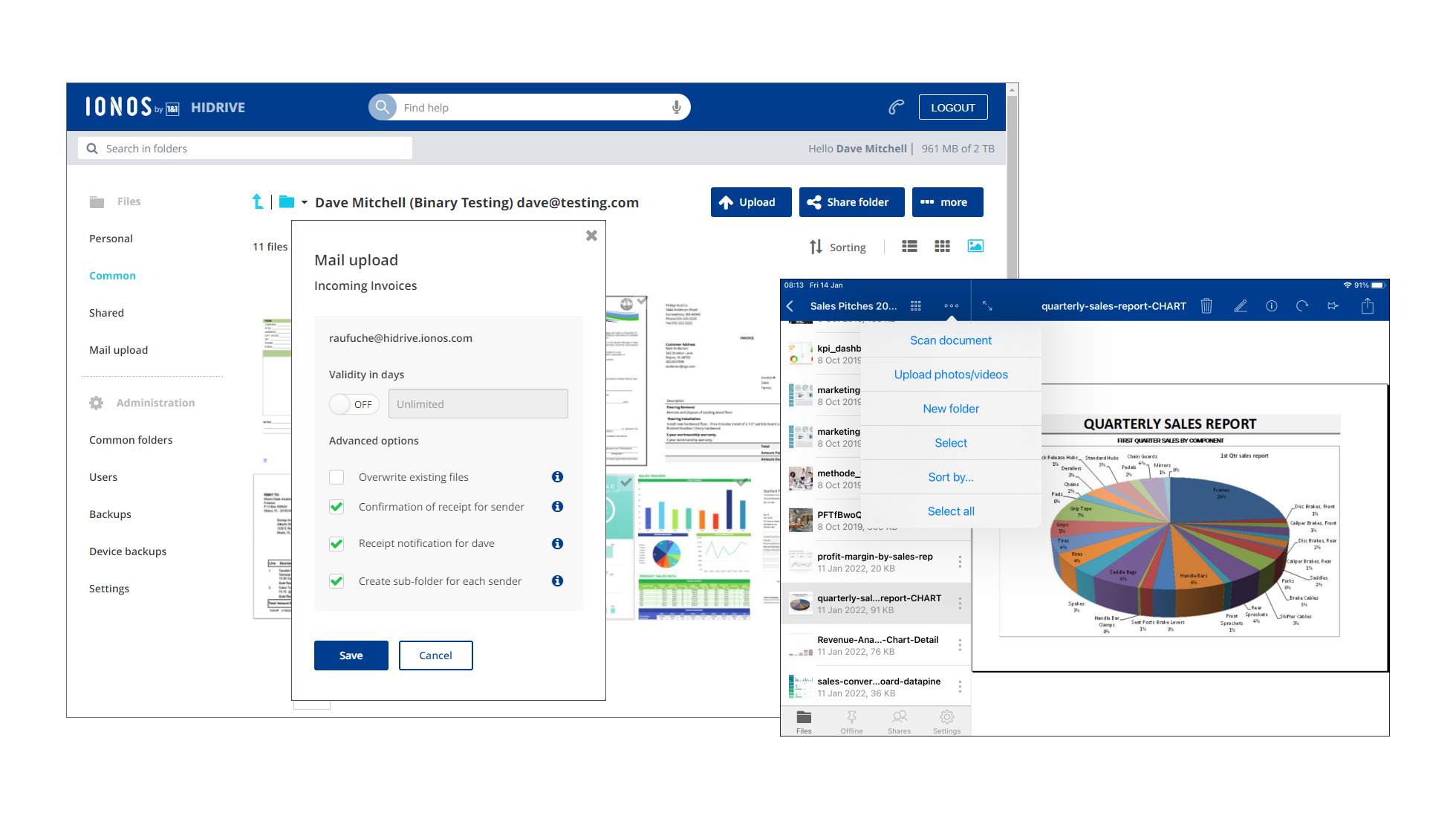
Files are easily managed from the portal and each user gets a personal folder that can’t be shared with other team members. This service is handled by the catch-all “Common” folder, which permitted users can access from their portal. Any files uploaded here will be available to everyone else.
External collaborators don’t need a HiDrive account as you can email links to shared files and folders from the portal, Windows Explorer or macOS Finder and protect them with passwords, download limits and expiry dates. HiDrive does it differently when you want external clients to send you files though; its mail upload function creates a unique address for each user and, when emails are sent to it, any attachments are automatically stripped out and saved in the linked cloud folder.
Sign up today and you will receive a free copy of our Future Focus 2025 report - the leading guidance on AI, cybersecurity and other IT challenges as per 700+ senior executives
Windows and Mac users will find device backup easy to configure from their desktop app, as they select the folders they want secured and choose a daily or weekly schedule. We also tested this service on an iPad loaded with the free HiDrive app and were able to schedule photo, video, contact and calendar backups and use the iPad’s camera to scan documents directly to the cloud.
HiDrive’s NAS backup service has its limitations, as it only supports Qnap appliances and the dated online help refers to the obsolete QTS Backup Manager app. It still works, though: we used Qnap’s Hybrid Backup Sync 3 app with HiDrive’s SFTP address and were able to create a job to sync local folders on a TVS-675 appliance to our cloud account.
All HiDrive plans support automatic backup of cloud data, which admins can run as often as every four hours and retain data for up to a year. Data restoration is swift: you browse the backups from the portal and restore files and folders as copies in the cloud or download them as ZIP archives.
Ionos HiDrive Pro is light on collaboration tools but makes up for this with extreme ease of use. Small businesses that don’t need large amounts of cloud storage space will find it an affordable option, and its backup features add extra value.
Dave is an IT consultant and freelance journalist specialising in hands-on reviews of computer networking products covering all market sectors from small businesses to enterprises. Founder of Binary Testing Ltd – the UK’s premier independent network testing laboratory - Dave has over 45 years of experience in the IT industry.
Dave has produced many thousands of in-depth business networking product reviews from his lab which have been reproduced globally. Writing for ITPro and its sister title, PC Pro, he covers all areas of business IT infrastructure, including servers, storage, network security, data protection, cloud, infrastructure and services.
-
 AWS CEO Matt Garman isn’t convinced AI spells doom for the software industry – but admits providers will “have to innovate” to stay afloat
AWS CEO Matt Garman isn’t convinced AI spells doom for the software industry – but admits providers will “have to innovate” to stay afloatNews Software stocks have taken a beating in recent weeks, but AWS CEO Matt Garman has joined Nvidia's Jensen Huang and Databricks CEO Ali Ghodsi in pouring cold water on the AI-fueled hysteria.
By Ross Kelly Published
-
 Fake North Korean IT workers are rampant on LinkedIn – security experts warn operatives are stealing profiles to apply for jobs and infiltrate firms
Fake North Korean IT workers are rampant on LinkedIn – security experts warn operatives are stealing profiles to apply for jobs and infiltrate firmsNews The scammers' latest efforts mark a significant escalation in tactics, experts have warned
By Emma Woollacott Published
-
 Kyndryl wants to help enterprises keep AI agents in line – and avoid costly compliance blunders
Kyndryl wants to help enterprises keep AI agents in line – and avoid costly compliance blundersNews Controls become machine‑readable policies that AI agents can read and must obey
By Emma Woollacott Published
