Acronis Cyber Protect Connect Professional review: Affordable but frustrating
Good-value cloud support with great admin features, but agent deployment needs streamlining
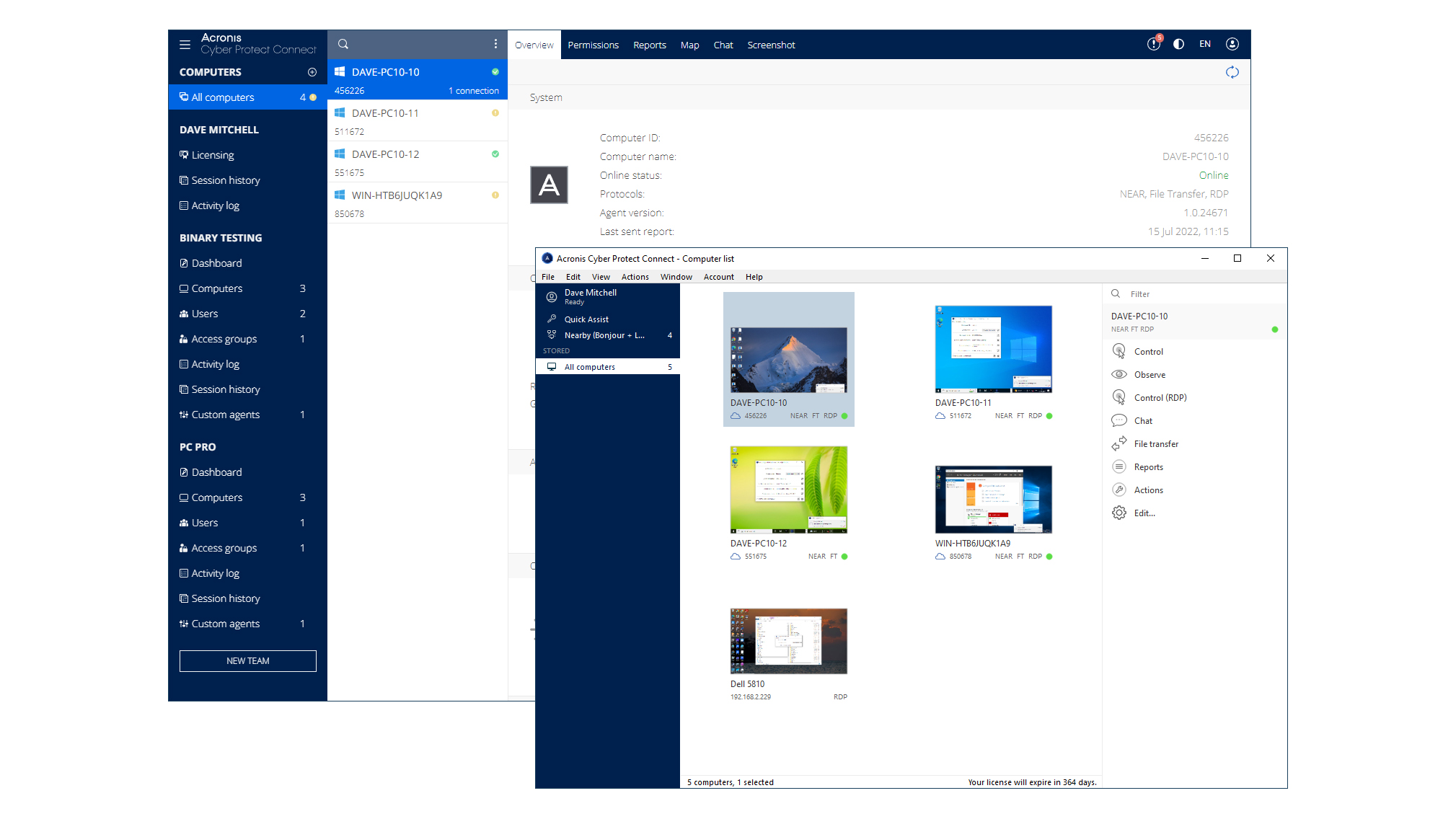

-
+
Multiple connection options
-
+
Robust administration tools
-
+
Affordable licensing
-
-
Fiddly agent setup

Best known for the excellent Cyber Protect backup and endpoint protection products, Acronis is making a play for the remote support market with this cloud-hosted package. Pricing for Acronis Cyber Protect Connect looks good: the top-end Professional version on review has a yearly cost of £72 per technician, with unlimited concurrent sessions.
Connect presents an account administration web portal and client console apps for technicians to provide remote support. On-demand and unattended access to Windows, macOS and Linux systems, otherwise known as destinations, are provisioned respectively by a lightweight quick assist portable app and an agent.
Acronis also offers client apps (formerly Remotix) for iOS and Android devices so technicians can provide support on the move. These each cost an extra £13 and, at present, apps are not available for remotely connecting to mobile destination devices.
The Teams feature in Connect Professional allows administrators to organise support staff into groups where each one is permitted to access specific sets of devices with the agent installed. Licences are required for each user, joining invitations are sent to them from the portal and access security can be tightened with SSO (single sign-on).
Administrators add selected users to teams and create access groups that contain the devices they’re allowed to see. This is a versatile feature as users can be removed from a team, perhaps when a project has finished, and allocated to a new one without having to change each device’s access permissions.
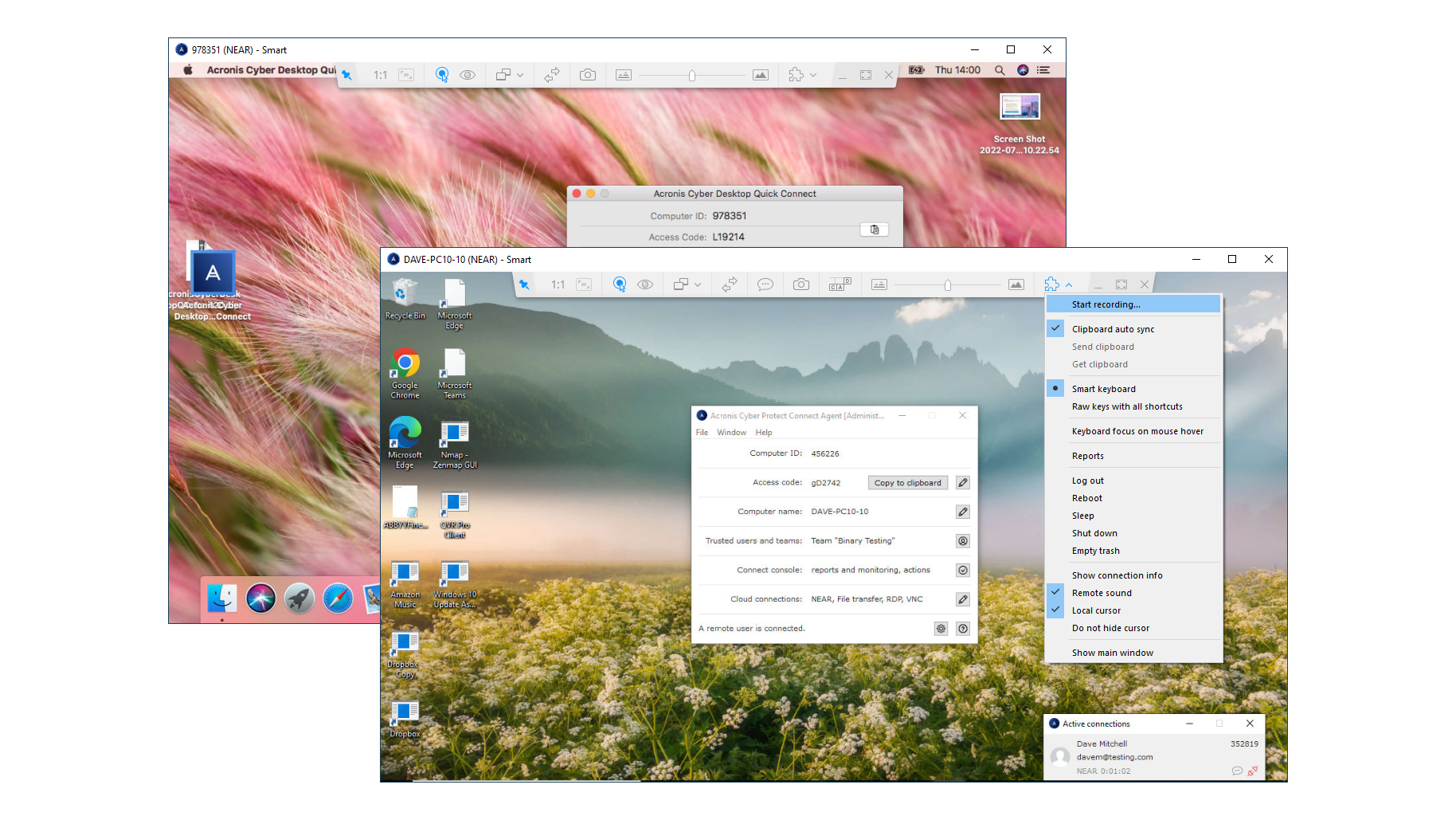
On first contact with their web portal, technicians download the client app, which provides a personal console for adding connections, running on-demand support sessions and accessing systems with the agent installed. Connections can be made using Acronis’ proprietary NEAR remote desktop protocol, which, among other things, uses H.264 for smooth remote sessions, and it allows them to create direct connections using the RDP and VNC protocols.
Annoyingly, Connect doesn’t offer automated deployment tools for agent distribution so you’ll need to provide each user with a download link. At this point, you can initiate quick assist sessions from the client app using the ID and code displayed by the remote agent.
Sign up today and you will receive a free copy of our Future Focus 2025 report - the leading guidance on AI, cybersecurity and other IT challenges as per 700+ senior executives
These generic apps aren’t customised for your account, either, so enabling unattended access requires users to update their agents with the email addresses of trusted technicians or add them to teams using the unique ID displayed in the web portal. On completion, devices then appear in the web portal and associated technician consoles ready for swift remote access.
Quick assist sessions for devices without the agent installed require the end user to download a portable app and provide the technician with the computer ID and code it displays. Again, this is a manual affair as, unlike most other support products, Connect can’t issue email or SMS invitations with a link that users click on to download a temporary app and enter a session ID provided by the technician.
For either access method, individual desktop consoles are opened for each session and technicians can choose to start with remote control, file transfer, chat or passively observe the user’s screen. They can’t share their own screen with a user for training or guidance, but an upper ribbon menu provides tools to access multiple monitors, take screenshots and reboot the device, with the client app offering an automatic reconnect option using the saved ID code.
Acronis Cyber Protect Connect Professional comes up short when compared to established names in the remote support field like Netop Remote Control or ConnectWise Control, and the agent deployment processes could easily be improved. That said, it’s a very affordable remote support solution with good administrative features and a diverse range of device connection options.
Dave is an IT consultant and freelance journalist specialising in hands-on reviews of computer networking products covering all market sectors from small businesses to enterprises. Founder of Binary Testing Ltd – the UK’s premier independent network testing laboratory - Dave has over 45 years of experience in the IT industry.
Dave has produced many thousands of in-depth business networking product reviews from his lab which have been reproduced globally. Writing for ITPro and its sister title, PC Pro, he covers all areas of business IT infrastructure, including servers, storage, network security, data protection, cloud, infrastructure and services.
-
 CISA’s interim chief uploaded sensitive documents to a public version of ChatGPT – security experts explain why you should never do that
CISA’s interim chief uploaded sensitive documents to a public version of ChatGPT – security experts explain why you should never do thatNews The incident at CISA raises yet more concerns about the rise of ‘shadow AI’ and data protection risks
By Ross Kelly Published
-
 Former Google engineer convicted of economic espionage after stealing thousands of secret AI, supercomputing documents
Former Google engineer convicted of economic espionage after stealing thousands of secret AI, supercomputing documentsNews Linwei Ding told Chinese investors he could build a world-class supercomputer
By Emma Woollacott Published
-
 OpenAI admits 'losing access to GPT‑4o will feel frustrating' for users – the company is pushing ahead with retirement plans anway
OpenAI admits 'losing access to GPT‑4o will feel frustrating' for users – the company is pushing ahead with retirement plans anwayNews OpenAI has confirmed plans to retire its popular GPT-4o model in February, citing increased uptake of its newer GPT-5 model range.
By Ross Kelly Published
