CrashPlan review
CrashPlan offers businesses continuous online backup, state-of-the-art encryption, and recovery solutions to prevent data loss

-
+
Affordable pricing
-
+
Unlimited devices and storage
-
+
Automatic backup and file versioning
-
-
Registration and payment details needed to access the free trial
-
-
No mobile app

Organizations are prone to data losses due to disasters, human error, hardware and software failures, cyberattacks, and more. CrashPlan offers an online cloud backup and recovery solution for multiple endpoints, giving you peace of mind by protecting your business data from various risks. We’ve conducted this CrashPlan review to check whether the software is a viable alternative to the best data recovery software solutions on the market.
CrashPlan review: Snapshot
CrashPlan is a top backup and recovery software tool that rivals other data recovery solutions. It can store data continuously and maintain multiple file versions to enable the user to track file changes and restore the data they wish to get. The software comes with a 30-day free trial of the pro version to test out its features, but you need to register and provide billing information before you can use it. Nevertheless, registration is fast.
There are two business versions available: a Small Business plan and an Enterprise plan. The Small Business version offers secure and encrypted data backup and restoration. The Enterprise plan provides extra features such as Legal Hold, which is used to store data needed for legal proceedings. Enterprise plan users can also migrate their data from different devices.
CrashPlan’s biggest rivals are IDrive and Backblaze. IDrive has better features and better online reviews than CrashPlan and Backblaze. Backblaze is the most affordable of the three, but it has a limited feature set.
Score: 4.5/5
Read on for our full and detailed review.
CrashPlan’s competitors
| Header Cell - Column 0 | CrashPlan | IDrive | Backblaze |
|---|---|---|---|
| Score | 4.5/5 | 4.5/5 | 3.5/5 |
| Pros | -Affordable pricing -Unlimited devices and storage -Automatic backup and file versioning | -Competitive pricing -Online file syncing and versioning -Unlimited devices per user | -Affordable pricing plans -Easy to use -Unlimited storage for one device |
| Cons | -Registration and payment details needed to access the free trial -No mobile app available | -Slow backup upload and download speeds -Limited storage options | -Can only be used on one device -Limited data sharing and management |
| Verdicts | CrashPlan is a simple and more affordable backup and recovery option that provides automatic and continuous data protection for multiple endpoints. | IDrive is competitively priced backup and recovery software with top features for businesses, but it has limited storage and slow speeds. | Backblaze is an affordable and easy-to-use backup software solution, but its feature stack falls short of the higher-priced features of its rivals. |
CrashPlan: Key features
CrashPlan’s continuous data backup feature protects businesses from data loss as all recent files are uploaded to the cloud or to external drives. The files are stored in multiple backup sets to guarantee their survival in case of a disaster or any other data risk issue. The files are also verified to prevent the uploading of corrupted data.
Sign up today and you will receive a free copy of our Future Focus 2025 report - the leading guidance on AI, cybersecurity and other IT challenges as per 700+ senior executives
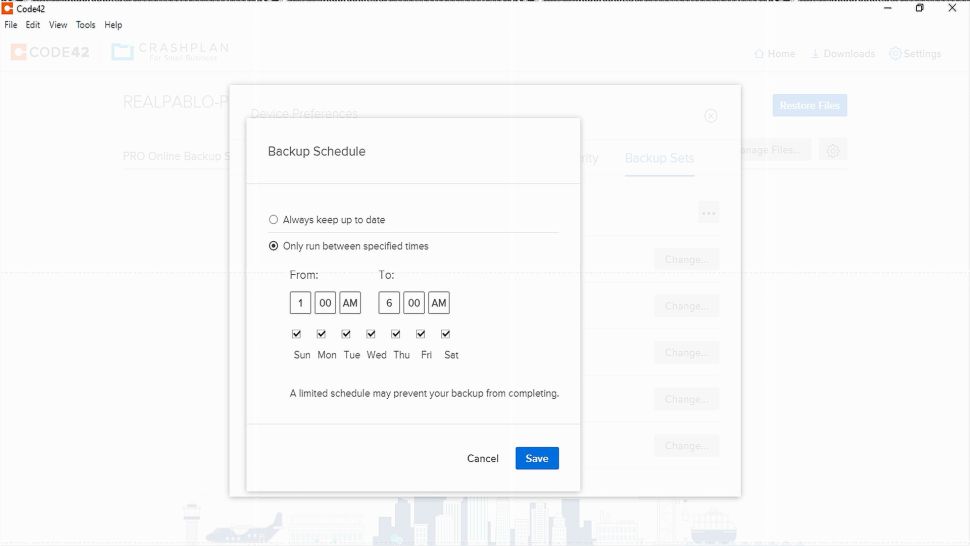
From laptops to smartphones, all devices are protected through CrashPlan’s endpoint protection feature. The software offers unlimited storage, and files can be backed up or recovered from various devices. Furthermore, users can migrate their data from one device to another with the Enterprise software. If you have a data preservation policy to respond to litigation—known as a legal hold—you can configure data retention settings in CrashPlan’s Enterprise software to maintain the device files needed to comply with a legal case.
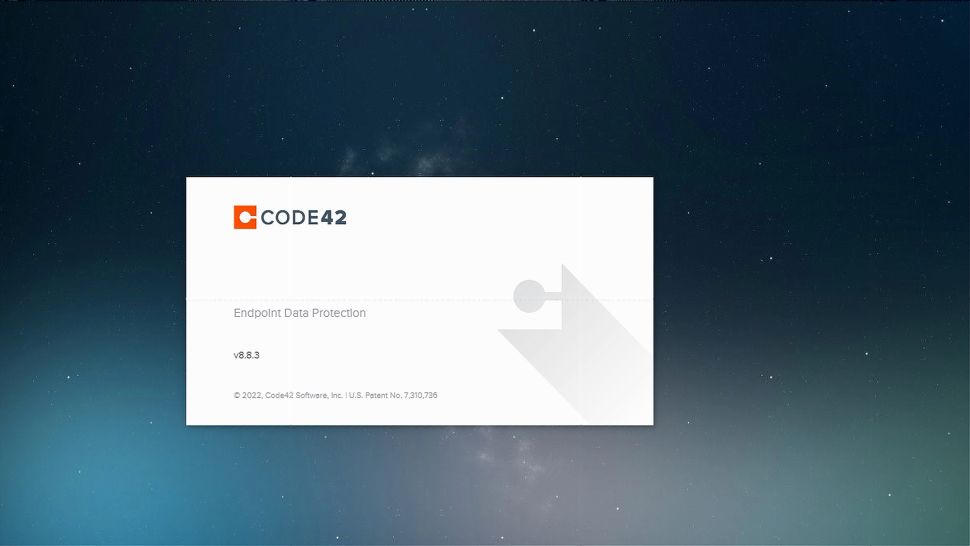
CrashPlan’s file versioning feature stores new copies of your data when you make changes to the original files. Versioning can help track document revisions, enabling you to restore previous versions if need be. CrashPlan can recover deleted files, restore files to their original folder location, or keep data available for as long as you want. Moreover, you can customize how many versions should be kept and how long they remain in storage.
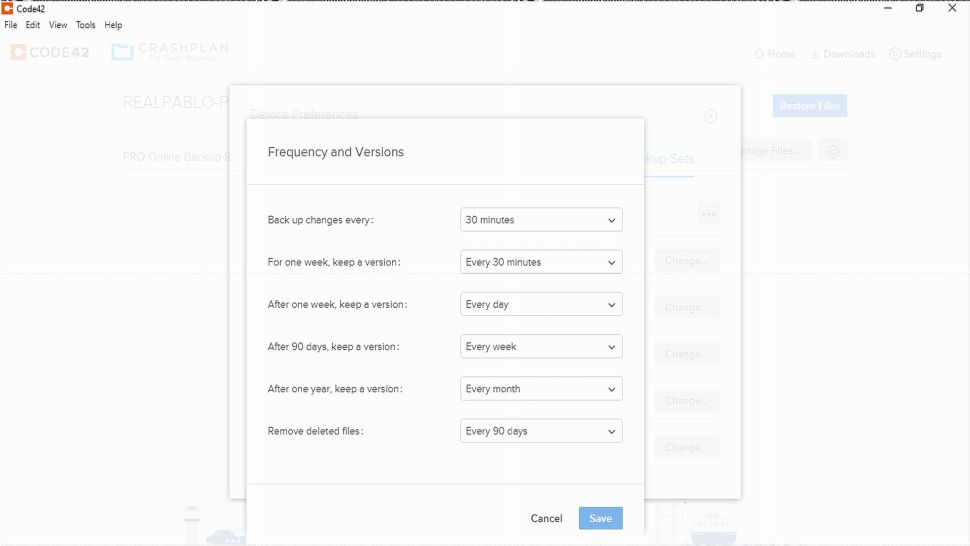
Ransomware attacks have become a problem worldwide, and CrashPlan’s ransomware recovery feature enables you to restore your files without paying ransom to a cybercriminal. CrashPlan’s archive maintenance tool checks backups for data corruption and self-heals the affected data blocks by requesting good versions of the data from the source. Maintaining good data copies ensures ransomware hacks don’t cripple business operations.
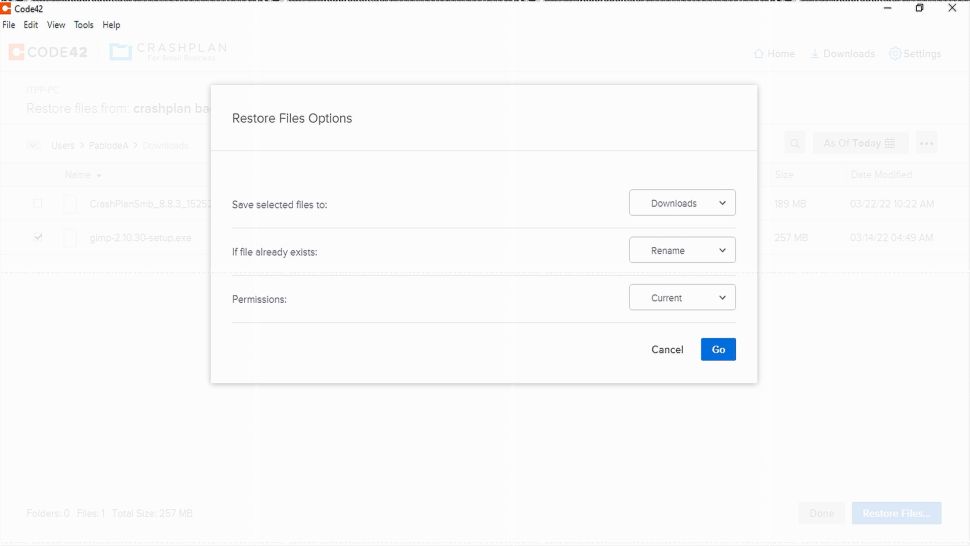
CrashPlan uses military-grade 256-bit AES data encryption at rest and in transit and offers passwords and identity authentication features to secure your data. Encryption helps if your business deals with patient data. You can sign a Business Associate Agreement (BAA) through CrashPlan’s customer support team to show you are compliant with the Health Insurance Portability and Accountability Act of 1996 (HIPAA), which requires that you protect electronic patient records.
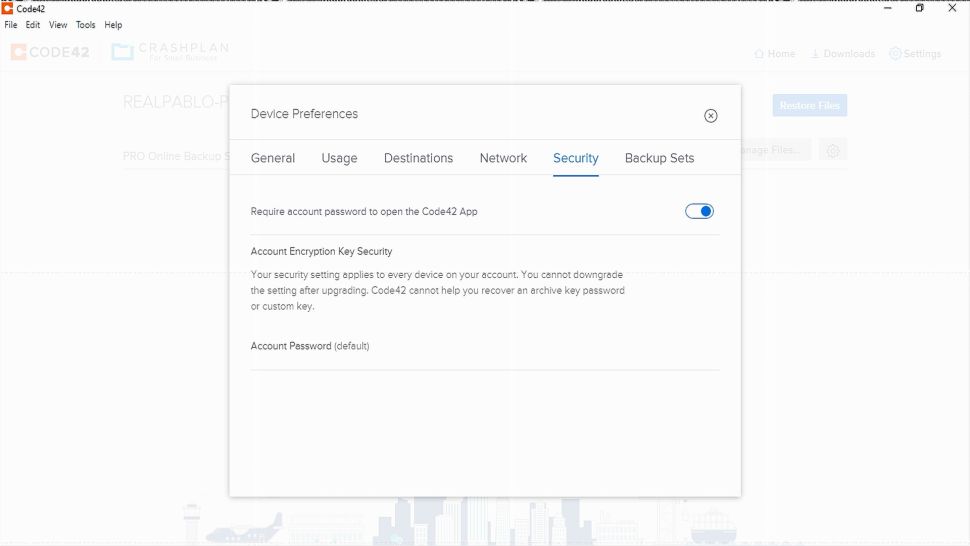
We noted a few drawbacks to using CrashPlan. One was the need to register to access the free trial, and you have to sign in on the browser and on the software application before using CrashPlan. Another issue was the lack of support for a mobile app. Finally, upon launch, CrashPlan started compiling files without warning and before we had checked the settings.
CrashPlan: What’s new in 2022?
CrashPlan has received several updates every month from last year till now. Code42 app version 8.8.1, build 36—the final software upgrade for 2021—was released in December. In January 2022, CrashPlan received security updates and performance and stability improvements. In February 2022, the software received further updates to resolve backup issues created by changes to parent company Code42’s cloud infrastructure. It improved performance and stability and fixed the failure to transfer settings to new devices.
In March 2022, updates in version 8.8.3 fixed a subscription renewal problem and boosted security, performance, and stability.
CrashPlan: Pricing
CrashPlan has a 30-day free trial for the full premium software experience with no obligation to become a paying subscriber. Regardless, you have to provide your billing information before you can access the free version. After the trial ends, the company will begin charging you. There is no cost to install or restore files. CrashPlan offers two pricing plans: the CrashPlan for Small Business plan at £8 per endpoint, per month, and a custom price for the Enterprise plan.
Payments are only done monthly because the cost is charged per active backup device. Users cannot pay in advance nor can they pay per year.
| Header Cell - Column 0 | Free | CrashPlan for Small Business | Enterprise |
|---|---|---|---|
| Cost per month | ✖ | £8/month/endpoint | Custom pricing |
| Cost per year | ✖ | £95.98 per endpoint | Custom pricing |
| Continuous data backup | ✔ | ✔ | ✔ |
| Endpoint protection | ✔ | ✔ | ✔ |
| File versioning | ✔ | ✔ | ✔ |
| Ransomware attack recovery | ✔ | ✔ | ✔ |
| 256-bit AES data encryption | ✔ | ✔ | ✔ |
Testing CrashPlan
Data backup and recovery software should be easy to use, offer secure file management, and have fast upload and download speeds. We tested CrashPlan on these factors by checking the ease of downloading and using the software, the ability to manage data safely, and the duration of uploading and restoring files.
How easy was it to download and use CrashPlan?
Getting CrashPlan’s free trial software was not as straightforward as we expected. Unlike its rivals, you have to create an account and provide billing information first. We encountered a problem with the bill registration and received an error code from the system after finalising the purchase. We had to repeat the process four times before the payment went through.
Installation took about five minutes to complete. Once we finished installing the software, we had to sign in again, which was a minor nuisance. CrashPlan then began automatically compiling data before we had checked the settings to select the files we wanted to back up. We couldn’t find a pause button, but we were able to go into the settings and stop the process. Aside from these challenges, the interface was easy to use, and we were able to access the settings and choose our preferences.
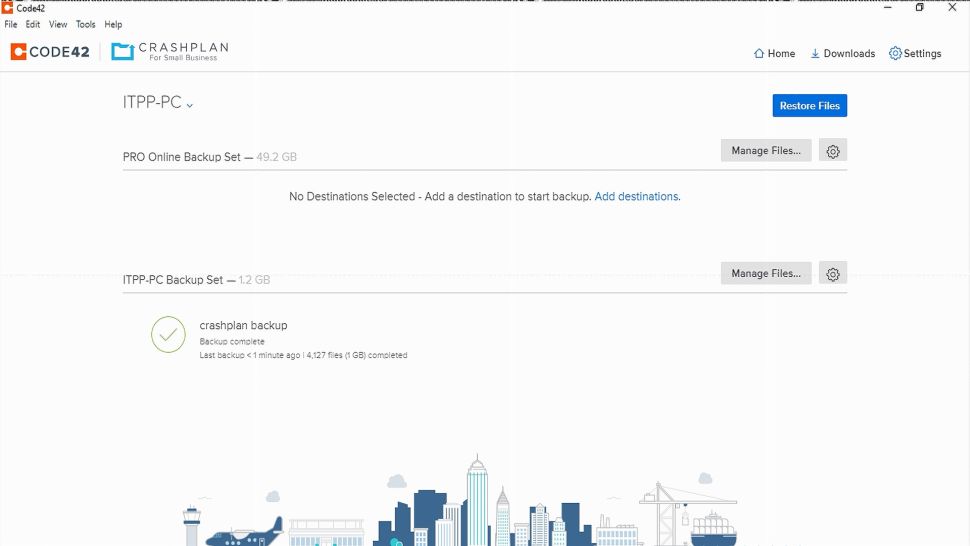
How did CrashPlan perform in managing data securely?
A backup service must guarantee data safety, so we tested CrashPlan’s security features. It requires you to sign in repeatedly, which ensures the right people are gaining access to the stored data. CrashPlan uses two-factor authentication, and we had to download an authenticator extension on Google Chrome to generate a code to log in to the CrashPlan software. Once we logged in, we could access the files we needed and restore them by selecting the destination folder, which is what we expected.
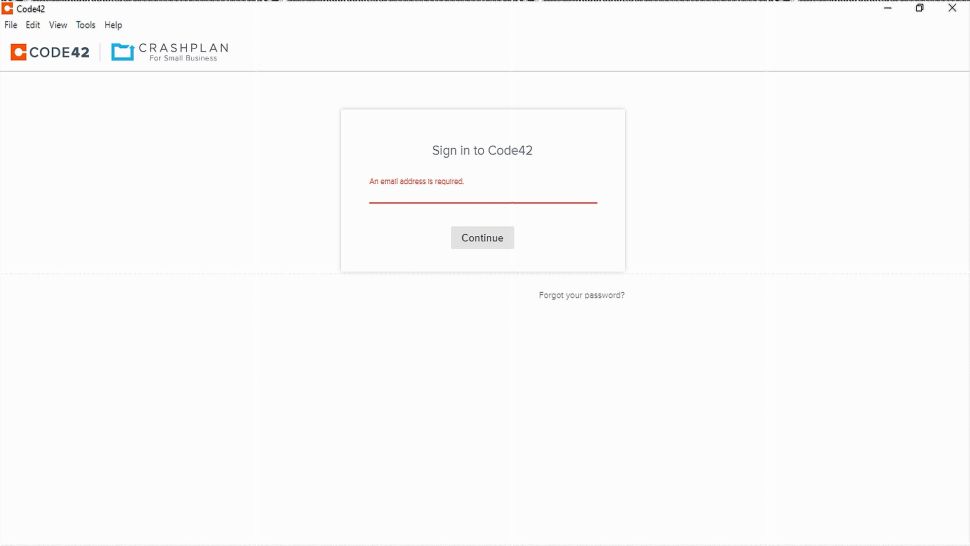
How fast was CrashPlan in uploading and downloading files?
Data management speeds are crucial in backing up files in real-time or restoring them. We uploaded 446.1MB, and it took seven minutes. We added more files to get it to 1.2GB, and we were surprised that it took over 20 minutes to upload the data. While this upload speed is disappointing, CrashPlan functions in the background without using too much of the computer resources, thereby keeping your files up-to-date.
Download speeds were faster than expected based on the slow upload speed. CrashPlan restored a 257MB file in about 28 seconds. That means you can get your backed-up files quickly when needed.
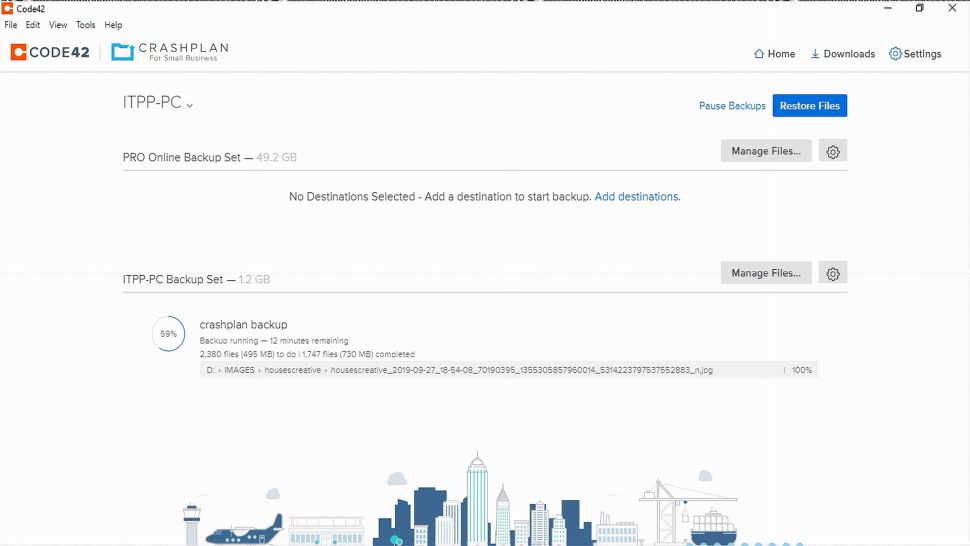
Alternatives to CrashPlan
Even though CrashPlan has impressive endpoint backup and recovery features, IDrive and Backblaze are worthy alternatives.
IDrive is best for businesses looking for a value-for-money solution, with more features than its competitors and availability on desktops and mobile phones. IDrive also has the IDrive Express solution. The company will back up your data to a physical drive and ship it to you, making the data recovery process faster. However, IDrive can be more expensive than CrashPlan since CrashPlan only charges you per device. In addition, IDrive lacks unlimited storage.
Backblaze is a simpler, more affordable, and easier-to-use alternative to both CrashPlan and IDrive. While its feature set is not as extensive as its competitors, it still provides adequate tools for backing up, securing, managing, and restoring data. Backblaze now offers a Backblaze 2 Cloud Storage subscription plan, enabling you to save more money on online cloud storage. Backblaze would be best for businesses that need a simple, affordable, no-frills solution to data management and recovery.
| Header Cell - Column 0 | CrashPlan | IDrive | Backblaze |
|---|---|---|---|
| Supported operating system | Windows, Mac, Linux | Windows, Mac, Linux, iOS, Android | Windows, Mac |
| Disk cloning | Row 1 - Cell 1 | Row 1 - Cell 2 | Row 1 - Cell 3 |
| Support | Knowledge base, phone, chat, online support | Knowledge base, chat, email, phone, online support | Knowledge base, chat, phone, online support |
| Basic plan | £8 per endpoint, a month | £39.93 - £927.35 a year | £5.60 a month |
CrashPlan: Final verdict
CrashPlan stands out as one of the best data backup and recovery solutions. It provides automatic and continuous data backing, endpoint protection, at-rest and in-transit file encryption, ransomware attack recovery, and unlimited data storage. Its file versioning feature creates multiple updated copies to ensure you can restore data to previous versions.
While CrashPlan can be slow in uploading data, it can operate seamlessly in the background, gathering all the data and backing it up to the cloud or local storage. Its download speeds are fast, enabling you to restore data as soon as possible. The software also gives you the option of selecting the data you wish to back up and the frequency of the backups.
The design interface is straightforward, and users can begin selecting folder backup destinations and setting preferences. The two-factor authentication security feature is useful, but it requires an additional extension download to your browser. Even though the redundancy of signing in several times was annoying, it still showcased CrashPlan’s security approach for protecting your data.
Bottom line: CrashPlan is affordably-priced backup and recovery software that can meet your needs irrespective of the number of devices you wish to use. The software would be best for businesses that need scalable, round-the-clock, non-intrusive, secure data backup, recovery, and endpoint protection.
Further reading
If you would like to find out more about the best data recovery programs on the market, check out our guide to the best data recovery software.
Paul is a freelance technology and business writer, with a BA in Communications and Advertising and over five years’ experience in crafting informative, research-driven articles for B2B and B2C audiences. Paul’s work has appeared on such websites as TechRadar Pro, Tom’s Guide and Southeast Asia’s Tech Collective in domains as diverse as cybersecurity, ecommerce, and entrepreneurship, in addition to gracing the blogs of a slew of private B2B SaaS and tech start-ups.
-
 ‘1 engineer, 1 month, 1 million lines of code’: Microsoft wants to replace C and C++ code with Rust by 2030 – but a senior engineer insists the company has no plans on using AI to rewrite Windows source code
‘1 engineer, 1 month, 1 million lines of code’: Microsoft wants to replace C and C++ code with Rust by 2030 – but a senior engineer insists the company has no plans on using AI to rewrite Windows source codeNews Windows won’t be rewritten in Rust using AI, according to a senior Microsoft engineer, but the company still has bold plans for embracing the popular programming language
By Ross Kelly Published
-
 Google drops $4.75bn on data center and energy firm Intersect
Google drops $4.75bn on data center and energy firm IntersectNews The investment marks the latest move from Google to boost its infrastructure sustainability credentials
By Nicole Kobie Published
-
 OpenAI says prompt injection attacks are a serious threat for AI browsers – and it’s a problem that’s ‘unlikely to ever be fully solved'
OpenAI says prompt injection attacks are a serious threat for AI browsers – and it’s a problem that’s ‘unlikely to ever be fully solved'News OpenAI details efforts to protect ChatGPT Atlas against prompt injection attacks
By Nicole Kobie Published
