Stellar Data Recovery review
Stellar Data Recovery’s Toolkit and Technician software are top solutions for recovering corrupted, deleted, or lost data.

-
+
Recovers external hard drives, SD cards, and more
-
+
Support for a wide variety of file formats
-
+
Free versions for both Windows and Mac platforms
-
-
Pricing and software options are confusing

Please note this review and our verdict of the product is based on version 10.2.0.0 as reviewed in March 2022. A new version - 10.5.0.0 - was released in September 2022. We will publish a review of the latest version in due course, but have updated some areas of this article (pricing etc.) for clarity in the interim.
With over 25 years of experience and over 3 million customers, Stellar Data Recovery stands as a leading data care corporation that enables you to recover lost or deleted data and to repair corrupted files. We’ve written this Stellar Data Recovery review to help you find out if one of the best data recovery software in the world suits your needs.
Stellar Data Recovery review: Snapshot
Stellar Data Recovery’s Toolkit and Technician software solutions recover data from storage media, crashed systems, damaged or lost partitions, RAID subsystems, and virtual machines. It works on Windows, macOS, and Linux, and supports unlimited formats, such as NTFS (New Technology File System) and FAT (File Allocation Table). Its basic interface and powerful data care solutions fare well against its competitors, AnyRecover and EaseUS Data Recovery Wizard Technician, with positive customer reviews on Google and TrustPilot.
The free version of Stellar Data Recovery is packed with many features that are available in the paid subscription, such as the Preview feature and the Deep Scan feature. Deep scan is more comprehensive than a regular scan, but the free software is limited to restoring only 1GB of recoverable data. (AnyRecover’s and EaseUS Data Recovery Wizard’s free versions can recover up to 100MB and 2GB of data, respectively.)
AnyRecover is the overall better pick as it is faster, costs less, and has more features than Stellar Data Recovery. Nevertheless, Stellar Data Recovery Toolkit and Technician software can provide value for money and deliver adequate solutions for your data recovery needs.
Score: 4/5
Read on for our full and detailed review.
Sign up today and you will receive a free copy of our Future Focus 2025 report - the leading guidance on AI, cybersecurity and other IT challenges as per 700+ senior executives
Stellar Data Recovery’s competitors
| Header Cell - Column 0 | Stellar Data Recovery | AnyRecover | EaseUS Data Recovery Wizard |
|---|---|---|---|
| Score | 4/5 | 4.5/5 | 3.5/5 |
| Pros | -Recovers external hard drives, SD cards, and more -Support for a wide variety of file formats -Great free versions for both Windows and Mac | -Support for over 1,000 file formats -Ability to scan partitioned hard drives -Can run a full scan before buying the software | -Supports a wide variety of file types and systems -Can restore crashed RAID drives -Intuitive dashboard and easy to use |
| Cons | -Deep scan capability can be slow (This was updated in the September release) -Pricing options can be confusing | -Must pay to recover files -Problems scanning large files | -Expensive -Slow scans |
| Verdict | Stellar Data Recovery’s Toolkit and Technician software enables the user to search, restore, and recover data, especially from external storage drives. | AnyRecover has a lower price than its rivals, but it provides better value because it can scan and recover data from many types of storage media. | EaseUS Data Recovery Wizard’s easy-to-use interface simplifies the data recovery process, but the software is expensive compared to its competitors. |
Stellar Data Recovery: Key features
Stellar Data Recovery has a basic interface that is very straightforward to use, even for those without any tech expertise. The software’s Preview feature, which can be buggy at times, enables you to view recoverable files and choose the ones you want to restore to a specified location on your hard drive.
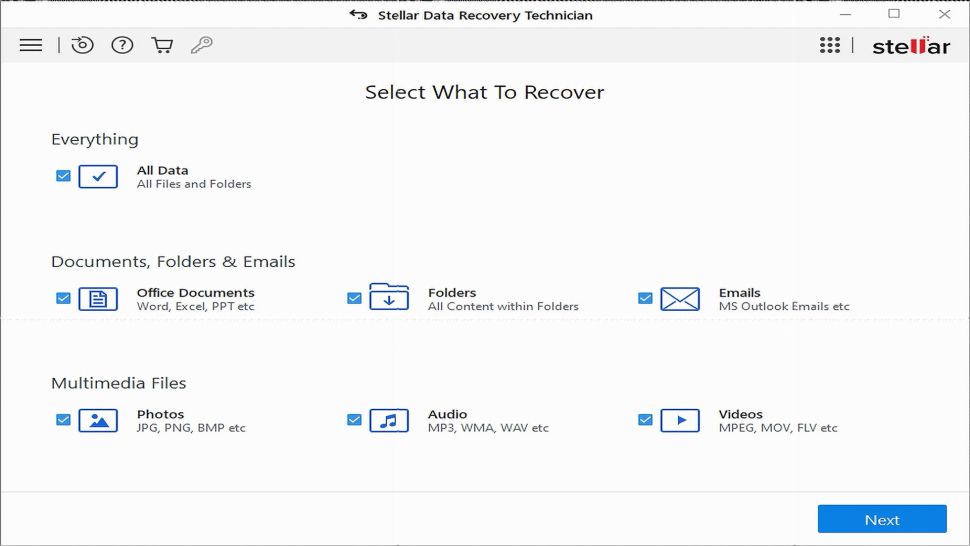
If the first quick scan is unsuccessful, the Deep Scan feature can provide a more comprehensive search of your storage media. You can specify the file types you wish to recover to make the scanning process faster. While Deep Scan delivers better results than a quick scan, it can take several hours to finish scanning your storage media.
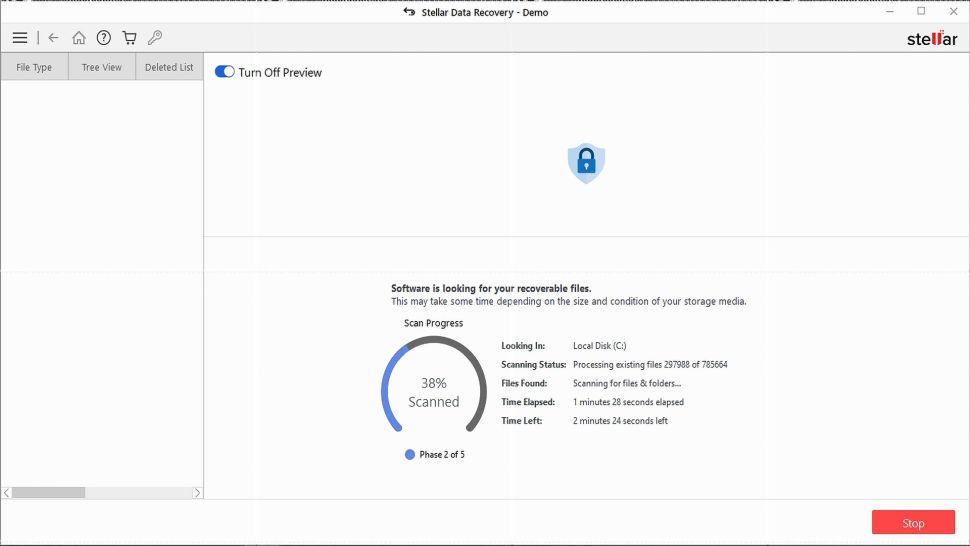
Stellar’s data recovery features can handle various file systems and formats, hard drives and external storage drives, virtual machines, and RAID arrays. You can scan and restore documents, folders, emails, audio files, photos, and videos. It can recover data from formatted devices or crashed systems, and enable you to create a bootable USB recovery drive to retrieve data from a non-booting Windows computer.
Both the Stellar Toolkit for Data Recovery and the Technician’s RAID Data Recovery Tool also enable experts to retrieve data from broken RAID (Redundant Array of Independent Disks) arrays.
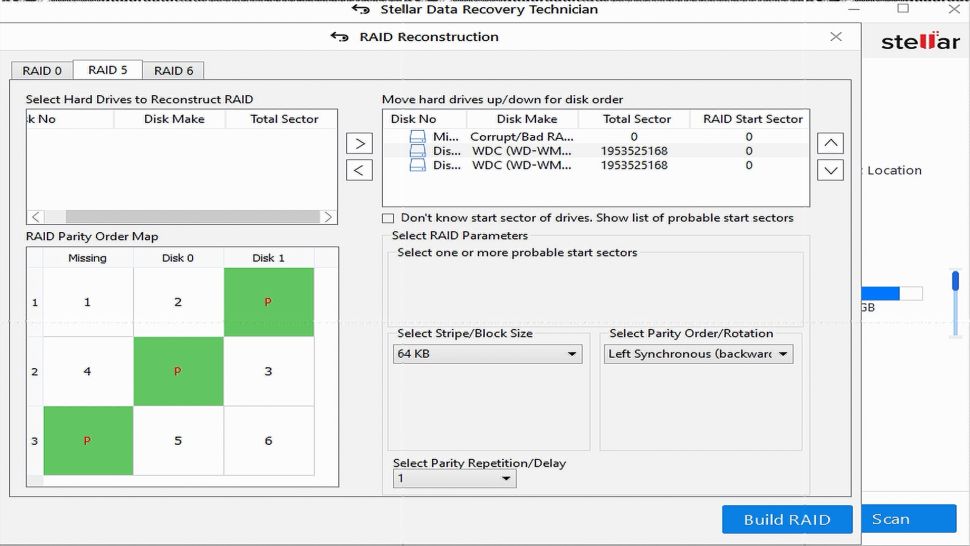
Stellar Repair for photos and videos, included in some plans, can repair damaged JPEG and other photo file formats, and fix corrupted video file formats. The software can extract thumbnails from corrupted images and repair blurred, distorted, pixelated, or grayed-out photos. The Video Repair Tool fixes 17+ file formats of broken video files in Mac and Windows systems.
Stellar Data Recovery: What’s new?
Stellar Data Recovery has evolved over the years, adding new features to address challenges in the data care market. The latest version of the Technician and Toolkit editions—Version 10.2.0.0—was released in January 2022.
The free version of Stellar received a much-needed upgrade in September 2021 to improve data recovery results in encrypted volumes, such as BitLocker and FileVault, and in virtual and 4K sector drives. The free software also received a new file preview design and additional user interface enhancements.
Stellar Data Recovery: Pricing
Stellar Data Recovery offers a free software version, and its paid subscriptions include the Toolkit for Data Recovery and the RAID Data Recovery Technician.
Be aware that the cost of the Stellar’s software can be confusing, as different pages on the Stellar website mention different pricing subscriptions. Sticking to the pricing on the Buy Now pages shows that the Toolkit software costs £215 for a one-year subscription and £429 for a lifetime subscription (Updated prices as of December 2022: £249 for one year and £509 for lifetime).
The Technician software is £142 for a 1-year subscription and £285 for a lifetime subscription (Updated prices as of December 2022: £169 for one year and £339 for lifetime). Both can be installed in up to three systems, and the license usage is for technicians, corporate, and annual maintenance contract (AMC) service provider companies.
Stellar has a 30-day money-back guarantee refund policy for the annual subscription.
| Plan type/feature | Free | Technician | Toolkit |
|---|---|---|---|
| Cost per month | ✖ | £14.08 (no monthly payment available) | £20.75 (no monthly payment available) |
| Cost per year | ✖ | £169 | £249 |
| Lifetime license cost | ✖ | ✖ | ✖ |
| Deep scan capability | ✔ | ✔ | ✔ |
| Unlimited data recovery | ✖ | ✖ | ✔ |
| RAID recovery | ✖ | ✖ | ✔ |
| Photo and video repair | ✖ | ✔ | ✔ |
Testing Stellar Data Recovery
It’s vital for customers to find data recovery software that is easy to use and works quickly and effectively to recover lost or deleted data. We tested several aspects of Stellar Data Recovery, such as installation, ease of use, scan speed, and data recovery, to establish whether the software was reliable and worth the price.
How quickly can you install and use Stellar Data Recovery?
We visited the Stellar Toolkit for Data Recovery page and downloaded the software, which took less than three minutes to complete. It took about six minutes to install the software, but the installation may be faster or slower depending on your device. During the installation, the software displayed a video instruction highlighting how easy it is to recover data using Stellar. Finally, a browser page with information was launched after the install process was complete, showing how data recovery is simple to set up.
The software met our objective on download and installation speeds, which means you can start using Stellar in a few minutes.
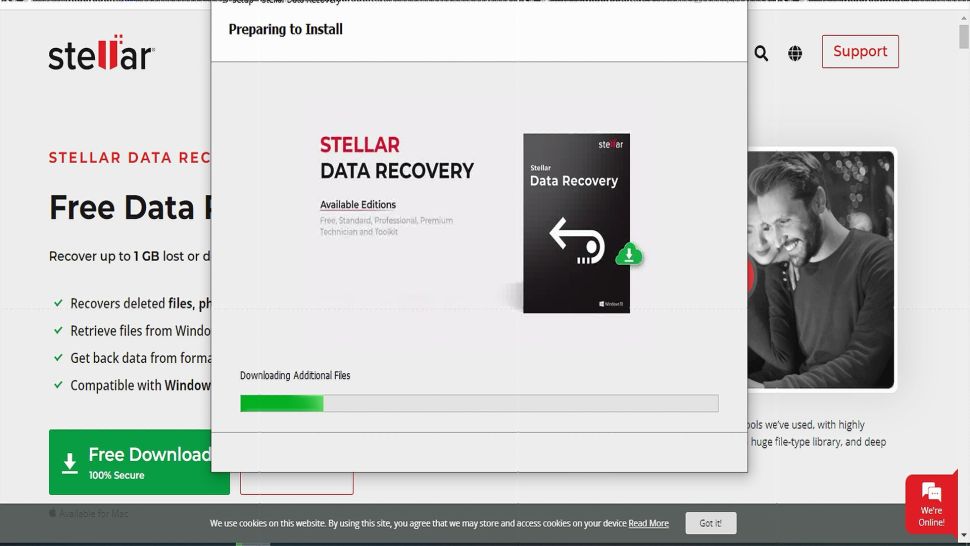
How easy is it to use Stellar Data Recovery?
Stellar Data Recovery’s minimalist interface is very straightforward to use. There were options to search for all data or to focus on documents, folders, emails, and multimedia files. You’ll find that the user experience is satisfactory.
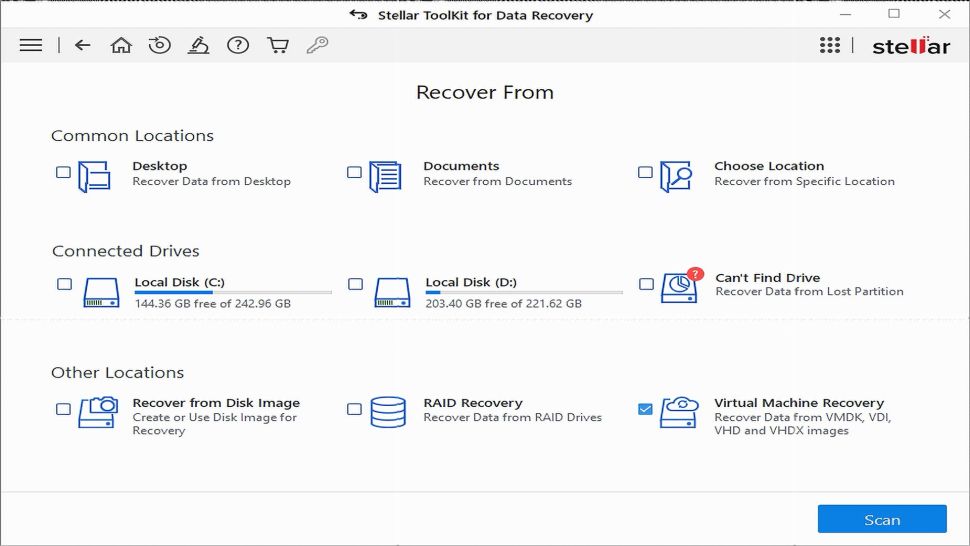
How fast are Stellar Data Recovery’s scans?
We found that Stellar’s quick scan can be completed in about 5 minutes, depending on the folder or drive you’ve selected. Deep scans were very slow overall, showing the expected completion time would be several hours. According to Stellar, turning off the Preview feature during scans can significantly speed up scan time. They also recommend selecting the file types you wish to recover to narrow down the search.
Regardless, we did not expect the software to take as long as it did to conduct the deep scans, and this may be frustrating for you if you are in a hurry to get your files back.
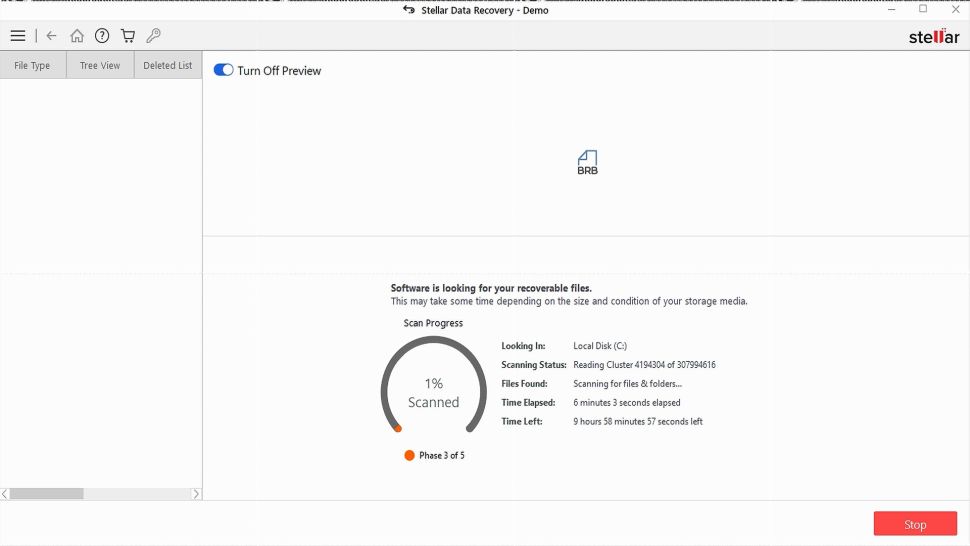
How does Stellar Data Recovery perform in recovering data?
Finally, we checked how well Stellar Data Recovery would perform in recovering our deleted data. We ran the quick scan first. Once it finished, we ran the deep scan and found the software could operate in the background without using up too many computer resources. As expected, the deep scan found more files than the quick scan, and we were able to select a few, click restore, and select the drive where the recovered files would be stored.
All of the data in our test was recovered, though this may not always be the case in some situations, for example, if you used erasure software to delete your files.
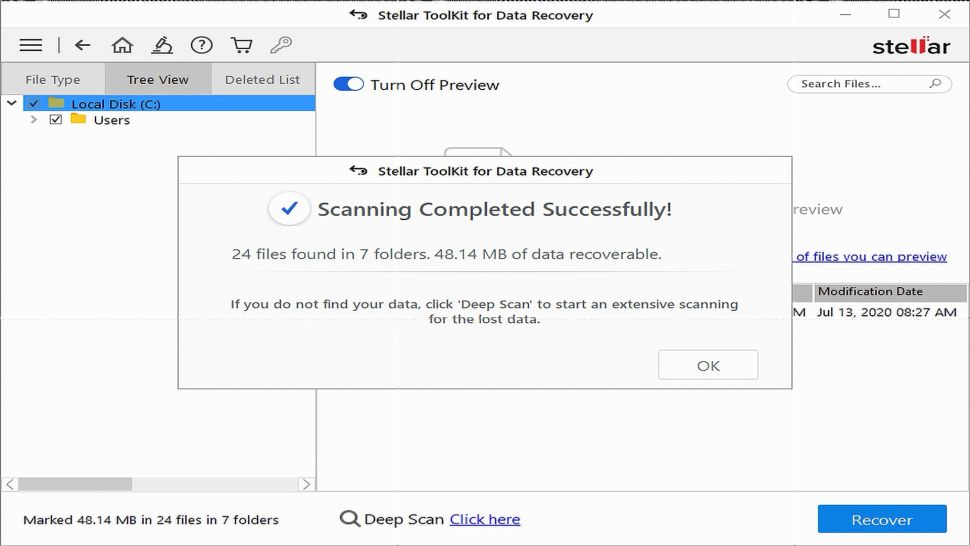
Alternatives to Stellar Data Recovery
While Stellar Data Recovery’s software features are impressive, AnyRecover and EaseUS Data Recovery Wizard Technician would be viable alternatives for your data recovery needs. EaseUS focuses on providing user-friendly software for people who don’t have enough tech expertise, and it can handle different file systems and formats to help you recover your lost or deleted data. However, Stellar Technician and AnyRecover are more affordable than EaseUS. Stellar’s Toolkit software has a more extensive set than EaseUS even though they are similarly priced.
AnyRecover is the overall top performer of the software listed above. It’s fast and costs less than the other two while still providing value for money, with great features, extensive file format support, and data recovery capabilities. Stellar has a better free software version, however, as AnyRecover’s free version can scan your device but it can’t recover the data without a paid subscription.
| Header Cell - Column 0 | Stellar Data Recovery | AnyRecover | EaseUS Data Recovery Wizard |
|---|---|---|---|
| External drive recovery | ✔ | ✔ | ✔ |
| Operating systems supported | Windows, macOS, Linux | Windows, macOS, iOS, Android | Windows, macOS |
| Support | Email, self-help and support, online ticketing, phone calls | Chatbot, email, online ticketing, how-to tutorials | Online chat, email, pre-sale phone calls, advanced assistance using TeamViewer remote desktop software |
| Basic plan | £43.99 per year (£49.99 as of December 2022) | £39.95 per year (£65.66 as of December 2022) | £79.59 per year (£84.95 as of December 2022) |
Stellar Data Recovery: Final verdict
Stellar Data Recovery is a reliable option that can handle most of your data recovery and care needs. It’s easy to access, download, and start using before paying for a subscription, and the free version offers up to 1GB free data recovery. Its basic interface is straightforward to use for non-tech experts, and you can begin recovering your data in three simple steps.
While it was easy to install and use Stellar Data Recovery, the deep scan capability was slow, and the Preview feature stopped working well at times. Nevertheless, all of the data in our test was recovered.
Bottom line, Stellar Data Recovery is competitively priced, and its feature set makes the software a valuable option to consider. The company offers comprehensive support, with email, online, and technical phone support, making Stellar Data Recovery one of the best data recovery solutions on the market.
Further reading
Learn more about backing up your data using the best cloud storage software for businesses. We also provide details on the best password recovery tools.
Paul is a freelance technology and business writer, with a BA in Communications and Advertising and over five years’ experience in crafting informative, research-driven articles for B2B and B2C audiences. Paul’s work has appeared on such websites as TechRadar Pro, Tom’s Guide and Southeast Asia’s Tech Collective in domains as diverse as cybersecurity, ecommerce, and entrepreneurship, in addition to gracing the blogs of a slew of private B2B SaaS and tech start-ups.
-
 ITPro Excellence Awards winners unveiled
ITPro Excellence Awards winners unveiledIt's time to celebrate excellence in IT. Read on for the full list of winners...
By ITPro Published
-
 This new mobile compromise toolkit enables spyware, surveillance, and data theft
This new mobile compromise toolkit enables spyware, surveillance, and data theftNews The professional package allows even unsophisticated attackers to take full control of devices
By Emma Woollacott Published
-
 HPE appoints Neil Dover as new Ireland sales chief
HPE appoints Neil Dover as new Ireland sales chiefNews Dover will lead the vendor’s sales teams in Ireland following its national go-to-market revamp and recent Galway investment
By Daniel Todd Published
