Dell Compellent Storage Center 6.3 review
Dell’s Compellent Storage Center and its innovative Fluid Data technology stops dormant data wasting valuable resources.

Dell’s automated tiered storage takes the strain out of storage management and can make big savings on capacity. Performance is excellent and we were also impressed with ease of deployment as most tasks are fully automated.
-
+
Simple deployment; Automated data tiering and RAID management; Excellent FC and 10GbE performance
-
-
SSD tiers are expensive

Enterprises struggling with the exponential growth in data storage are usually resigned to the fact most of it will lie idle. Dell's Compellent Storage Center aims to reduce resource wastage by automatically classifying data based on usage patterns and migrating it to the most appropriate storage medium.
Our review sample of the latest Storage Center 6.3 introduces a range of features including a move to a 64-bit OS and integration with AD. The SC8000 controller hardware has also been upgraded to classy PowerEdge R720 servers equipped with E5-2600 Xeons.
Dell's Fluid Data architecture uses the concept of tiered storage where it migrates data through the tiers dependent on access frequency. The first tier comprises high performance drive arrays for fast access to hot data and in the majority of usage cases, will be made up of 15K SAS drives.
Where I/O demands are higher, the first tier can comprise SSDs. As data becomes less used it is migrated down the tiers eventually arriving at high capacity 7K SAS drives for a commensurate reduction in storage costs.
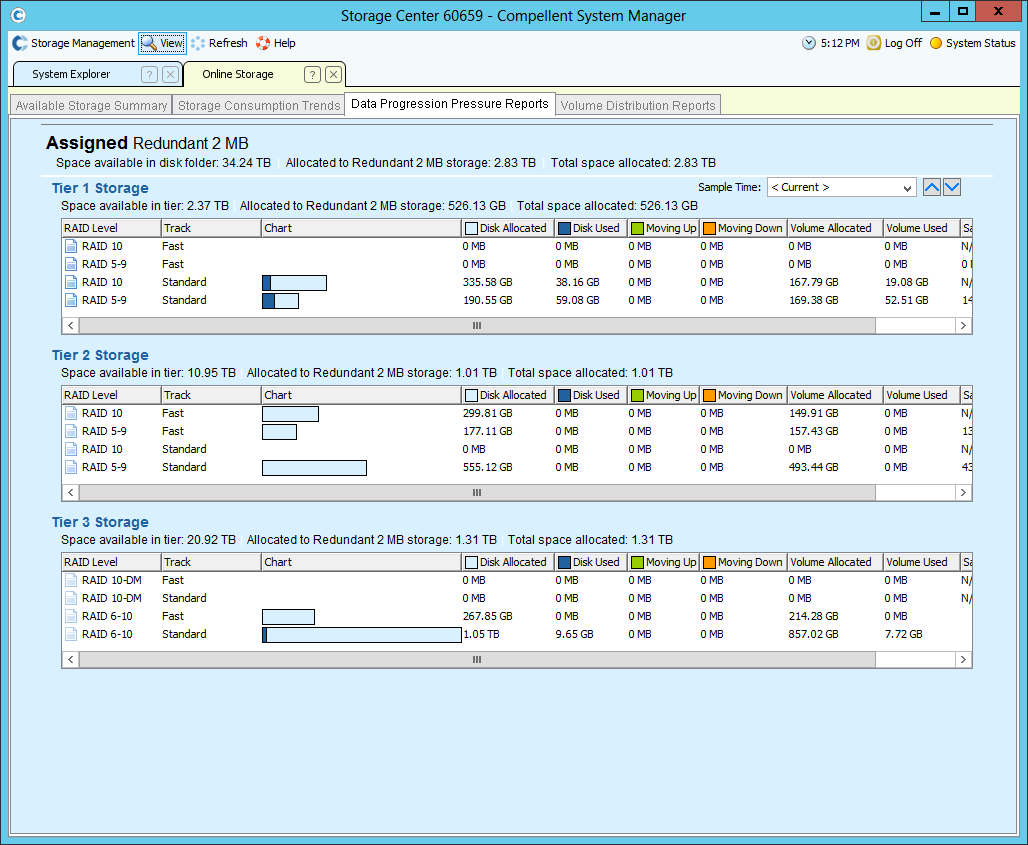
The Storage Center web management console provides a complete overview of the storage tiers, their composition and usage
Dell's DBA
Storage Center supports three tiers where the middle one can comprise 10K SAS drives. Migration is a two-way street as data that gains in popularity is moved back up the tiers.
Sign up today and you will receive a free copy of our Future Focus 2025 report - the leading guidance on AI, cybersecurity and other IT challenges as per 700+ senior executives
Dell's dynamic block architecture (DBA) uses metadata tables to keep track of all blocks. It maintains details such as the number of accesses, when it was written, which virtual volume it belongs to and so on.
DBA uses this information to determine which storage tier a data block should reside on and when to move it up or down the tiers. Consequently, a volume can contain data blocks that reside on different tiers dependent on their usage patterns.
Different RAID levels are applied to each tier so at the top you can have RAID-10 for a balanced combination of high performance and fault tolerance. At the lower levels RAID-6 provides dual drive redundancy for higher capacity arrays.
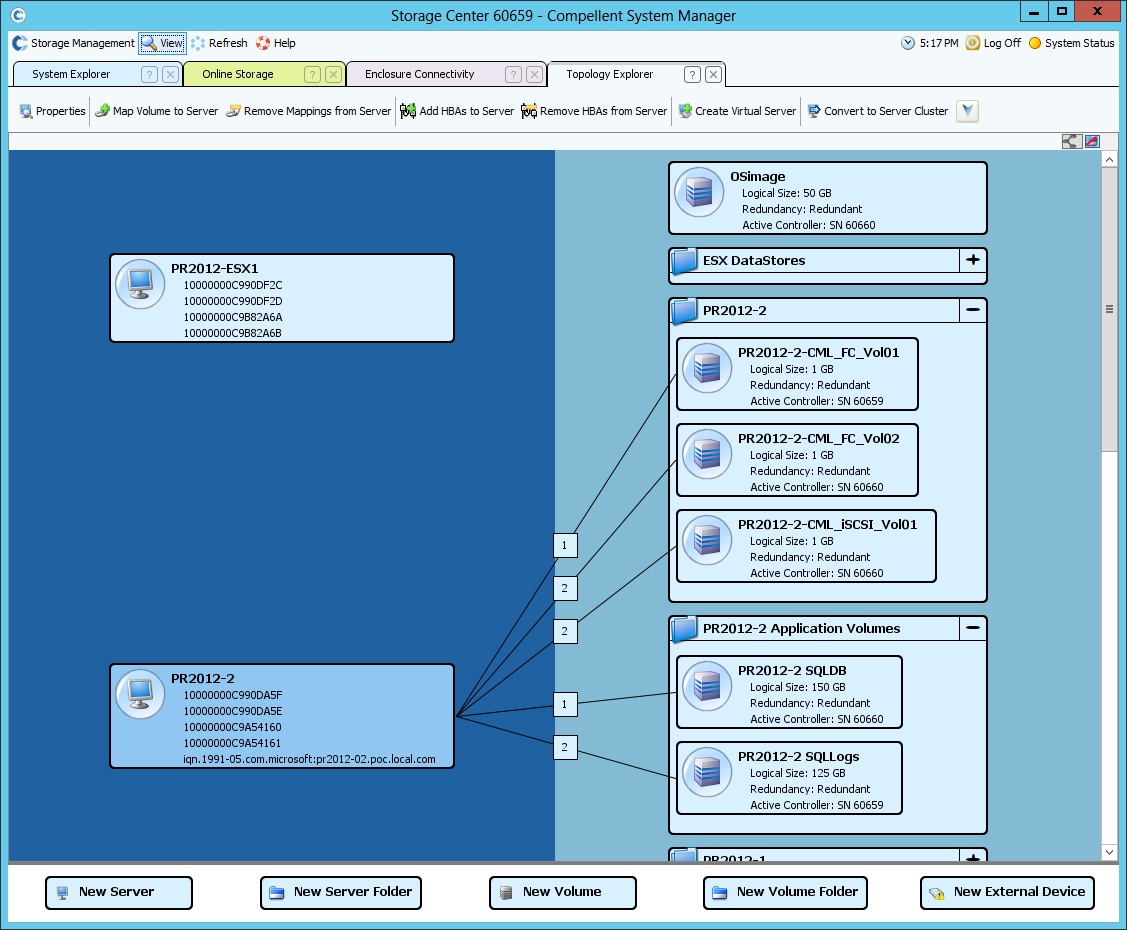
The web console Explorer shows which virtual volumes are assigned to your physical hosts
Dell's Fast Track
DBA categorises drives by their interface and spin speed. It then places them in the most appropriate tier. You don't even have to set up RAID arrays as DBA does this for you.
Dell's Fast Track recognises that the outside of a hard disk platter is faster than the inside and organises the data blocks accordingly. Disk Folders are used to amalgamate all physical storage devices and present them as a single pool.
Within Disk Folders you create virtual volumes and map them to your IP or FC SAN hosts. Thin provisioning is enabled allowing virtual volumes to be much larger that the physical storage and Petabyte sizes are supported.
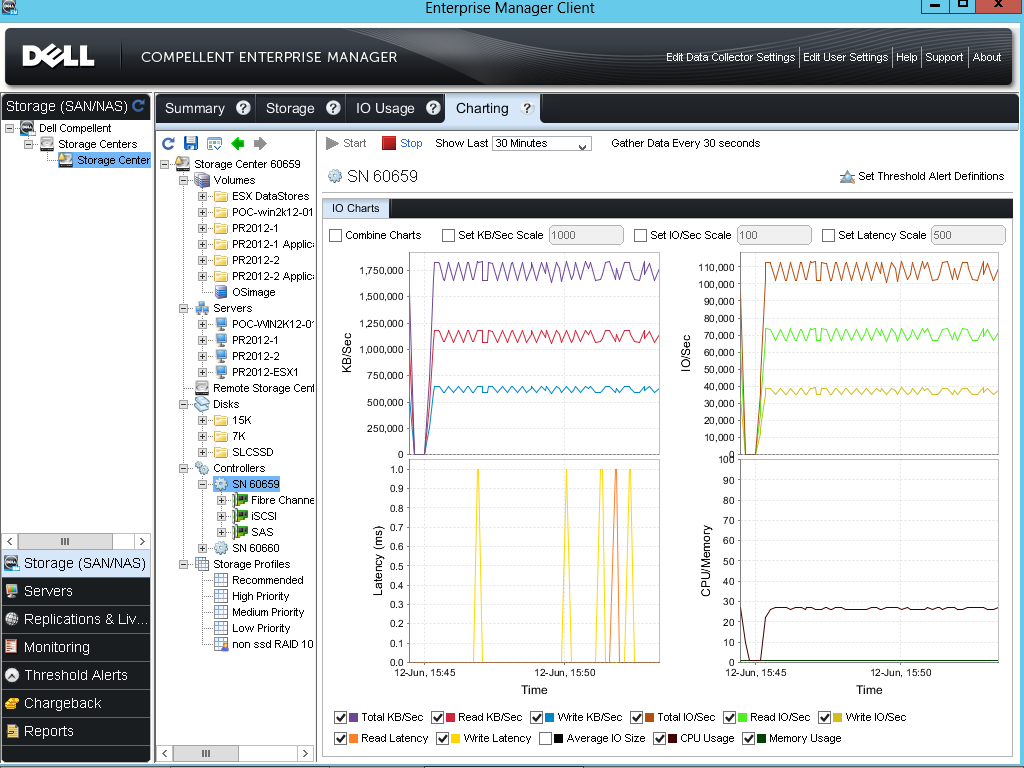
Dell's Enterprise Manager provides a wealth of information about multiple storage controllers and their performance
Instant Replay
Data progression within a volume is controlled and automated with storage profiles. Most of the profile functions are now preconfigured so blocks unused for more than twelve days will be moved to a lower tier. Ratios decide how quickly blocks are moved up and down the tiers and these also now have preset values.
Instant Replays are Dell's answer to snapshots but these use a lot less space as they only increase in size as new data is written to a volume. Configured during volume creation, you set a frequency schedule and decide how many replays to keep for file versioning purposes.
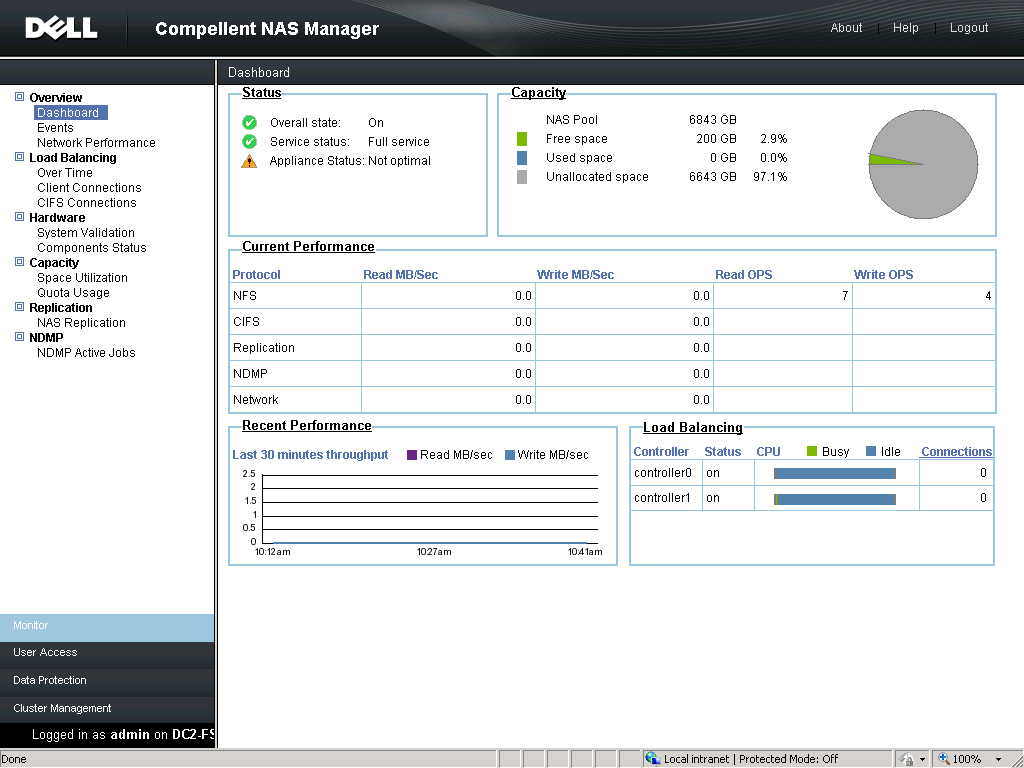
Dell offers optional FS8600 controllers so your NAS shares can also reap the benefits of DBA
Virtual ports and NAS support
Virtual Ports allow all physical ports in the controller to be used rather than reserving some for failover. This reduces the number of HBAs required as if a physical port fails, the virtual port can be mapped to another on the same controller.
Server Mapping automates deployment of virtual servers and clusters whilst Consistency Groups allow fast replays to be taken of data stored on multiple volumes without impacting application performance. The Enterprise Manager provides centralised reporting for multiple controllers and includes information on storage usage and trends.
NAS support is now available with the optional FS8600 head unit. This is connected to the SC8000 controller over FC so that DBA can be applied to network shares which are presented over Gigabit or 10GbE.
Performance testing
For testing we used two SC8000 controllers and storage arrays with 200GB SAS SSDs for the top tier, 15K SAS drives for the mid-tier and 7K SAS drives for the lowest tier. The controllers each provided two 16Gb/sec FC and two 10GbE ports.
We started testing over FC using two PowerEdge R720 servers running Windows Server 2012 and equipped with two dual-port Emulex 8Gb/sec HBAs. With one server logged onto an SSDbased volume over quad FC links, Iometer reported an impressive raw read throughput of 2,800MB/sec.
Adding a second host server logged on to its own volume saw a cumulative throughput of 5,600MB/sec showing no contention for disk resources. IP SAN performance over 10-Gigabit was equally impressive as one server using an SSD virtual volume returned a throughput of 1160MB/sec which equates to a tidy 9.06Gb/sec.
Conclusion
The Storage Center's automated drive classification, tier creation and RAID array setup makes for a swift deployment. Dell's Fluid Data architecture also looks after the entire data classification and migration process making this SAN solution easy to manage and flexible.
Verdict
Dell’s automated tiered storage takes the strain out of storage management and can make big savings on capacity. Performance is excellent and we were also impressed with ease of deployment as most tasks are fully automated.
SC8000 Controller
Chassis: 2U Dell PowerEdge R720 rack server
CPU: 2 x 2.5GHz Xeon E5-2640
Memory: 16GB DDR3 (max 64GB)
Array support: RAID0, 5, 6, 10
Network: 2 x 8Gb/sec FC ports
Options: 16Gb/sec FC, Gigabit, 10-Gigabit
Power: 2 x hot-plug 750W PSUs
SC200 storage array
Chassis: 2U rack
Storage: 12 x LFF hot-swap drive bays
Drives: 6 x 450GB SAS hard disks
Dave is an IT consultant and freelance journalist specialising in hands-on reviews of computer networking products covering all market sectors from small businesses to enterprises. Founder of Binary Testing Ltd – the UK’s premier independent network testing laboratory - Dave has over 45 years of experience in the IT industry.
Dave has produced many thousands of in-depth business networking product reviews from his lab which have been reproduced globally. Writing for ITPro and its sister title, PC Pro, he covers all areas of business IT infrastructure, including servers, storage, network security, data protection, cloud, infrastructure and services.
-
 AWS CEO Matt Garman isn’t convinced AI spells doom for the software industry – but admits providers will “have to innovate” to stay afloat
AWS CEO Matt Garman isn’t convinced AI spells doom for the software industry – but admits providers will “have to innovate” to stay afloatNews Software stocks have taken a beating in recent weeks, but AWS CEO Matt Garman has joined Nvidia's Jensen Huang and Databricks CEO Ali Ghodsi in pouring cold water on the AI-fueled hysteria.
By Ross Kelly Published
-
 Fake North Korean IT workers are rampant on LinkedIn – security experts warn operatives are stealing profiles to apply for jobs and infiltrate firms
Fake North Korean IT workers are rampant on LinkedIn – security experts warn operatives are stealing profiles to apply for jobs and infiltrate firmsNews The scammers' latest efforts mark a significant escalation in tactics, experts have warned
By Emma Woollacott Published
-
 Kyndryl wants to help enterprises keep AI agents in line – and avoid costly compliance blunders
Kyndryl wants to help enterprises keep AI agents in line – and avoid costly compliance blundersNews Controls become machine‑readable policies that AI agents can read and must obey
By Emma Woollacott Published
