WD Arkeia DA2300 review
WD’s latest Arkeia desktop backup appliances are excellent value but do they have the performance to match?

The DA2300 isn’t as easy to use or as well featured as Barracuda’s Backup Servers but it’s a better value. Extensive client support is provided and performance is comparable with many other all-in-one backup appliances.
-
+
Top value; Extensive client support; Reasonable performance; Compact appliance
-
-
Short on features; Muddled online documentation

WD has been making inroads into the backup appliance market and its DA series focusses on the needs of SMBs. Two desktop models have been launched and we bring you an exclusive review of the DA2300.
The DA2300 is identical to WD's Sentinel DS6100 and also uses a 2.5GHz Xeon E3 v2 CPU and 16GB of DDR3. Whereas the DS6100 has mirrored SSDs as a boot drive, the DS2300 has a single 128GB SSD used to improve performance by storing the backup index and catalogue.
WD's MRSP of 3,790 initially looks steep but it's good value. The DA2300 gives you 4TB of usable backup storage twice as much as Barracuda's Backup Server 490 which has a starting price of 5,298.
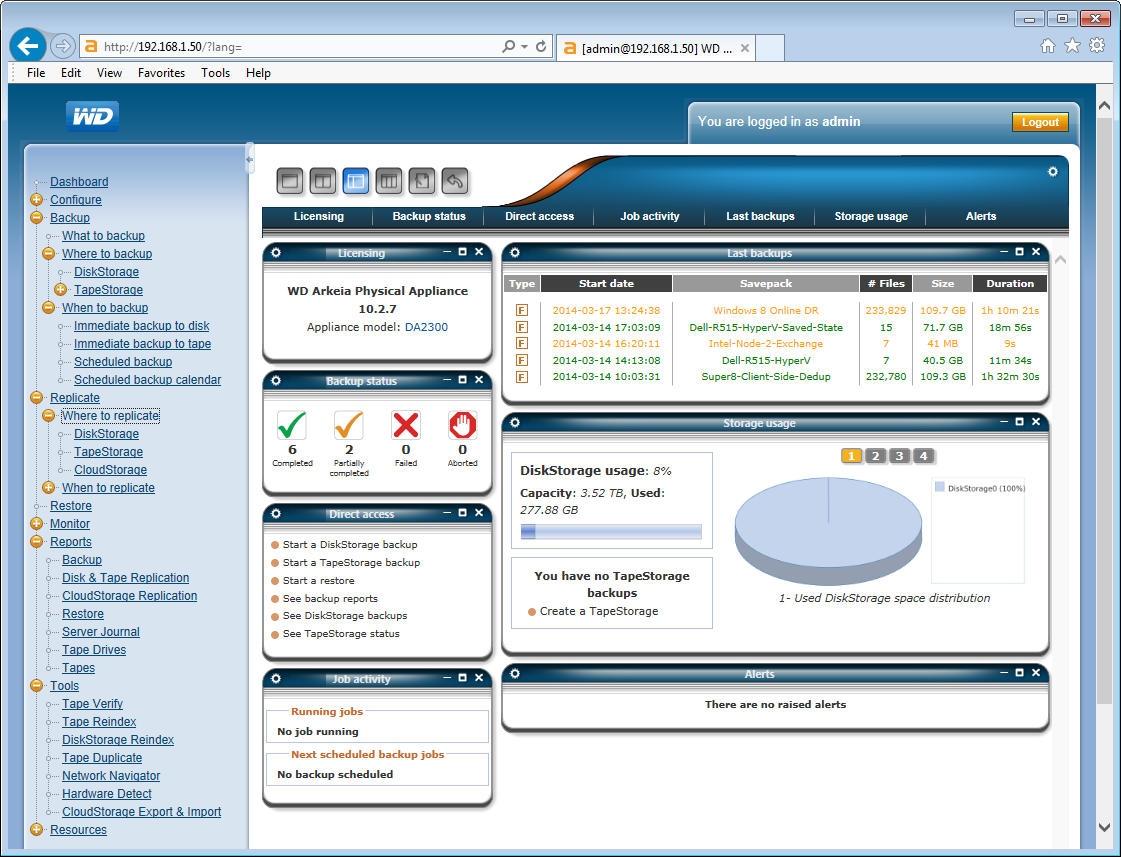
The dashboard in the appliance's web interface keeps you posted on job progress and storage usage
Installation
Initial installation is fast as the appliance's web interface kicks off with a quick start wizard. This assists with securing admin access, assigning a fixed IP address and adding email alert details.
Client support is extensive and includes over 200 platforms although agents for apps such as SQL Server, Exchange, Hyper-V and VMware are optional. For testing, we used Windows Server 2008 R2 and Hyper-V, Server 2012 R2, Exchange 2007, Windows 7, 8 and 8.1 plus VMware ESX Server 5 systems.
Sign up today and you will receive a free copy of our Future Focus 2025 report - the leading guidance on AI, cybersecurity and other IT challenges as per 700+ senior executives
First, you need to deploy the various agents and the process isn't as slick as Barracuda which uses the same agent for most Windows platforms. WD offers a multitude of platform specific agents which must all be downloaded from its support site.
For our Exchange server we needed to install two agents whereas Barracuda only requires one. The DA2300 doesn't require an agent for VMware as you just supply the host's IP address and root credentials.
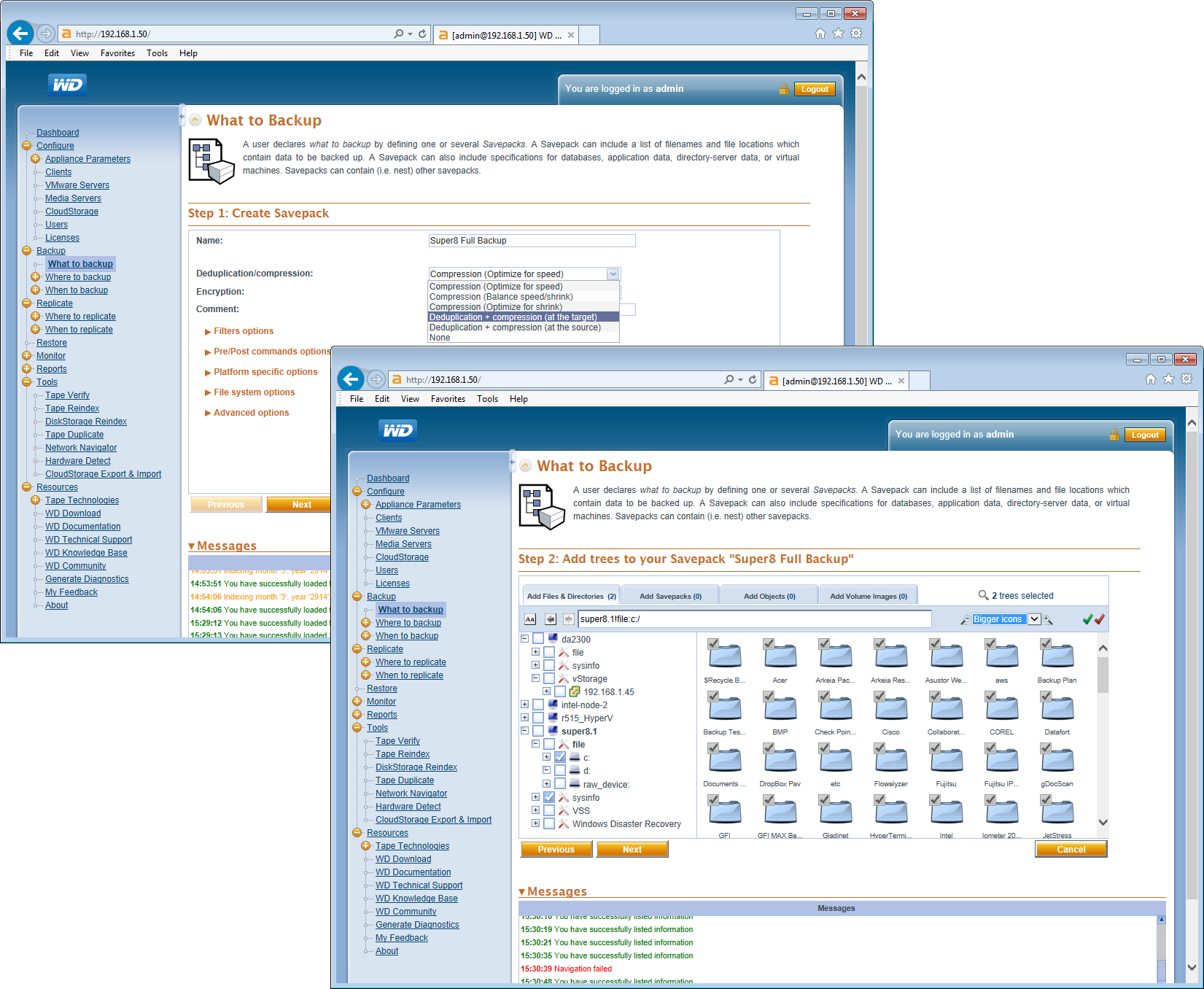
Savepacks define backup sources and you can enable client-side or appliance-side deduplication
Savepacks and Drivepacks
The Arkeia software uses specific concepts for backup with Savepacks defining backup sources and describing clients, paths, apps, folders and files. Once our agents were installed, we could browse each client's drives and apps and choose what we wanted secured.
VMware servers don't appear as separate clients and must be accessed from the appliance's own tree where it shows the vStorage option with all VMs listed for selection. You'll also need to load an agent inside each VM for file and app level backup.
WD uses Microsoft's VSS for securing online and offline Hyper-V VMs but an agent is required inside each one for file-level backups. Unlike Barracuda, WD doesn't currently support Exchange message level backup so you can't restore individual mailboxes.
The appliance's storage is defined as a Drivepack which is used as a backup destination. Costing 2,800, an upgrade kit consists of an extra 8GB of DDR3 and two more 4TB drives which are configured as a new mirror and defined as a second Drivepack.
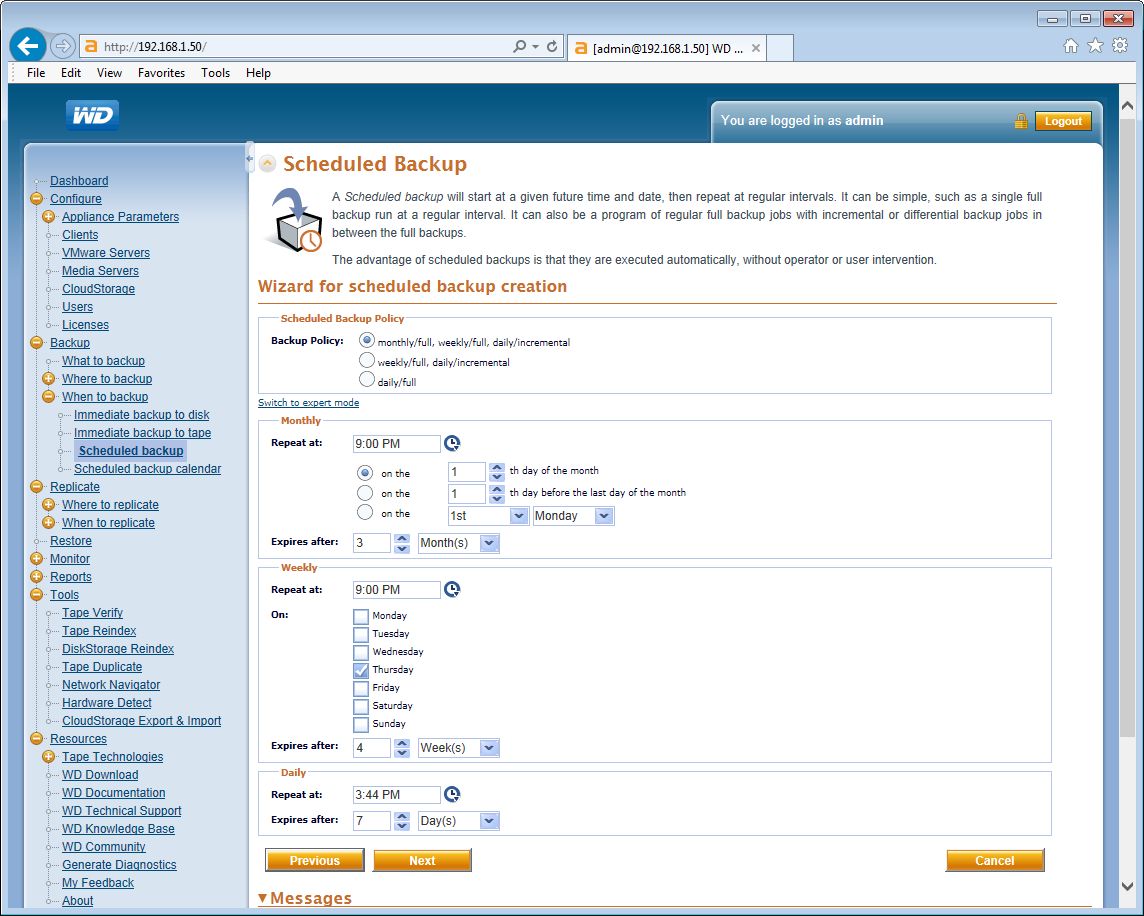
Pre-defined backup strategies are provided but the appliance can only run each job once a day
Backup and replication options
Backup jobs are created by linking a Savepack with a Drivepack and enabling compression plus Arkeia's progressive deduplication for big storage savings. For the latter, you can run this client-side using the agent but the DS2300 has enough grunt to do it appliance-side the DA1300 and its little Atom isn't powerful enough.
Each job can be scheduled and the DA2300 offers predefined strategies combining standard monthly and weekly full backups with daily incrementals. Each job can only run one backup per day but WD aims to address this later on by implementing the same incremental forever' strategy as used by Barracuda.
If you have two storage areas on the appliance you can replicate one to the other. For replication to a remote Arkeia appliance, you have CloudStorage and WD's seed and feed' feature for exporting data to a USB storage device for fast import into the remote unit.
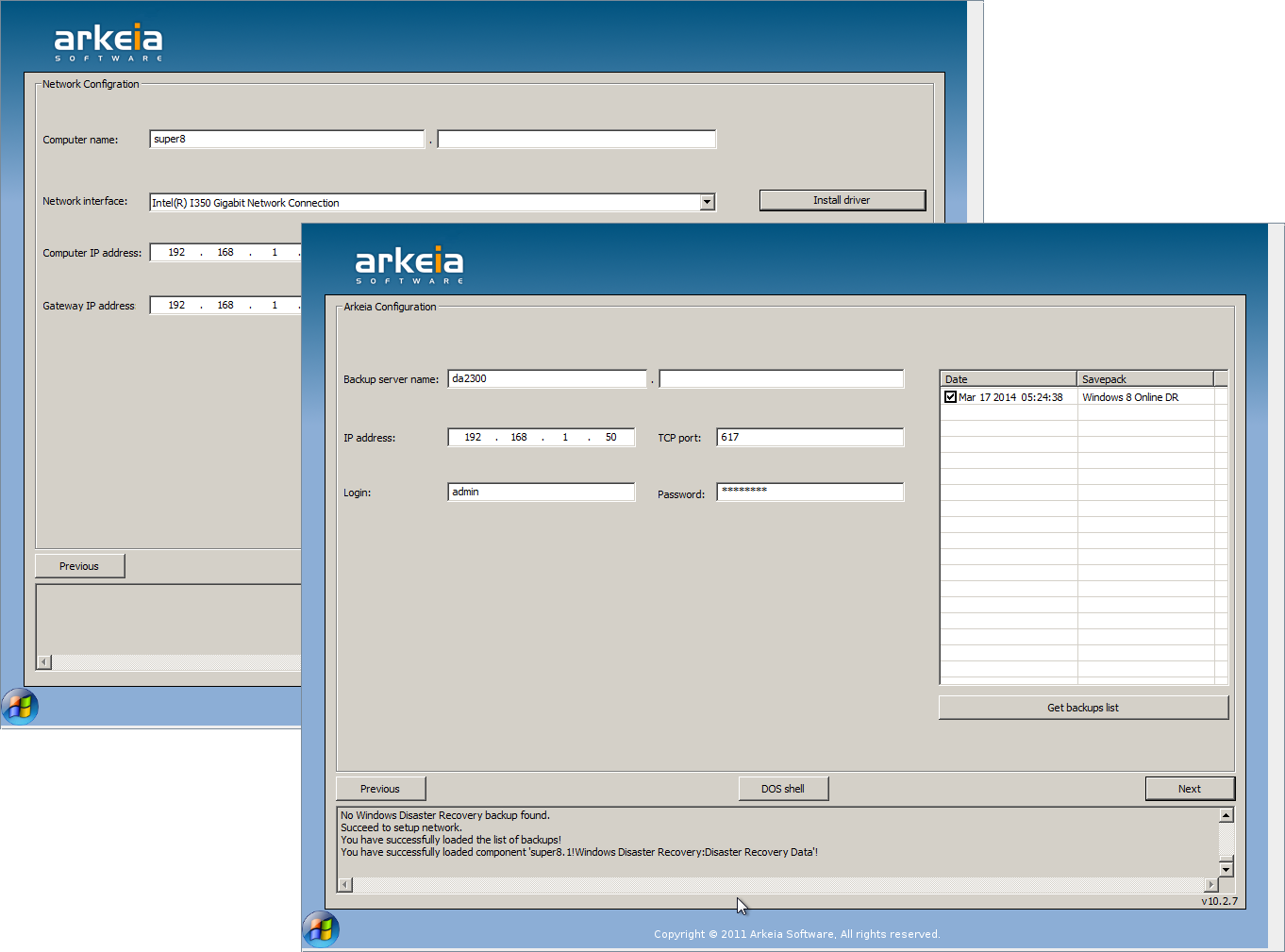
For bare metal recovery, you boot the recipient from the ISO and browse the appliance for DR backups
Performance and bare metal restore
Backup performance is slow but comparable to Barracuda with a full system backup of a Windows 8.1 system averaging 27MB/sec. With client-side deduplication enabled, speed dropped to 20MB/sec while running it appliance-side saw this fall further to 17MB/sec.
A save state backup of two VMs on our Hyper-V system returned a speedy 60MB/sec while a VMware backup of three inactive VMs saw 23MB/sec. File restoration is simple enough but we recorded a modest 15MB/sec whilst restoring a 23GB test folder containing 10,500 files.
Bare metal recovery of Windows systems requires yet another agent loaded and a separate DR backup created. To test this we downloaded WD's DR Online Restore ISO and booted our test Windows 8.1 system with it.
This loads a Windows PE recovery environment so you may need some 32-bit LAN drivers close at hand. It runs through selecting the backup appliance and browsing DR backups and after configuring a new drive in the PC, we had it restored in under an hour.
Conclusion
Having tested Barracuda's Backup Server 490, we found it offers more features than the DA2300 and is easier to deploy. Where WD scores though, is with its equally extensive client platform and app support and its much lower price which makes it more affordable for small businesses.
Verdict
The DA2300 isn’t as easy to use or as well featured as Barracuda’s Backup Servers but it’s a better value. Extensive client support is provided and performance is comparable with many other all-in-one backup appliances.
Chassis: Desktop
CPU: 2.5GHz Xeon E3-1265L v2
Memory: 16GB DDR3
Storage: 2 x 4TB WD Enterprise Se SATA hot-swap drives (max.4)
Array support: RAID1
Other storage: 128GB WD SSD for catalogue/index
Network: 2 x Gigabit
Ports: 4 x USB3, 2 x USB2, VGA
Power: 2 x external PSUs
Management: Web browser
Software: WD Arkeia v10 pre-installed
Warranty: 3yr limited
Dave is an IT consultant and freelance journalist specialising in hands-on reviews of computer networking products covering all market sectors from small businesses to enterprises. Founder of Binary Testing Ltd – the UK’s premier independent network testing laboratory - Dave has over 45 years of experience in the IT industry.
Dave has produced many thousands of in-depth business networking product reviews from his lab which have been reproduced globally. Writing for ITPro and its sister title, PC Pro, he covers all areas of business IT infrastructure, including servers, storage, network security, data protection, cloud, infrastructure and services.
-
 CISA’s interim chief uploaded sensitive documents to a public version of ChatGPT – security experts explain why you should never do that
CISA’s interim chief uploaded sensitive documents to a public version of ChatGPT – security experts explain why you should never do thatNews The incident at CISA raises yet more concerns about the rise of ‘shadow AI’ and data protection risks
By Ross Kelly Published
-
 Former Google engineer convicted of economic espionage after stealing thousands of secret AI, supercomputing documents
Former Google engineer convicted of economic espionage after stealing thousands of secret AI, supercomputing documentsNews Linwei Ding told Chinese investors he could build a world-class supercomputer
By Emma Woollacott Published
-
 OpenAI admits 'losing access to GPT‑4o will feel frustrating' for users – the company is pushing ahead with retirement plans anway
OpenAI admits 'losing access to GPT‑4o will feel frustrating' for users – the company is pushing ahead with retirement plans anwayNews OpenAI has confirmed plans to retire its popular GPT-4o model in February, citing increased uptake of its newer GPT-5 model range.
By Ross Kelly Published
