ConnectWise Control 6.7 review
Efficient and secure remote support with myriad branding options and flexible licensing
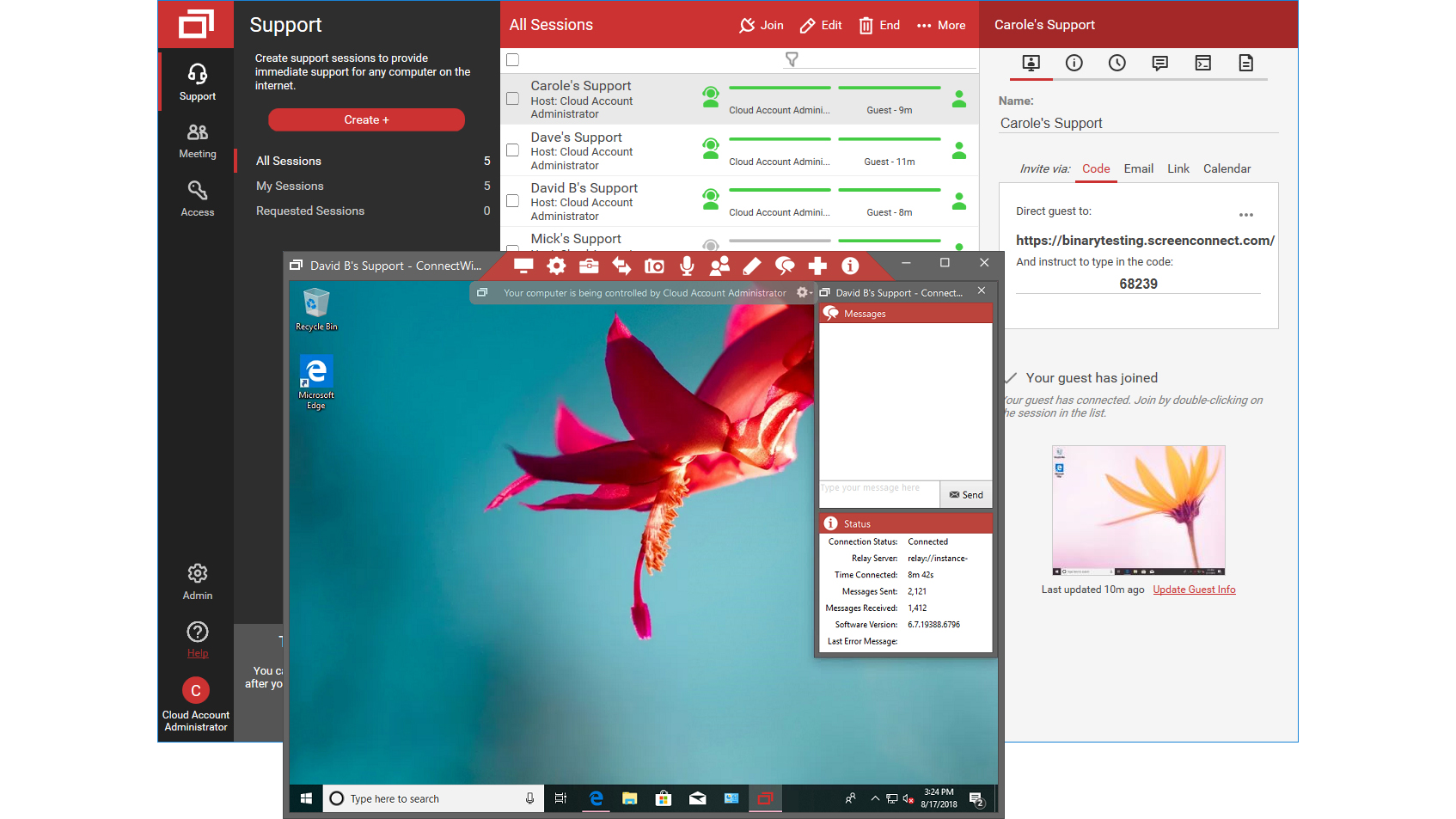
ConnectWise Control is a great choice for businesses that want a hosted remote support solution they can customize and brand to their heart’s content. Access security is extensive, client connections can be made in double-quick time and the price is right for organizations of all sizes.
-
+
Great value; Strong range of connection options; Highly customisable branding options
-
-
ScreenConnect Legacy app is somewhat limited

Businesses that want their cloud remote support to go that extra mile will find ConnectWise Control offers a great range of features that can be customised and branded. Licensing is also very flexible, with prices starting at around 15 per month for a 'One' license.
As the name implies, this allows one technician to make one connection and includes support for up to 10 unattended agents plus remote control, file transfer, web meetings, remote printing and portal branding. A Standard license starts at about 28 per month, enables up to 3 sessions per user and adds unlimited unattended agents, VoIP audio for meetings and support for the iOS and Android mobile guest clients.
ISL Online review: A stellar remote support product NetSupport Manager 12.5 review: A great all-in-one package NetOp Remote Control 12.65 review
We signed up to the Connect service and provided an administrative email address and a company name to be appended to the URL our clients will use to access support. Connect had a name change a while back, but the older ScreenConnect moniker is still used in the URL.
Starting a remote session is quick as the portal's Support page presents the URL the client should go to along with a 5-digit code. This can be verbally passed to the client, emailed, copied to the clipboard or for session booking, saved as a calendar ICS file.
When the client enters the code, the Connect temporary app loads and links up with the portal. The technician can see when they have connected so all they need to do is double-click on this entry to start a session.
The technician's console features an upper toolbar with a wealth of features. They can run file transfers, capture the client's screen or annotate it, activate session recordings, have voice or text chats and share their screen. We like the option to reboot the client and reconnect when it loads again without having to install a permanent agent. We tested this on our Windows 10 and macOS High Sierra clients and it worked every time.
Another smart portal feature is the side bar next to the client list. You can swap between viewing a screen thumbnail, a basic hardware inventory, a list of messages exchanged or commands sent and a graph showing when they connected, who with and for how long.
Sign up today and you will receive a free copy of our Future Focus 2025 report - the leading guidance on AI, cybersecurity and other IT challenges as per 700+ senior executives
Connect guest apps are available for iOS, Android and Chrome OS devices which present the same technician interface as the browser portal. Our 4th Gen iPad can't be upgraded past iOS 10.3 so we tested the older ScreenConnect Legacy app which displayed the portal and allowed us to create sessions but failed to connect to them.
ConnectWise scores highly for portal customization features as it provides an unbeatable range of branding options. From its Appearance page, we could choose themes and modify any part of the portal with company logos, custom labels, favicons, screen blanking messages - even the Connect System Tray icon.
For unattended access, you can use the Build page of the portal to create packages for Windows, Mac, and Linux clients. We loaded these on our Windows 10 and MacBook clients after which they appeared in the portal's Access page ready for anytime connection.
Along with options to place selected clients in session groups for easier management, the Connect portal includes a free web conference service. Participants connect using the same company URL and a meeting code where they all receive a new interface for screen sharing, audio chats and messaging.
ConnectWise Control is a great choice for businesses that want a hosted remote support solution they can customize and brand to their heart's content. Access security is extensive, client connections can be made in double-quick time and the price is right for organizations of all sizes.
Verdict
ConnectWise Control is a great choice for businesses that want a hosted remote support solution they can customize and brand to their heart’s content. Access security is extensive, client connections can be made in double-quick time and the price is right for organizations of all sizes.
Dave is an IT consultant and freelance journalist specialising in hands-on reviews of computer networking products covering all market sectors from small businesses to enterprises. Founder of Binary Testing Ltd – the UK’s premier independent network testing laboratory - Dave has over 45 years of experience in the IT industry.
Dave has produced many thousands of in-depth business networking product reviews from his lab which have been reproduced globally. Writing for ITPro and its sister title, PC Pro, he covers all areas of business IT infrastructure, including servers, storage, network security, data protection, cloud, infrastructure and services.
-
 The open source ecosystem is booming thanks to AI, but hackers are taking advantage
The open source ecosystem is booming thanks to AI, but hackers are taking advantageNews Analysis by Sonatype found that AI is giving attackers new opportunities to target victims
By Emma Woollacott Published
-
 Westcon-Comstor enters Balkan market with REAL Security acquisition
Westcon-Comstor enters Balkan market with REAL Security acquisitionNews The acquisition gives the distribution giant immediate access to an established partner ecosystem spanning eight Balkan markets
By Daniel Todd Published
-
 Hackers are using LLMs to generate malicious JavaScript in real time – and they’re going after web browsers
Hackers are using LLMs to generate malicious JavaScript in real time – and they’re going after web browsersNews Defenders advised to use runtime behavioral analysis to detect and block malicious activity at the point of execution, directly within the browser
By Emma Woollacott Published
