HTC S620 Smartphone
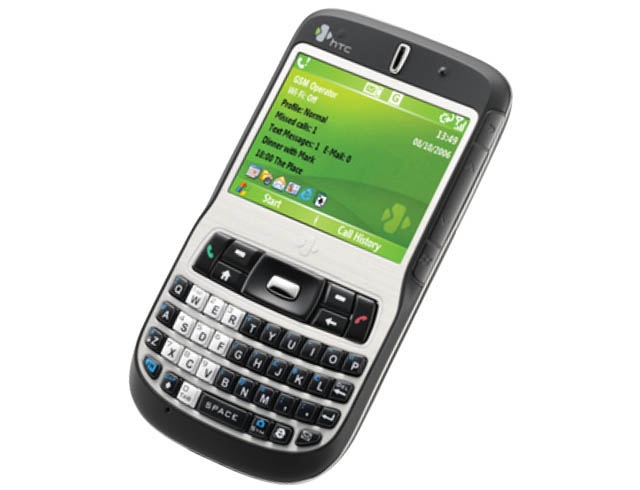
A smart, capable, lightweight smartphone with multimedia features good enough to let you keep it in your pocket out of business hours. By the time the Motorola Q finally makes it to the UK, the S620 may have stolen its market.

If you're doing email on a smartphone, you want a full QWERTY keyboard. You also want something small and light that feels like a real phone so that you won't abandon it at the first opportunity. That used to leave you only one option - a BlackBerry. However, the success of RIMs devices has inspired a plethora of competitors, most recently the S620 from HTC, probably the most BlackBerry-like device in terms of styling to date.
The curves of the S620 may look more odd than stylish, but you can tuck it in a pocket and forget you're carrying a Windows Mobile smartphone with a full keyboard and a screen you can see in bright sunlight that's good enough to watch video on.
Unlike the similar Samsung BlackJack which has HSDPA, this is only an EDGE device; the advantage of that is that you get two to three days of battery life rather than a day, although if you turn on Exchange Direct Push email it drops to around 36 hours. It does have Wi-Fi, both b and g, with good range and data speeds, especially for a device this small - you can be over 40 feet from an access point and still get a connection. Wi-Fi will run your battery down but you can set the radio to turn off automatically if you haven't had connectivity for a set time.
You also get a good range of Bluetooth profiles, including headset/hands-free, dial-up networking, serial port, FTP, OBEX and stereo A2DP, and Bluetooth 2.0 should use less battery power.
The mini USB port on the base charges as well as connects to a PC with a standard cable, but it's also where you plug in the headset, so you can't swap the one supplied for a standard 2.5mm headset. A rubber flap keeps out the dirt, but you have to winkle it out every time you plug in, so whether you find it useful or irritating depends on how often you use a cable. The microSD socket is under the battery cover but you don't have to turn the phone off to insert or swap cards.
Although it's small the S620 doesn't feel flimsy and the soft-touch case means it won't slip out of your hands. The gentle curves make it comfortable to grip and the JOGGR touch strip on the right-hand side of the screen means you can scroll holding it one handed; it also replaces the usual up-down volume controls. This is the same surface as a notebook touchpad so you can double-tap, although takes some getting used to. The buttons to go back or open Pocket Outlook are useful, although you have to get used to holding the phone so you don't hit them accidentally and we'd like the option to customise them.
There are shortcut buttons on the keyboard for Pocket Internet Explorer and messaging (which gives you a choice of all your inboxes for email and messages). You can also press and hold the Home button to turn on voice dialling (which gives you voice shortcuts to applications too). There isn't a dedicated camera button; instead you have to hold down Function and press the Symbol key, which is fiddly. Starting up the camera is much slower than turning on a dedicated digital camera, but the shutter release is fast and there's a sport mode that takes three or five shots in quick succession to give you more chance of getting the shot you want. The icon-based interface can be confusing but you can shoot video and even set the white balance and exposure compensation, which is more sophisticated than most camera phones. Quality is reasonable even though it's only a 1.3 megapixel sensor; good enough for basic business images but poor for macro images of business cards or documents.
Sign up today and you will receive a free copy of our Future Focus 2025 report - the leading guidance on AI, cybersecurity and other IT challenges as per 700+ senior executives
The voice recorder, memory manager and secure delete utility are useful. As this is Windows Mobile Smartphone rather than the Pocket PC Phone edition you usually get on a QWERTY device, you don't get the Word, Excel and PowerPoint Mobile apps or the Notes option for Pocket Outlook; the ClearVue viewer for Word, Excel, PowerPoint and PDF is included and you can install OneNote Mobile. You don't get auto completion or auto correction either, so you have to put in capital letters and punctuation by hand; this makes typing rather slower and more frustrating, compared to a Pocket PC phone or a BlackBerry, although the keyboard is comfortable, well laid out and easy to type on. Plus you can't copy and paste in email (or any other app).
Most of these disadvantages go away when you upgrade to Windows Mobile 6, and in other ways you may find that less is more. Windows Mobile Smartphone has a simpler, less cluttered user interface and it's more of a phone; you get speed dial, predictive dialling, call history, photo caller ID, supports call waiting, conference calling and flight mode. Plus this is a far smaller, lighter and slimmer device than any Pocket PC Phone. If you want a QWERTY device that's lightweight in every sense, this is it.
Mobile phone news, reviews, themes and downloads at Know Your Mobile
Verdict
A smart, capable, lightweight smartphone with multimedia features good enough to let you keep it in your pocket out of business hours. By the time the Motorola Q finally makes it to the UK, the S620 may have stolen its market.
Product specs
Operating system: Windows Mobile 5 Smartphone Edition with AKU 3.01. ActiveSync 4.2 and Outlook 2002 for PCs included
Connectivity: GPRS/EDGE/Bluetooth/802.11b/g
Screen resolution: 320 x 240 pixel 2.4" QVGA landscape screen
Camera: 1.3 megapixels
Onboard memory: 64Mbytes of RAM, 128Mbytes of ROM (storage)
Voice capabilities: Dial, record
Ports: USB sync and charge to PC, headset connection
Expansion slots: MicroSD card slot
Battery life: Five-hour maximum talk time, 220-hour standby time
Dimensions: 112 x 62 x 13 mm
Weight: 130g
Mary is a freelance business technology journalist who has written for the likes of ITPro, CIO, ZDNet, TechRepublic, The New Stack, The Register, and many other online titles, as well as national publications like the Guardian and Financial Times. She has also held editor positions at AOL’s online technology channel, PC Plus, IT Expert, and Program Now. In her career spanning more than three decades, the Oxford University-educated journalist has seen and covered the development of the technology industry through many of its most significant stages.
Mary has experience in almost all areas of technology but specialises in all things Microsoft and has written two books on Windows 8. She also has extensive expertise in consumer hardware and cloud services - mobile phones to mainframes. Aside from reporting on the latest technology news and trends, and developing whitepapers for a range of industry clients, Mary also writes short technology mysteries and publishes them through Amazon.
-
 Want to deliver a successful agentic AI project? Stop treating it like traditional software
Want to deliver a successful agentic AI project? Stop treating it like traditional softwareAnalysis Designing and building agents is one thing, but testing and governance is crucial to success
By Ross Kelly Published
-
 PayPal appoints HP’s Enrique Lores in surprise CEO shake-up
PayPal appoints HP’s Enrique Lores in surprise CEO shake-upNews The veteran tech executive will lead the payments giant into its next growth phase amid mounting industry challenges
By Daniel Todd Published
-
 Oracle targets financial services gains with new agentic AI suite
Oracle targets financial services gains with new agentic AI suiteNews The cloud giant has unveiled a new series of agents for retail banking providers
By Ross Kelly Published
